Kafka SSL Client Authentication in Multi-Tenancy Architecture
Join the DZone community and get the full member experience.
Join For FreeApache Kafka is the key product for not only messaging transformations but also real-time data processing, in addition to many other use cases. Architectures hosted inside the cloud claim to be secure in terms of communication and providing general security. But when it comes to the multiple client/consumer communication from a server/producer, Kafka provides in-built support for SSL as well as user-based authentication. In the below article, we will set up such an authentication mechanism step-by-step.
The solution is divided into three parts:
- SSL support for one or more brokers: Generate the key and the certificate for each machine in the cluster. You can use Java's KeyTool utility to accomplish this task. We will generate the key into a temporary KeyStore initially so that we can export and sign it later with CA.
- Kafka Configurations (We used Kafka 2.11-2.3.0).
- Running the whole set up.
Instructions to Install This Use Case
SSL support for one or more brokers. We will use Java's key tool utility to accomplish this task. We will generate the key into a temporary KeyStore initially so that we can export and sign it later with CA.
We are going to use one Kafka server and two clients (consumers). Also, here, we are using self-signed certificates. Otherwise, we need to have TrustStore and KeyStore JKSs for each server.
Points to note:
- Please create a folder for creating and keeping all cert files.
- Please provide identical details and passwords for all. In my case I have used:
xxxxxxxxxx
issuer=C = de, ST = RF, L = Mainz, O = Technaura, OU = consulting, CN = swarnava.c, emailAddress =
Only the CN for client2 I have given a different user for testing purposes. Please generate your certificate carefully, else there will be a problem in the next part.
xxxxxxxxxx
keytool -keystore kafka.server.keystore.jks -alias localhost -validity 365 -genkey -keyalg RSA
openssl req -new -x509 -keyout ca-key -out ca-cert -days 365
keytool -keystore kafka.server.truststore.jks -alias CARoot -import -file ca-cert
keytool -keystore kafka.client1.truststore.jks -alias CARoot -import -file ca-cert
keytool -keystore kafka.client2.truststore.jks -alias CARoot -import -file ca-cert
keytool -keystore kafka.server.keystore.jks -alias localhost -certreq -file cert-file
openssl x509 -req -CA ca-cert -CAkey ca-key -in cert-file -out cert-signed -days 365 -CAcreateserial
keytool -keystore kafka.server.keystore.jks -alias CARoot -import -file ca-cert
keytool -keystore kafka.server.keystore.jks -alias localhost -import -file cert-signed
keytool -keystore kafka.client1.keystore.jks -alias localhost -validity 365 -genkey -keyalg RSA
keytool -keystore kafka.client1.keystore.jks -alias localhost -certreq -file cert-file
openssl x509 -req -CA ca-cert -CAkey ca-key -in cert-file -out cert-signed -days 365 -CAcreateserial
keytool -keystore kafka.client1.keystore.jks -alias CARoot -import -file ca-cert
keytool -keystore kafka.client1.keystore.jks -alias localhost -import -file cert-signed
keytool -keystore kafka.client2.keystore.jks -alias localhost -validity 365 -genkey -keyalg RSA
keytool -keystore kafka.client2.keystore.jks -alias localhost -certreq -file cert-file
openssl x509 -req -CA ca-cert -CAkey ca-key -in cert-file -out cert-signed -days 365 -CAcreateserial
keytool -keystore kafka.client2.keystore.jks -alias CARoot -import -file ca-cert
keytool -keystore kafka.client2.keystore.jks -alias localhost -import -file cert-signed
Once everything is generated, you can see the generated files:
xxxxxxxxxx
λ ls
ca-cert ca-key cert-signed kafka.client1.truststore.jks kafka.client2.truststore.jks kafka.server.truststore.jks ca-cert.srl cert-file kafka.client1.keystore.jks kafka.client2.keystore.jks kafka.server.keystore.jks
Kafka Configuration
Chang the server.properties file with below lines:
xxxxxxxxxx
listeners=PLAINTEXT://localhost:9092,SSL://localhost:9093
Also add:
xxxxxxxxxx
ssl.enabled.protocols=TLSv1.2,TLSv1.1,TLSv1
ssl.endpoint.identification.algorithm=
ssl.keymanager.algorithm=SunX509
ssl.keystore.location=<p>/kafka.server.keystore.jks
ssl.keystore.password=<p>
ssl.keystore.type=JKS
ssl.protocol=TLS
ssl.trustmanager.algorithm=PKIX
ssl.truststore.location=<p>/kafka.server.truststore.jks
ssl.truststore.password=<p>
ssl.truststore.type=JKS
authorizer.class.name=kafka.security.auth.SimpleAclAuthorizer
allow.everyone.if.no.acl.found=true
ssl.client.auth=required
Then, we can create the necessary new files: client-ssl.properties, client-ssl1.properties, and client-ssl2.properties inside kafka_2.11-2.3.0\config.
xxxxxxxxxx
security.protocol=SSL
ssl.truststore.location=<p>/kafka.client1.truststore.jks
ssl.truststore.password=<p>
ssl.enabled.protocols=TLSv1.2,TLSv1.1,TLSv1
ssl.truststore.type=JKS
ssl.endpoint.identification.algorithm=
ssl.keystore.location=<p>/kafka.client1.keystore.jks
ssl.keystore.password=<p>
ssl.key.password=<p>
xxxxxxxxxx
security.protocol=SSL
ssl.truststore.location=<p>/kafka.client1.truststore.jks
ssl.truststore.password=<p>
ssl.enabled.protocols=TLSv1.2,TLSv1.1,TLSv1
ssl.truststore.type=JKS
ssl.endpoint.identification.algorithm=
ssl.keystore.location=<p>/kafka.client1.keystore.jks
ssl.keystore.password=<p>
ssl.key.password=<p>
xxxxxxxxxx
security.protocol=SSL
ssl.truststore.location=<p>/kafka.client2.truststore.jks
ssl.truststore.password=<p>
ssl.enabled.protocols=TLSv1.2,TLSv1.1,TLSv1
ssl.truststore.type=JKS
ssl.endpoint.identification.algorithm=
ssl.keystore.location=<p>/kafka.client2.keystore.jks
ssl.keystore.password=<p>
ssl.key.password=<p>
First, run Kafka and ZooKeeper:
xxxxxxxxxx
Zkserver
.\bin\windows\kafka-server-start.bat .\config\server.properties
Then, open a new terminal and create a new topic:
xxxxxxxxxx
.\bin\windows\kafka-topics.bat --create --zookeeper localhost:2181 --topic test1 --partitions 1 --replication-factor 1
.\bin\windows\kafka-topics.bat --list --zookeeper localhost:2181
After this, check the created certificate:
xxxxxxxxxx
openssl s_client -debug -connect localhost:9093 -tls1
It will return the following details at the end. It means your certificate is generated properly.
xxxxxxxxxx
Wtmz24ChQdgNcygKXLq1AHgDetoHz57hrx5f75/gh31nDdgHpv4xKyO40TSIH+8v
PqgvvrogH0lgLCwsJfqwPEJbWZjL6pvLsBfPB8NMICMXpL50ZA==
-----END CERTIFICATE-----
subject=C = de, ST = RF, L = Mainz, O = Technaura, OU = consulting, CN = swarnava.c
issuer=C = de, ST = RF, L = Mainz, O = Technaura, OU = consulting, CN = swarnava.c, emailAddress = swarnava.c@technaura.com
---
Acceptable client certificate CA names
C = de, ST = RF, L = Mainz, O = Technaura, OU = consulting, CN = swarnava.c, emailAddress = swarnava.c@technaura.com
Client Certificate Types: ECDSA sign, RSA sign, DSA sign
We will run the set up for three different scenarios, i.e. without authentication, only server-side authentication, server, and client-side authentication.
Running the Whole Setup
The command for producing using console producer:
.\bin\windows\kafka-console-producer.bat --broker-list <broker host:port> --topic <topic-name> --producer.config config\<config file>
The command for consuming using console consumer:
.\bin\windows\kafka-console-consumer.bat --bootstrap-server <server host:port> --topic <topic-name> --consumer.config config\<config file>
Without Authentication
Producer
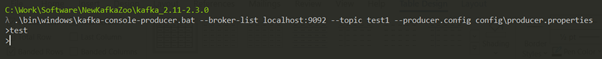
Consumer
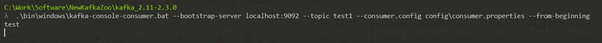
Only Server-Side Authentication
Created another topic "test2".
Producer
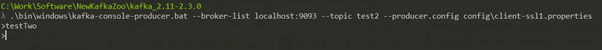
Consumer 1
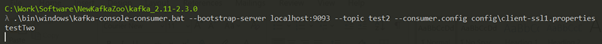
Consumer 2
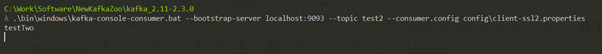
Note: Please check the used config files.
Server and Client-Side Authentication
For authorization of topic – ‘test2’ only for the user – swarnava.c, use the two following commands:
xxxxxxxxxx
.\bin\windows\kafka-acls.bat --authorizer kafka.security.auth.SimpleAclAuthorizer --authorizer-properties zookeeper.connect=localhost:2181 --add --allow-principal User:"CN=swarnava.c,OU=consulting,O=Technaura,L=Mainz,ST=RF,C=de" --cluster --producer --topic test2
xxxxxxxxxx
.\bin\windows\kafka-acls.bat --authorizer kafka.security.auth.SimpleAclAuthorizer --authorizer-properties zookeeper.connect=localhost:2181 --add --allow-principal User:"CN=swarnava.c,OU=consulting,O=Technaura,L=Mainz,ST=RF,C=de" --group=* --consumer --topic test2
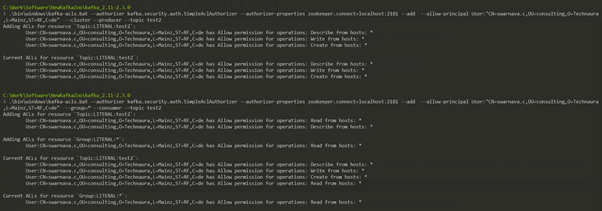
Producer
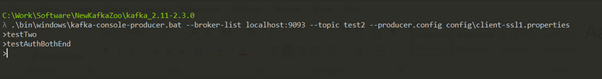
Consumer 1 (with User – swarnava.c)
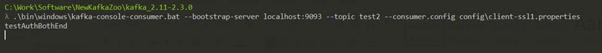
Consumer 2 (without User – swarnava.c)
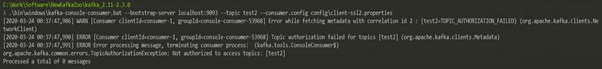
Congrats. You are done. This is the complete implementation of the SSL implementation in Kafka.

Opinions expressed by DZone contributors are their own.

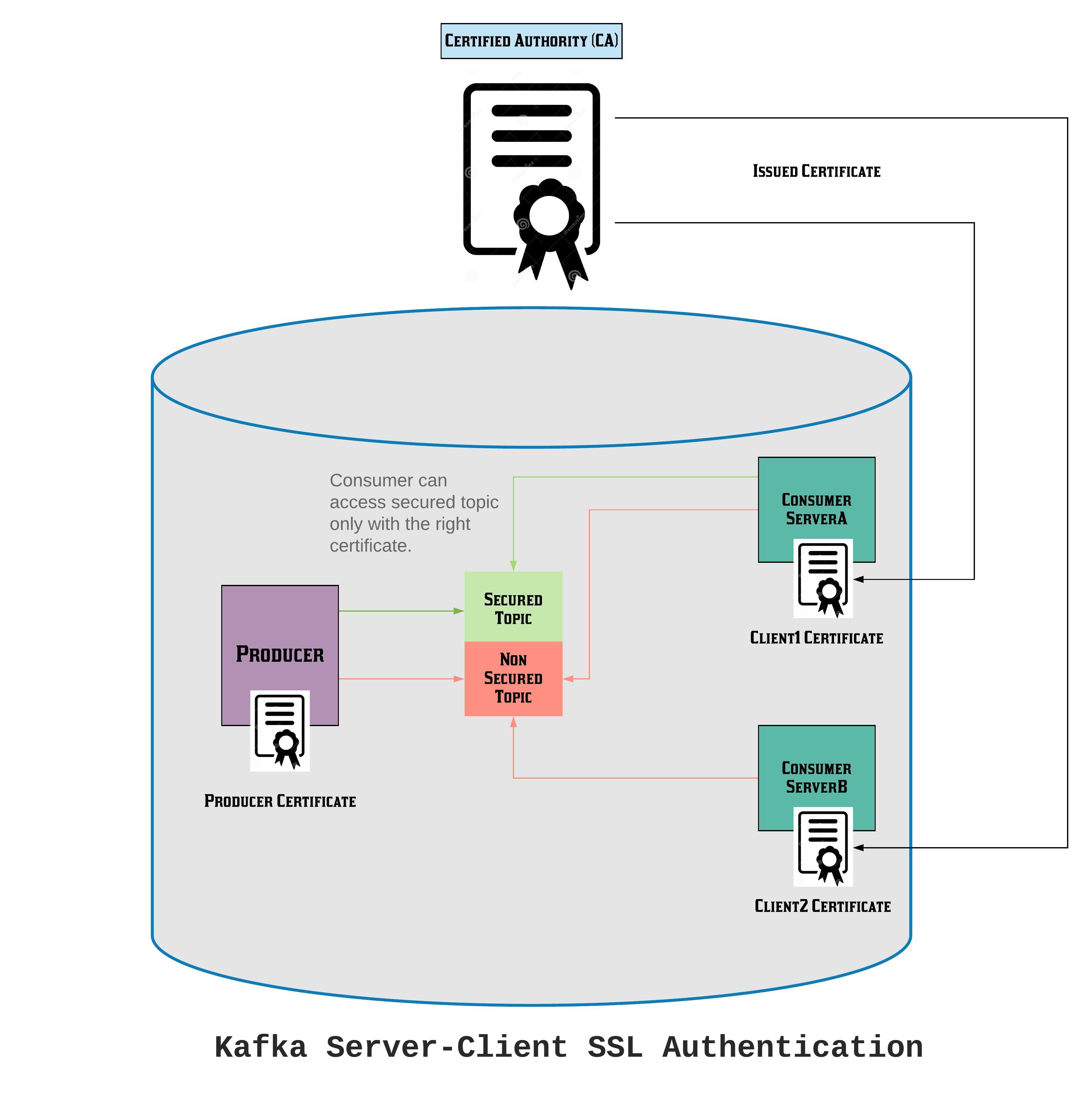
Comments