Kubernetes Container Lifecycle Events and Hooks
Learn about container lifecycle events and hooks with a deployment example comprising a main Kubernetes container running NGINX and a sidecar container running busybox.
Join the DZone community and get the full member experience.
Join For FreeYou might encounter cases where you need to instruct Kubernetes to start a pod only when a condition is met, such as dependencies are running, or sidecar containers are ready. Likewise, you might want to execute a command before Kubernetes terminates a pod to release the resources in use and gracefully terminate the application.
You can do so easily with two container lifecycle hooks:
PostStart: This hook is executed right after a container is created. However, the hook might be invoked after the container'sENTRYPOINTis executed. The hook handler must not accept any parameters.PreStop: This hook is executed immediately before a container is terminated due to any reason, such as resource contention, liveness probe failure, etc. You cannot pass any parameters to the handler, and the container will be terminated irrespective of the outcome of the handler.
Here's an illustration of the lifecycle events of a pod comprising two containers starting from the point when you instruct Kubernetes to create it to the point when both of them are running:
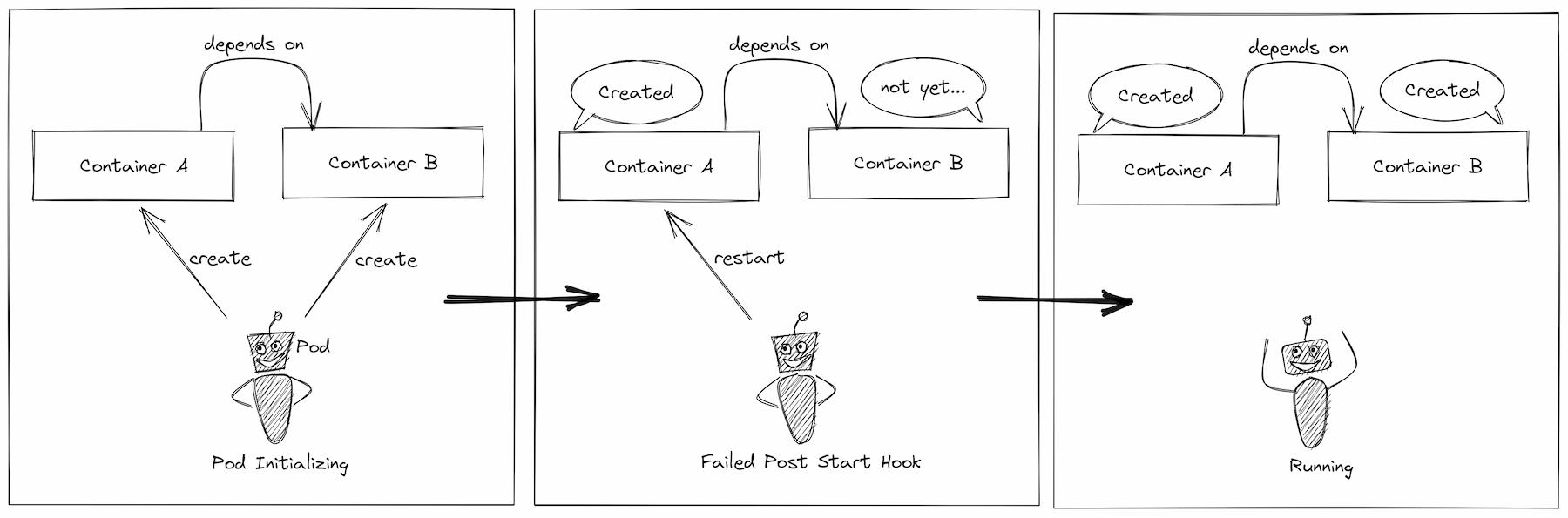
There are two types of handlers that you can attach to a lifecycle hook:
exec: It executes the specified command in the container's main process. The command is executed in parallel with the container'sENTRYPOINTinstruction. If the hook takes too long or fails, the kubelet process will restart the container.httpGetortcpSocket: It sends an HTTP request or establishes a TCP socket connection against a specific endpoint on the container. Unlike theexec, which is executed by the container, this handler is executed by the kubelet process.
The hooks are executed at least once, and for HTTP handlers, the kubelet makes only one request delivery unless the kubelet restarts in the middle of sending the request.
Deployment Example
Here's an example of a deployment comprising a main container running NGINX and a sidecar container running busybox. The main container serves the file index.html from the mounted volume on port 80. The sidecar container writes scheduled logs to the same file, index.html, served by the main container. The sidecar container will start only when the main container is ready.
apiVersion: v1
kind: Pod
metadata:
name: sidecar-container-demo
spec:
containers:
- image: busybox
command: ["/bin/sh"]
args:
[
"-c",
"while true; do echo echo $(date -u) 'Written by busybox sidecar container' >> /var/log/index.html; sleep 5;done",
]
name: sidecar-container
resources: {}
volumeMounts:
- name: var-logs
mountPath: /var/log
lifecycle:
postStart:
httpGet:
path: /index.html
port: 80
host: localhost
scheme: HTTP
- image: nginx
name: main-container
resources: {}
ports:
- containerPort: 80
volumeMounts:
- name: var-logs
mountPath: /usr/share/nginx/html
dnsPolicy: Default
volumes:
- name: var-logs
emptyDir: {}Till the hook postStart fails, the sidecar container will keep restarting. You can force the sidecar container to fail by changing the lifecycle check to the following:
lifecycle:
postStart:
httpGet:
path: /index.html
port: 5000
host: localhost
scheme: HTTPYou can view the events generated by the kubelet by running the following command:
kubectl describe pod/sidecar-container-demoHere is the output of the command:
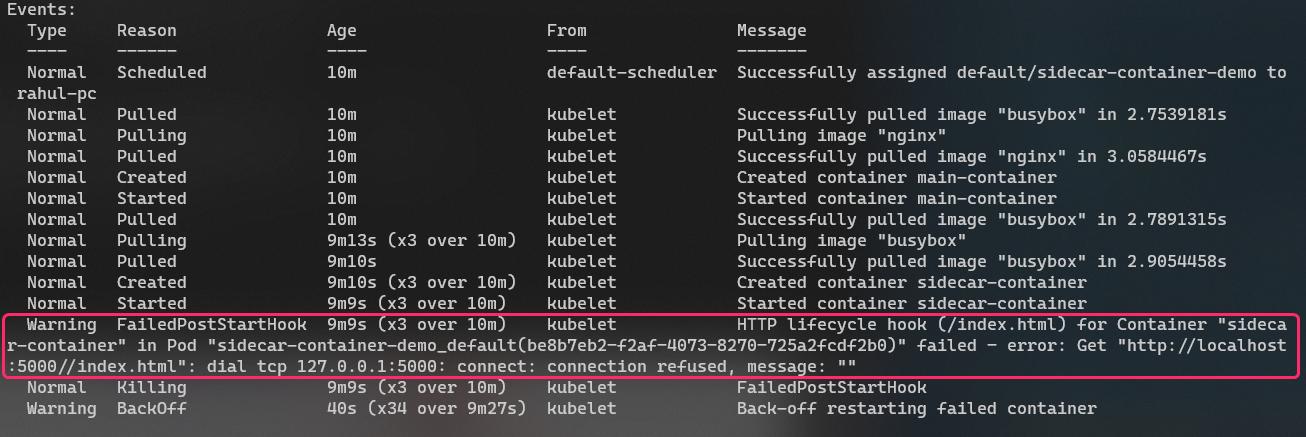
Let's implement the next hook, preStop. The following command will print a log message and ensure that pod shuts down gracefully:
Tip: You can direct
preStopoutput to the PID 1 stdout, which ends up in the application logs. We'll use this trick to track the execution of a pre-stop hook next.
apiVersion: v1
kind: Pod
metadata:
name: prestop-demo
spec:
containers:
- image: nginx
name: nginx-container
resources: {}
ports:
- containerPort: 80
lifecycle:
preStop:
exec:
command:
- sh
- -c
- echo "Stopping container now...">/proc/1/fd/1 && nginx -s stop
dnsPolicy: DefaultWhen the container using the pre-stop hook is terminated, the command nginx -s quit is executed in the container before kubelet sends the SIGTERM signal to the main process.
If you delete the pod while keeping a watch on the logs of the NGINX container, you will see the following output:
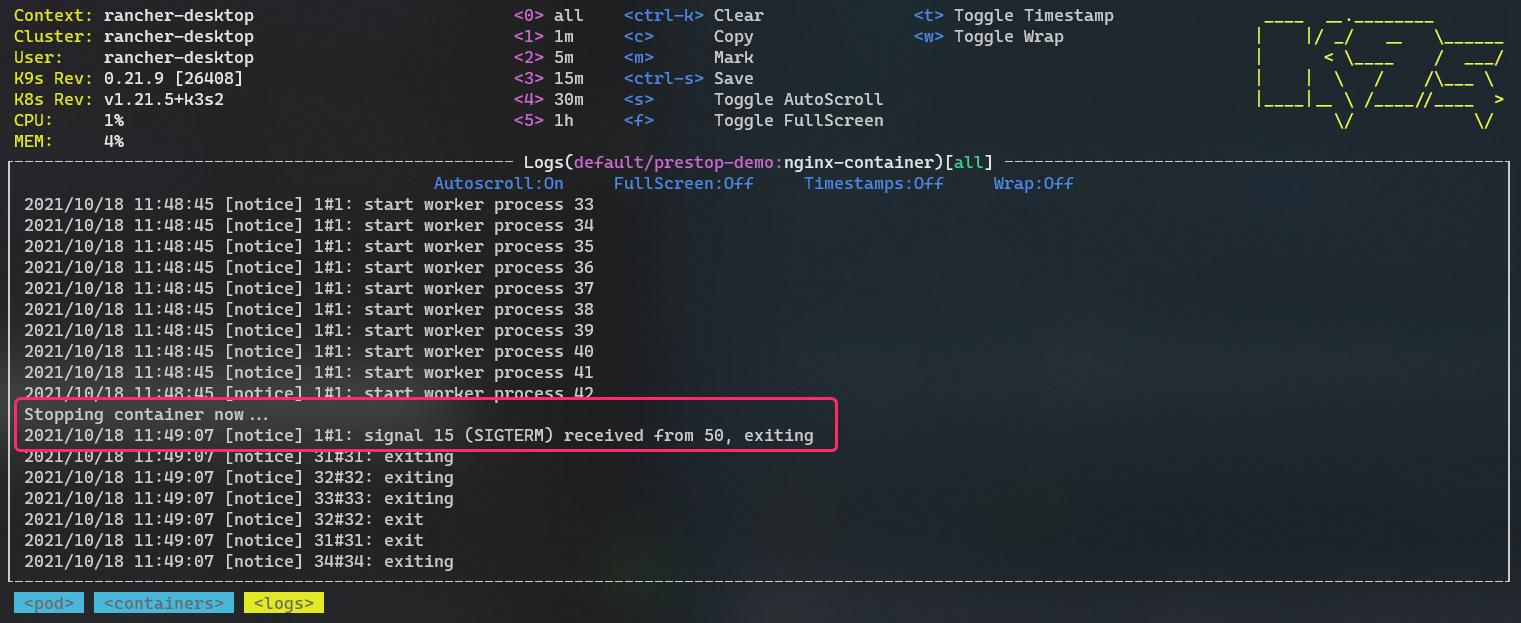
Finally, let's discuss some important details about the lifecycle hooks:
- When you delete a pod object, the pre-stop hook is executed first, followed by the
TERMsignal to the main process. Next, the kubelet waits for the process to stop within seconds specified in theterminationGracePeriodSecondsproperty, after which it is killed. - When you delete a pod object, all its containers are terminated in parallel. You can grant each container a custom grace period in seconds by setting the
deletionGracePeriodSecondsproperty in the container's specification. - Handling the
TERMsignal using a handler is better than shortening the termination or deletion grace period.
Published at DZone with permission of Rahul Rai, DZone MVB. See the original article here.
Opinions expressed by DZone contributors are their own.

Comments