Making Apps More Accessible: An Introduction to the New Accessibility Audit Test for iOS
Apple, the creator of iOS, has been a long-time proponent of accessibility, emphasizing its importance in creating an inclusive experience for all users.
Join the DZone community and get the full member experience.
Join For FreeA Brief Introduction to Accessibility
When it comes to mobile applications, particularly on iOS, ensuring accessibility has become an integral part of the development process. Apple, the creator of iOS, has been a long-time proponent of accessibility, emphasizing its importance in creating an inclusive experience for all users. They have incorporated several accessibility features and tools within their ecosystem, such as VoiceOver, Switch Control, and AssistiveTouch. To ensure the effectiveness of these accessibility features and provide a seamless user experience, developers often conduct an Accessibility audit for iOS. This test assesses the application’s compatibility with various accessibility tools and evaluates its adherence to accessibility guidelines and standards. By conducting an Accessibility Audit Test for iOS, developers can identify and address any potential barriers that may hinder the usability and accessibility of their application, thus making it more inclusive for users with disabilities.
Accessibility Audit Test: A Powerful Ally for Developers
In their continued push for a more inclusive app ecosystem, Apple has introduced a new tool to assist developers: the Accessibility Audit test for iOS. This functionality is a part of the XCTest framework, Apple’s testing framework that allows developers to write tests for their apps at the unit, performance, and UI levels.
The accessibility audit feature in iOS provides developers with an automated way to ensure their apps meet a substantial portion of accessibility guidelines. It generates a detailed report with all the encountered issues, thus aiding developers in understanding the problem and making necessary adjustments.
Compatibility and Setup
Before delving into the usage examples, it’s crucial to note that the Accessibility Audit feature is available starting with iOS 17. The advantage is that you don’t need to change the minimum version for your entire app — just for your Test Target. This means you can still run your app on devices with versions lower than iOS 17 and conduct the accessibility audit in a simulator running iOS 17.
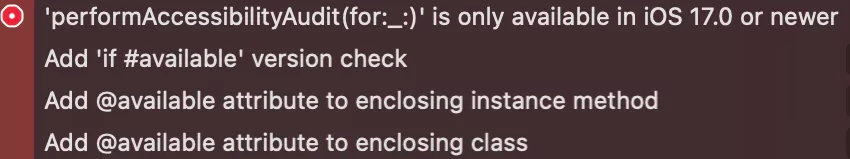
Diving Into the Accessibility Audit Test for iOS
The Accessibility Audit feature offers you flexibility in how you conduct the tests. While you can call the performAccessibilityAudit method directly for a comprehensive accessibility evaluation, you can also choose to split the audit into different tests based on the types of accessibility standards you want to check.
This XCUIAccessibilityAuditType include:
contrast: Checks for sufficient contrast in UI elements.elementDetection: Verifies that all elements are detectable and accessible.hitRegion: Ensures that all interactive elements are of adequate size and can be accurately tapped.sufficientElementDescription: Verifies that all elements have meaningful and clear descriptions.dynamicType: Checks the compatibility of the app with iOS dynamic type sizes.textClipped: Verifies that no text is cut off or overlapped.trait: Ensures the correct use of accessibility traits for elements.
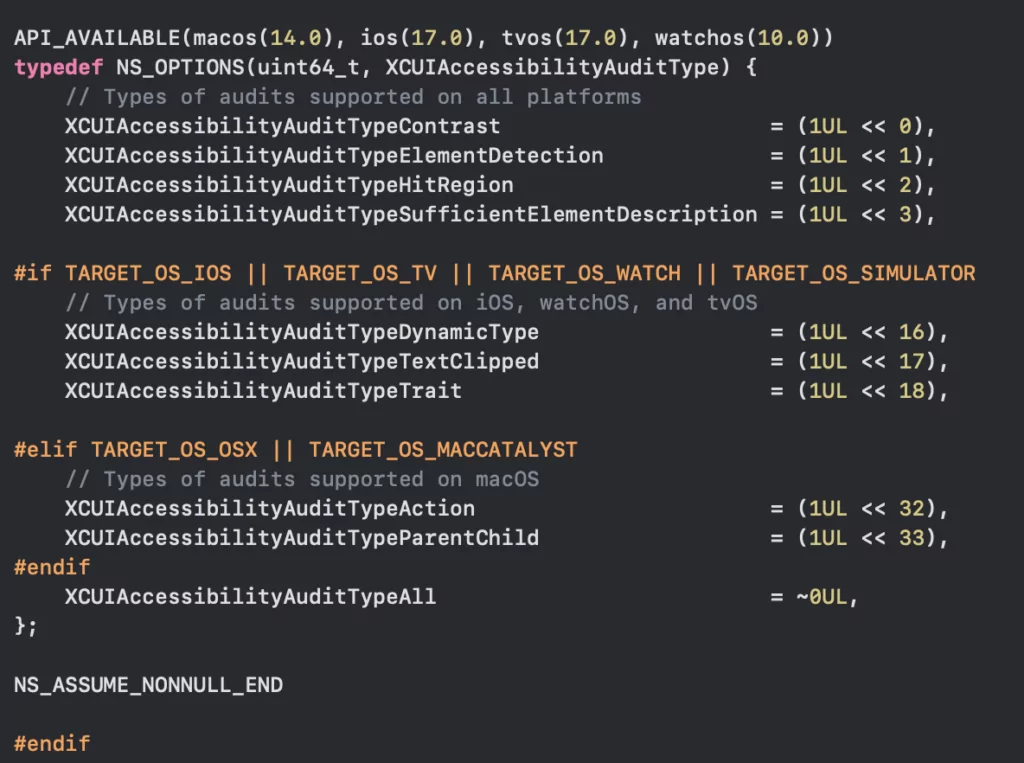
Leveraging the Completion Handler
The Accessibility Audit feature comes with a completion handler, enabling you to check the results of each test in a more granular way. An XCUIAccessibilityAuditIssue element is returned in the completion handler, detailing what went wrong in each test. This XCUIAccessibilityAuditIssue element provides valuable information, including the problematic element, a compact description, a detailed description, and the audit type.
Improving Developer Efficiency
The introduction of the accessibility audit feature has profound implications for developer efficiency. Traditionally, developers would use the Accessibility Inspector, a tool provided by Apple, to manually examine the accessibility of an app. While this tool is quite powerful, it requires significant time and effort to thoroughly check all the elements of an app.
With the automated accessibility audit test, developers can now streamline this process. The audit test can quickly check all the elements of an app and provide a report on any accessibility issues. This automation can free up developers’ time and allow them to focus on fixing the issues rather than identifying them.
This does not mean that the Accessibility Inspector has become obsolete, far from it. It remains a highly valuable tool for investigating complex accessibility issues and bugs. However, the accessibility audit test can handle the bulk of the routine checks, leaving developers to use the Accessibility Inspector for the more intricate and difficult issues.
The Impact of the Accessibility Audit Test on App Development
The arrival of the accessibility audit test feature is a game-changer for iOS app developers. Its automated approach ensures that the most common accessibility oversights are caught early on, making app development more efficient and effective.
By integrating this tool into the development process, it becomes easier for developers to spot potential accessibility issues before the app reaches users. It also fosters an industry-wide culture that values and prioritizes accessibility.
In a broader sense, the accessibility audit test could reduce the need for extensive UI testing. Developers can focus their UI testing efforts on the core functionalities of the app, making the process more efficient.
Final Thoughts: Accessibility Audit Test for iOS
Prioritizing accessibility is not just an ethical consideration but a business imperative in today’s increasingly digital world. Tools like the Accessibility Audit feature empower developers to create apps that everyone, regardless of their physical or cognitive abilities, can use and enjoy. By ensuring our digital spaces are inclusive and accessible, we’re taking significant steps toward a more equitable world. This new accessibility audit test for iOS marks another milestone on that journey.
If you liked this article about the accessibility audit test for iOS, I suggest you take a look at Apiumhub’s blog. New content gets published every week, not only about iOS development but also about software architecture, artificial intelligence, Android development, and more.
Published at DZone with permission of Aitor Pagan. See the original article here.
Opinions expressed by DZone contributors are their own.

Comments