MuleSoft Runtime Fabric (VM) Integration With Amazon CloudWatch
In this brief tutorial, learn more about how MuleSoft Runtime Fabric (VM) facilitates the enable logs forward feature using a control plan.
Join the DZone community and get the full member experience.
Join For FreeEnable monitoring is a crucial point while configuring the hosted environment. MuleSoft Runtime Fabric (VM) facilitates the enable logs forward feature using a control plan. For more details about CloudWatch, click here.
Configure Platform Level
Configure CloudWatch credentials in the control plan as follows:
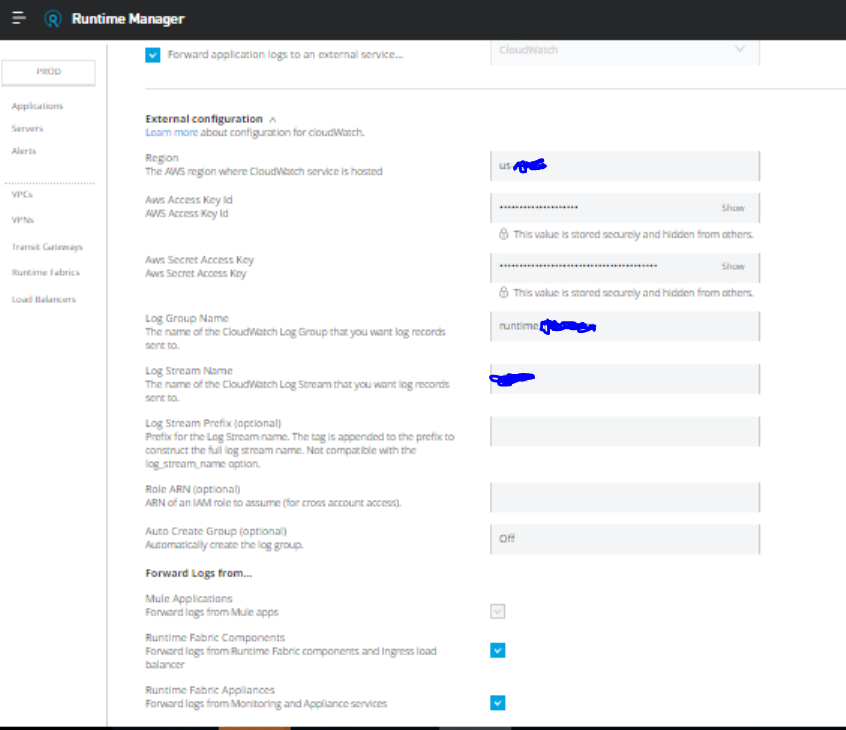
- CloudWatch (AWS) credentials should have configured all required permissions to push the log to CloudWatch.
- Log Group Name and Log Stream Name should follow environment naming that is conventional to identify logs in CloudWatch.
Verify Log Forwarding Process
- Login in Runtime Ops Center.
- Look for the external-log-forward pod in the ops center and open it in the monitoring tool.
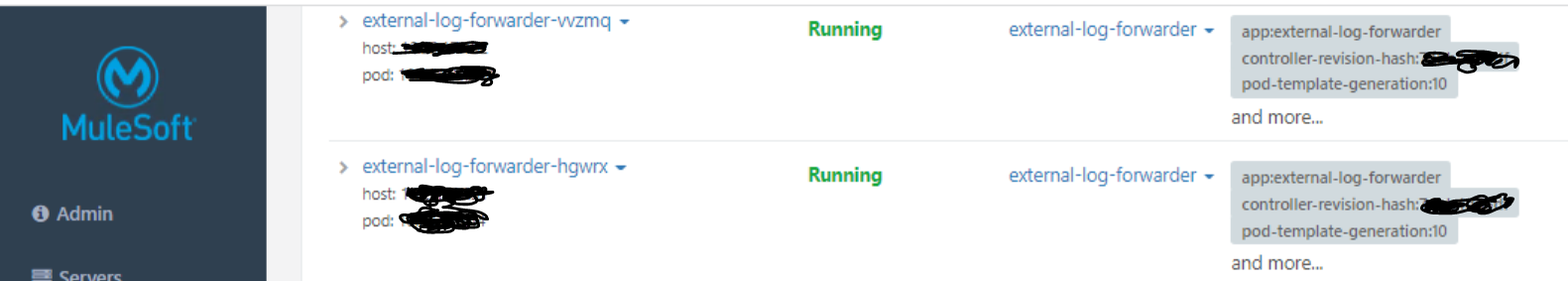
- Go to Log -> search with container:external-log-forwarder.
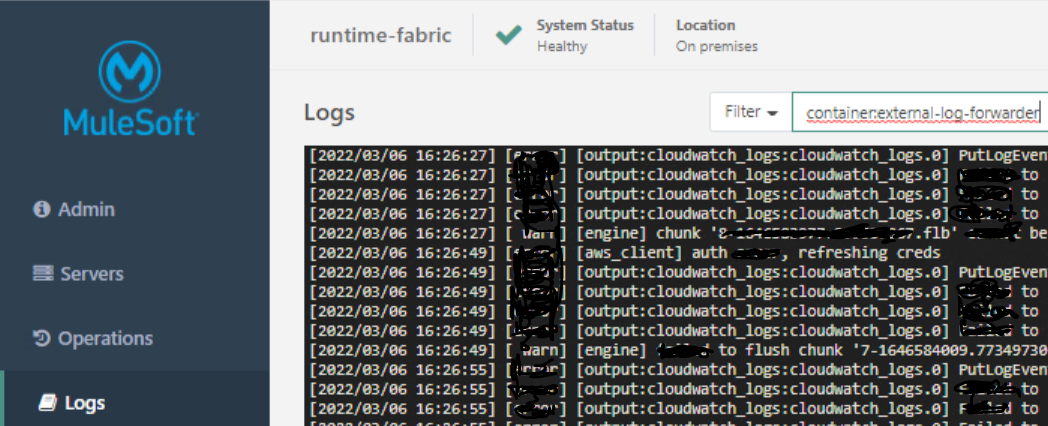 In the log, we can identify the process and status of the log forwarding process. In the pod, we can identify any connection or issue in the log forwarding process. It's done!
In the log, we can identify the process and status of the log forwarding process. In the pod, we can identify any connection or issue in the log forwarding process. It's done!
MuleSoft
Integration
Opinions expressed by DZone contributors are their own.

Comments