Multiple Ways to Invoke AWS Lambda Functions
This article will walk you through AWS Lambda function and multiple ways to invoke it. Also, the services that can be included or integrated with AWS Lambda.
Join the DZone community and get the full member experience.
Join For FreeAWS Lambda
AWS Lambda allows you to use the code without providing servers or managing. In other words, it helps you create a workaround concept while maintaining an event integration, or managing operating time. Lambda lets you execute a code with any type of app or backup service. All you need to do is to upload your code as a ZIP file or image of the container, and you will see that Lambda automatically assigns the ability to use your code on the event you receive accurately on any traffic scale.
Lambda activities can be written in any language such as Python, Node.js, Java, Go, and more. You can also use non-server tools such as Docker CLI, AWS SAM, to build, test and deploy your works.
Lambda being a highly available service, it only performs its function as required by automatic scales such as a few requests per day or thousands per second. It charges only for the time you use and no charge if the code is not working.
Multiple Ways to Invoke AWS Lambda
You can make a call to the lambda function directly from the Lambda console, the console, API, Lambda, AWS SDK, AWS CLI, and AWS toolkit. You can also configure other AWS services to your office or set up a Probe to read the thread or queue, and the call to the function.
When you call a function, you can choose to have it either synchronously or asynchronously configured. In a synchronous call, it waits for the function to process the event and then return a response. When an asynchronous invocation, Lambda queues event processing and returns with an answer. For asynchronous calls, the top-support efforts can make a call to the destination of your choice.
The use of the automated processing of the data, and how to add one or more triggers. A trigger is an oxygen source or sources of a different site, which has been adapted to be used to call a function in response to life events, on-demand, or scheduled. Your function can have multiple triggers. Each of the triggers acts as a client, it sends out its own function independently of each other. In each event, the Top is going to be the function that contains only the data of a single customer, or a trigger.
The processing of the entries out of the water, or in a queue, you can create a map of the event in the sources. An event source mapping is a resource and a Top that reads items from the Amazon SQS queue to an Amazon Kinesis stream or an Amazon DynamoDB stream and sends them to its function in the process. In each event, the handles can range in hundreds or thousands of elements.
Other AWS services and resources call on their function in a direct way. For example, you can configure CloudWatch events to invoke a function with the aid of a countdown timer, or you can configure Amazon S3 as your role in the creation of an object. Each service uses a different method to call a function in the structure of the event and to configure.
Depending on who calls and what it's called, the scaling behavior and the error are not fixed at call. When you use the sync function, you see an error in the answer and you can use it again and again. During an asynchronous call, by using an event source mapping, or for any other service, the configuration for the demand of test repetition and the manner in which the features can be adjusted to handle a large number of events may be different. For more information, please refer to the Scale of the AWS Lambda function, error handling, and Automatic Retries in AWS Lambda.
To understand when to use lambda function, read my article here.
Synchronous Invocation
When a Lambda function is called synchronously, the function waits for a response. As soon as the function ends, it is the Oxygen sensor that returns a response, the function code, along with additional information such as the version of the function call. To call the sync function we are using the AWS CLI, the action command.

aws lambda invoke --function-name my-function --payload ‘{“key": "value" }' response.json
Output:-
{
"ExecutedVersion": "$LATEST",
"StatusCode": 200
}
Asynchronous Invocation
Some of the AWS services, including Amazon Simple Storage Service (Amazon S3) and Amazon Simple Notification Service (Amazon SNS), function in asynchronous actions to be treated similarly. When you make a call to a function async, you don't have to wait for a response, with the function code you will pass the event to the Top, as well as the Probe makes the rest of us. You can use the set-up of the two Top supports of the error to pass the interview shoot with a shared resource for the connection of the app's features.
The diagram shows clients invoking a Lambda function asynchronously. Lambda queues the events before dispatching them to the function.
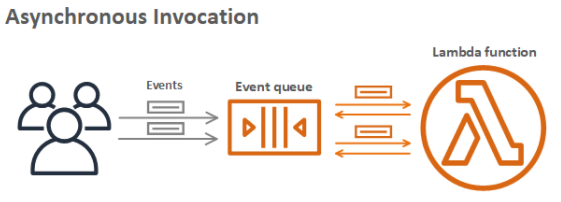
For an asynchronous invocation, the Lambda queue of the event should give you a good answer without additional information. A separate process is to read the events from the queue and sends them to their own work. In order to call the function asynchronously, select the parameter type of the call and a value of the Event.
Code
aws lambda invoke \
--function-name my-function \
--invocation-type Event \
--cli-binary-format raw-in-base64-out \
--payload '{ "key": "value" }' response.json
Output
{
"StatusCode": 202
}
AWS Lambda Event Source Mapping
An event source mapping in AWS lambda is a source that reads data from a source that calls a lambda function. Event source mapping can be used to process items in a thread or create a queue in the services which are not directly called the lambda function. Top features of event source mappings for these services that Lambda reads events from are mentioned below:
API Call to Lambda
The API call to Lambda differs for all the programming languages that you are going to use, it can be Python PowerShell, etc. The URL to the API call to the Lambda function will remain the same and the user that you are using to do the API call to Lambda should have permission to remotely execute a Lambda function.
Manually Calling the Lambda Function
Finally and the most basic step of calling or invoking the Lambda function is manual. It is in a place where you create the Lambda function that will give you the call test button. By clicking on it, you can trigger the Lambda function. The manual calling of the Lambda function is only used for the testing purpose of the specific Lambda function.
You can get completed details regarding lambda from this simplified Lambda Documentation.
Published at DZone with permission of Vidya Ransam. See the original article here.
Opinions expressed by DZone contributors are their own.

Comments