Multithreading in Java
Every programmer comes across Multithreading and for some reason, it has been considered hard to understand. Well, it's not.
Join the DZone community and get the full member experience.
Join For FreeEvery programmer comes across Multithreading and for some reason, it has been considered hard to understand. Well, it's not. In this blog, we will go through some basics of multithreading and in the process will try to understand why it is such an important topic in software development.
A program can have multiple processes and Multithreading allows us to run these multiple processing units concurrently. Our programs by default run on a Single thread also known as the main thread. Multithreading is useful because:
- It helps us to perform multitasking and make our application more efficient by effectively using CPU resources.
- This also takes a load off the main thread and increases application performance.
- Different threads run concurrently so they do not interfere with each other's processes. If an exception occurs on a thread, it won't affect the working of others.
- Decreased maintenance cost.
We can create threads in java by extending the java.lang.Thread class or by implementing the java.lang.Runnable interface. Both the implementation overrides the run() method to do so. Both the implementations can be used according to the use case of the class.
Creating Thread Using Thread Class
@Component
public class MultiThreadingExample extends Thread{
private final static Logger log = LoggerFactory.getLogger(MultiThreadingExample.class);
@Override
public void run() {
log.info("This class extends Thread class for multithreading");
}
}Creating Thread Using Runnable Interface
@Component
public class MultiThreadingByRunnable implements Runnable{
private final static Logger log = LoggerFactory.getLogger(MultiThreadingByRunnable.class);
@Override
public void run() {
log.info("This class implements the runnable interface");
}
}If you will drill down and explore the Thread class you will be able to see that internally it implements the Runnable interface:

Result:
@SpringBootApplication
public class JavaLearningApplication {
public static void main(String[] args) {
SpringApplication.run(JavaLearningApplication.class, args);
MultiThreadingExample multiThreadingExample = new MultiThreadingExample();
multiThreadingExample.start();
Thread runnableImpl = new Thread(new MultiThreadingByRunnable());
runnableImpl.start();
}
}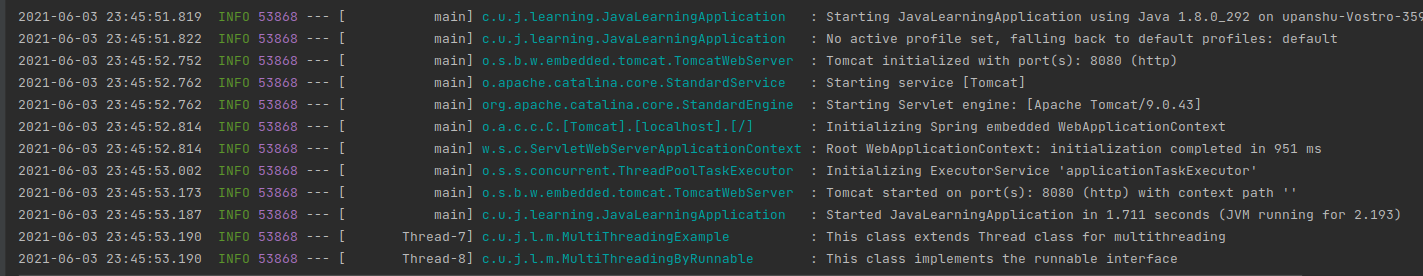
If we extend the thread class for creating a thread we cannot extend any other class because java does not support multiple inheritances. We can avoid this limitation by using the Runnable interface, this will allow us to extend some other class.
Java Thread Life Cycle
Now we know how to create threads but to increase our understanding let's look at what actually is the lifecycle of this thread. Thread can be in one of these states at any point in time:
New: When the thread object is created or initialized. This is the birth of thread. Thread instance is very excited but doesn’t know what awaits him ahead.Runnable: In this state the thread is ready to run, all the teenage energy is pent up inside and it's just waiting for its turn to run.Running: This is the state in which the thread is running and executing the process. The thread is now an adult, it does work efficiently.Waiting: This is the state when the thread is inactive due to some resource blocking etc. I don't have a relatable situation for this one.Terminated: This is the end of the thread lifecycle, here it completes the process and dies. It will be remembered for its contributions by us but not by the Java memory.
This is all for this blog. Hope this helped you all with some basics about Multithreading in Java. We will try to cover more topics related to this in the future.
Here is the link for my other blogs.
Here is the Github link for the example.
Opinions expressed by DZone contributors are their own.

Comments