MySQL Database SELECT Query Operation in Mule 4
Let's look at a brief tutorial that explains how to do a MySQL database SELECT query operation in Mule 4.
Join the DZone community and get the full member experience.
Join For FreeStep1: Select Mule project from Anypoint studio and write the project name. Then click ok.
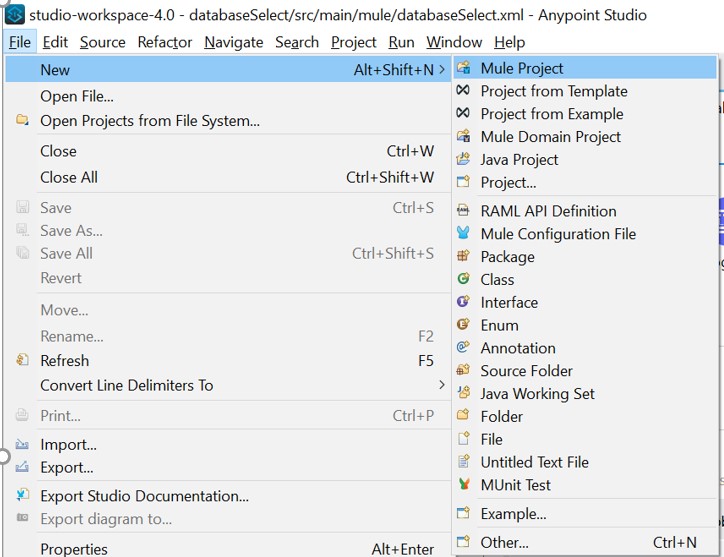
Step2: Drag and drop HTTP listener, database select and to track the logs logger component from Mule palette.
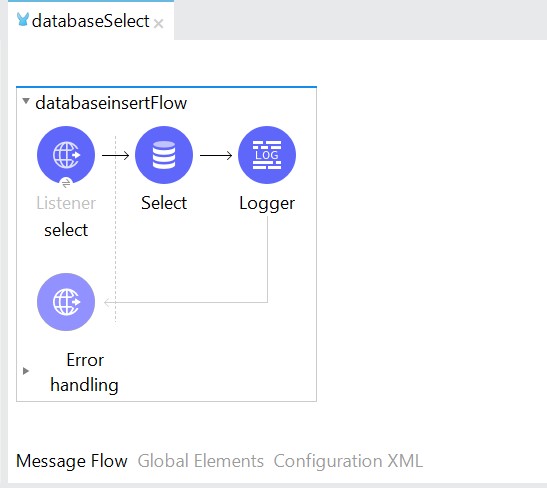
Step3: For database, we need to configure jar for specific database which we are using in my case I am using MySQL database so here the jar is MYSQL JDBC driver and provide the hostname, port number, username, password, and database name.
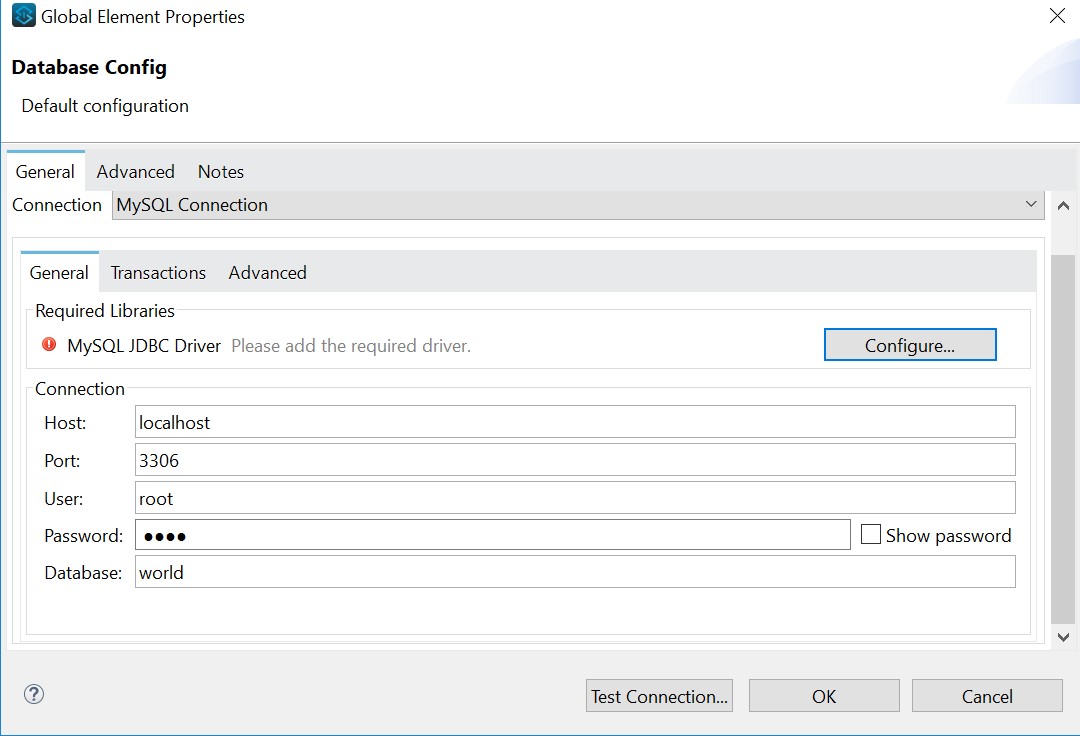
Step4: Here we need to add the Maven dependency or jar from local if jar downloaded screen looks like the below.
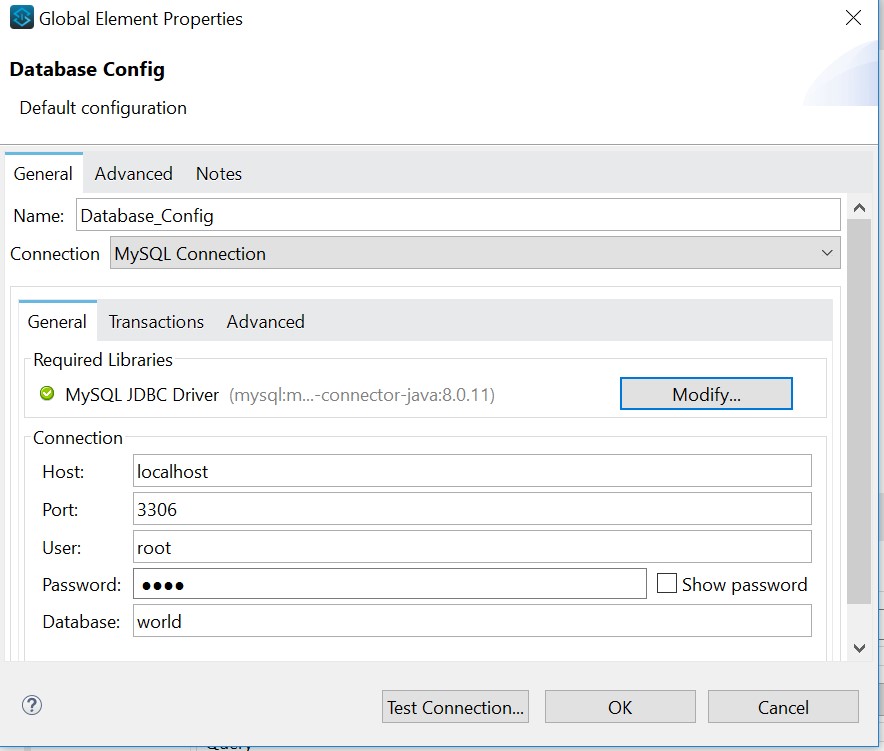
Step5: If everything is ok that you provided in the configuration, then after hit test connection, you will see the message as test connection successful on the screen if the configuration is ok.
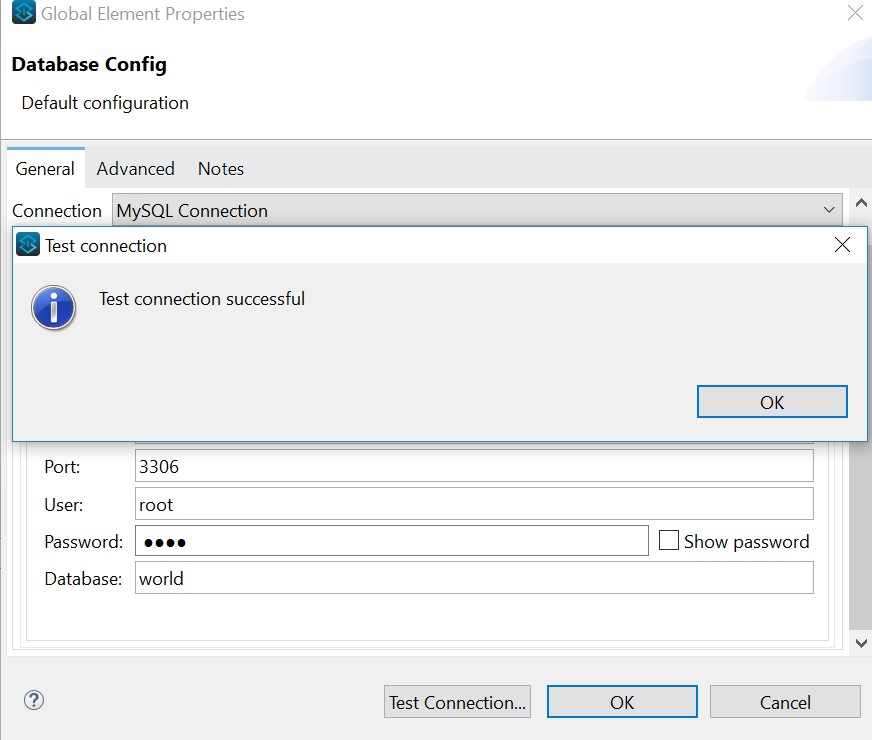
Step6: In SQL query text, we must write the query base on our requirement.
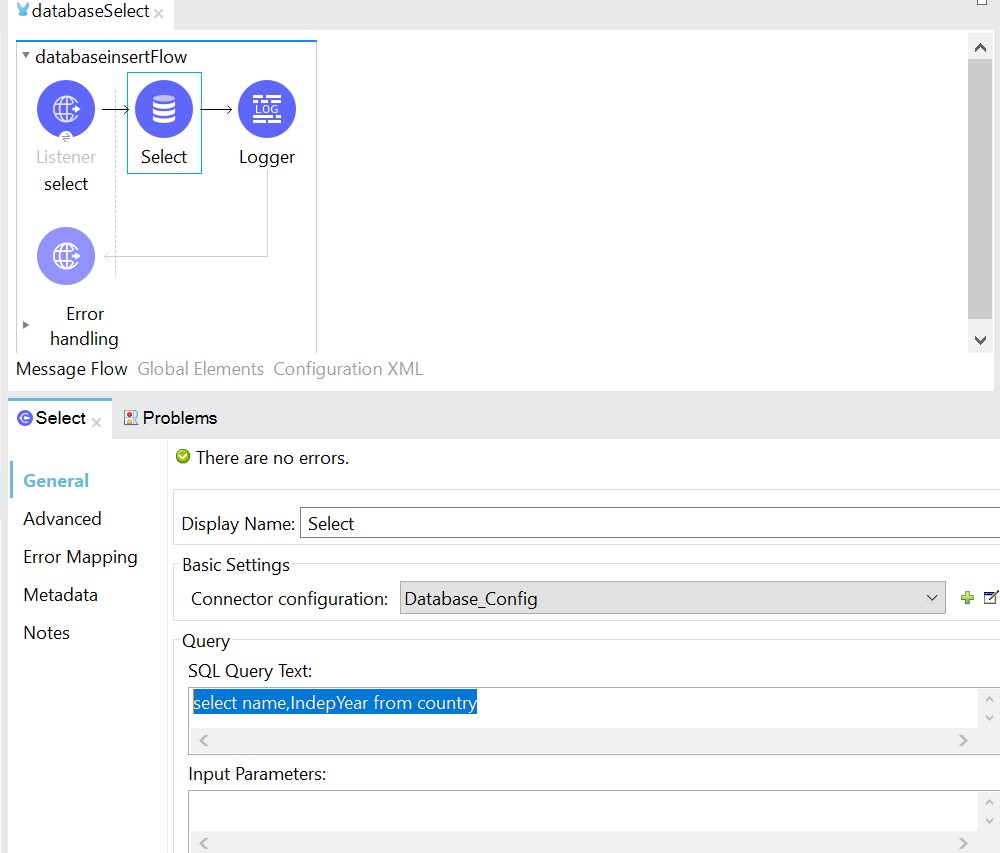
Step7: After that, you can deploy your application by right click on the flow and Run project databaseSelect.then you will see in console as DEPLOYED status.
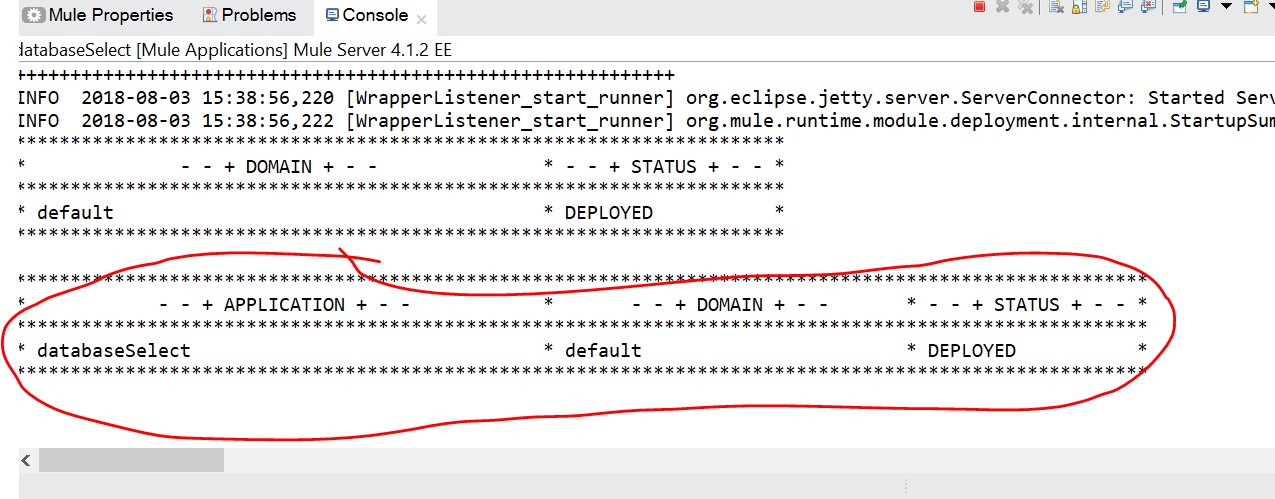
Step8: Check your application is running as expected from Postman.
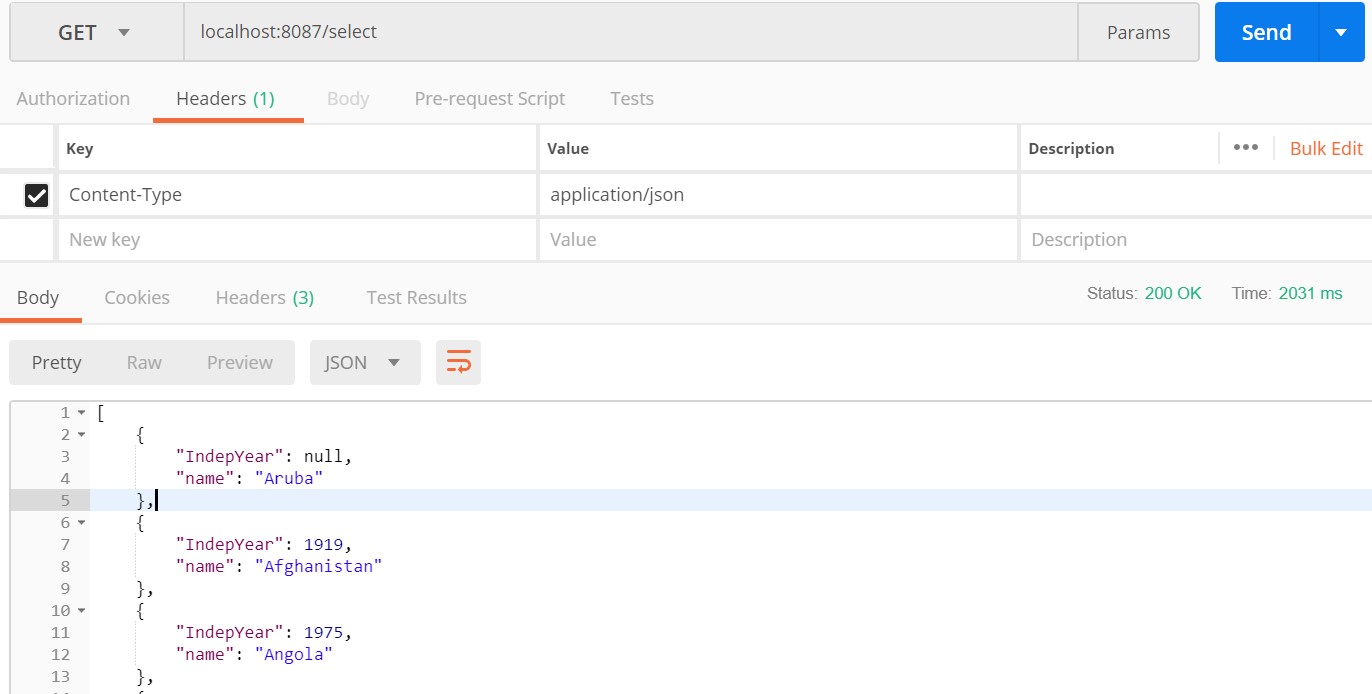
Code snippet:
<mule xmlns:db="http://www.mulesoft.org/schema/mule/db" xmlns:ee="http://www.mulesoft.org/schema/mule/ee/core"
xmlns:http="http://www.mulesoft.org/schema/mule/http"
xmlns="http://www.mulesoft.org/schema/mule/core" xmlns:doc="http://www.mulesoft.org/schema/mule/documentation" xmlns:xsi="http://www.w3.org/2001/XMLSchema-instance" xsi:schemaLocation="http://www.mulesoft.org/schema/mule/core http://www.mulesoft.org/schema/mule/core/current/mule.xsd
http://www.mulesoft.org/schema/mule/http http://www.mulesoft.org/schema/mule/http/current/mule-http.xsd
http://www.mulesoft.org/schema/mule/ee/core http://www.mulesoft.org/schema/mule/ee/core/current/mule-ee.xsd
http://www.mulesoft.org/schema/mule/db http://www.mulesoft.org/schema/mule/db/current/mule-db.xsd">
<http:listener-config name="HTTP_Listener_config" doc:name="HTTP Listener config" doc:id="52d3f07a-bc3e-46dc-aed9-4841a2fd17d9" >
<http:listener-connection host="0.0.0.0" port="8087" />
</http:listener-config>
<db:config name="Database_Config" doc:name="Database Config" doc:id="026a0de2-242a-40c9-a9c6-955003c6b491" >
<db:my-sql-connection host="localhost" port="3306" user="root" password="root" database="world" />
</db:config>
<flow name="databaseinsertFlow" doc:id="272ead75-2085-4b72-8664-6462fd1d361e" >
<http:listener doc:name="select" doc:id="8012f0b7-3282-408f-bce8-21ae1d5b94e5" config-ref="HTTP_Listener_config" path="/select">
<ee:repeatable-file-store-stream />
<http:response >
<http:body ><![CDATA[#[output application/json --- payload]]]></http:body>
</http:response>
</http:listener>
<db:select doc:name="Select" doc:id="be31b9b5-a7bd-42ef-b2ac-ce9a109983d1" config-ref="Database_Config">
<ee:repeatable-file-store-iterable />
<db:sql >select name,IndepYear from country</db:sql>
</db:select>
<logger level="INFO" doc:name="Logger" doc:id="3e7529b7-7523-48ac-97e6-256f7d7e6c5d" />
</flow>
</mule>Thank you.
Opinions expressed by DZone contributors are their own.

Comments