Open Source Instant Messaging (IM) Project OpenIM Source Code Deployment Guide
Deploying OpenIM involves multiple components and supports various methods, including source code, Docker, and Kubernetes.
Join the DZone community and get the full member experience.
Join For FreeDeploying OpenIM involves multiple components and supports various methods, including source code, Docker, and Kubernetes. This requires ensuring compatibility between different deployment methods while effectively managing differences between versions. Indeed, these are complex issues involving in-depth technical details and precise system configurations. Our goal is to simplify the deployment process while maintaining the system's flexibility and stability to suit different users' needs. Currently, version 3.5 has simplified the deployment process, and this version will be maintained for a long time. We welcome everyone to use it.
1. Environment and Component Requirements
Environmental Requirements
| Note | Detailed Description |
|---|---|
| OS | Linux system |
| Hardware | At least 4GB of RAM |
| Golang | v1.19 or higher |
| Docker | v24.0.5 or higher |
| Git | v2.17.1 or higher |
Storage Component Requirements
| Storage Component | Recommended Version |
|---|---|
| MongoDB | v6.0.2 or higher |
| Redis | v7.0.0 or higher |
| Zookeeper | v3.8 |
| Kafka | v3.5.1 |
| MySQL | v5.7 or higher |
| MinIO | Latest version |
2. Deploying OpenIM Server (IM)
2.1 Setting OPENIM_IP
# If the server has an external IP
export OPENIM_IP="external IP"
# If only providing internal network services
export OPENIM_IP="internal IP"2.2 Deploying Components (MongoDB/Redis/Zookeeper/Kafka/MinIO, etc.)
git clone https://github.com/OpenIMSDK/open-im-server && cd open-im-server
# It's recommended to switch to release-v3.5 or later release branches
make init && docker compose up -d2.3 Compilation
make build2.4 Starting/Stopping/Checking
# Start
make start
# Stop
make stop
# Check
make check3. Deploying App Server (Chat)
3.1 Deploying Components (MySQL)
# Go back to the previous directory
cd ..
# Clone the repository, recommended to switch to release-v1.5 or later release branches
git clone https://github.com/OpenIMSDK/chat chat && cd chat
# Deploy mysql
docker run -d --name mysql2 -p 13306:3306 -p 33306:33060 -v "$(pwd)/components/mysql/data:/var/lib/mysql" -v "/etc/localtime:/etc/localtime" -e MYSQL_ROOT_PASSWORD="openIM123" --restart always mysql:5.73.2 Compilation
make init
make build3.3 Starting/Stopping/Checking
# Start
make start
# Stop
make stop
# Check
make check4. Quick Validation
Open Ports
IM Ports
| TCP Port | Description | Action |
|---|---|---|
| TCP:10001 | ws protocol, messaging port, for client SDK | Allow port |
| TCP:10002 | API port, like user, friend, group, message interfaces | Allow port |
| TCP:10005 | Required when choosing MinIO storage (OpenIM defaults to MinIO storage) | Allow port |
Chat Ports
| TCP Port | Description | Action |
|---|---|---|
| TCP:10008 | Business system, like registration, login, etc. | Allow port |
| TCP:10009 | Management backend, like statistics, account banning, etc. | Allow port |
PC Web and Management Backend Frontend Resource Ports
| TCP Port | Description | Action |
|---|---|---|
| TCP:11001 | PC Web frontend resources | Allow port |
| TCP:11002 | Management backend frontend resources | Allow port |
Grafana Port
| TCP Port | Description | Action |
|---|---|---|
| TCP:13000 | Grafana port | Allow port |
Verification
PC Web Verification
Note: Enter http://ip:11001 in your browser to access the PC Web. This IP should be the server's OPENIM_IP to ensure browser accessibility. For first-time use, please register using your mobile phone number, with the default verification code being 666666.
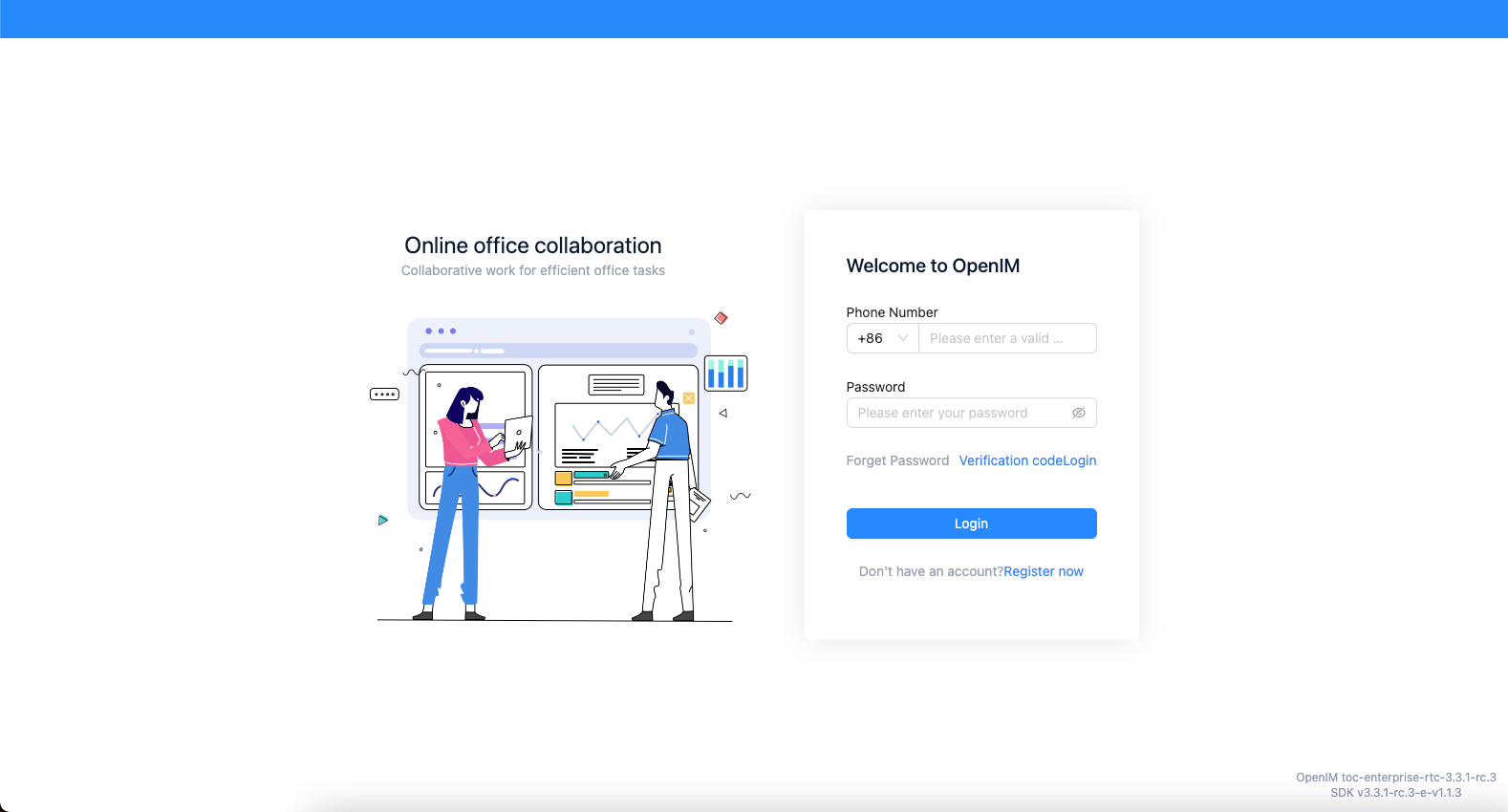
PC Web Interface Example
App Verification
Scan the following QR code or click here to download.
 App Download QR Code
App Download QR Code
Note: Double-click on OpenIM and change the IP to the server's OPENIM_IP then restart the App. Please ensure related ports are open and restart the App after making changes. For first-time use, please register first through your mobile phone number, with the default verification code being 666666.
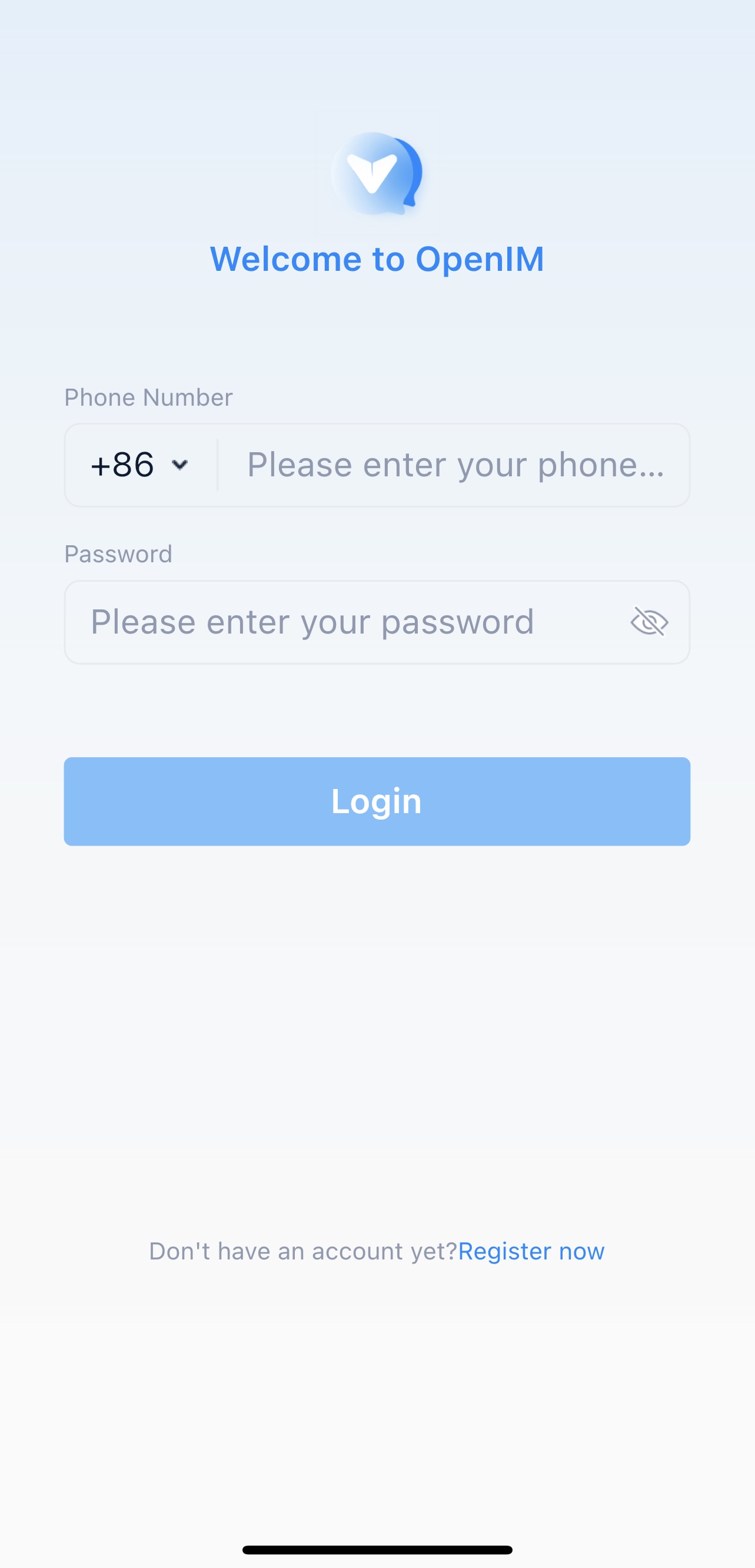
Server Address Modification: Step 1
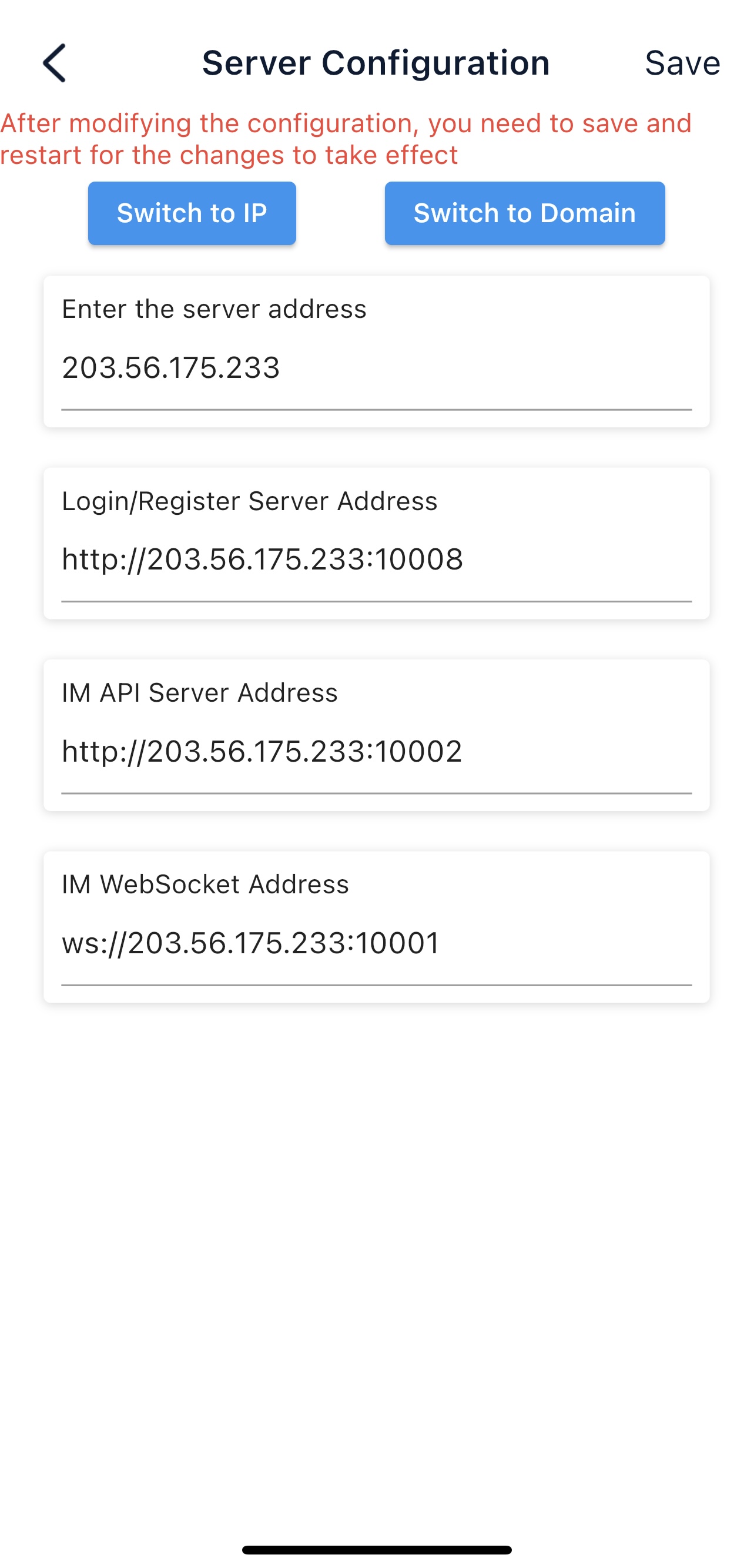
Server Address Modification: Step 2
5. Modifying Configuration Items
5.1 Modifying Shared Configuration Items
| Configuration Item | Files to be Modified | Action |
|---|---|---|
| mongo/kafka/minio related | .env, openim-server/config/config.yaml | Restart components and IM |
| redis/zookeeper related | .env, openim-server/config/config.yaml, chat/config/config.yaml | Restart components, IM, and Chat |
| SECRET | openim-server/config/config.yaml, chat/config/config.yaml | Restart IM and Chat |
5.2 Modifying Special Configuration Items
Special configuration items: API_OPENIM_PORT/MINIO_PORT/OPENIM_IP/GRAFANA_PORT
- Modify the special configuration items in the
.envfile - Modify the configuration in
openim-server/config/config.yamlaccording to the rules - Modify the configuration in
chat/config/config.yamlaccording to the rules - Restart IM and Chat
5.3 Modifying Other Configuration Items
For other configuration items in .env, chat/config/config.yaml, and openim-server/config/config.yaml, you can modify these items directly in the respective files.
5.4 Modifying Ports
Note that for any modification of IM-related ports, it's necessary to synchronize the changes in open-im-server/scripts/install/environment.sh.
6. Frequently Asked Questions
6.1 Viewing Logs
- Runtime logs:
logs/OpenIM.log.all.* - Startup logs:
_output/logs/openim_*.log
6.2 Startup Order
The startup order is as follows:
- Components IM depends on mongo/redis/kafka/zookeeper/minio, etc.
- IM
- Components Chat depends on MySQL
- Chat
6.3 Docker Version
- The new version of Docker has integrated docker-compose.
- Older versions of Docker might not support the gateway feature. It's recommended to upgrade to a newer version, such as
23.0.1.
7. About OpenIM
Thanks to widespread developer support, OpenIM maintains a leading position in the open-source instant messaging (IM) field, with the number of stars on Github exceeding 12,000. In the current context of increasing attention to data and privacy security, the demand for IM private deployment is growing, which aligns with the rapid development trend of China's software industry. Especially in government and enterprise sectors, with the rapid development of information technology and the widespread application of innovative industries, the demand for IM solutions has surged. Further, the continuous expansion of the collaborative office software market has made "secure and controllable" a key attribute.
View the GitHub repository here.
Published at DZone with permission of Skiffer Wen. See the original article here.
Opinions expressed by DZone contributors are their own.

Comments