OpenAPI 3 Documentation With Spring Boot
In this tutorial, try out a Spring Boot Open API 3-enabled REST project and explore some of its capabilities.
Join the DZone community and get the full member experience.
Join For FreeJava adoption has shifted from version 1.8 to at least Java 17. Concurrently, Spring Boot has advanced from version 2.x to 3.2.2. The springdoc project has transitioned from the older library 'springdoc-openapi-ui' to 'springdoc-openapi-starter-webmvc-ui' for its functionality. These updates mean that readers relying on older articles may find themselves years behind in these technologies. The author has updated this article so that readers are using the latest versions and don't struggle with outdated information during migration.
This is part one of a three-part series. You can check out the other articles below.
- OpenAPI 3 Documentation With Spring Boot
- Doing More With Springdoc OpenAPI
- Extending Swagger and Springdoc Open API
In this tutorial, we are going to try out a Spring Boot Open API 3-enabled REST project and explore some of its capabilities. The springdoc-openapi Java library has quickly become very compelling.
We are going to refer to Building a RESTful Web Service and springdoc-openapi v2.5.0.
Prerequisites
- Java 17.x
- Maven 3.x
Steps
Start by creating a Maven JAR project. Below, you will see the pom.xml to use:
<?xml version="1.0" encoding="UTF-8"?>
<project xmlns="http://maven.apache.org/POM/4.0.0"
xmlns:xsi="http://www.w3.org/2001/XMLSchema-instance"
xsi:schemaLocation="http://maven.apache.org/POM/4.0.0 https://maven.apache.org/xsd/maven-4.0.0.xsd">
<modelVersion>4.0.0</modelVersion>
<parent>
<groupId>org.springframework.boot</groupId>
<artifactId>spring-boot-starter-parent</artifactId>
<version>3.2.2</version>
<relativePath ></relativePath> <!-- lookup parent from repository -->
</parent>
<groupId>com.example</groupId>
<artifactId>sample</artifactId>
<version>0.0.1</version>
<name>sample</name>
<description>Demo project for Spring Boot with openapi 3 documentation</description>
<properties>
<java.version>17</java.version>
</properties>
<dependencies>
<dependency>
<groupId>org.springframework.boot</groupId>
<artifactId>spring-boot-starter-web</artifactId>
</dependency>
<dependency>
<groupId>org.springframework.boot</groupId>
<artifactId>spring-boot-starter-validation</artifactId>
</dependency>
<dependency>
<groupId>org.springdoc</groupId>
<artifactId>springdoc-openapi-starter-webmvc-ui</artifactId>
<version>2.5.0</version>
</dependency>
</dependencies>
<build>
<plugins>
<plugin>
<groupId>org.springframework.boot</groupId>
<artifactId>spring-boot-maven-plugin</artifactId>
</plugin>
</plugins>
</build>
</project>
Note the "springdoc-openapi-starter-webmvc-ui" dependency.
Now, let's create a small Java bean class.
package sample;
import org.hibernate.validator.constraints.CreditCardNumber;
import jakarta.validation.constraints.Email;
import jakarta.validation.constraints.Max;
import jakarta.validation.constraints.Min;
import jakarta.validation.constraints.NotBlank;
import jakarta.validation.constraints.NotNull;
import jakarta.validation.constraints.Pattern;
import jakarta.validation.constraints.Size;
public class Person {
private long id;
private String firstName;
@NotNull
@NotBlank
private String lastName;
@Pattern(regexp = ".+@.+\\..+", message = "Please provide a valid email address" )
private String email;
@Email()
private String email1;
@Min(18)
@Max(30)
private int age;
@CreditCardNumber
private String creditCardNumber;
public String getCreditCardNumber() {
return creditCardNumber;
}
public void setCreditCardNumber(String creditCardNumber) {
this.creditCardNumber = creditCardNumber;
}
public long getId() {
return id;
}
public void setId(long id) {
this.id = id;
}
public String getEmail1() {
return email1;
}
public void setEmail1(String email1) {
this.email1 = email1;
}
@Size(min = 2)
public String getFirstName() {
return firstName;
}
public void setFirstName(String firstName) {
this.firstName = firstName;
}
public String getLastName() {
return lastName;
}
public void setLastName(String lastName) {
this.lastName = lastName;
}
public String getEmail() {
return email;
}
public void setEmail(String email) {
this.email = email;
}
public int getAge() {
return age;
}
public void setAge(int age) {
this.age = age;
}
}
-
This is an example of a Java bean. Now, let's create a controller.
package sample;
import org.springframework.web.bind.annotation.RequestBody;
import org.springframework.web.bind.annotation.RequestMapping;
import org.springframework.web.bind.annotation.RequestMethod;
import org.springframework.web.bind.annotation.RestController;
import io.swagger.v3.oas.annotations.media.Content;
import io.swagger.v3.oas.annotations.media.ExampleObject;
import jakarta.validation.Valid;
@RestController
public class PersonController {
@RequestMapping(path = "/person", method = RequestMethod.POST)
@io.swagger.v3.oas.annotations.parameters.RequestBody(required = true, content = @Content(examples = {
@ExampleObject(value = INVALID_REQUEST, name = "invalidRequest", description = "Invalid Request"),
@ExampleObject(value = VALID_REQUEST, name = "validRequest", description = "Valid Request") }))
public Person person(@Valid @RequestBody Person person) {
return person;
}
private static final String VALID_REQUEST = """
{
"id": 0,
"firstName": "string",
"lastName": "string",
"email": "abc@abc.com",
"email1": "abc@abc.com",
"age": 20,
"creditCardNumber": "4111111111111111"
}""";
private static final String INVALID_REQUEST = """
{
"id": 0,
"firstName": "string",
"lastName": "string",
"email": "abcabc.com",
"email1": "abcabc.com",
"age": 17,
"creditCardNumber": "411111111111111"
}""";
}
-
Above is a sample REST Controller.
Side Note: Normally I don't like to clutter already annotation-cluttered code with additional annotations, but I do think having ready-made examples like these can be useful. Another reason that forced me to do this was the default examples now generated from Swagger UI appear to be generating some confusing text when using @Pattern. It appears to be a Spring UI issue and not a Springdoc issue.
Let's make some entries in src\main\resources\application.properties.
application-description=@project.description@
application-version=@project.version@
logging.level.org.springframework.boot.autoconfigure=ERROR
# server.error.include-binding-errors is now needed if we
# want to display the errors as shown in this article
# this can also be avoided in other ways as we will see
# in later articles
server.error.include-binding-errors=always
The above entries will pass on Maven build-related information to the OpenAPI documentation and also include the new server.error.include-binding-errors property.
Finally, let's write the Spring Boot application class:
package sample;
import org.springframework.beans.factory.annotation.Value;
import org.springframework.boot.SpringApplication;
import org.springframework.boot.autoconfigure.SpringBootApplication;
import org.springframework.context.annotation.Bean;
import io.swagger.v3.oas.models.OpenAPI;
import io.swagger.v3.oas.models.info.Info;
import io.swagger.v3.oas.models.info.License;
@SpringBootApplication
public class SampleApplication {
public static void main(String[] args) {
SpringApplication.run(SampleApplication.class, args);
}
@Bean
public OpenAPI customOpenAPI(@Value("${application-description}") String appDesciption,
@Value("${application-version}") String appVersion) {
return new OpenAPI()
.info(new Info()
.title("sample application API")
.version(appVersion)
.description(appDesciption)
.termsOfService("http://swagger.io/terms/")
.license(new License().name("Apache 2.0").url("http://springdoc.org")));
}
}
-
Also, note how the API version and description are being leveraged from application.properties.
At this stage, this is what the project looks like in Eclipse:
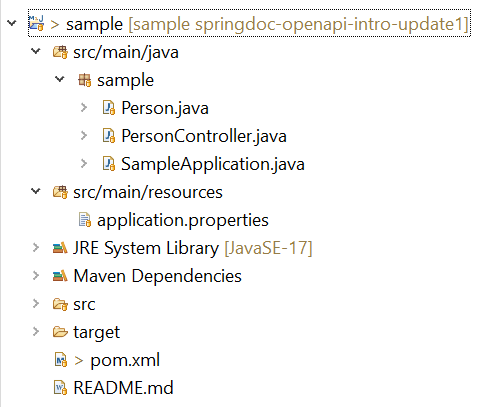
The project contents are above. Next, execute the mvn clean package from the command prompt or terminal. Then, execute java -jar target\sample-0.0.1.jar.
You can also launch the application by running the SampleApplication.java class from your IDE.
Now, let's visit the Swagger UI — http://localhost:8080/swagger-ui.html.
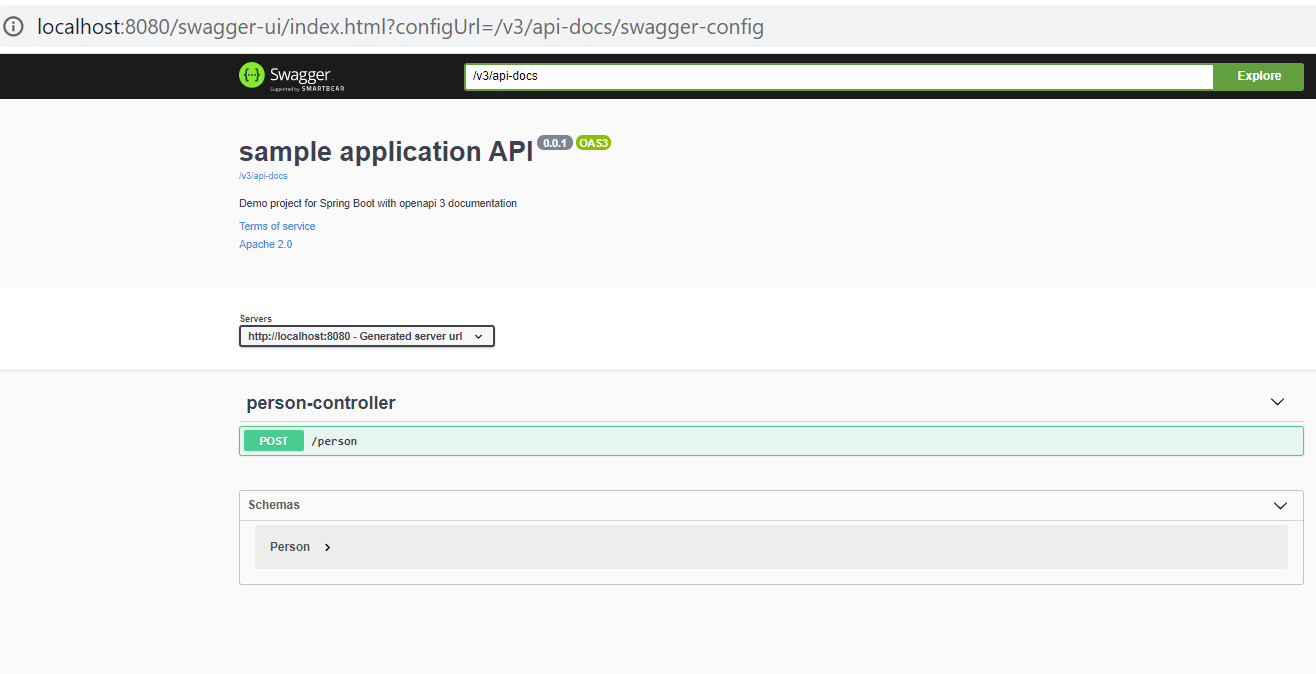
Click the green Post button and expand the > symbol on the right of Person under Schemas.
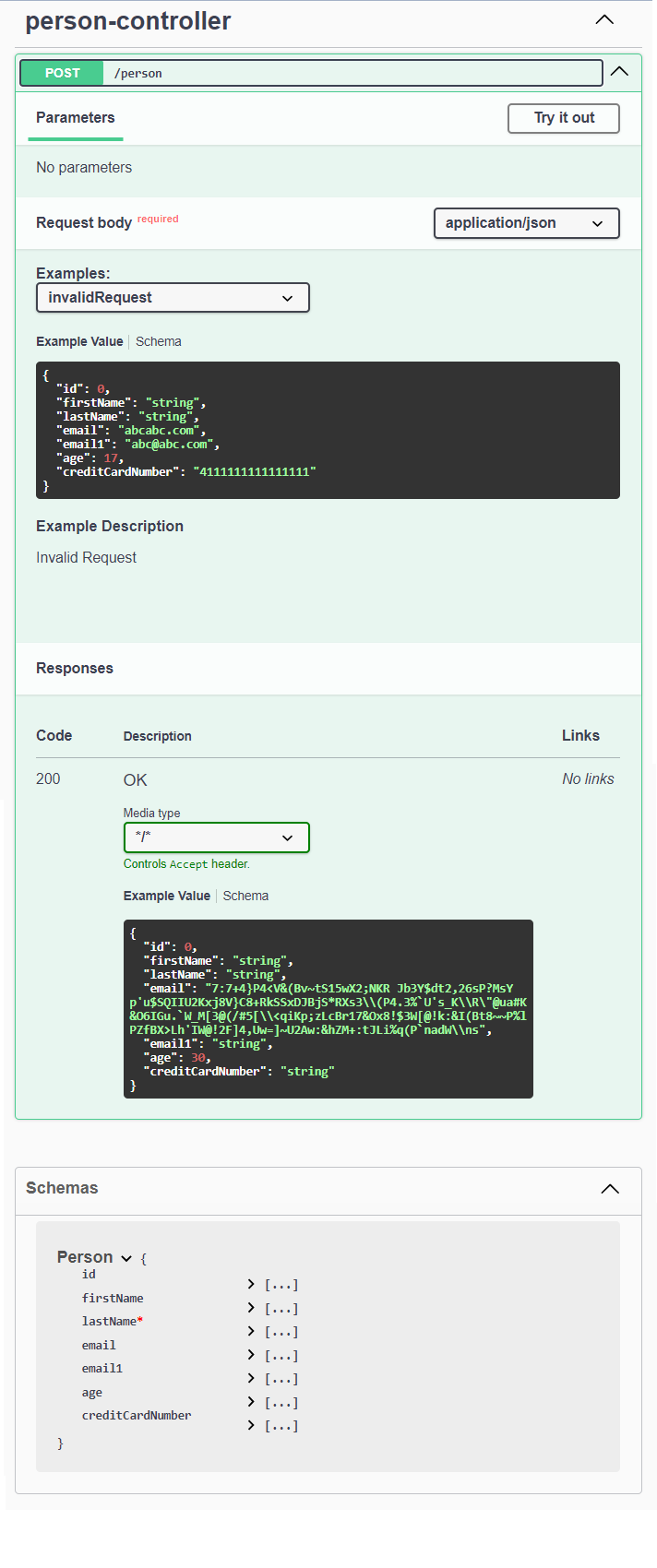
Let's expand the last schemas section a bit more:
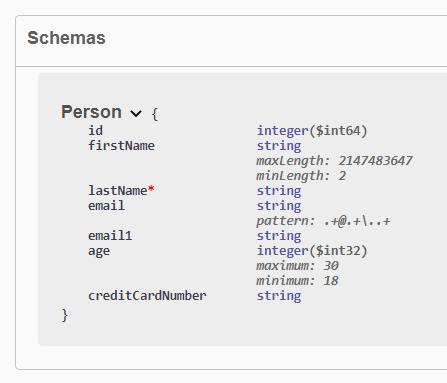
The nice thing is how the contract is automatically detailed leveraging JSR-303 annotations on the model. It out-of-the-box covers many of the important annotations and documents them. However, I did not see it support out of the box @javax.validation.constraints.Email and @org.hibernate.validator.constraints.CreditCardNumber at this point. The issue is that they are not documented in the generated Swagger specs, but those constraints are functional. We will discuss more on this in the subsequent article.
For completeness, let's post a request. Press the Try it out button.

Press the blue Execute button.
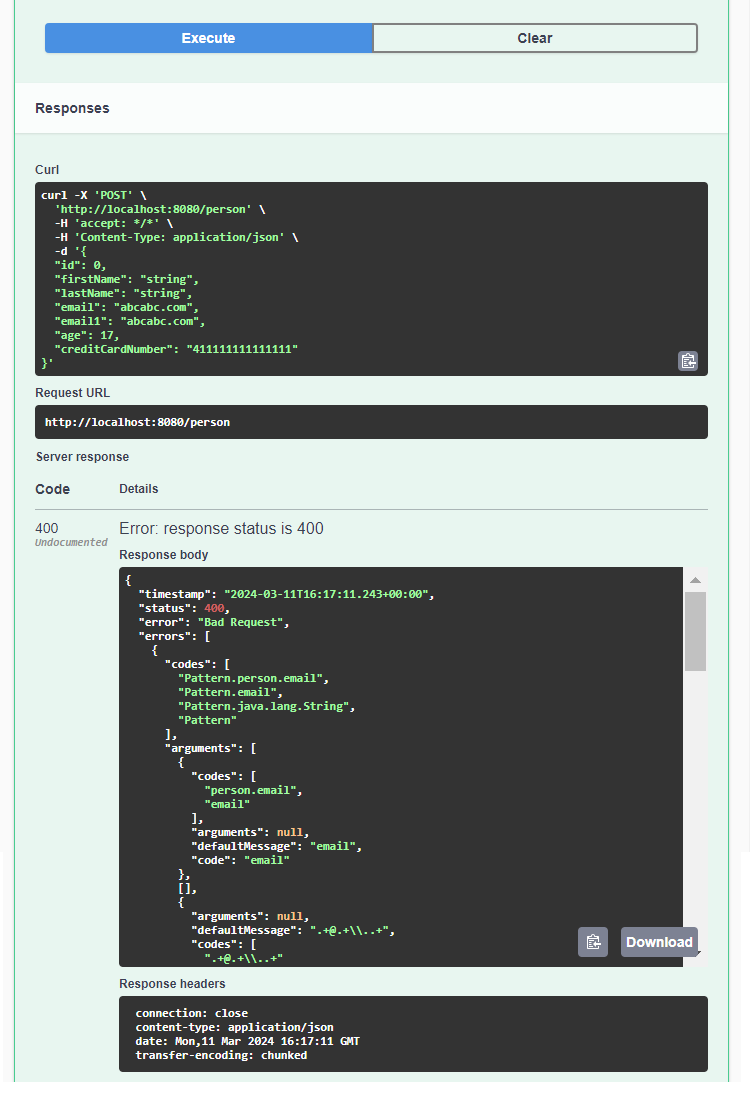
Let's feed in a valid input by copying the below or by selecting the valid Input drop-down.
{
"id": 0,
"firstName": "string",
"lastName": "string",
"email": "abc@abc.com",
"email1": "abc@abc.com",
"age": 20,
"creditCardNumber": "4111111111111111"
}Let's feed that valid input into the Request body section. (We can also select "validRequest" from the Examples dropdown as shown below.)
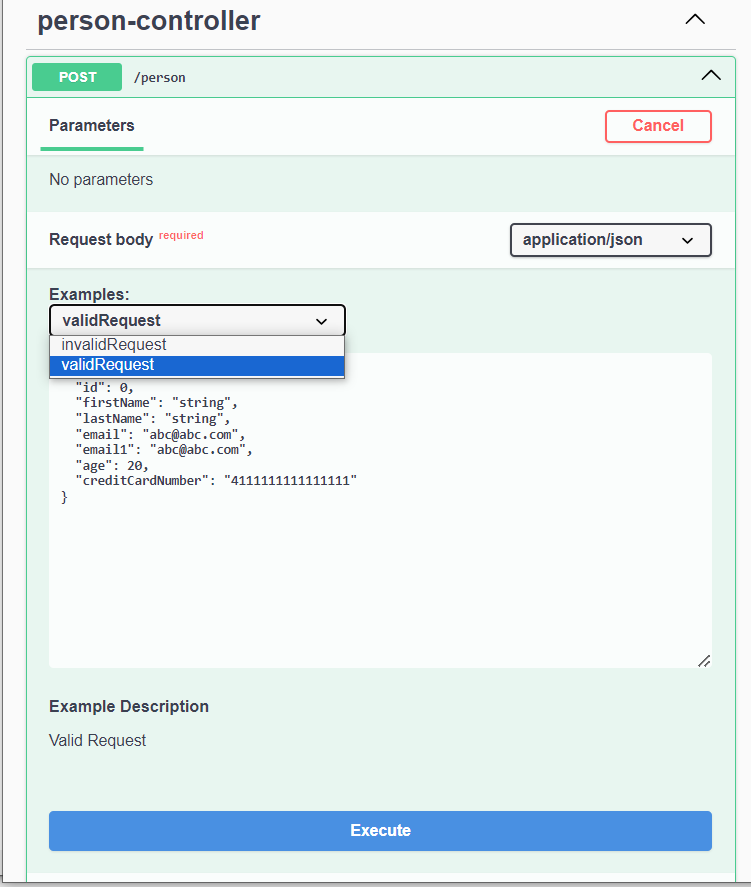
Upon pressing the blue Execute button, we see the below:
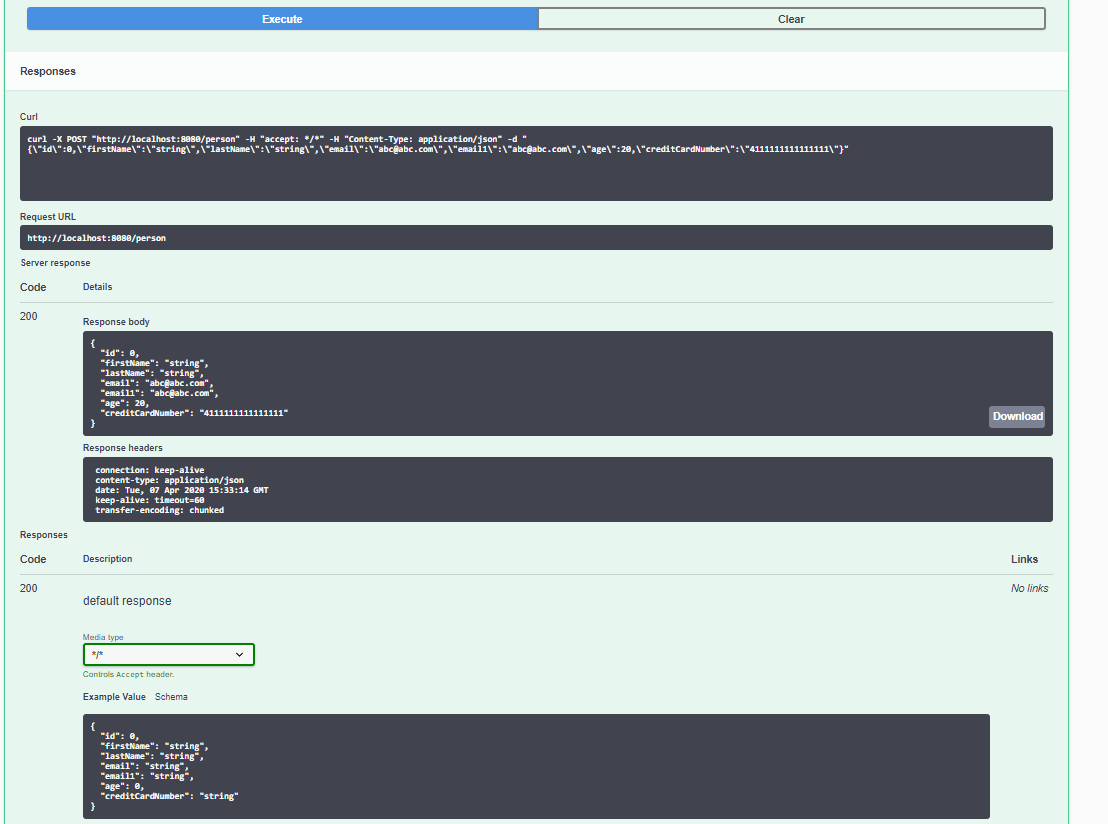
This was only a brief introduction to the capabilities of the dependency:
<dependency>
<groupId>org.springdoc</groupId>
<artifactId>springdoc-openapi-starter-webmvc-ui</artifactId>
<version>2.5.0</version>
</dependency>Troubleshooting Tips
- Ensure prerequisites.
- If using the Eclipse IDE, we might need to do a Maven update on the project after creating all the files.
- In the Swagger UI, if you are unable to access the “Schema” definitions link, it might be because you need to come out of the “try it out “ mode. Click on one or two Cancel buttons that might be visible.
- Source code
- Git Clone URL, Branch: springdoc-openapi-intro-update1.
Opinions expressed by DZone contributors are their own.

Comments