Optimizing Data Management: Migrating From AWS RDS MySQL to Snowflake
If you're seeking a modern, innovative, and scalable approach to managing your data operations, AWS RDS just might be the solution you've been searching for.
Join the DZone community and get the full member experience.
Join For FreeIf you're seeking a modern, innovative, and scalable approach to managing your data operations, then the amalgamation of Amazon Web Services (AWS) Relational Database Service (RDS) for MySQL and Snowflake just might be the solution you've been searching for. AWS RDS for MySQL provides a robust platform for managing, scaling, and operating relational databases in the cloud. On the other hand, Snowflake, a cloud-based data warehousing platform, provides a flexible and efficient environment for data storage, processing, and analysis. Together, they can streamline your data operations in unprecedented ways. This article takes you on a journey from understanding AWS RDS for MySQL and Snowflake to implementing a seamless migration from MySQL to Snowflake.
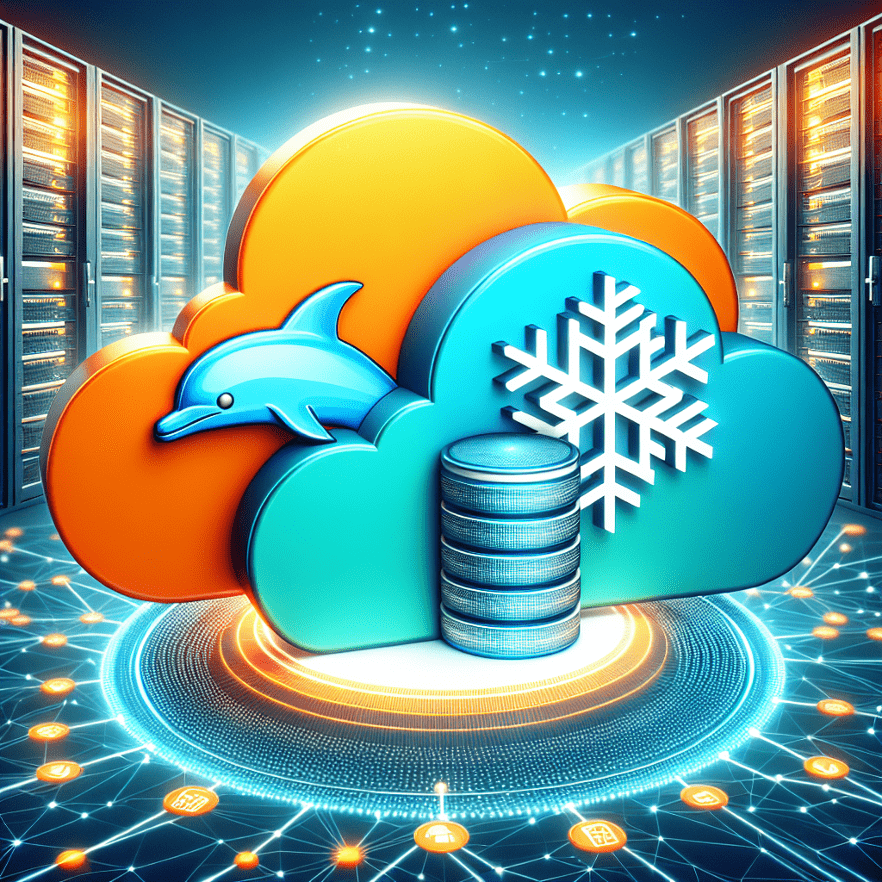
Overview: MySQL vs. Snowflake
The MySQL vs. Snowflake debate is a popular one in the realm of data operations. MySQL, an open-source relational database management system (RDBMS), is renowned for its speed, reliability, and ease of use. However, it's not without its limitations, particularly when it comes to handling large volumes of data. Snowflake, a relatively new player in the field, offers a cloud-native data warehousing solution that overcomes MySQL's limitations. With its unique architecture, Snowflake allows for massive scalability, secure data sharing, and cost-effective storage, making it an attractive alternative for many businesses. Despite these differences, it's not about picking one over the other. It's about integrating the strengths of both. This is where the concept of migrating from MySQL to Snowflake comes into play. By transferring your data from MySQL to Snowflake, you can leverage the benefits of both platforms, thereby enhancing your data operations.
Exploring MySQL Heatwave vs. Snowflake
When comparing MySQL HeatWave and Snowflake, one should understand that these are two fundamentally different systems. MySQL HeatWave, an in-memory query accelerator for MySQL Database Service, is designed to handle OLTP and OLAP workloads on the same platform, thus eliminating the need to move data between separate systems.
On the contrary, Snowflake is a fully managed service that makes it easy to load, integrate, analyze, and securely share data. While both provide impressive performance and scalability, they cater to different use cases. MySQL HeatWave is ideal for applications that require real-time responsiveness, while Snowflake excels in handling large-scale, complex analytical workloads. Therefore, your choice between the two should be guided by your specific operational needs and requirements.
Understanding Snowflake MySQL Connector
To bridge the gap between MySQL and Snowflake, a Snowflake MySQL connector is used. This connector is a powerful tool that allows for seamless data transfer from MySQL to Snowflake. It ensures that data migration is not just a one-time event but an ongoing process, keeping your Snowflake data warehouse updated with the latest changes in your MySQL database. The Snowflake MySQL connector leverages JDBC (Java Database Connectivity) to connect to your MySQL database, extract data, and load it into Snowflake. Once configured, it simplifies and automates the data migration process, saving you time and effort.
Steps To Migrate From MySQL to Snowflake
Migration from MySQL to Snowflake involves several steps. Firstly, you need to set up your Snowflake data warehouse and create a database. Next, you need to install and configure the Snowflake MySQL connector. Once this is done, you can start the data transfer process. The migration process also involves transforming your MySQL data into a format compatible with Snowflake. This requires careful mapping of MySQL data types to Snowflake data types. Finally, once the data transfer is complete, you need to validate the data in Snowflake to ensure its integrity and accuracy.
MySQL to Snowflake Replication: How It Works
MySQL to Snowflake replication is facilitated by the Snowflake MySQL connector. This connector continually monitors changes in your MySQL database and replicates them in your Snowflake data warehouse. This ensures that your Snowflake data is always up-to-date, reflecting the latest changes in your MySQL database. Replication can be configured to run at set intervals, depending on your requirements. It can also be configured to replicate only specific tables or datasets. This flexibility allows you to maintain control over what data is replicated and when thereby optimizing your data operations.
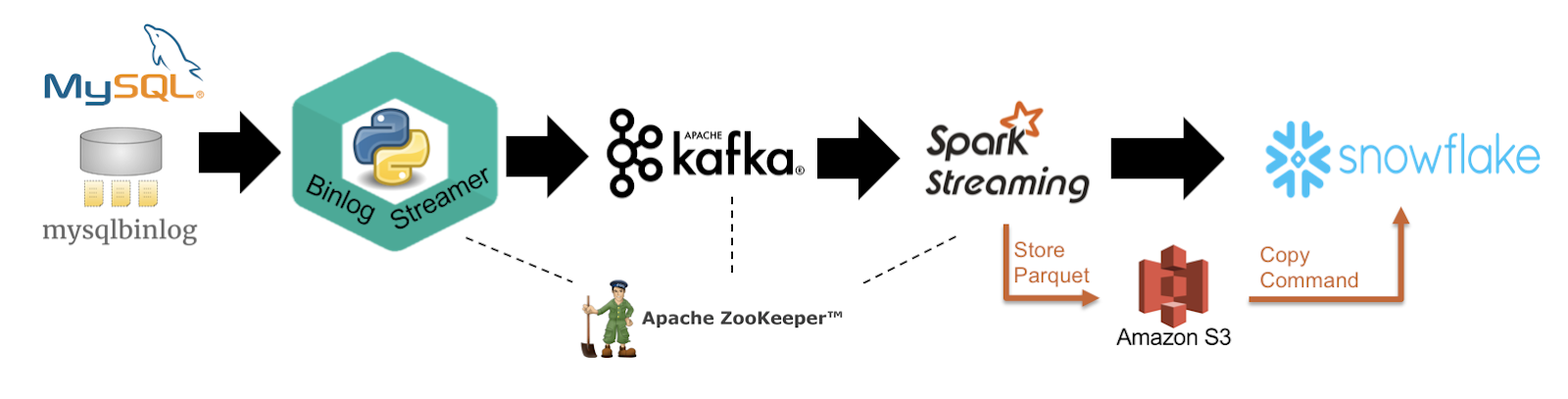
Tips on Storing Twitter Snowflake as Primary Key in MySQL Storing Twitter Snowflake as a primary key in MySQL can be an effective way to manage and track your data. Twitter Snowflake is a network service for generating unique ID numbers at a large scale, which can be used as primary keys in your MySQL database. To store Twitter Snowflake as a primary key, you first need to set up the Twitter Snowflake service. Once this is done, you can modify your MySQL table schema to use Twitter Snowflake IDs as primary keys. Finally, you need to configure your application to generate and use Twitter Snowflake IDs when inserting data into your MySQL database.
Streaming RDS MySQL to Kinesis to Snowflake
Streaming RDS MySQL from Kinesis to Snowflake is a powerful strategy for real-time data operations. Amazon Kinesis is a platform for streaming data on AWS, offering powerful services to load and analyze streaming data, and also providing the ability to build custom streaming data applications for specific needs. The process involves setting up a Kinesis stream and configuring your RDS MySQL database to stream changes to this stream. Once the data is in Kinesis, it can be processed and analyzed in real time. Finally, the processed data can be loaded into Snowflake for further analysis or storage.
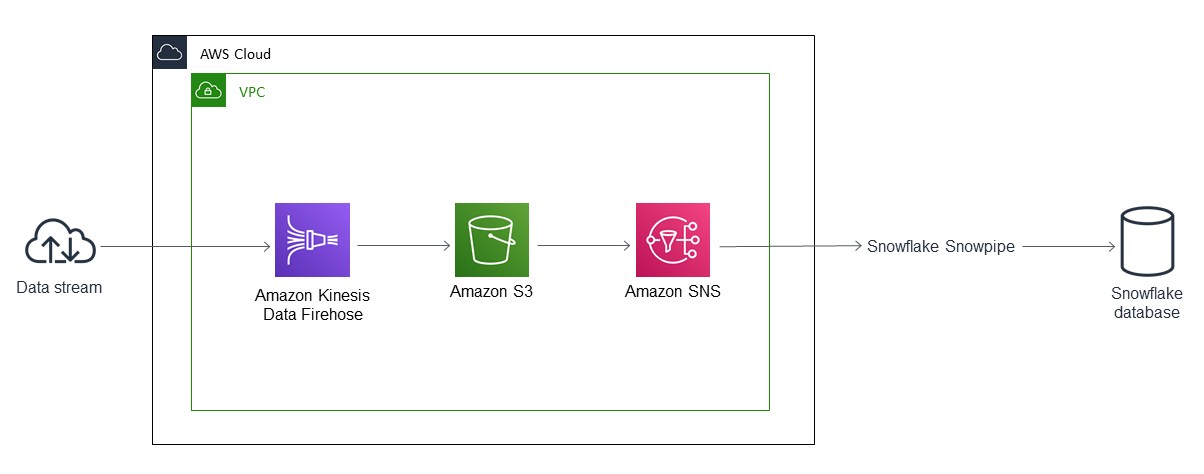 Utilizing Matillion for Moving Data from MySQL to Snowflake Matillion is a data integration tool that simplifies the process of moving data from MySQL to Snowflake. It provides a visual interface for designing and executing data pipelines, making the migration process easy and intuitive. To use Matillion, you first need to connect it to your MySQL database and your Snowflake data warehouse. Once connected, you can design your data pipeline using Matillion's drag-and-drop interface. The tool takes care of data extraction, transformation, and loading, saving you from the complexities of manual data migration.
Utilizing Matillion for Moving Data from MySQL to Snowflake Matillion is a data integration tool that simplifies the process of moving data from MySQL to Snowflake. It provides a visual interface for designing and executing data pipelines, making the migration process easy and intuitive. To use Matillion, you first need to connect it to your MySQL database and your Snowflake data warehouse. Once connected, you can design your data pipeline using Matillion's drag-and-drop interface. The tool takes care of data extraction, transformation, and loading, saving you from the complexities of manual data migration.
Conclusion
Streamlining Your Data Operations with AWS RDS for MySQL to Snowflake In conclusion, transitioning from AWS RDS for MySQL to Snowflake can significantly streamline your data operations. Whether it's the robustness of MySQL, the scalability of Snowflake, the real-time capabilities of Kinesis, or the simplicity of Matillion, each component brings unique advantages to your data operations. By integrating these diverse tools, you can create a powerful, flexible, and efficient data management system that meets your specific needs and requirements.
It's not just about migration; it's about transformation. It's about reimagining your data operations in the era of cloud computing. So take the leap today and experience the difference.
Opinions expressed by DZone contributors are their own.

Comments