Practical Guide For Converting Between Date and Temporal
Check out this practical code guide on converting between Date and Temporal classes in Java.
Join the DZone community and get the full member experience.
Join For Free
This article will cover the following Temporal classes— Instant, LocalDate, LocalDateTime, ZonedDateTime, OffsetDateTime, LocalTime , and OffsetTime.
You may also like: Java Date and Time
Date – Instant
In order to convert from Date to Instant, the solution can rely on the Date.toInstant() method. The reverse can be accomplished via the Date.from(Instant instant) method:
DatetoInstantcan be accomplished like this:
Date date = new Date();
// e.g., 2019-02-27T12:02:49.369Z, UTC
Instant instantFromDate = date.toInstant();InstanttoDatecan be accomplished like this:
Instant instant = Instant.now();
// Wed Feb 27 14:02:49 EET 2019, default system time zone
Date dateFromInstant = Date.from(instant);Keep in mind thatDateis not time-zone aware, but it is displayed in the system default time zone (for example, viatoString()).Instantis with a UTC time zone.
Let's quickly wrap these snippets of code in two utility methods, defined in a utility
class — DateConverters:
public static Instant dateToInstant(Date date) {
return date.toInstant();
}
public static Date instantToDate(Instant instant) {
return Date.from(instant);
}Further, let's enrich this class with the methods from the following screenshot:
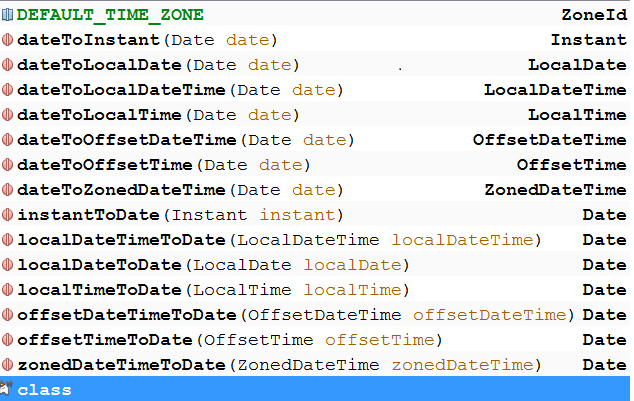
The constant from the screenshot, DEFAULT_TIME_ZONE, is the system default time zone:
public static final ZoneId DEFAULT_TIME_ZONE = ZoneId.systemDefault();Date – LocalDate
A Date object can be converted to LocalDate via an Instant object. Once we have obtained the Instant object from the given Date object, the solution can apply to it the system default time zone, and call the toLocaleDate() method:
// e.g., 2019-03-01
public static LocalDate dateToLocalDate(Date date) {
return dateToInstant(date).atZone(DEFAULT_TIME_ZONE).toLocalDate();
}Converting from LocalDate to Date should take into account that LocalDate doesn't contain a time component as Date, so the solution must supply a time component as the start of the day:
// e.g., Fri Mar 01 00:00:00 EET 2019
public static Date localDateToDate(LocalDate localDate) {
return Date.from(localDate.atStartOfDay(
DEFAULT_TIME_ZONE).toInstant());
}Date – DateLocalTime
Converting from Date to DateLocalTime is the same as converting from Date to LocalDate, apart from the fact that the solution should call the toLocalDateTime() method as follows:
// e.g., 2019-03-01T07:25:25.624
public static LocalDateTime dateToLocalDateTime(Date date) {
return dateToInstant(date).atZone(
DEFAULT_TIME_ZONE).toLocalDateTime();
}Converting from LocalDateTime to Date is straightforward. Just apply the system default time zone and call toInstant():
// e.g., Fri Mar 01 07:25:25 EET 2019
public static Date localDateTimeToDate(LocalDateTime localDateTime) {
return Date.from(localDateTime.atZone(
DEFAULT_TIME_ZONE).toInstant());
}Date – ZonedDateTime
Converting Date to ZonedDateTime can be accomplished via the Instant object obtained from the given Date object and the system default time zone:
// e.g., 2019-03-01T07:25:25.624+02:00[Europe/Athens]
public static ZonedDateTime dateToZonedDateTime(Date date) {
return dateToInstant(date).atZone(DEFAULT_TIME_ZONE);
}Converting ZonedDateTime to Date is just about converting ZonedDateTime to Instant:
// e.g., Fri Mar 01 07:25:25 EET 2019
public static Date zonedDateTimeToDate(ZonedDateTime zonedDateTime) {
return Date.from(zonedDateTime.toInstant());
}Date – OffsetDateTime
Converting from Date to OffsetDateTime relies on the toOffsetDateTime() method:
// e.g., 2019-03-01T07:25:25.624+02:00
public static OffsetDateTime dateToOffsetDateTime(Date date) {
return dateToInstant(date).atZone(
DEFAULT_TIME_ZONE).toOffsetDateTime();
}An approach for converting from OffsetDateTimeto Date requires two steps. First, convert OffsetDateTime to LocalDateTime. Second, convert LocalDateTime to Instant with the corresponding offset:
// e.g., Fri Mar 01 07:55:49 EET 2019
public static Date offsetDateTimeToDate(OffsetDateTime offsetDateTime) {
return Date.from(offsetDateTime.toLocalDateTime()
.toInstant(ZoneOffset.of(offsetDateTime.getOffset().getId())));
}Date – LocalTime
Converting Dateto LocalTimecan rely on the LocalTime.toInstant() method as
follows:
// e.g., 08:03:20.336
public static LocalTime dateToLocalTime(Date date) {
return LocalTime.ofInstant(dateToInstant(date), DEFAULT_TIME_ZONE);
}Converting LocalTime to Date should take into account that LocalTime doesn't have a date component. This means that the solution should set the date on January 1, 1970, the epoch:
// e.g., Thu Jan 01 08:03:20 EET 1970
public static Date localTimeToDate(LocalTime localTime) {
return Date.from(localTime.atDate(LocalDate.EPOCH)
.toInstant(DEFAULT_TIME_ZONE.getRules()
.getOffset(Instant.now())));
}Date – OffsetTime
Converting Date to OffsetTime can rely on the OffsetTime.toInstant() method as follows:
// e.g., 08:03:20.336+02:00
public static OffsetTime dateToOffsetTime(Date date) {
return OffsetTime.ofInstant(dateToInstant(date), DEFAULT_TIME_ZONE);
}Converting OffsetTime to Date should take into account that OffsetTime doesn't have a date component. This means that the solution should set the date on January 1, 1970, the epoch:
// e.g., Thu Jan 01 08:03:20 EET 1970
public static Date offsetTimeToDate(OffsetTime offsetTime) {
return Date.from(offsetTime.atDate(LocalDate.EPOCH).toInstant());
}Done! The complete code is available on GitHub.
If you enjoyed this article, then I'm sure that you will love my book, Java Coding Problems, which contains an entire chapter dedicated to date and time problems.
Further Reading
Opinions expressed by DZone contributors are their own.

Comments