Preventing SQL Injection Attacks With DbVisualizer
In this blog, we walk you through how to protect your databases from malicious attacks and tell you how DbVisualizer can help in the security space.
Join the DZone community and get the full member experience.
Join For FreeSQL injection attacks are a major threat to database security, and they can result in data breaches, loss of sensitive information, or even complete system compromise. As a database administrator or developer, it's essential to understand the risks associated with SQL injection attacks and take steps to prevent them.
In this tutorial, we will explore SQL injection attacks, their impact on database security, and how to prevent them using DbVisualizer. We will cover various prevention techniques, including input validation, parameterized queries, and the use of prepared statements. Additionally, we will demonstrate how to use DbVisualizer to test for SQL injection vulnerabilities and monitor for suspicious activity.
Prerequisites
To follow along with this tutorial, you will need the following:
- DbVisualizer installed on your local machine or remote server
- A database server with a sample database management system installed (such as MySQL or PostgreSQL)
- A basic understanding of SQL syntax and database management
What Is a SQL Injection Attack?
SQL injection is a type of cyber attack in which an attacker exploits vulnerabilities in an application or website to execute malicious SQL code. The attacker can use SQL injection to bypass authentication, modify or delete data, or even take control of the entire database server.
SQL injection attacks usually target web applications or websites that rely on user input to generate SQL queries. For example, an attacker may submit malicious SQL code in a form field, and the application will execute that code without validating the input. This can result in data breaches, loss of sensitive information, or even complete system compromise.
To prevent SQL injection attacks, it's essential to understand how they work and how to defend against them.
SQL Injection Attack Example
Let's consider a situation where an attacker attempts to exploit a web application that allows users to search for products by name by submitting malicious code disguised as a search term. The SQL query generated by the application might look something like this:
SELECT \* FROM products WHERE name = 'search_term';
An attacker could exploit this query by submitting a search term like `'; DROP TABLE products; --`, which would result in the following SQL code:
SELECT \* FROM products WHERE name = ''; DROP TABLE products; --';
Common Techniques for Preventing SQL Injection Attacks
- Prepared statements: Use prepared statements with parameterized queries to separate SQL code from data.
- Input validation: Validate user input on the server side to ensure it meets the expected format, length, and data type and is cleared before it’s sent to a database.
- Least privilege principle: Limit the privileges of database accounts used by your application to minimize the potential damage.
- Stored procedures: Encapsulate SQL queries within the database using stored procedures, reducing the risk of SQL injection.
How To Prevent SQL Injection Attacks With DbVisualizer
DbVisualizer provides several features that can help prevent SQL injection attacks. In this section, we will explore some of these features and demonstrate how to use them to protect your databases.
Parameterized Queries
Parameterized queries are an effective way to prevent SQL injection attacks. Parameterized queries separate user input from SQL code, which prevents malicious code from being executed.
To use parameterized queries in DbVisualizer, you can create a new SQL Commander tab and enter your SQL code with placeholders. Then, you can use the Execute button to run the query and provide the parameter values in the Parameter Values dialog box.
For example, let's say you have a web application that allows users to search for products by name. Instead of generating a SQL query with user input directly embedded in the code, you can use a parameterized query like this:
SELECT \* FROM products WHERE name = ?
The question mark (?) is a parameter marker that indicates that the input value for the name field. At runtime, the parameter value is substituted for the placeholder, like this:
SELECT \* FROM products WHERE name = 'search_term';
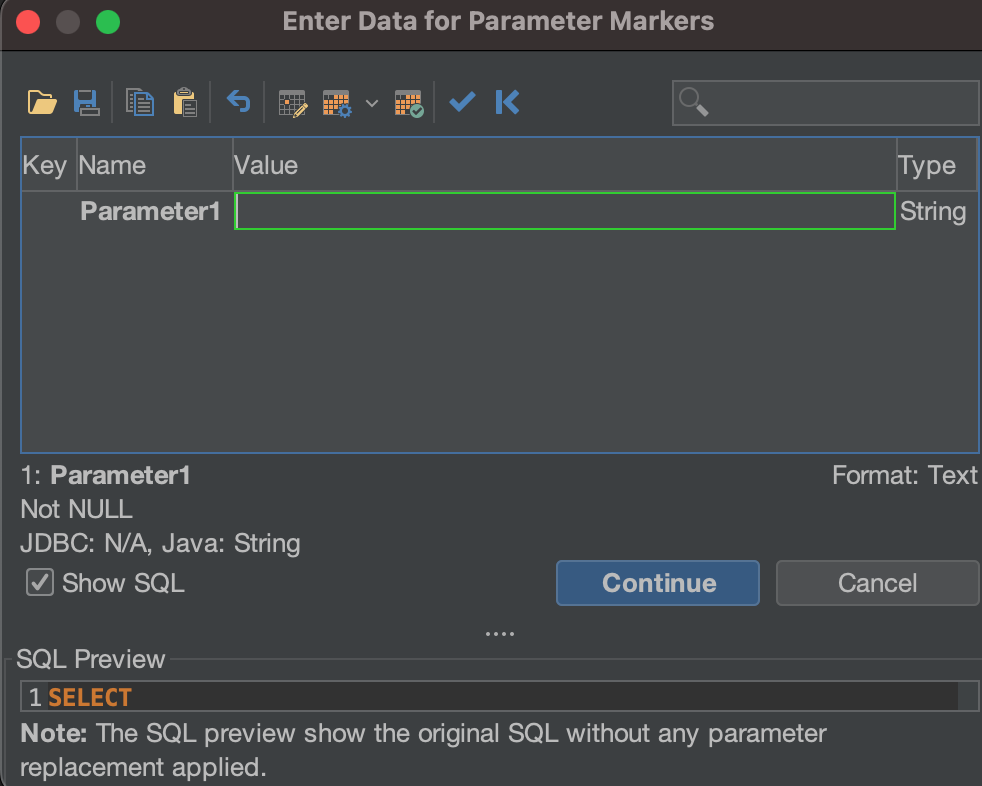
parameter dialog
This approach ensures that user input is treated as data rather than code, which prevents SQL injection attacks.
Input Validation
Input validation is a critical step in ensuring the security of your database. It involves checking user input to make sure that it meets certain criteria before using it in an SQL statement. Implementing input validation involves considering the specific requirements of your database and the types of data that will be entered. Common validation techniques include checking data types, limiting input lengths, filtering special characters, and using whitelisting or blacklisting.
When it comes to preventing SQL injection attacks, validating user input is considered one of the most effective measures.
DbVisualizer provides the SQL Commander tool where you can enter SQL code to create stored procedure queries to validate user input like so:
@delimiter %%%;
CREATE PROCEDURE product_validation(IN x VARCHAR(255))
BEGIN
IF x REGEXP '^[a-zA-Z0-9]\*$' THEN
SELECT \* FROM products;
END IF;
END;
%%%
Then call the procedure with as a paremetered query like so:
CALL product_validation(?);
The code creates a stored procedure named product_validation that takes in one input parameter x of type VARCHAR(255). The procedure checks if the input x contains only alphanumeric characters using a regular expression. If the input passes the validation, then the procedure returns all rows in the products table.
To call the procedure, you use a parameterized query with a single question mark as a placeholder for the input parameter value. You pass the value of the parameter as an argument to the CALL statement. The stored procedure is executed with the input value and returns the result set based on the condition.
For example, if we want to retrieve the user information for the product “rice,” we can enter those values into the Parameters dialog.
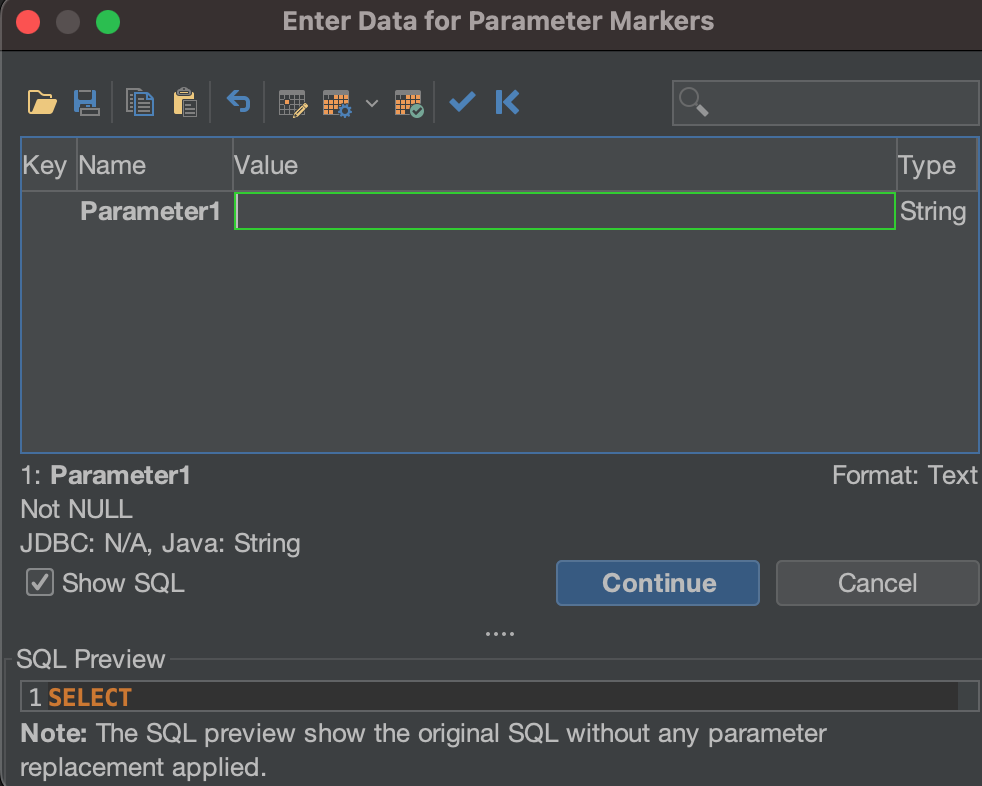
parameter dialog
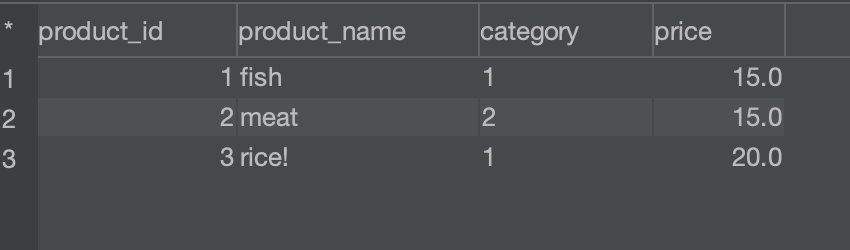
A result of entering “rice” as the input
If we try to enter a username like “rice!” that contains a special character, DbVisualizer will return an empty set since the parameter did not satisfy the IF condition and the query within it was not executed.
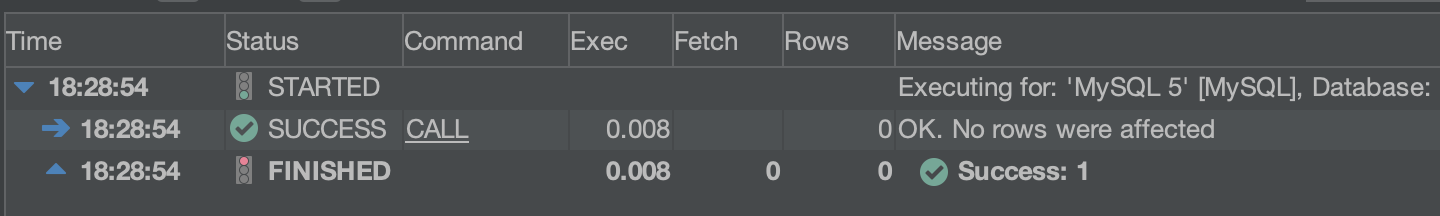
Result of entering “rice!” as input
The Least Privilege Principle
The principle of least privilege is a security concept that aims to reduce the risk of SQL injection attacks by limiting the access and privileges of a database user. This principle is based on the idea that a user should only be given the minimum privileges necessary to perform their required tasks. This can help prevent an attacker from exploiting a vulnerability in the application to gain access to sensitive information or execute unauthorized actions.
In practice, the principle of least privilege can be implemented in several ways. One approach is to create separate database users with limited privileges for each application or user. For example, a user with read-only access may be created for a reporting application, while a user with write access may be created for an application that allows data modification.
Here's an example of how this approach can be implemented in SQL Server:
-- Create a new user with read-only access to a database
CREATE LOGIN report_user WITH PASSWORD = 'mypassword';
CREATE USER report_user FOR LOGIN report_user;
GRANT SELECT ON mydatabase TO report_user;
In this example, a new login and user are created for a reporting application, and the user is granted SELECT privileges on the mydatabase database. This user does not have write access or any other privileges that are not necessary for their specific task, which reduces the risk of SQL injection attacks.
Prepared Statements
Prepared statements are another way to prevent SQL injection attacks. Prepared statements separate the SQL code from the parameter values, which prevents malicious code from being executed.
To use prepared statements in DbVisualizer, you can create a new SQL Commander tab and use the Prepare button to prepare the statement. Then, you can use the Execute button to run the statement and provide the parameter values in the Parameter Values dialog box.
For example, let's say you have a web application that allows users to search for products by name. Instead of generating a SQL query with user input directly embedded in the code, you can use a prepared statement like this:
PREPARE search_products FROM 'SELECT \* FROM products WHERE product_name = ?';
SET @search_term = 'meat';
EXECUTE search_products USING @search_term;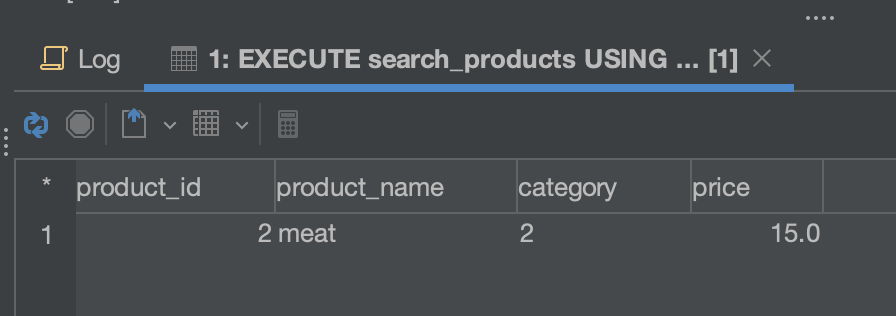
Using prepared statements
This approach ensures that user input is treated as data rather than code, which prevents SQL injection attacks.
Monitoring for Suspicious Activity
Finally, it's essential to monitor your databases for suspicious activity that may indicate a SQL injection attack. DbVisualizer provides several tools that can help you monitor suspicious activity, including the SQL History and the SQL Log.
The SQL History tracks all SQL commands executed in DbVisualizer, including the time and user who executed the command. By reviewing the SQL History, you can identify potential SQL injection attacks and take action to prevent them.

SQL History navigation
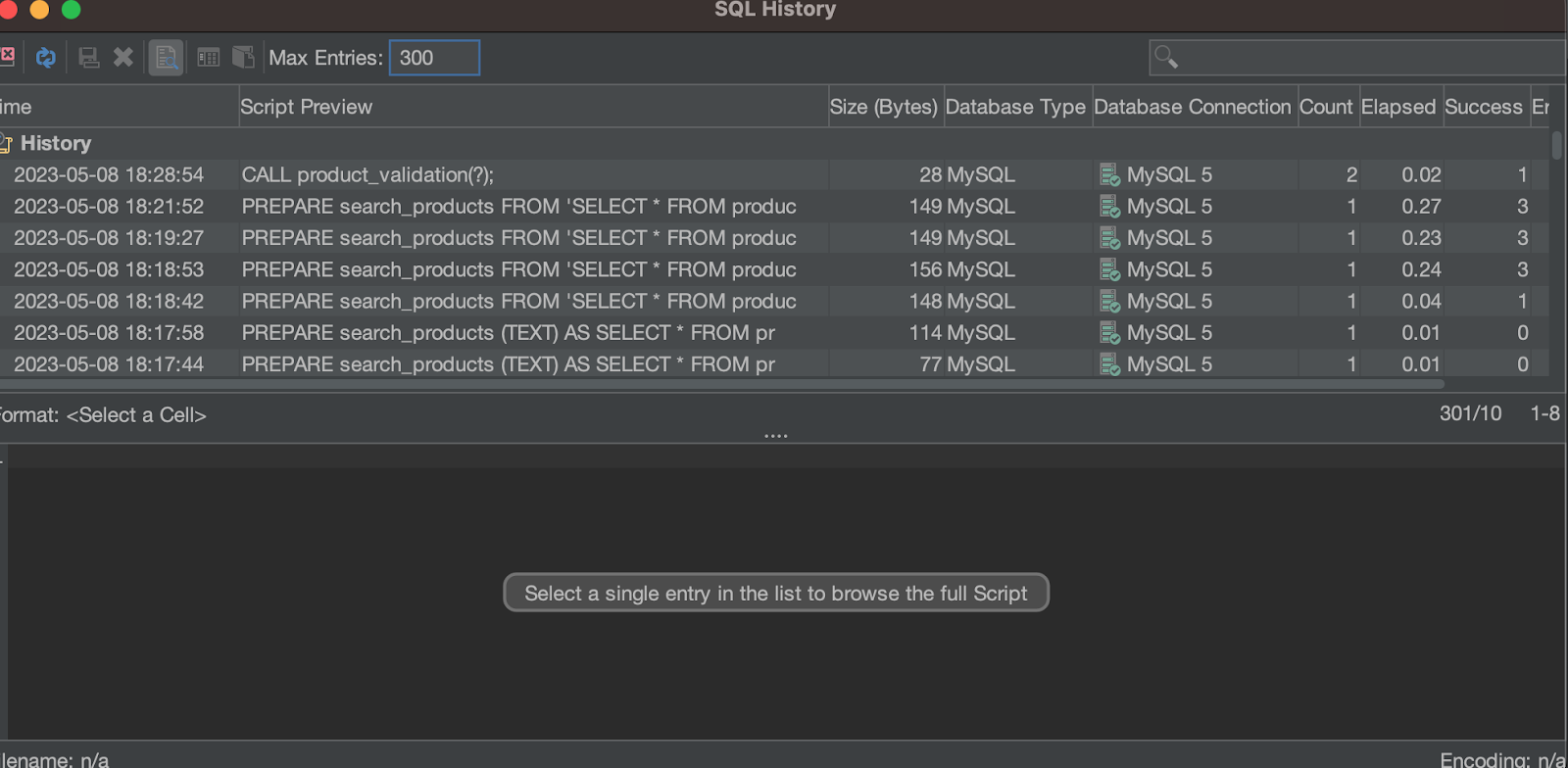
SQL history dialog
The SQL Log provides detailed information about SQL commands executed in your database server, including the time and user who executed the command. By reviewing the SQL Log, you can identify potential SQL injection attacks and take action to prevent them.
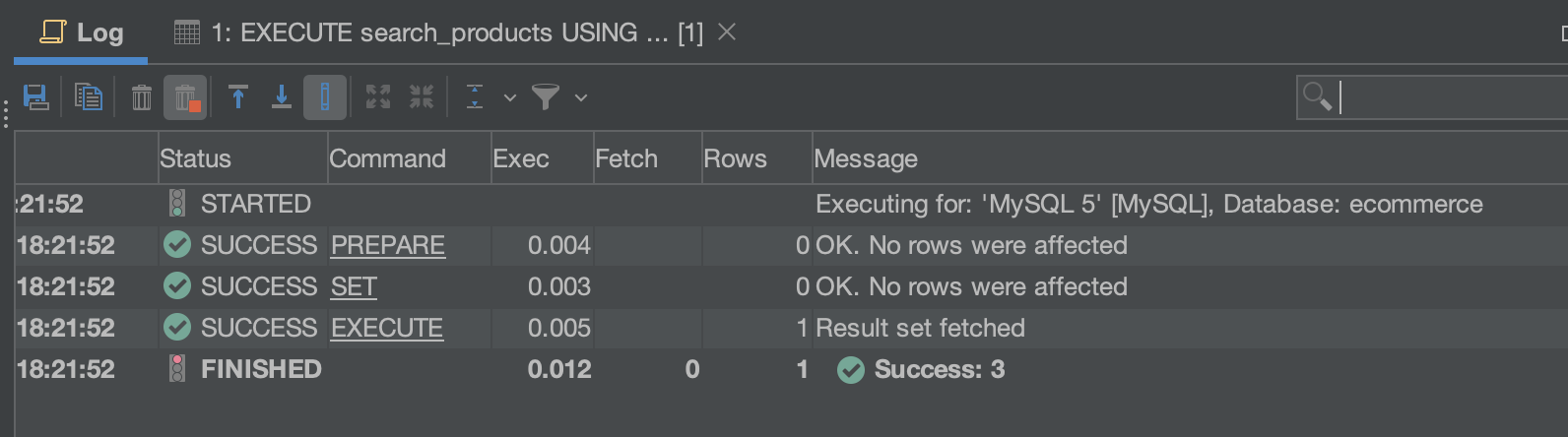
The SQL Log
Conclusion
SQL injection attacks can be a serious threat to the security of your database, putting sensitive information at risk and potentially compromising your entire system. No need to worry — DbVisualizer offers several effective techniques to prevent SQL injection attacks, including parameterized queries, input validation, the least privilege principle, and stored procedures, which were demonstrated in this tutorial.
Of course, there are other methods you can use to enhance security, such as escaping special characters, regular updates and patches, web application firewalls, error handling, code reviews and testing, and education and awareness. It's important to be aware of these risks and take appropriate measures to prevent them.
By adopting best practices and using the right tools, you can ensure that your databases remain secure and your data stays safe.
FAQs (Frequently Asked Questions)
1. What is SQL injection?
SQL injection is a type of cyber attack where an attacker exploits vulnerabilities in a web application to inject malicious SQL code. It can result in data breaches, loss of sensitive information, or even complete system compromise.
2. How can I prevent SQL injection attacks?
There are several techniques to prevent SQL injection attacks, including:
- Use parameterized queries or prepared statements to separate SQL code from user input.
- Implement input validation on the server side to ensure user input meets the expected criteria.
- Follow the principle of least privilege by limiting database user privileges.
- Use stored procedures to encapsulate SQL queries.
- Monitor for suspicious activity and review SQL logs for potential attacks.
3. How can DbVisualizer help prevent SQL injection attacks?
- DbVisualizer offers features that can help prevent SQL injection attacks, including:
- Support for parameterized queries and prepared statements.
- SQL Commander tool for input validation and testing.
- Ability to create and use stored procedures for SQL execution.
- SQL History and SQL Log for monitoring and identifying suspicious activity.
4. What is input validation?
Input validation is a security measure that involves checking user input to ensure it meets specific criteria before using it in an SQL statement. It helps prevent SQL injection attacks by validating and filtering user input based on expected formats, lengths, and data types and using whitelisting or blacklisting.
5. How does the principle of least privilege help prevent SQL injection attacks?
The principle of least privilege limits the access and privileges of a database user, reducing the risk of SQL injection attacks. By assigning only the minimum privileges necessary for specific tasks, an attacker's ability to exploit vulnerabilities and access sensitive information or execute unauthorized actions is minimized.
Published at DZone with permission of Ochuko Onojakpor. See the original article here.
Opinions expressed by DZone contributors are their own.

Comments