Run Process Debug Tools in Containers, But Install Nothing
Learn how to debug your processes in containers using the tool of your choice, without having to install the tools. Here you'll find three container debugging methods.
Join the DZone community and get the full member experience.
Join For FreeEver need to debug your process in containers? Use strace, lsof, pstree, or anything you name it. But after login, you get a surprise: The tools are not installed!
So what will you do? Typically we have 3 different methods. Check it out, and discuss with me.
(Hint: You don’t have to install the tools at all.)
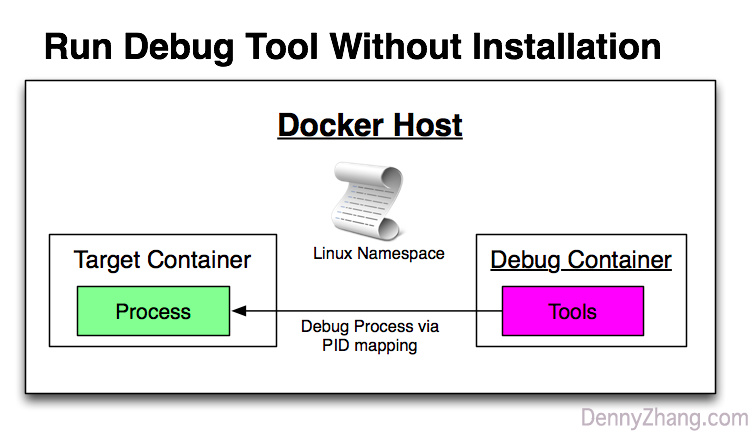
Start an Nginx container for an explanation. We will run tools against the Nginx process afterwards.
# pull docker imagedocker pull nginx:alpine# start containerdocker run -t -d --privileged \ -h nginxtest --name nginx-test \ -p 8080:80 nginx:alpineCheck the Nginx process:
# verify nginx httpd servicecurl http://localhost:8080# check process piddocker exec nginx-test ps -ef | grep nginxMethod 1: Debug From Inside the Container
Let’s say you want to “strace -p $nginx_pid.” But strace is not available in the nginx:alpine image.
Login and install. Yes, it will work. But just old school.
docker exec -u root -it nginx-test sh# Install straceapk --update add strace# strace nginx processstrace -p 1## strace: Process 1 attached## rt_sigsuspend([], 8Why is it old school? It will populate the env. Especially when the containers are in production mode.
The more packages you have installed, the more issues you will get.
Method 2: Debug From Docker Host
Linux containers share the same Linux kernel.
We can find the process id from docker host, then debug the process.
# get nginx process pidroot:/tmp# ps -ef | grep nginxroot 27871 27834 0 22:00 pts/2 00:00:00 nginx: master process nginx -g daemon off;systemd+ 27931 27871 0 22:00 pts/2 00:00:00 nginx: worker processroot 31324 27756 0 23:26 pts/1 00:00:00 grep --color=auto nginx# Install tools in docker hostapt-get install -y strace# Run tools from docker hostroot:/tmp# strace -p 27871strace: Process 27871 attachedrt_sigsuspend([], 8Method 3: Debug From an Ephemeral Container
Build a temporary image with tools installed.
# Dockerfilecat > Dockerfile <<EOFFROM alpineRUN apk update && apk add straceCMD ["strace", "-p", "1"]EOF# Build imagedocker build -t strace .Start a temporary container(nginx-test). Then debug the Nginx process by strace.
export test_conainter="nginx-test"docker run -t --name strace-test \ --pid=container:$test_conainter \ --net=container:$test_conainter \ --cap-add sys_admin \ --cap-add sys_ptrace \ straceDon’t forget to destroy the container when you have finished your debugging.
Apparently, I like Method 3 the best. In this article, we use the strace tool. Surely we can support more tools like this.
Not so difficult as you thought. Right, my friend?
So why don’t you give it a try now? Or share this post with your colleagues?
Published at DZone with permission of Denny Zhang, DZone MVB. See the original article here.
Opinions expressed by DZone contributors are their own.

Comments