SoapUI: Using Context Variables and XmlHolder to Access SOAP Requests and Responses
Learn how to use context variables and the XmlHolder class to access SOAP requests and responses.
Join the DZone community and get the full member experience.
Join For FreeA context variable is a special variable in SoapUI used to store values that can be used in subsequent test steps within a test case. The scope of this variable is between multiple steps in one test case within a SoapUI project, i.e., there is only one context per test case. In this article, we'll learn how to use context variables and the XmlHolder class to access SOAP requests and responses
Create a Groovy script in SoapUI called "Groovy Script." Add the following code:
//Context Variable Scope
context.setProperty("Myname","Remi")Create one more Groovy script called "Groovy Script 1." Add the below code:
log.info context.getProperty("Myname")If we want to access the property "Myname" in the Groovy script, we need to run both scripts together as a test case. Select the test case and run it.
To see the output, we have to go to the SoapUI log. SoapUI logs can be accessed by going to the bin folder of SoapUI. By default, this will be available in C:/ProgramFiles/SmartBear/SoapUI/bin/Soapui.log.
Using Context Variables to Access the Request and Response XML
Context variables are also used to access the request and response XML defined in the same test case.
Consider the below project structure in SoapUI:
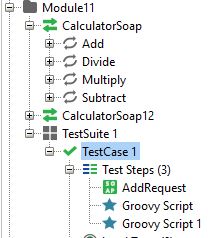
Create a Soap request “AddRequest” and tag “Add” operation in the calculator WSDL.
AddRequest will look as below:
<soap:Envelope xmlns:soap="http://www.w3.org/2003/05/soap-envelope" xmlns:tem="http://tempuri.org/">
<soap:Header/>
<soap:Body>
<tem:Add>
<tem:intA>5</tem:intA>
<tem:intB>5</tem:intB>
</tem:Add>
</soap:Body>
</soap:Envelope>AddResponse will look as below:
<soap:Envelope xmlns:soap="http://www.w3.org/2003/05/soap-envelope" xmlns:xsi="http://www.w3.org/2001/XMLSchema-instance" xmlns:xsd="http://www.w3.org/2001/XMLSchema">
<soap:Body>
<AddResponse xmlns="http://tempuri.org/">
<AddResult>10</AddResult>
</AddResponse>
</soap:Body>
</soap:Envelope>By creating a Groovy script using a context variable with the "expand" method, we can access the request and response XML, as below:
//Using context object retrieve the request of a soaprequest - AddRequest
def req = context.expand('${AddRequest#request}')
log.info req
//Using context object retrieve the response of a soaprequest - AddRequest
def res = context.expand('${AddRequest#response}')
log.info resIf we want to parse and get the tag values in the request and response XML, we can with the help of a class called XmlHolder. This is a class in the Groovy API which is used to parse the request and response XML.
We have to import the package com.eviware.soapui.support.XmlHolder for the XMLHolder class to run successfully. Using the “response” object, we can read the response of the XML. Sometimes we want a single tag to be retrieved, sometimes we need multiple tags or duplicate tags to be retrieved.
To retrieve a single tag from the XML, we use the getNodeValue method.
//To retrieve the result of request and response tags using getNodeValue Method
def reqvalue1 = request.getNodeValue('//tem:intA')
log.info reqvalue1
def reqvalue2 = request.getNodeValue('//tem:intB')
log.info reqvalue2
def resvalue = response.getNodeValue('//ns1:AddResult')
log.info resvalueTo retrieve multiple tags from the XML, we use the getNodeValues method. It returns a string array.
//To count the total tags coming in the input and output
def req_items = request.getNodeValues('//tem:intA') // There is one tag
log.info "Total request items -> "+req_items.length
def res_items = response.getNodeValues('//ns1:AddResult')// There is one tag
log.info "Total response items -> "+res_items.lengthFor full example to access the Soap request and response:
//Groovy Script
import com.eviware.soapui.support.XmlHolder
//Context Variable Scope
context.setProperty("Myname","Remi")
//Using context object retrieve the request of a soaprequest - AddRequest
def req = context.expand('${AddRequest#request}')
log.info req
//Using context object retrieve the response of a soaprequest - AddRequest
def res = context.expand('${AddRequest#response}')
log.info res
//To parse and get the tags in req/res we have to use XMLHolder class
def request = new XmlHolder(req)
def response = new XmlHolder(res)
//To retrieve the result of request and response tags using getNodeValue Method
def reqvalue1 = request.getNodeValue('//tem:intA')
log.info reqvalue1
def reqvalue2 = request.getNodeValue('//tem:intB')
log.info reqvalue2
def resvalue = response.getNodeValue('//ns1:AddResult')
log.info resvalue
//To count the total tags coming in the input and output
def req_items = request.getNodeValues('//tem:intA') // There is one tag
log.info "Total request items -> "+req_items.length
def res_items = response.getNodeValues('//ns1:AddResult')// There is one tag
log.info "Total response items -> "+res_items.length
//To print the values of tags - use for loop
for (x in req_items){
log.info x
}//Groovy Script 1
log.info context.getProperty("Myname")Summary
Context variables in SoapUI are common for all steps in a test case. In our example, the context is the same for the Soap request "AddRequest" and for the Groovy scripts "Groovy Script" and "Groovy Script 1."
Opinions expressed by DZone contributors are their own.

Comments