Spring Boot and Swagger: Documenting RESTful Services
Want to learn more about using Spring Boot and Swagger? Check out this tutorial on how to document RESTful services.
Join the DZone community and get the full member experience.
Join For FreeThis guide will help you use Swagger with Spring Boot to document your RESTful services. We will learn how to expose automated Swagger documentation from your application. We will also add documentation to the REST API with swagger annotations.
You Will Learn
- What is the need for documenting your RESTful services?
- How do you document RESTful web services?
- Why Swagger?
- How can you use Swagger UI?
- How do you automate the generation of Swagger Documentation from RESTful Web Services?
- How do you add custom information to Swagger Documentation generated from RESTful Web Services?
- What is Swagger UI?
10 Reference Courses
- Spring Framework for Beginners in 10 Steps
- Spring Boot for Beginners in 10 Steps
- Spring MVC in 10 Steps
- JPA and Hibernate in 10 Steps
- Eclipse Tutorial for Beginners in 5 Steps
- Maven Tutorial for Beginners in 5 Steps
- JUnit Tutorial for Beginners in 5 Steps
- Mockito Tutorial for Beginners in 5 Steps
- Complete in28Minutes Course Guide
Project Code Structure
The following screenshot shows the structure of the project we will create. 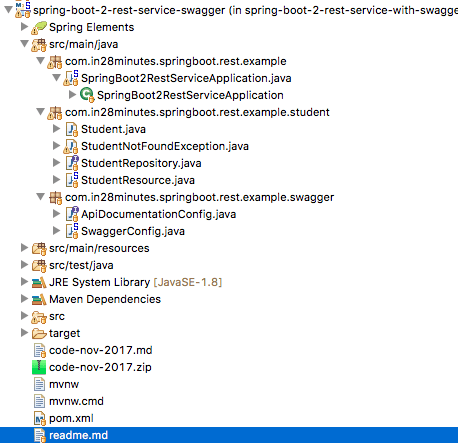
A few details:
-
SpringBoot2RestServiceApplication.java— This is the Spring Boot Application class generated with Spring Initializer. This class acts as the launching point for the application. pom.xml— This contains all the dependencies needed to build this project. We will use Spring Boot Starter AOP.Student.java— Student JPA Entity-
StudentRepository.java— This is created using the Spring Data JpaRepository. -
StudentResource.java— This is the Spring Rest Controller exposing all services on the student resource. -
data.sql— This demonstrates the initial data for the student table. Spring Boot would execute this script after the tables are created from the entities. -
ApiDocumentationConfig.java— This references the meta information about the API that will be included in the documentation. -
SwaggerConfig.java— This contains the Swagger Configuration for generating documentation
What You Will Need
- Maven 3.0+ is your build tool
- Your favorite IDE. We use Eclipse.
- JDK 1.8+
Complete Maven Project With Code Examples
Our GitHub repository has all the code examples.
Why Do We Need to Document Your RESTful API?
The most important design principle for RESTful Services is:
Think about the consumer of the API.
Below are the questions you should be asking yourself:
- What is format of the request?
- What content types your API supports?
- What is the structure of the response?
- Do you use HATEOAS?
- How to test your API?
- What kind of security mechanism you use?
REST does not specify a documentation standard or a contract, like SOAP (WSDL). REST gives you the flexibility to choose your documentation format and approach. But, that does not mean that there is “no documentation.”
It’s a misconception that REST means no documentation. You still need to document your API.
How Do You Document Your RESTful API?
One option is to maintain documentation manually. But, that gets outdated quickly.
Another option is to generate documentation from the code. And, that’s the approach we will discuss in this guide.
There are multiple approaches to documenting your RESTful API
- WADL
- RESTDocs
- Swagger or OpenDocs
Swagger has picked up momentum in the last couple of years and is now the most popular REST API documentation standard. We will use Swagger in this guide.
Bootstrapping a Project With a REST Resource
In the previous article in this series, we set up a simple RESTful service with a resource exposing CRUD methods. We will use the same example to generate our Swagger Documentation.
Generating Swagger Documentation With Spring Boot
We will need to add a couple of dependencies related to Swagger and configure a Docket to generate Swagger Documentation. We will also use the Swagger UI to have a visual representation of the documentation and execute test requests.
Adding Swagger Dependencies
Let’s add a couple of dependencies to our Swagger Project pom.xml.
<dependency>
<groupId>io.springfox</groupId>
<artifactId>springfox-swagger2</artifactId>
<version>2.4.0</version>
</dependency>
<dependency>
<groupId>io.springfox</groupId>
<artifactId>springfox-swagger-ui</artifactId>
<version>2.4.0</version>
</dependency>
Adding Swagger Spring Configuration Docket
Let’s now add the Spring configuration needed to generate Swagger Documentation.
/src/main/java/com/in28minutes/springboot/rest/example/swagger/SwaggerConfig.java
@Configuration
@EnableSwagger2
public class SwaggerConfig {
public static final Contact DEFAULT_CONTACT = new Contact(
"Ranga Karanam", "http://www.in28minutes.com", "in28minutes@gmail.com");
public static final ApiInfo DEFAULT_API_INFO = new ApiInfo(
"Awesome API Title", "Awesome API Description", "1.0",
"urn:tos", DEFAULT_CONTACT,
"Apache 2.0", "http://www.apache.org/licenses/LICENSE-2.0");
private static final Set<String> DEFAULT_PRODUCES_AND_CONSUMES =
new HashSet<String>(Arrays.asList("application/json",
"application/xml"));
@Bean
public Docket api() {
return new Docket(DocumentationType.SWAGGER_2)
.apiInfo(DEFAULT_API_INFO)
.produces(DEFAULT_PRODUCES_AND_CONSUMES)
.consumes(DEFAULT_PRODUCES_AND_CONSUMES);
}
}Notes
@Configuration— This file contains the Spring configuration.@EnableSwagger2— This is the annotation for enabling the Swagger Documentation on the APIpublic static final Contact DEFAULT_CONTACT— This has the contact information of the API. This will be exposed as part of the Swagger Documentation.public static final ApiInfo DEFAULT_API_INFO— This contains meta information about the API, including a description, licensing, etc. This will be exposed as part of the Swagger Documentation.private static final Set<String> DEFAULT_PRODUCES_AND_CONSUMES— What content types does your API support?public Docket api() {— Docket decides what kind of APIs you would want to document. In this example, we are documenting all APIs. You can filter out APIs you do not want to document with Swagger.
Exposing Meta API Information Using @SwaggerDefinition
You can also expose meta API information using the @SwaggerDefinition as shown below. The information in the class is self explanatory.
@SwaggerDefinition(
info = @Info(
description = "Awesome Resources",
version = "V12.0.12",
title = "Awesome Resource API",
contact = @Contact(
name = "Ranga Karanam",
email = "ranga@in28minutes.com",
url = "http://www.in28minutes.com"
),
license = @License(
name = "Apache 2.0",
url = "http://www.apache.org/licenses/LICENSE-2.0"
)
),
consumes = {"application/json", "application/xml"},
produces = {"application/json", "application/xml"},
schemes = {SwaggerDefinition.Scheme.HTTP, SwaggerDefinition.Scheme.HTTPS},
externalDocs = @ExternalDocs(value = "Read This For Sure", url = "http://in28minutes.com")
)
public interface ApiDocumentationConfig {
}Generated Swagger Documentation
When you restart the application, you are all set to view the documentation that is generated.
Go to URL http://localhost:8080/v2/api-docs
At the top of the documentation is the meta information of the API
{
"swagger": "2.0",
"info": {
"description": "Awesome API Description",
"version": "1.0",
"title": "Awesome API Title",
"termsOfService": "urn:tos",
"contact": {
"name": "Ranga Karanam",
"url": "http://www.in28minutes.com",
"email": "in28minutes@gmail.com"
},
"license": {
"name": "Apache 2.0",
"url": "http://www.apache.org/licenses/LICENSE-2.0"
}
},
"host": "localhost:8080",
"basePath": "/",
"tags": [
{
"name": "web-mvc-endpoint-handler-mapping",
"description": "Web Mvc Endpoint Handler Mapping"
},
{
"name": "student-resource",
"description": "Student Resource"
},
{
"name": "operation-handler",
"description": "Operation Handler"
},
{
"name": "basic-error-controller",
"description": "Basic Error Controller"
}
],
"consumes": [
"application/xml",
"application/json"
],
"produces": [
"application/xml",
"application/json"
],The paths contain details about the resources being exposed
- You can see the different request methods, a summary of each method and all details about each request and response
"paths": {
"/students": {
"get": {
"tags": [
"student-resource"
],
"summary": "retrieveAllStudents",
"operationId": "retrieveAllStudentsUsingGET",
"consumes": [
"application/xml",
"application/json"
],
"produces": [
"application/xml",
"application/json"
],
"responses": {
"200": {
"description": "OK",
"schema": {
"type": "array",
"items": {
"$ref": "#/definitions/Student"
}
}
},
"401": {
"description": "Unauthorized"
},
"403": {
"description": "Forbidden"
},
"404": {
"description": "Not Found"
}
}
},
"post": {
"tags": [
"student-resource"
],
"summary": "createStudent",
"operationId": "createStudentUsingPOST",
"consumes": [
"application/xml",
"application/json"
],
"produces": [
"application/xml",
"application/json"
],
"parameters": [
{
"in": "body",
"name": "student",
"description": "student",
"required": true,
"schema": {
"$ref": "#/definitions/Student"
}
}
],
"responses": {
"200": {
"description": "OK",
"schema": {
"type": "object"
}
},
"201": {
"description": "Created"
},
"401": {
"description": "Unauthorized"
},
"403": {
"description": "Forbidden"
},
"404": {
"description": "Not Found"
}
}
}
},
"/students/{id}": {
"get": {
"tags": [
"student-resource"
],
"summary": "Find student by id",
"description": "Also returns a link to retrieve all students with rel - all-students",
"operationId": "retrieveStudentUsingGET",
"consumes": [
"application/xml",
"application/json"
],
"produces": [
"application/xml",
"application/json"
],
"parameters": [
{
"name": "id",
"in": "path",
"description": "id",
"required": true,
"type": "integer",
"format": "int64"
}
],
"responses": {
"200": {
"description": "OK",
"schema": {
"$ref": "#/definitions/Resource«Student»"
}
},
"401": {
"description": "Unauthorized"
},
"403": {
"description": "Forbidden"
},
"404": {
"description": "Not Found"
}
}
},
"put": {
"tags": [
"student-resource"
],
"summary": "updateStudent",
"operationId": "updateStudentUsingPUT",
"consumes": [
"application/xml",
"application/json"
],
"produces": [
"application/xml",
"application/json"
],
"parameters": [
{
"in": "body",
"name": "student",
"description": "student",
"required": true,
"schema": {
"$ref": "#/definitions/Student"
}
},
{
"name": "id",
"in": "path",
"description": "id",
"required": true,
"type": "integer",
"format": "int64"
}
],
"responses": {
"200": {
"description": "OK",
"schema": {
"type": "object"
}
},
"201": {
"description": "Created"
},
"401": {
"description": "Unauthorized"
},
"403": {
"description": "Forbidden"
},
"404": {
"description": "Not Found"
}
}
},
"delete": {
"tags": [
"student-resource"
],
"summary": "deleteStudent",
"operationId": "deleteStudentUsingDELETE",
"consumes": [
"application/xml",
"application/json"
],
"produces": [
"application/xml",
"application/json"
],
"parameters": [
{
"name": "id",
"in": "path",
"description": "id",
"required": true,
"type": "integer",
"format": "int64"
}
],
"responses": {
"200": {
"description": "OK"
},
"204": {
"description": "No Content"
},
"401": {
"description": "Unauthorized"
},
"403": {
"description": "Forbidden"
}
}
}
}
},
The definitions contain the detailed structure of the elements used in the request and responses above.
"definitions": {
"Resource«Student»": {
"type": "object",
"properties": {
"id": {
"type": "integer",
"format": "int64"
},
"links": {
"type": "array",
"items": {
"$ref": "#/definitions/Link"
}
},
"name": {
"type": "string",
"description": "Name should have atleast 2 characters"
},
"passportNumber": {
"type": "string"
}
}
},
"Map«string,Link»": {
"type": "object",
"additionalProperties": {
"$ref": "#/definitions/Link"
}
},
"Student": {
"type": "object",
"properties": {
"id": {
"type": "integer",
"format": "int64"
},
"name": {
"type": "string",
"description": "Name should have atleast 2 characters"
},
"passportNumber": {
"type": "string"
}
},
"description": "All details about the student. "
},
"Link": {
"type": "object",
"properties": {
"href": {
"type": "string"
},
"templated": {
"type": "boolean"
}
}
}
}
}Launching Swagger UI
You can also use the Swagger UI available at http://localhost:8080/swagger-ui.html.
The following screenshot shows the home page of Swagger UI. It shows a list of all the resources that are exposed.
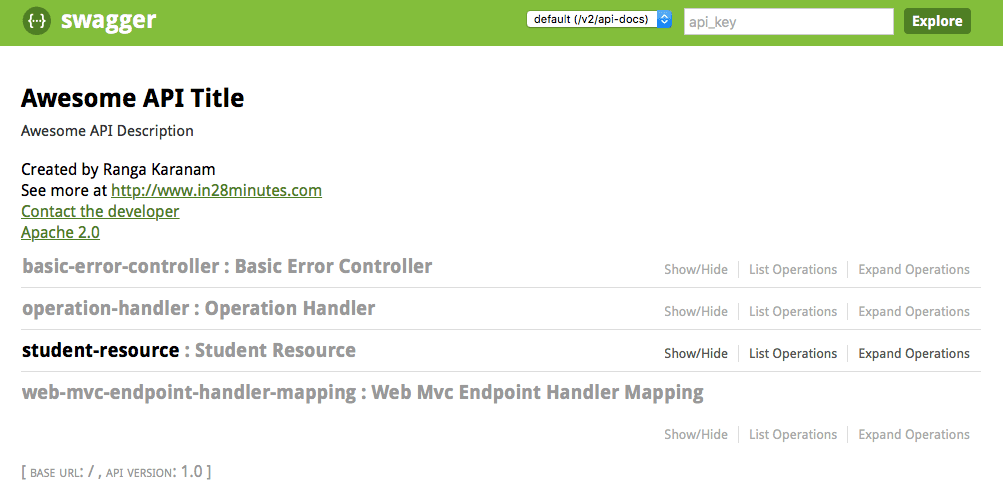
Choosing the Student resource takes you to details of the resource. It shows all the request methods that can be used with a Resource. 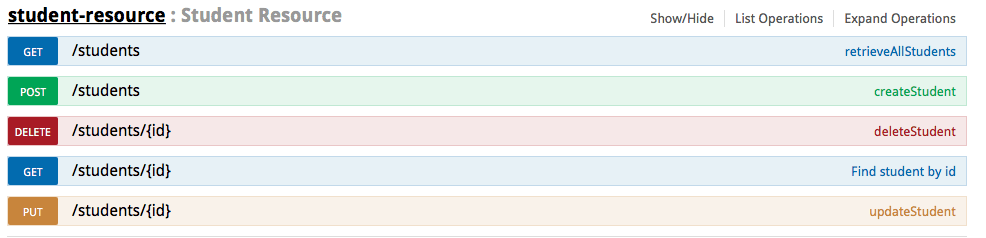
You can also see the details for a specific request method. 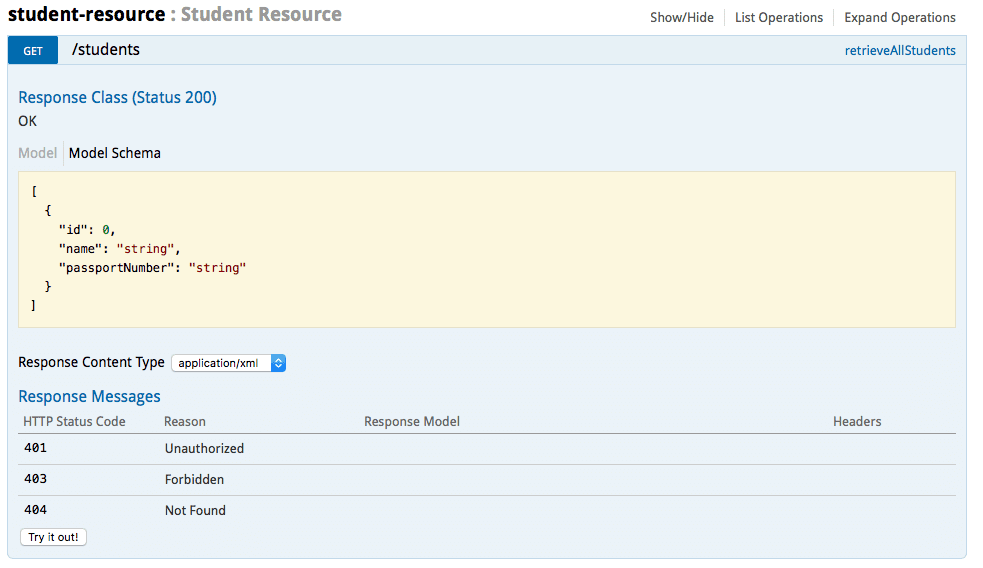
You can use the ‘Try it out’ button to execute a request and see the response. 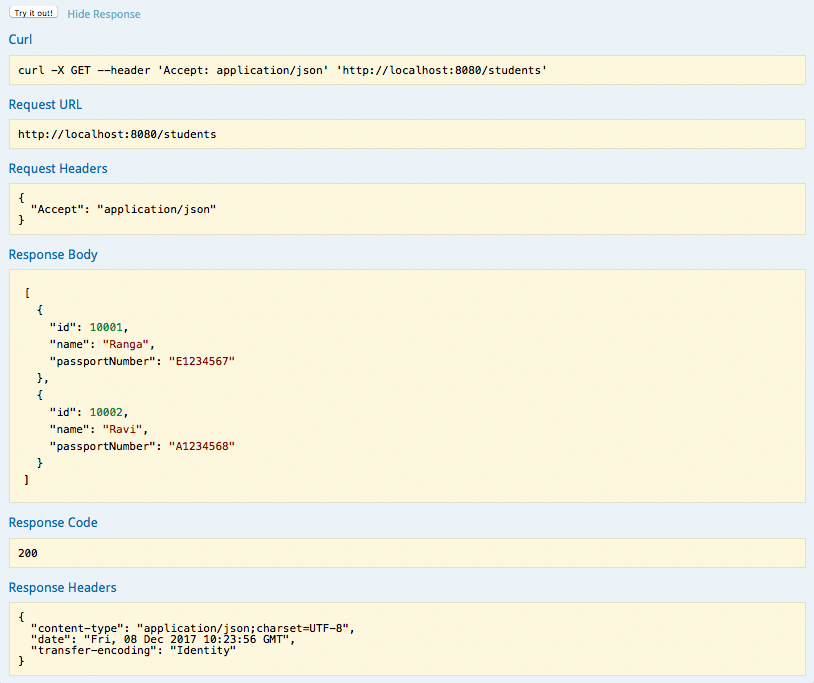
Customizing Swagger Documentation With Annotations
You can add notes on the resource method to add more documentation
@GetMapping("/students/{id}")
@ApiOperation(value = "Find student by id",
notes = "Also returns a link to retrieve all students with rel - all-students")
public Resource<Student> retrieveStudent(@PathVariable long id) {Also, supported is enhancing the documentation on the request and response beans.
@Entity
@ApiModel(description="All details about the student. ")
public class Student {
@ApiModelProperty(notes="Name should have atleast 2 characters")
@Size(min=2, message="Name should have atleast 2 characters")
private String name;Complete Code Example
/pom.xml
<?xml version="1.0" encoding="UTF-8"?>
<project xmlns="http://maven.apache.org/POM/4.0.0" xmlns:xsi="http://www.w3.org/2001/XMLSchema-instance"
xsi:schemaLocation="http://maven.apache.org/POM/4.0.0 http://maven.apache.org/xsd/maven-4.0.0.xsd">
<modelVersion>4.0.0</modelVersion>
<groupId>com.in28minutes.springboot.rest.example</groupId>
<artifactId>spring-boot-2-rest-service-swagger</artifactId>
<version>0.0.1-SNAPSHOT</version>
<packaging>jar</packaging>
<name>spring-boot-2-rest-service</name>
<description>Spring Boot 2 and REST - Example Project</description>
<parent>
<groupId>org.springframework.boot</groupId>
<artifactId>spring-boot-starter-parent</artifactId>
<version>2.0.0.RELEASE</version>
<relativePath /> <!-- lookup parent from repository -->
</parent>
<properties>
<project.build.sourceEncoding>UTF-8</project.build.sourceEncoding>
<project.reporting.outputEncoding>UTF-8</project.reporting.outputEncoding>
<java.version>1.8</java.version>
</properties>
<dependencies>
<dependency>
<groupId>org.springframework.boot</groupId>
<artifactId>spring-boot-starter-actuator</artifactId>
</dependency>
<dependency>
<groupId>org.springframework.boot</groupId>
<artifactId>spring-boot-starter-data-jpa</artifactId>
</dependency>
<dependency>
<groupId>org.springframework.boot</groupId>
<artifactId>spring-boot-starter-web</artifactId>
</dependency>
<dependency>
<groupId>org.springframework.boot</groupId>
<artifactId>spring-boot-starter-hateoas</artifactId>
</dependency>
<dependency>
<groupId>io.springfox</groupId>
<artifactId>springfox-swagger2</artifactId>
<version>2.4.0</version>
</dependency>
<dependency>
<groupId>io.springfox</groupId>
<artifactId>springfox-swagger-ui</artifactId>
<version>2.4.0</version>
</dependency>
<dependency>
<groupId>org.springframework.boot</groupId>
<artifactId>spring-boot-devtools</artifactId>
<scope>runtime</scope>
</dependency>
<dependency>
<groupId>com.h2database</groupId>
<artifactId>h2</artifactId>
<scope>runtime</scope>
</dependency>
<dependency>
<groupId>org.springframework.boot</groupId>
<artifactId>spring-boot-starter-test</artifactId>
<scope>test</scope>
</dependency>
</dependencies>
<build>
<plugins>
<plugin>
<groupId>org.springframework.boot</groupId>
<artifactId>spring-boot-maven-plugin</artifactId>
</plugin>
</plugins>
</build>
<repositories>
<repository>
<id>spring-snapshots</id>
<name>Spring Snapshots</name>
<url>https://repo.spring.io/snapshot</url>
<snapshots>
<enabled>true</enabled>
</snapshots>
</repository>
<repository>
<id>spring-milestones</id>
<name>Spring Milestones</name>
<url>https://repo.spring.io/milestone</url>
<snapshots>
<enabled>false</enabled>
</snapshots>
</repository>
</repositories>
<pluginRepositories>
<pluginRepository>
<id>spring-snapshots</id>
<name>Spring Snapshots</name>
<url>https://repo.spring.io/snapshot</url>
<snapshots>
<enabled>true</enabled>
</snapshots>
</pluginRepository>
<pluginRepository>
<id>spring-milestones</id>
<name>Spring Milestones</name>
<url>https://repo.spring.io/milestone</url>
<snapshots>
<enabled>false</enabled>
</snapshots>
</pluginRepository>
</pluginRepositories>
</project>
/src/main/java/com/in28minutes/springboot/rest/example/SpringBoot2RestServiceApplication.java
package com.in28minutes.springboot.rest.example;
import org.springframework.boot.SpringApplication;
import org.springframework.boot.autoconfigure.SpringBootApplication;
@SpringBootApplication
public class SpringBoot2RestServiceApplication {
public static void main(String[] args) {
SpringApplication.run(SpringBoot2RestServiceApplication.class, args);
}
}/src/main/java/com/in28minutes/springboot/rest/example/student/Student.java
package com.in28minutes.springboot.rest.example.student;
import javax.persistence.Entity;
import javax.persistence.GeneratedValue;
import javax.persistence.Id;
import javax.validation.constraints.Size;
import io.swagger.annotations.ApiModel;
import io.swagger.annotations.ApiModelProperty;
@Entity
@ApiModel(description="All details about the student. ")
public class Student {
@Id
@GeneratedValue
private Long id;
@ApiModelProperty(notes="Name should have atleast 2 characters")
@Size(min=2, message="Name should have atleast 2 characters")
private String name;
private String passportNumber;
public Student() {
super();
}
public Student(Long id, String name, String passportNumber) {
super();
this.id = id;
this.name = name;
this.passportNumber = passportNumber;
}
public Long getId() {
return id;
}
public void setId(Long id) {
this.id = id;
}
public String getName() {
return name;
}
public void setName(String name) {
this.name = name;
}
public String getPassportNumber() {
return passportNumber;
}
public void setPassportNumber(String passportNumber) {
this.passportNumber = passportNumber;
}
}/src/main/java/com/in28minutes/springboot/rest/example/student/StudentNotFoundException.java
package com.in28minutes.springboot.rest.example.student;
public class StudentNotFoundException extends RuntimeException {
public StudentNotFoundException(String exception) {
super(exception);
}
}/src/main/java/com/in28minutes/springboot/rest/example/student/StudentRepository.java
package com.in28minutes.springboot.rest.example.student;
import org.springframework.data.jpa.repository.JpaRepository;
import org.springframework.stereotype.Repository;
@Repository
public interface StudentRepository extends JpaRepository<Student, Long>{
}/src/main/java/com/in28minutes/springboot/rest/example/student/StudentResource.java
package com.in28minutes.springboot.rest.example.student;
import static org.springframework.hateoas.mvc.ControllerLinkBuilder.linkTo;
import static org.springframework.hateoas.mvc.ControllerLinkBuilder.methodOn;
import java.net.URI;
import java.util.List;
import java.util.Optional;
import org.springframework.beans.factory.annotation.Autowired;
import org.springframework.hateoas.Resource;
import org.springframework.hateoas.mvc.ControllerLinkBuilder;
import org.springframework.http.ResponseEntity;
import org.springframework.web.bind.annotation.DeleteMapping;
import org.springframework.web.bind.annotation.GetMapping;
import org.springframework.web.bind.annotation.PathVariable;
import org.springframework.web.bind.annotation.PostMapping;
import org.springframework.web.bind.annotation.PutMapping;
import org.springframework.web.bind.annotation.RequestBody;
import org.springframework.web.bind.annotation.RestController;
import org.springframework.web.servlet.support.ServletUriComponentsBuilder;
import io.swagger.annotations.ApiOperation;
@RestController
public class StudentResource {
@Autowired
private StudentRepository studentRepository;
@GetMapping("/students")
public List<Student> retrieveAllStudents() {
return studentRepository.findAll();
}
@GetMapping("/students/{id}")
@ApiOperation(value = "Find student by id",
notes = "Also returns a link to retrieve all students with rel - all-students")
public Resource<Student> retrieveStudent(@PathVariable long id) {
Optional<Student> student = studentRepository.findById(id);
if (!student.isPresent())
throw new StudentNotFoundException("id-" + id);
Resource<Student> resource = new Resource<Student>(student.get());
ControllerLinkBuilder linkTo = linkTo(methodOn(this.getClass()).retrieveAllStudents());
resource.add(linkTo.withRel("all-students"));
return resource;
}
@DeleteMapping("/students/{id}")
public void deleteStudent(@PathVariable long id) {
studentRepository.deleteById(id);
}
@PostMapping("/students")
public ResponseEntity<Object> createStudent(@RequestBody Student student) {
Student savedStudent = studentRepository.save(student);
URI location = ServletUriComponentsBuilder.fromCurrentRequest().path("/{id}")
.buildAndExpand(savedStudent.getId()).toUri();
return ResponseEntity.created(location).build();
}
@PutMapping("/students/{id}")
public ResponseEntity<Object> updateStudent(@RequestBody Student student, @PathVariable long id) {
Optional<Student> studentOptional = studentRepository.findById(id);
if (!studentOptional.isPresent())
return ResponseEntity.notFound().build();
student.setId(id);
studentRepository.save(student);
return ResponseEntity.noContent().build();
}
}/src/main/java/com/in28minutes/springboot/rest/example/swagger/ApiDocumentationConfig.java
package com.in28minutes.springboot.rest.example.swagger;
import io.swagger.annotations.Contact;
import io.swagger.annotations.ExternalDocs;
import io.swagger.annotations.Info;
import io.swagger.annotations.License;
import io.swagger.annotations.SwaggerDefinition;
@SwaggerDefinition(
info = @Info(
description = "Awesome Resources",
version = "V12.0.12",
title = "Awesome Resource API",
contact = @Contact(
name = "Ranga Karanam",
email = "ranga.karanam@in28minutes.com",
url = "http://www.in28minutes.com"
),
license = @License(
name = "Apache 2.0",
url = "http://www.apache.org/licenses/LICENSE-2.0"
)
),
consumes = {"application/json", "application/xml"},
produces = {"application/json", "application/xml"},
schemes = {SwaggerDefinition.Scheme.HTTP, SwaggerDefinition.Scheme.HTTPS},
externalDocs = @ExternalDocs(value = "Read This For Sure", url = "http://in28minutes.com")
)
public interface ApiDocumentationConfig {
}/src/main/java/com/in28minutes/springboot/rest/example/swagger/SwaggerConfig.java
package com.in28minutes.springboot.rest.example.swagger;
import java.util.Arrays;
import java.util.HashSet;
import java.util.Set;
import org.springframework.context.annotation.Bean;
import org.springframework.context.annotation.Configuration;
import springfox.documentation.service.ApiInfo;
import springfox.documentation.service.Contact;
import springfox.documentation.spi.DocumentationType;
import springfox.documentation.spring.web.plugins.Docket;
import springfox.documentation.swagger2.annotations.EnableSwagger2;
@Configuration
@EnableSwagger2
public class SwaggerConfig {
public static final Contact DEFAULT_CONTACT = new Contact(
"Ranga Karanam", "http://www.in28minutes.com", "in28minutes@gmail.com");
public static final ApiInfo DEFAULT_API_INFO = new ApiInfo(
"Awesome API Title", "Awesome API Description", "1.0",
"urn:tos", DEFAULT_CONTACT,
"Apache 2.0", "http://www.apache.org/licenses/LICENSE-2.0");
private static final Set<String> DEFAULT_PRODUCES_AND_CONSUMES =
new HashSet<String>(Arrays.asList("application/json",
"application/xml"));
@Bean
public Docket api() {
return new Docket(DocumentationType.SWAGGER_2)
.apiInfo(DEFAULT_API_INFO)
.produces(DEFAULT_PRODUCES_AND_CONSUMES)
.consumes(DEFAULT_PRODUCES_AND_CONSUMES);
}
}/src/main/resources/application.properties
/src/main/resources/data.sql
insert into student
values(10001,'Ranga', 'E1234567');
insert into student
values(10002,'Ravi', 'A1234568');/src/test/java/com/in28minutes/springboot/rest/example/SpringBoot2RestServiceApplicationTests.java
package com.in28minutes.springboot.rest.example;
import org.junit.Test;
import org.junit.runner.RunWith;
import org.springframework.boot.test.context.SpringBootTest;
import org.springframework.test.context.junit4.SpringRunner;
@RunWith(SpringRunner.class)
@SpringBootTest
public class SpringBoot2RestServiceApplicationTests {
@Test
public void contextLoads() {
}
}Happy coding!
Published at DZone with permission of Ranga Karanam, DZone MVB. See the original article here.
Opinions expressed by DZone contributors are their own.

Comments