Spring Boot Gateway With Spring Cloud and WebFlux
Let's build a gateway application in Spring Boot with the help of Spring Cloud and WebFlux, using Netty as the application server.
Join the DZone community and get the full member experience.
Join For FreeActing as the central entry point, the gateway routes requests to different microservices while providing essential features like request routing, authentication, and rate limiting. WebFlux enables non-blocking, asynchronous request processing, ensuring both high performance and scalability.
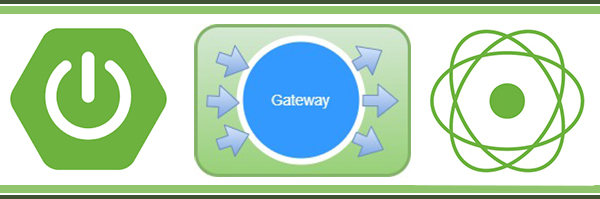
The integration of Spring Cloud components further supports seamless service discovery, configuration management, and fault tolerance, making this solution ideal for modern microservice architectures.
Used Libraries
- Spring Boot
- Spring WebFlux
- Spring Cloud
Features
- API request routing
- API rate limiting
- Authentication
- Upstream and downstream API details logging
Steps to Run Applications
- Install JDK 21 or the latest version.
- Clone the project repository to your local machine.
- Update the port and API routing samples in the property files, if required.
- Run the
gateway-serviceapplication. - The Spring WebFlux-based application will run under the Netty server instead of the traditional Tomcat.
- To run a non-blocking, reactive-based application, ensure the Netty server is used, as Tomcat cannot handle it.
How It Works
The main system configurations are listed below.
1. System Dependencies
pom.xml
<properties>
<java.version>21</java.version>
<springdoc.openapi.version>2.2.0</springdoc.openapi.version>
<spring.cloud.version>2023.0.4</spring.cloud.version>
</properties>
<dependencies>
<dependency>
<groupId>org.springframework.boot</groupId>
<artifactId>spring-boot-starter-webflux</artifactId>
<scope>runtime</scope>
</dependency>
<!-- Spring Cloud Gateway -->
<dependency>
<groupId>org.springframework.cloud</groupId>
<artifactId>spring-cloud-starter-gateway</artifactId>
</dependency>
<!-- Springdoc OpenAPI for Webflux (Swagger) -->
<dependency>
<groupId>org.springdoc</groupId>
<artifactId>springdoc-openapi-starter-webflux-ui</artifactId>
<version>${springdoc.openapi.version}</version>
</dependency>
</dependencies>
<dependencyManagement>
<dependencies>
<dependency>
<groupId>org.springframework.cloud</groupId>
<artifactId>spring-cloud-dependencies</artifactId>
<version>${spring.cloud.version}</version>
<type>pom</type>
<scope>import</scope>
</dependency>
</dependencies>
</dependencyManagement>2. API Routing configuration
The upstream and downstream URLs and their related configurations are mentioned in the application property file.
application-test.properties
# Example for a specific url routing
spring.cloud.gateway.routes[0].id=0
spring.cloud.gateway.routes[0].uri=http://192.168.1.10:5000
spring.cloud.gateway.routes[0].predicates[0]=Path=/demoService
spring.cloud.gateway.routes[0].filters[0]=RewritePath=/demoService, /demoService/
spring.cloud.gateway.routes[0].filters[1]=PreserveHostHeader
# Example for a specific API routing by filtering a method and jwt auth
spring.cloud.gateway.routes[1].id=1
spring.cloud.gateway.routes[1].uri=http://192.168.1.10:6000
spring.cloud.gateway.routes[1].predicates[0]=Path=/demoServiceOne
spring.cloud.gateway.routes[1].predicates[1]=Method=POST
spring.cloud.gateway.routes[1].filters[0]=JwtAuth
spring.cloud.gateway.routes[1].filters[1]=RewritePath=/demoServiceOne, /demoServiceOne/
spring.cloud.gateway.routes[1].filters[2]=PreserveHostHeader
# Example for a specific url with a query param and rate limiting
spring.cloud.gateway.routes[2].id=2
spring.cloud.gateway.routes[2].uri=http://192.168.1.10:7000
spring.cloud.gateway.routes[2].predicates[0]=Path=/testServiceTwo/data
spring.cloud.gateway.routes[2].predicates[1]=Query=id
spring.cloud.gateway.routes[2].filters[0]=RateLimiter
spring.cloud.gateway.routes[2].filters[1]=RewritePath=/testServiceTwo/data, /testServiceTwo/data
spring.cloud.gateway.routes[2].filters[2]=PreserveHostHeader
# Example for a common base path and dynamic endpoint
spring.cloud.gateway.routes[3].id=3
spring.cloud.gateway.routes[3].uri=http://192.168.1.10:8000
spring.cloud.gateway.routes[3].predicates[0]=Path=/testServiceThree/**
spring.cloud.gateway.routes[3].filters[0]=RewritePath=/testServiceThree/(?<segment>.*), /testServiceThree/${segment}
spring.cloud.gateway.routes[3].filters[1]=PreserveHostHeader
# Example of a common base path and dynamic endpoint along with different downstream
spring.cloud.gateway.routes[4].id=4
spring.cloud.gateway.routes[4].uri=http://192.168.1.10:9000
spring.cloud.gateway.routes[4].predicates[0]=Path=/gateway/testServiceFour/**
spring.cloud.gateway.routes[4].filters[0]=RewritePath=/gateway/testServiceFour/(?<segment>.*), /testServiceFour/${segment}
spring.cloud.gateway.routes[4].filters[1]=PreserveHostHeader3. API Authentication Configuration
The configuration mentioned below will invoke the JWT authentication filter class. There is a connection between the filter name in the property file and the filter class name.
spring.cloud.gateway.routes[1].filters[0]=JwtAuthIf the filter class name is XYZGatewayFilterFactory.java, then it should be ‘XYZ’ in the property configuration.
Example:
spring.cloud.gateway.routes[1].filters[0]=XYZ.The @Order(3) annotation will decide the execution priority of the filter.
JwtAuthGatewayFilterFactory.java
@Component
@Order(3)
public class JwtAuthGatewayFilterFactory extends AbstractGatewayFilterFactory<JwtAuthGatewayFilterFactory.Config> {
private static final Logger logger = LoggerFactory.getLogger(JwtAuthGatewayFilterFactory.class);
public JwtAuthGatewayFilterFactory() {
super(Config.class);
}
@Override
public GatewayFilter apply(Config config) {
return (exchange, chain) -> {
// Extract the Authorization header
String authorizationHeader = exchange.getRequest().getHeaders().getFirst(Constants.AUTHENTICATION_HEADER_KEY);
if (authorizationHeader == null || !authorizationHeader.startsWith(Constants.BEARER_KEY+" ")) {
return handleUnauthorized(exchange);
}
// Extract token and validate (pseudo code)
String token = authorizationHeader.substring(7);
// Do the logic to validate Token;
logger.info("API call is authenticated **********");
return chain.filter(exchange);
};
}
// Method to handle missing Authorization header
private Mono<Void> handleUnauthorized(ServerWebExchange exchange) {
ServerHttpResponse response = exchange.getResponse();
response.setStatusCode(HttpStatus.UNAUTHORIZED);
response.getHeaders().add(HttpHeaders.CONTENT_TYPE, MediaType.APPLICATION_JSON_VALUE);
ApiResponse apiResponse = new ApiResponse(Constants.API_HEADER_INVALID_VALUE_CODE,Constants.API_HEADER_INVALID_VALUE_MESSAGE,null);
byte[] bytes = new Gson().toJson(apiResponse, ApiResponse.class).getBytes();
return response.writeWith(Mono.just(response.bufferFactory().wrap(bytes)));
}
public static class Config {
// Configuration properties, if needed
}
}4. API Global Filter Configuration
This filter class is responsible for capturing the complete upstream and downstream API details for analytics purposes. It is not a mandatory configuration; we can also utilize the default property file-based configuration to log API call details.
Default property file-based log configuration:
spring.reactor.netty.http.server.access-log-enabled=trueGlobalFilterConfig.java
@Component
@Order(1)
public class GlobalFilterConfig implements GlobalFilter {
private static final Logger logger = LoggerFactory.getLogger(GlobalFilterConfig.class);
@Override
public Mono<Void> filter(ServerWebExchange exchange, GatewayFilterChain chain) {
// Log an upstream path (incoming request to the gateway)
try {
URI upstreamUri = exchange.getRequest().getURI();
logger.info("Call received : upstream path -------- {} ", upstreamUri.getPath());
// Log route attributes before proceeding with the chain
Object routeAttribute = exchange.getAttribute(ServerWebExchangeUtils.GATEWAY_ROUTE_ATTR);
if (routeAttribute != null) {
logger.info("Route config details -------- {} ", routeAttribute);
}
return chain.filter(exchange).then(Mono.fromRunnable(() -> {
URI downstreamUri = exchange.getAttribute(ServerWebExchangeUtils.GATEWAY_REQUEST_URL_ATTR);
if (downstreamUri != null) {
logger.info("Call received : downstream path -------- {} ", downstreamUri.getPath());
} else {
logger.info("Downstream Path: Not available (request may have been processed)");
}
}));
}catch (Exception exception){
logger.error("Unknown exception : ", exception);
exchange.getResponse().setStatusCode(HttpStatus.INTERNAL_SERVER_ERROR);
exchange.getResponse().getHeaders().setContentType(MediaType.APPLICATION_JSON);
ApiResponse apiResponse = new ApiResponse(Constants.UNKNOWN_ERROR_CODE, Constants.UNKNOWN_ERROR_MESSAGE, null);
return exchange.getResponse().writeWith(Mono.just(exchange.getResponse()
.bufferFactory().wrap(new Gson().toJson(apiResponse, ApiResponse.class).getBytes())));
}
}
}5. API Rate Limiter Configuration
We can control the incoming API call traffic using filters. This way, we can protect against brute force attacks, scrapers, or other malicious behavior where an attacker tries to flood your services with a high volume of requests.
I implemented a custom rate-limiting mechanism. There are other multiple ways to achieve this feature.
RateLimiterGatewayFilterFactory.java
@Component
@Order(2)
public class RateLimiterGatewayFilterFactory extends AbstractGatewayFilterFactory<RateLimiterGatewayFilterFactory.Config> {
private static final Logger logger = LoggerFactory.getLogger(RateLimiterGatewayFilterFactory.class);
private final InMemoryRateLimiterService inMemoryRateLimiterService;
@Autowired
public RateLimiterGatewayFilterFactory(InMemoryRateLimiterService inMemoryRateLimiterService) {
super(Config.class);
this.inMemoryRateLimiterService = inMemoryRateLimiterService;
}
@Override
public GatewayFilter apply(Config config) {
return (exchange, chain) -> {
String clientIp = Objects.requireNonNull(exchange.getRequest().getRemoteAddress()).getAddress().getHostAddress();
return inMemoryRateLimiterService.isAllowed(clientIp).flatMap(allowed -> {
if (allowed) {
return chain.filter(exchange);
} else {
logger.warn("Rate limit exceeded for client: {}", clientIp);
exchange.getResponse().setStatusCode(HttpStatus.TOO_MANY_REQUESTS);
return exchange.getResponse().setComplete();
}
});
};
}
public static class Config { }
}
InMemoryRateLimiterServiceImpl.java
@Service
public class InMemoryRateLimiterServiceImpl implements InMemoryRateLimiterService {
private final ConcurrentHashMap<String, Semaphore> requestCounters = new ConcurrentHashMap<>();
@Override
public Mono<Boolean> isAllowed(String clientId) {
Semaphore semaphore = requestCounters.computeIfAbsent(clientId, k -> new Semaphore(5));
if (semaphore.tryAcquire()) {
Mono.delay(Duration.ofSeconds(10)).doOnTerminate(semaphore::release).subscribe();
return Mono.just(true);
}
return Mono.just(false);
}
}Git Repository
You can view this on GitHub.
Result
Download the codebase, customize the property file to align with your API requirements, and deploy the application. Ensure that all configurations are properly set to optimize performance and security. Once configured, run the application and monitor its behavior to verify that it meets your expectations.
Thanks for reading!
Opinions expressed by DZone contributors are their own.

Comments