Spring Boot REST Service: Download Files
See how to download files from a Spring Boot REST service.
Join the DZone community and get the full member experience.
Join For Free
Download a File From a Spring Boot REST Service
On HBase, I was working on a REST API that could download an ingested file from a table with a JSON response. It needs to be downloaded as a JSON file from the UI. I created a REST service that downloads single and selected multiple files as ZIP files.
Below is my input, and I need to download it as a JSON file.
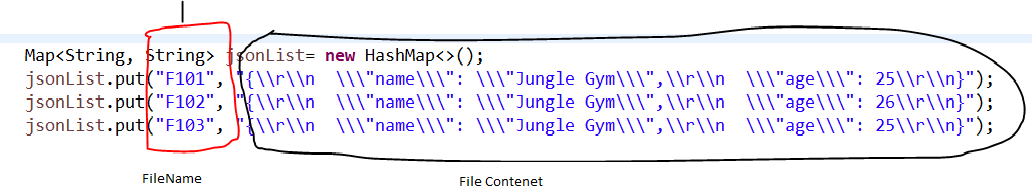
import java.io.ByteArrayInputStream;
import java.io.ByteArrayOutputStream;
import java.io.IOException;
import java.io.InputStream;
import java.io.OutputStream;
import java.text.SimpleDateFormat;
import java.util.Date;
import java.util.HashMap;
import java.util.Map;
import java.util.Map.Entry;
import java.util.zip.ZipEntry;
import java.util.zip.ZipOutputStream;
import javax.servlet.http.HttpServletResponse;
import org.apache.commons.io.IOUtils;
import org.springframework.stereotype.Controller;
import org.springframework.web.bind.annotation.PathVariable;
import org.springframework.web.bind.annotation.RequestMapping;
import org.springframework.web.bind.annotation.RequestMethod;
@Controller
public class HbaseRestController {
@RequestMapping(value = “/files/ {
file_name
}”, method = RequestMethod.GET)
public void getFile(
@PathVariable(“file_name”) String fileName,
HttpServletResponse response) {
String testJson = ” {
\\
r\\ n\\\” name\\\”: \\\”Jungle Gym\\\”,
\\r\\ n\\\” age\\\”: 25\\ r\\ n
}”;
try {
// get your file as InputStream
InputStream is = new ByteArrayInputStream(testJson.getBytes());
// copy it to response’s OutputStream
org.apache.commons.io.IOUtils.copy(is, response.getOutputStream());
String filename = ”attachment;” + ”filename = ”+fileName;
response.setContentType(“application / json”);
response.setHeader(“Content - Disposition”, “attachment; filename = ”+filename + ”.json”);
response.flushBuffer();
System.out.println(“Filename————— -> ”+fileName);
} catch (IOException ex) {
System.out.println(“Error writing file to output stream.Filename was“ + fileName + ” == > ”+ex);
throw new RuntimeException(“IOError writing file to output stream”);
}
}
@RequestMapping(value = ”/downLoadZIPFile”, method = RequestMethod.GET)
public void downLoadSearchFiles(HttpServletResponse response) {
Map < String, String > jsonList = new HashMap < > ();
jsonList.put(“F101”, “ {
\\
r\\ n\\\” name\\\”: \\\”TEst\\\”,
\\r\\ n\\\” age\\\”: 25\\ r\\ n
}”);
jsonList.put(“F102”, “ {
\\
r\\ n\\\” name\\\”: \\\”Jungle Gym\\\”,
\\r\\ n\\\” age\\\”: 26\\ r\\ n
}”);
jsonList.put(“F103”, “ {
\\
r\\ n\\\” name\\\”: \\\”Jungle Gym\\\”,
\\r\\ n\\\” age\\\”: 27\\ r\\ n
}”);
try {
response.setHeader(“Pragma”, “public”);
response.setHeader(“Expires”, “0”);
response.setHeader(“Cache - Control”, “must - revalidate, post - check = 0, pre - check = 0”);
response.setHeader(“Content - type”, “application - download”);
response.setHeader(“Content - Disposition”, “attachment; filename = -JSONSearchResultsData - ” +new SimpleDateFormat(“yyyyMMdd”).format(new Date()) + ”.zip”);
response.setHeader(“Content - Transfer - Encoding”, “binary”);
ByteArrayOutputStream baos = new ByteArrayOutputStream();
ZipOutputStream zipOutputStream = new ZipOutputStream(baos);
for (Entry < String, String > entry: jsonList.entrySet()) {
ZipEntry e = new ZipEntry(entry.getKey() + new SimpleDateFormat(“yyyyMMdd”).format(new Date()) + ”.” + ”json”);
e.setSize(entry.getValue().length());
e.setTime(System.currentTimeMillis());
zipOutputStream.putNextEntry(e);
InputStream is = new ByteArrayInputStream(entry.getValue().getBytes());
IOUtils.copy(is, zipOutputStream);
is.close();
zipOutputStream.closeEntry();
}
zipOutputStream.close();
byte[] zipBytes = baos.toByteArray();
OutputStream outStream = response.getOutputStream();
outStream.write(zipBytes);
outStream.close();
response.flushBuffer();
} catch (Exception e) {}
}
}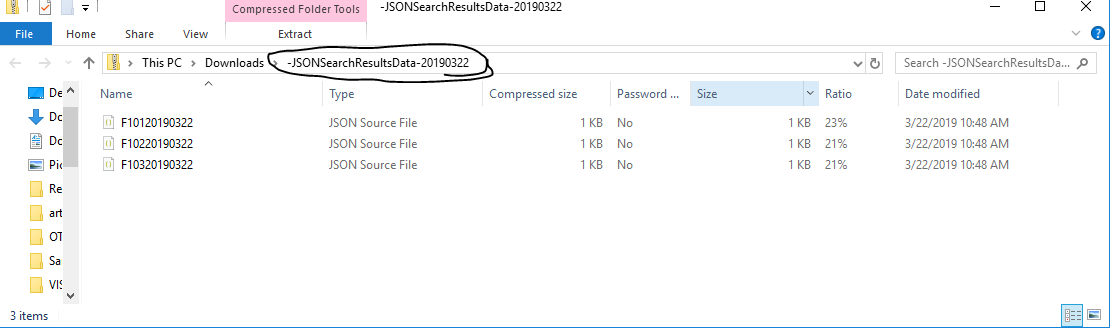
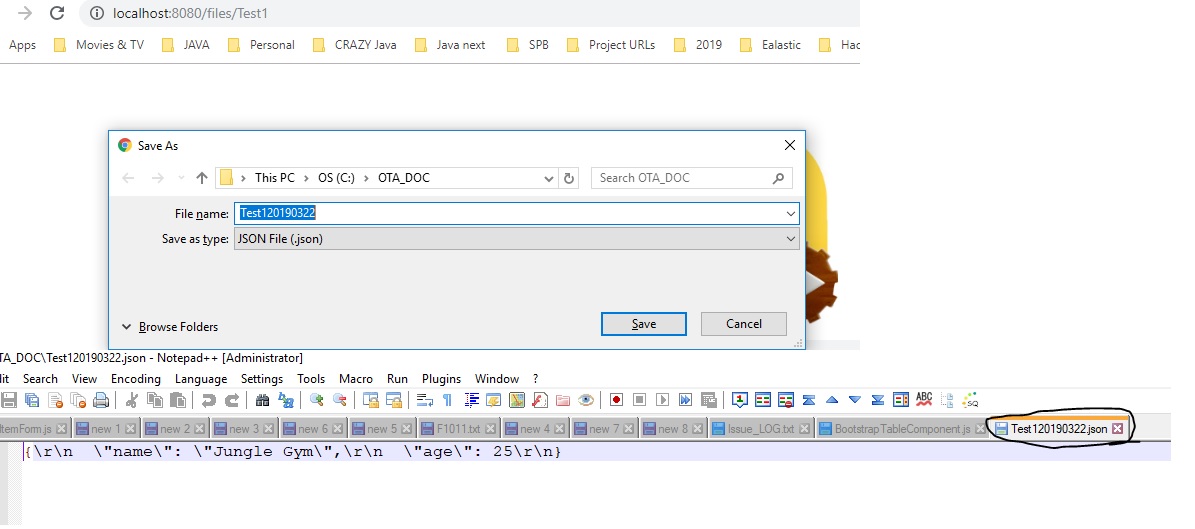
Please share your comments and reviews!
Opinions expressed by DZone contributors are their own.

Comments