T3 vs. T4 Stack: Which Starter Kit To Choose?
In this article, we’ll examine what the T3 Stack and T4 stack do for you. And, how as a developer you can use it to fast track your web development process.
Join the DZone community and get the full member experience.
Join For FreeEvery time you start developing your app, you’re left with the initial drag of setting up your development environment.
It carefully requires you to connect the different technologies, follow conventions, and ensure everything is set up properly before writing the first business logic code.
However, things change if you use a starter kit such as T3 and T4 stack.
In this article, we’ll examine what the T3 Stack and T4 stack do for you. And, how as a developer you can use it to fast track your web development process.
Let’s get started.
What Is T3 Stack?
T3 Stack defines itself as a “CLI” which gives developers the tool to start a full-stack typesafe Next.js app. It eliminates the need to manually set up the project, connecting the different libraries and tools.

It contains the following technologies:
- Next.js
- Tailwind CSS
- tRPC
- Prisma
- TypeScript
- NextAuth.js
The BEST Stack For Your Next Project.
According to , the creator of T3 Stack, he wanted developers to use a starter kit to kick-start their project. The T3 Stack aims to give complete power to the developer as it enables them to pick what they want.
The T3 stack starter kit gained huge popularity. At the time of writing, it reached 21.9k stars. It is also an active project with constant issue resolutions by open-source developers of 277+ contributors.
What Is the T4 Stack?
T4 App is another stack solution that allows developers to create universal web apps. The T4 Stack is developed by Tim Miller with a focus on three key elements: performance, rapid development, and developer experience.
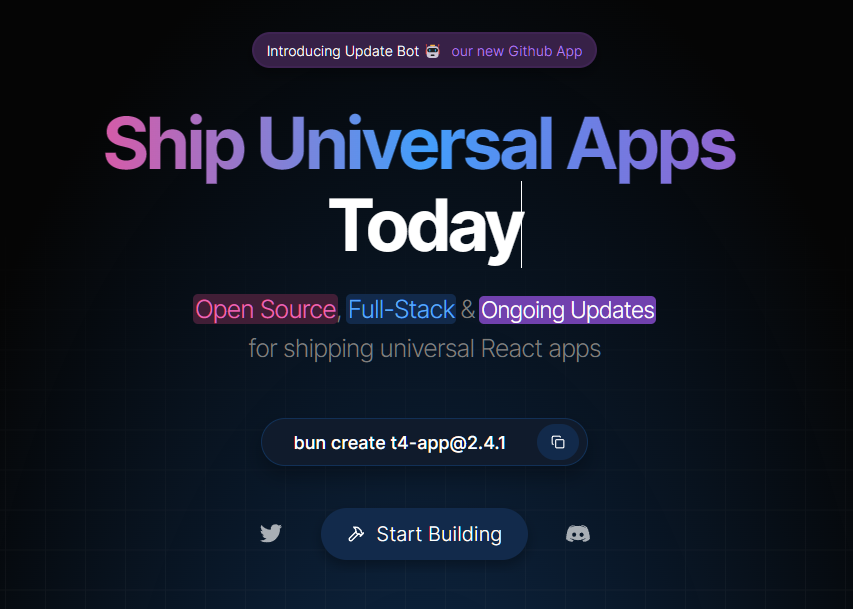
With the T4 stack, developers can create full-stack universal React apps. It has wide support for different technologies including Next.js, TypeScript, Expo, Authentication, Cloudflare Workers, and others.
The project is constantly updated but is considerably less popular compared to the T3 stack. At the time of writing, it currently has 21 contributors with 814 stars.
Comparing T3 vs. T4 Stack
Now that we have established what T3 and T4 are, we can move on to compare them. To keep the comparison digestible and help you decide on what to use for your next web project, we have kept the criteria below:
- Platform compatibility
- Feature set and customization
- Documentation and community support
- Learning curve
- Performance and optimization
- Third-party integration
Platform Compatibility
Both the T3 stack and T4 app let you develop full-stack web apps. At the core, the T3 app is Next.js focused whereas the T4 app is React focused.
With T4, you can create apps for all platforms. This includes iOS, Web, and Android. Additionally, it also supports Windows, Linux, and macOS.
T3, on the other hand, primarily focuses on web development. As it is a stack, you can add libraries or tools to create Windows or Linux apps, but that may require a lot of workaround.
Philosophy and Feature Set
The core philosophy of both stacks is simple…to minimize development time, and improve development experience and app performance whenever applicable. This matches with the current market demand for rapid development first to market.
T3’s core philosophy includes the following:
- Problem-solving: Every element of the T3 stack is added to solve the problem — be it state libraries, authentication libraries, or third-party integration of tRPC or Prisma.
- Bleed responsibly: The T3 stack includes cutting-edge technology, but only to an extent. It gives developers the ability to use these technologies but in less risky parts.
- Non-optional typesafety: Typesafety is at the core of the T3 stack. It depends heavily on TypeScript, and make sure that you focus on finding and fixing bugs during development rather than compiling time.
T4 stack, on the other hand, has a similar philosophy. It supports cutting-edge technology that lets you do rapid development. For example, it supports tRPC, ts-pattern, and Tanstack Query for data fetching. It is performance-first, with access to performance-optimized libraries such as Next.js, Drizzle, Expo, and so on.
Customization and Modularity
T3 is highly customizable and modular in design. During its usage, you can opt to use only what you want. So, when you use it, you can opt to exclude anything you want, creating a minimal template for your project.
Similarly, T4 also offers the freedom to set up the project according to your needs.
Learning Curve
When it comes to picking the right stack for your web development, you might find the T3 stack a little challenging. However, with few implementations, you can work swiftly, saving a lot of time.
The T4 app stack, on the other hand, offers a small learning curve.
Performance and Optimization
If you’re looking for an optimized stack to help you in your development endeavor, then you can find both appealing. T3 and T4 stacks focus on performance-optimized libraries. For example, the T4 stack offers access to Tuborepo, a high-performance TypeScript build system. Similarly, the T3 stack offers technologies such as Upstash that let you improve Redis performance in serverless projects.
Conclusion
Both T3 and T4 stacks aim to make your life as a web developer easier. With it, you can create scalable web solutions with flexibility, performance, and modularity at its core.
T3 stacks are older and hence more mature. Its type-safe approach also makes it an excellent choice for web development — cutting down development time and the time required to pick up the stack.
T4 is also an excellent pick, especially if you want to create a React full-stack app. It offers access to performance-optimized libraries. Also, T4 gives you a wider option when it comes to developing apps for other platforms including Windows, Linux, and Mac.
Frequently Asked Questions
Is the T4 Stack a Continuation of the T3?
No, it's not. They’re completely different. T3 stack is a Next.js starter kit that offers modularity as its core. T4, on the other hand, is a react-focused starter kit that lets you develop full-stack web apps.
Which One Should You Use? T3 App or T4 App?
It depends on your project requirements. Both are great for web development. However, if you’re looking for a more mature starter kit, then T3 is a great pick. Also, T3 is Next.js focused, so pick it if you’re aiming to use it. If you’re focused on creating a React.js full-stack app, T4 seems to be an ideal choice.
Opinions expressed by DZone contributors are their own.

Comments