What Is Azure Site Recovery Service?
Implementing a BCDR strategy to ensure that your data is secure and that your apps and workloads are available during scheduled and unforeseen outages.
Join the DZone community and get the full member experience.
Join For FreeYou must implement a business continuity and disaster recovery (BCDR) strategy as a company to ensure that your data is secure and that your apps and workloads are available during both scheduled and unforeseen outages.
BCDR Approach Benefits From Azure Recovery Services
- Service for site recovery: By keeping business applications and workloads operational during disruptions, Site Recovery contributes to business continuity. Workloads running on physical and virtual machines (VMs) are replicated by site recovery to a backup site. You fail over to a backup site and use the apps there if your original site has an outage. You can fail back to the primary location once it has resumed operation.
- Azure Backup is a service that protects and makes recoverable your data.
Replication Can Be managed via Site Recovery For
- Replicating Azure VMs between Azure regions.
- Replication to the region from Azure Public Multi-Access Edge Compute (MEC).
- Between two Azure Public MEC replication.
- Physical servers, on-premises VMs, and Azure Stack VMs.
What Services Does Site Recovery Offer?
Simple BCDR Remedy
You can configure and manage replication, failover, and failback using site recovery from a single location in the Azure portal.
Azure VM Replication
Azure VM disaster recovery can be configured from a primary region to a secondary region, from an Azure Public MEC to an Azure region, or from an Azure Public MEC linked to one Azure region to another Azure Public MEC.
VMware VM Replication
The upgraded Azure Site Recovery Replication appliance, which provides superior security and resilience to the configuration server, can be used to duplicate VMware virtual machines to Azure. Disaster recovery of VMware VMs has further details.
On-Premises VM Replication
On-premises VMs and physical servers can be replicated to Azure or a different on-premises data center. Maintaining a secondary data center is expensive and complicated, which is eliminated by replication to Azure.
Workload Replication
Replicate any workload that is operating on physical Windows and Linux servers, on-premises Hyper-V and VMware VMs, or supported Azure VMs.
Data Resilience
Without stealing application data, site recovery coordinates replication. Data is saved in Azure storage because of the resilience it offers when you replicate to Azure. Azure VMs are built depending on the replicated data when failover happens. This also applies to the Azure Site Recovery scenario for the Public MEC to Azure region. Data is stored in the Public MEC in the event of an Azure Public MEC to Azure Public MEC Azure Site Recovery scenario (the ASR feature for the Public MEC is in preview mode).
RTO and RPO Targets
Maintain recovery point objectives (RPO) and recovery time objectives (RTO) within the bounds of the organization. For VMware and Azure virtual machines, Site Recovery offers continuous replication, while for Hyper-V, it offers replication frequencies as low as 30 seconds. Through integration with Azure Traffic Manager, RTO can be further decreased.
Keep Apps Consistent Over Failover
Using recovery points and application-consistent snapshots, you can replicate. These snapshots record all data on the disc, all data in memory, and all active transactions.
Testing Without Disruption
Drills for disaster recovery can be easily conducted without interfering with ongoing replication.
Flexible Failovers
With no data loss, planned failovers can be implemented for anticipated failures. or, depending on the frequency of replication, unplanned failovers with little data loss for unforeseen catastrophes. If your primary site becomes unavailable again, you can easily fail back to it.
Customized Recovery Plans
You may tailor and organize the failover and recovery of multi-tier applications operating on various VMs using recovery plans. In a recovery plan, you may optionally include scripts and manual operations while grouping machines together. Runbooks for Azure Automation can relate to recovery plans.
BCDR Integration
Other BCDR technologies are integrated with site recovery. With native support for SQL Server Always On and the ability to control the failover of availability groups, site recovery, for instance, can be used to safeguard the SQL Server backend of corporate operations.
Azure Automation Integration
Production-ready, application-specific scripts are available in a robust Azure Automation library and may be downloaded for use with Site Recovery.
Network Integration
Azure and Site Recovery provide integrations for managing application networks. For instance, to set up load balancers, reserve IP addresses, and use Azure Traffic Manager for smooth network transitions.
How Microsoft Azure Site Recovery Helps Businesses
Assist your company's ability to continue operating even during significant IT failures. Azure Site Recovery provides simplicity in setup, efficiency in cost, and dependability. Use Site Recovery to deploy replication, failover, and recovery mechanisms to keep your applications up and running during scheduled and unplanned outages.
In the 2019 Magic Quadrant for Disaster Recovery as a Service, Gartner named Microsoft a leader in DRaaS based on its ability to execute and completeness of vision. Site recovery is disaster recovery as a service (DRaaS).
Simple to Deploy and Manage
Simply replicate an Azure VM to a different Azure region via the Azure portal to set up Azure Site Recovery. Site Recovery is automatically updated with new Azure capabilities as they are introduced because it is a fully integrated product. Sequencing the execution of multi-tier applications across various virtual machines will reduce recovery concerns. Test your disaster recovery plan without affecting end users or production workloads to ensure compliance. Additionally, maintain application availability in the event of an outage with automatic recovery from on-premises to Azure or Azure to a different Azure region.
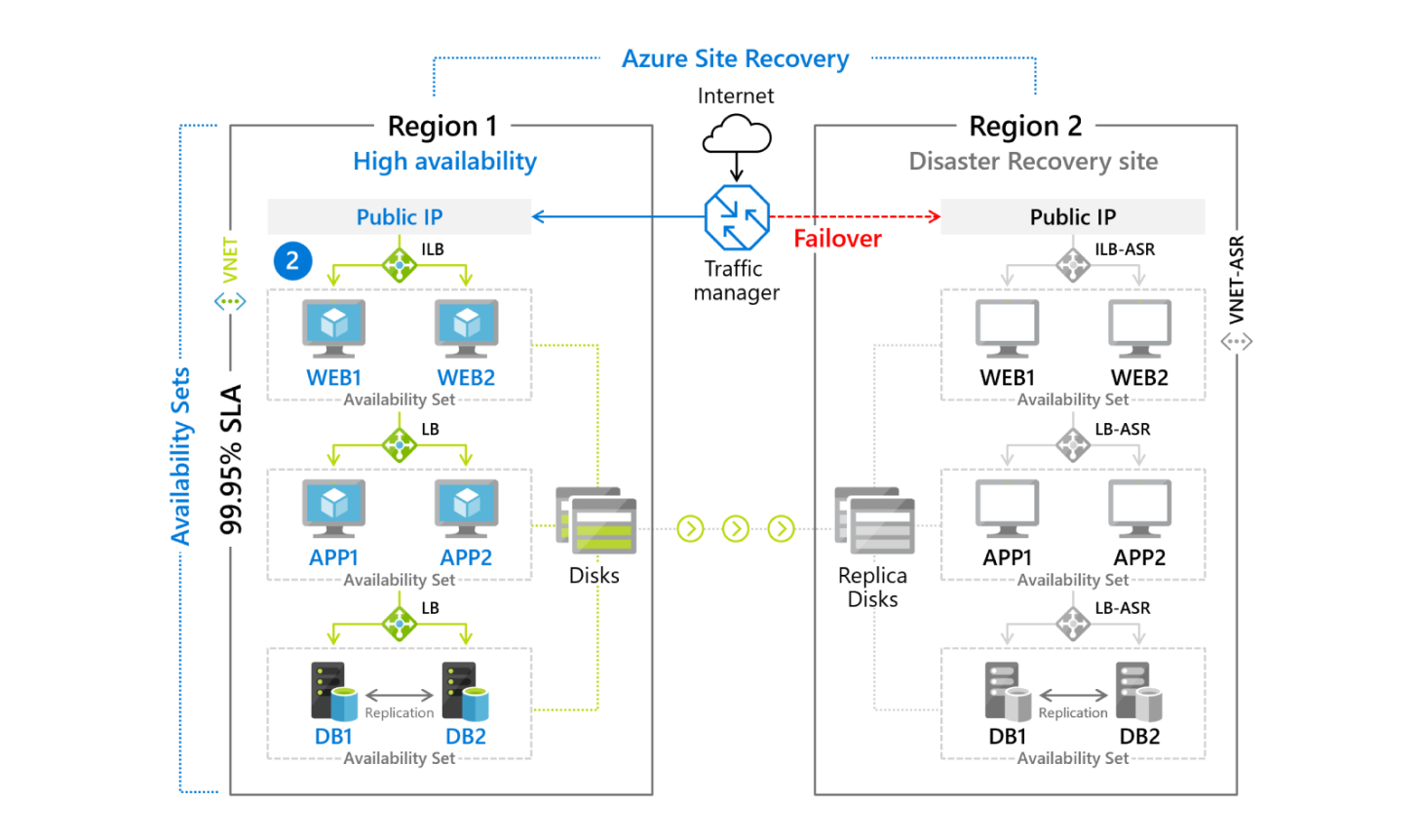
Reduce Infrastructure Costs
By not needing to construct or operate an expensive backup data center, the cost of implementing, monitoring, patching, and maintaining on-premises disaster recovery technology can be reduced. Additionally, you only pay for the Azure compute resources required to support your applications.
Minimize Downtime With Dependable Recovery
By allowing site recovery between different Azure regions, you can quickly adhere to industry standards like ISO 27001; coverage can be expanded to include as many mission-critical applications as you require, supported by the availability and support of Azure. Use Site Recovery to swiftly restore your most current data.
Conclusion
As a business, you must develop a business continuity and disaster recovery (BCDR) strategy to guarantee the security of your data and the availability of your apps and workloads during both planned and unplanned outages. The cost of adopting, monitoring, patching, and maintaining on-premises disaster recovery systems can be decreased by not having to build or run an expensive backup data center. Additionally, only the Azure compute resources needed to support your applications are charged for.
Opinions expressed by DZone contributors are their own.

Comments