What Java Version Are You Running? Let’s Take a Look Under the Hood of the JDK!
You need to check which Java version is installed on your computer or server; there are multiple ways you can do this. Let's find out.
Join the DZone community and get the full member experience.
Join For FreeFrom time to time, you need to check which Java version is installed on your computer or server, for instance, when starting a new project or configuring an application to run on a server.
But did you know there are multiple ways you can do this and even get much more information than you might think very quickly?
Let's find out...
Reading the Java Version in the Terminal
Probably the easiest way to find the installed version is by using the java -version terminal command:
$ java -version
openjdk version "19" 2022-09-20
OpenJDK Runtime Environment Zulu19.28+81-CA (build 19+36)
OpenJDK 64-Bit Server VM Zulu19.28+81-CA (build 19+36, mixed mode, sharing)Checking Version Files in the Installation Directory
The above output results from info read by the java executable from a file inside its installation directory.
Let's explore what we can find there.
On my machine, as I use SDKMAN to switch between different Java versions, all my versions are stored here:
$ ls -l /Users/frankdelporte/.sdkman/candidates/java/
total 0
drwxr-xr-x 15 frankdelporte staff 480 Apr 17 2022 11.0.15-zulu
drwxr-xr-x 16 frankdelporte staff 512 Apr 17 2022 17.0.3.fx-zulu
drwxr-xr-x 15 frankdelporte staff 480 Mar 29 2022 18.0.1-zulu
drwxr-xr-x 15 frankdelporte staff 480 Sep 7 18:36 19-zulu
drwxr-xr-x 18 frankdelporte staff 576 Apr 18 2022 8.0.332-zulu
lrwxr-xr-x 1 frankdelporte staff 7 Nov 21 21:09 current -> 19-zuluAnd in each of these directories, a release file can be found, which also shows us the version information, including some extra information.
$ cat /Users/frankdelporte/.sdkman/candidates/java/19-zulu/release
IMPLEMENTOR="Azul Systems, Inc."
IMPLEMENTOR_VERSION="Zulu19.28+81-CA"
JAVA_VERSION="19"
JAVA_VERSION_DATE="2022-09-20"
LIBC="default"
MODULES="java.base java.compiler ... jdk.unsupported jdk.unsupported.desktop jdk.xml.dom"
OS_ARCH="aarch64"
OS_NAME="Darwin"
SOURCE=".:git:3d665268e905"
$ cat /Users/frankdelporte/.sdkman/candidates/java/8.0.332-zulu//release
JAVA_VERSION="1.8.0_332"
OS_NAME="Darwin"
OS_VERSION="11.2"
OS_ARCH="aarch64"
SOURCE="git:f4b2b4c5882e"Getting More Information With ShowSettings
In 2010, an experimental flag (indicated with the X) was added to OpenJDK to provide more configuration information: -XshowSettings.
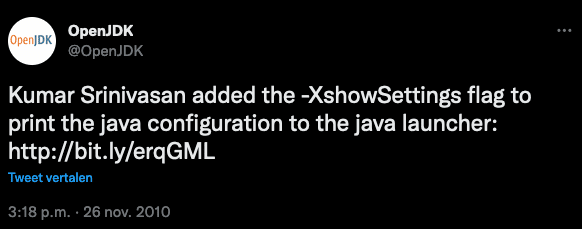
This flag can be called with different arguments, each producing another information output.
The cleanest way to call this flag is by adding -version; otherwise, you will get the long Java manual output as no application code was found to be executed.
Reading the System Properties
By using the -XshowSettings:properties flag, a long list of various properties is shown.
$ java -XshowSettings:properties -version
Property settings:
file.encoding = UTF-8
file.separator = /
ftp.nonProxyHosts = local|*.local|169.254/16|*.169.254/16
http.nonProxyHosts = local|*.local|169.254/16|*.169.254/16
java.class.path =
java.class.version = 63.0
java.home = /Users/frankdelporte/.sdkman/candidates/java/19-zulu/zulu-19.jdk/Contents/Home
java.io.tmpdir = /var/folders/np/6j1kls013kn2gpg_k6tz2lkr0000gn/T/
java.library.path = /Users/frankdelporte/Library/Java/Extensions
/Library/Java/Extensions
/Network/Library/Java/Extensions
/System/Library/Java/Extensions
/usr/lib/java
.
java.runtime.name = OpenJDK Runtime Environment
java.runtime.version = 19+36
java.specification.name = Java Platform API Specification
java.specification.vendor = Oracle Corporation
java.specification.version = 19
java.vendor = Azul Systems, Inc.
java.vendor.url = http://www.azul.com/
java.vendor.url.bug = http://www.azul.com/support/
java.vendor.version = Zulu19.28+81-CA
java.version = 19
java.version.date = 2022-09-20
java.vm.compressedOopsMode = Zero based
java.vm.info = mixed mode, sharing
java.vm.name = OpenJDK 64-Bit Server VM
java.vm.specification.name = Java Virtual Machine Specification
java.vm.specification.vendor = Oracle Corporation
java.vm.specification.version = 19
java.vm.vendor = Azul Systems, Inc.
java.vm.version = 19+36
jdk.debug = release
line.separator = \n
native.encoding = UTF-8
os.arch = aarch64
os.name = Mac OS X
os.version = 13.0.1
path.separator = :
socksNonProxyHosts = local|*.local|169.254/16|*.169.254/16
stderr.encoding = UTF-8
stdout.encoding = UTF-8
sun.arch.data.model = 64
sun.boot.library.path = /Users/frankdelporte/.sdkman/candidates/java/19-zulu/zulu-19.jdk/Contents/Home/lib
sun.cpu.endian = little
sun.io.unicode.encoding = UnicodeBig
sun.java.launcher = SUN_STANDARD
sun.jnu.encoding = UTF-8
sun.management.compiler = HotSpot 64-Bit Tiered Compilers
user.country = BE
user.dir = /Users/frankdelporte
user.home = /Users/frankdelporte
user.language = en
user.name = frankdelporte
openjdk version "19" 2022-09-20
OpenJDK Runtime Environment Zulu19.28+81-CA (build 19+36)
OpenJDK 64-Bit Server VM Zulu19.28+81-CA (build 19+36, mixed mode, sharing)If you ever faced the problem of an unsupported Java version 59 (are similar), you'll now also understand where this value is defined; it's right here in this list as java.class.version.
It's an internal number used by Java to define the version.
| Java release | 8 | 9 | 10 | 11 | 12 | 13 | 14 | 15 | 16 | 17 | 18 | 19 |
| Class version | 52 | 53 | 54 | 55 | 56 | 57 | 58 | 59 | 60 | 61 | 62 | 63 |
Reading the Locale Information
In case you didn't know yet, I live in Belgium and use English as my computer language, as you can see when using the -XshowSettings:locale flag:
$ java -XshowSettings:locale -version
Locale settings:
default locale = English (Belgium)
default display locale = English (Belgium)
default format locale = English (Belgium)
available locales = , af, af_NA, af_ZA, af_ZA_#Latn, agq, agq_CM, agq_CM_#Latn,
ak, ak_GH, ak_GH_#Latn, am, am_ET, am_ET_#Ethi, ar, ar_001,
ar_AE, ar_BH, ar_DJ, ar_DZ, ar_EG, ar_EG_#Arab, ar_EH, ar_ER,
...
zh_MO_#Hant, zh_SG, zh_SG_#Hans, zh_TW, zh_TW_#Hant, zh__#Hans, zh__#Hant, zu,
zu_ZA, zu_ZA_#Latn
openjdk version "19" 2022-09-20
OpenJDK Runtime Environment Zulu19.28+81-CA (build 19+36)
OpenJDK 64-Bit Server VM Zulu19.28+81-CA (build 19+36, mixed mode, sharing)Reading the VM Settings
With the -XshowSettings:vm flag, some info is shown about the Java Virtual Machine.
As you can see in the second example, the amount of maximum heap memory size can be defined with the -Xmx flag.
$ java -XshowSettings:vm -version
VM settings:
Max. Heap Size (Estimated): 8.00G
Using VM: OpenJDK 64-Bit Server VM
openjdk version "19" 2022-09-20
OpenJDK Runtime Environment Zulu19.28+81-CA (build 19+36)
OpenJDK 64-Bit Server VM Zulu19.28+81-CA (build 19+36, mixed mode, sharing)
$ java -XshowSettings:vm -Xmx512M -version
VM settings:
Max. Heap Size: 512.00M
Using VM: OpenJDK 64-Bit Server VM
openjdk version "19" 2022-09-20
OpenJDK Runtime Environment Zulu19.28+81-CA (build 19+36)
OpenJDK 64-Bit Server VM Zulu19.28+81-CA (build 19+36, mixed mode, sharing)Reading All at Once
If you want all of the information above with one call, use the -XshowSettings:all flag.
Conclusion
Next to the java -version, we can also use java -XshowSettings:all -version to get more info about our Java environment.
Published at DZone with permission of Frank Delporte. See the original article here.
Opinions expressed by DZone contributors are their own.

Comments