Why Back Up DevOps Tools: What Is Worth Remembering?
DevOps backup plays a vital role in guaranteeing the business continuity of an organization. Read the article to learn five main reasons to back up DevOps tools.
Join the DZone community and get the full member experience.
Join For FreeIt’s hard to imagine the software development lifecycle (SDLC) without DevOps tools. They are like a gold mine for the developers, as DevOps tools bring automation, improve collaboration between different members of the team, and tweak monitoring and alert systems.
In this blog post, let’s fathom out the importance of DevOps tools backup, especially when it comes to GitHub, Bitbucket, GitLab, and Jira, and the reasons one can use to work on the CTOs, CISOs, Security, and Team Leaders to start protecting the company’s critical apps valuable for DevOps.
Top 5 Reasons to Back up DevOps Tools
DevOps tools play a significant role in the software development and deployment processes. These tools permit to:
- Boost collaboration as developers can work on the same codebase, for example, and track each other’s changes and merge their code contributions.
- Enable code reviews, allowing the team members to review code changes before it’s merged.
- Provide integrated issue tracking, enabling teams to track and manage bugs, feature requests, and other issues throughout the entire software development lifecycle.
- Ensures Continuous Integration and Continuous Deployment (CI/CD) to automate the build, test, and deployment process, which helps to reduce the risk of errors and increase efficiency.
- Ensures control that the sensitive information is only accessible to authorized team members.
It’s as vital as breathing to ensure that all development processes won’t be interrupted in the event of a disaster or system failure. So, now, let’s look at the reasons to back up DevOps tools like GitHub, GitLab, Bitbucket, and Jira.
Reason #1: Data Loss
DevOps tools frequently contain critical project information, including source code, configurations, deployment pipelines, projects, roadmaps, and more. What will happen if an organization suddenly loses that vital data? How much will data loss cost to that organization? It’s even scary to imagine.
Human mistakes, hardware and software failures, cyberattacks and ransomware, or natural disasters are all situations leading to data loss. Backing up DevOps tools can help the organization recover its crucial information in the event of a catastrophe quickly and continue its work uninterruptedly.
Reason #2: Business Continuity
When an outage of the DevOps tool provider takes place, the company's IT team doesn’t have much time to think. You should act fast to minimize downtime and maintain business continuity.
On average, a minute of downtime can cost $137 to &427, while larger businesses can experience losing over $ 16,000 per minute. And what if the downtime lasts for hours or days? It can lead to significant data and financial losses. Let’s remember the infamous Jira outage in 2022, when more than 700 users couldn’t access their data for a fortnight.
DevOps Backup is the only way to guarantee a company its interrupted workflow isn’t at risk as it permits an organization's IT team to quickly recover its data and continue coding with peace of mind.
Reason #3: Compliance Requirements
Backup is one of the main requirements for compliance with international security standards, including SOC 2, ISO 27001, GDPR, HIPAA, and DCID. Why? By backing up DevOps tools, organizations not only meet strict security requirements but also demonstrate to their customers and auditors that they have developed appropriate measures to protect their critical information and respond quickly to threatening situations.
Reason #4: Shared Responsibility Models
Every SaaS provider, GitLab, Atlassian, and GitHub as well, operates within shared responsibility models that define the responsibilities of the service provider and the customers’ duties.
In short, service providers are usually responsible for their entire system’s accessibility, availability, and security as they are only data processors, while the customer is the owner of the data, so it’s his responsibility to ensure that his data is properly protected and compliant with company’s policy and legal requirements.
Reason #5: Collaboration and Productivity Depend on the Security
DevOps should keep their finger on the pulse to build effectiveness and productivity within the team to update their DevOps tools on time. It’s important from the security side because, usually, companies that produce DevOps tools upgrade their solutions and create patches to treat vulnerabilities discovered in the previous versions.
Thus, with up-to-date apps, an organization minimizes the risks of being vulnerable to threats. Moreover, such updates are also targeted at simplifying the use of the DevOps tool, which makes the work process easier and, as a consequence, more productive.
As we have already touched on the topic of security and mentioned that on-time updates matter, let’s enlist other security tips that can help an organization stay responsible and afloat:
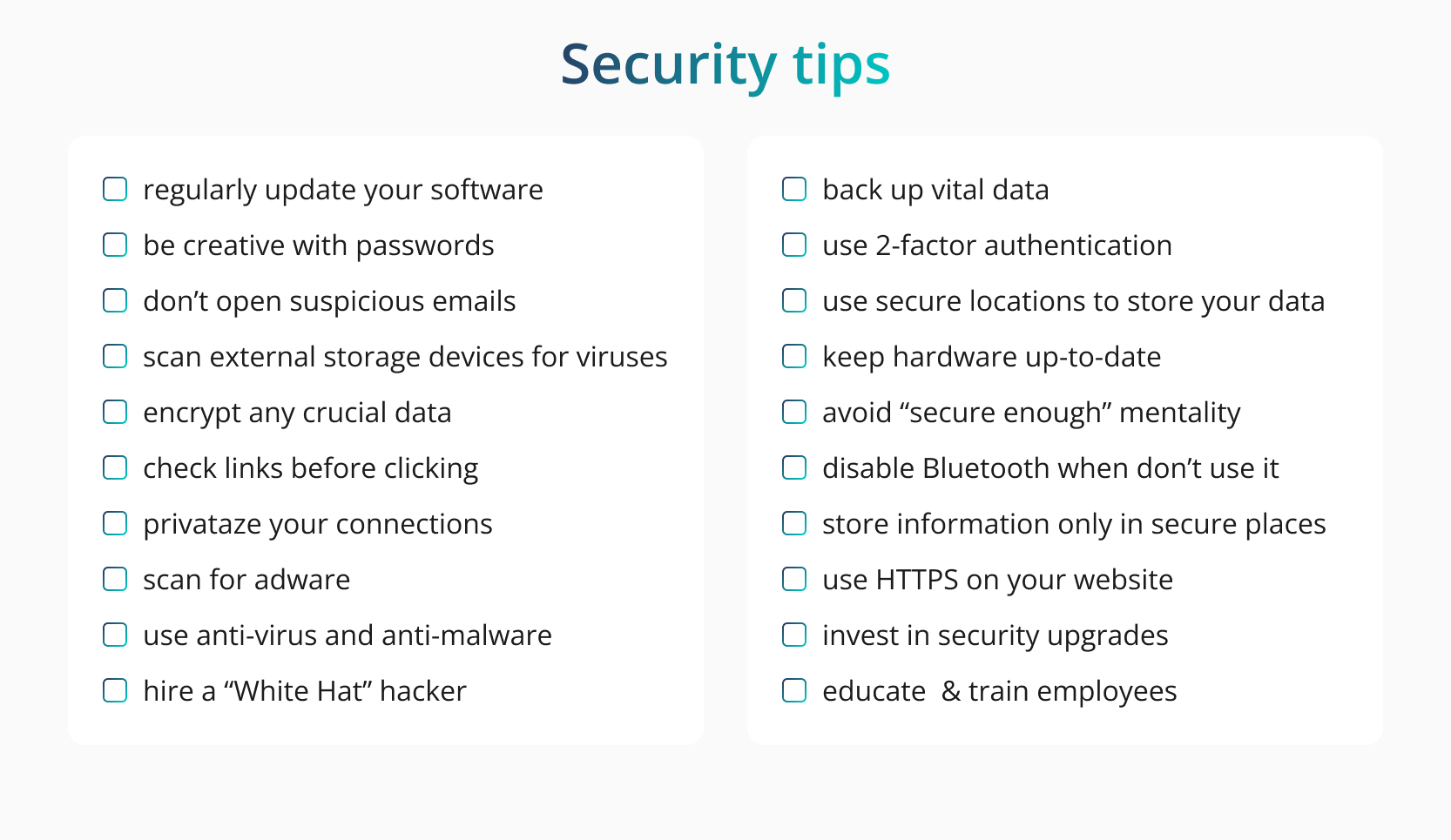
What Makes the DevOps Backup Effective?
Backup guarantees that the organization's critical data is accessible and available under any circumstances. It means that it can recover all the information vital for its business continuity at any point in time. To be able to do that, the company needs to make sure that its backup:
- Permits to create automatic custom backup plans (to help the company's DevOps team automate backup processes and use their time more effectively for product development)
- Provides the company with infinite retention (this feature permits the recovery of critical data from any point in time and helps meet the organization's duties lying under shared responsibility models)
- Enables the organization to meet the 3-2-1 backup rule (it permits keeping at least 3 copies in no less than two storage instances, one of which is offsite)
- Allows the company to apply Forever Incremental or GFS (Grandfather-Father-Son) rotation schemes (that will enable it to make faster copies and save storage)
- Enables AES in-flight and at-rest encryption with the organization's own encryption key (to boost its security, as the company will be the only one who knows the encryption key)
- Provides ransomware protection, which is a must today (to beef up the DevOps data security)
- Ensures Granular restore and Disaster Recovery Technologies (the system of features that permits the recovery of chosen or all data in any event of a catastrophe to different locations – device, another provider (migration between GitHub-GitLab-Bitbucket), same or new account, and more.
- Guarantees monitoring system (which will help to simplify monitoring of backup performance) and audit-ready reporting (SLA reports, advanced audit logs, Slack, email notifications, webhooks, and more)
- SAML integration and the possibility to log in via Identity Providers (Okta, CyberArk, Oauth, and more).
DIY DevOps Backup vs. Third-Party Automated Backup Software
We have mentioned the key features the backup should have. How do we ensure it? It’s up to the company to decide – it can try to create its own backup or use a third-party DevOps backup software.
If the organization chooses the first path and decides to arrange the backup of its DevOps tools by itself, the company will have to assign some members of its DevOps team to write backup scripts and keep an eye on their effectiveness. It may seem a good idea at first sight (as it may seem cost-effective), though, in long-term, the company may notice that writing its own backup scripts and checking its performance eats into its DevOps time a lot, leaving no time for its core duties (thus, the company's product quality can suffer and deadlines for product updates can be postponed).
Another option is third-party backup software for DevOps tools. It can greatly save the DevOps team’s time, as all the backup processes are automated, and monitoring of performed backups is easy with email and Slack notifications. Thus, the organization's DevOps team can focus on their core duties. Moreover, a professional backup solution in place permits the company to reduce its organization’s Shared Responsibility Model, as, in this case, it shares the responsibility of data protection with a third-party backup tool.
Takeaway
What is the easiest way to bring peace of mind to an organization? Back up its DevOps tools data. In this case, the company will guarantee that all vital data is easily accessible and available from any point in time, leaving no option for downtime and data loss.
Published at DZone with permission of Daria Kulikova. See the original article here.
Opinions expressed by DZone contributors are their own.

Comments