Dev Home and Dev Boxes: Revolutionizing Developer Environments
Learn the concepts of Dev Home and Dev Boxes, the steps to install them, their benefits, and the potential of how they transform the way developers work.
Join the DZone community and get the full member experience.
Join For FreeThe efficiency and productivity of developers greatly depend on the tools and environments they use. Creating traditional development environments has been a time-consuming process, which results in errors due to inconsistencies across teams and projects.
However, with the introduction of Dev Home and Dev Boxes, developers can now have solutions that simplify the setup and management of development environments quickly. This article delves into the concept of Dev Home and Dev Boxes, their advantages, and how they could revolutionize how developers work.
Understanding Dev Home and Dev Boxes
Dev Home
Dev Home is a platform or service that offers developers a customizable development environment. It acts as a hub where developers can easily create, configure, and manage their development setups. Dev Home simplifies the setup process by abstracting the complexities involved in environment configuration tasks, allowing developers to concentrate only on coding rather than handling setup details.
Dev Boxes
Dev Boxes are containers or virtual machines (VMs) that hold project or development stack environments in an encapsulated manner. Each Dev Box comes pre-loaded with tools, libraries, and dependencies needed for a project or stack. Dev Boxes can be set up and removed as quickly as necessary, giving developers separate space for each project or task.
To manage Dev Boxes, you can install the Dev Home extension by going to the Microsoft Store and searching for the Azure Extension for Dev Home from Microsoft Corporation.
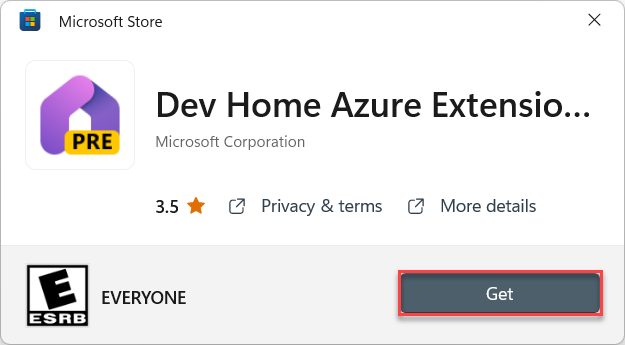
Key Features and Benefits
1. Consistency and Standardization
Dev Home and Dev Boxes encourage consistency and standardization within development teams and projects. By offering set templates and configurations, developers can ensure that everyone is working in a uniform environment, reducing compatibility issues and enhancing teamwork.
2. Environment Setup
A major advantage of Dev Home and Dev Boxes is the setup of development environments. Developers no longer have to spend hours configuring their devices or manually installing dependencies. With a few clicks or commands, they can create a Dev Box customized to their needs and immediately start coding.
3. Isolation and Cleanliness
Dev Boxes provide isolation and cleanliness by containing development environments in containers or virtual machines. Each Dev Box operates independently from the system, and other Dev Boxes ensure that changes made in one environment do not impact others. This isolation helps prevent conflicts and maintains a state for each project.
4. Scalability and Resource Efficiency
Dev Home and Dev Boxes offer scalability and efficient use of resources through containerization or virtualization technologies.
Developers have the flexibility to adjust the resources assigned to each Dev Box according to their project needs, allowing for resource utilization and reducing waste.
5. Version Control and Collaboration
Dev Home seamlessly integrates with version control systems such as Git, enabling developers to manage their development environments in parallel with their code. This ensures that environment setups can be replicated and monitored, promoting collaboration and facilitating the onboarding of team members.
Getting Started With Dev Home and Dev Boxes
Setting Up Dev Home
- Select a Dev Home provider that meets your needs, whether cloud-based platforms like AWS, Azure, or Google Cloud or self-hosted solutions like Docker or Kubernetes.
- Create a Dev Home environment by configuring the desired development stack, tools, and settings using the provider's interface or command line tools.
- Once the Dev Home environment is configured, developers can access it through a web-based interface, command line interface, or integrated development environment (IDE) plugins.
Utilizing Dev Boxes
- Design a Dev Box based on a template. Customize it to align with your project requirements by specifying the necessary development stack, tools, and dependencies.
- Set up Dev Boxes. Utilize the Dev Home interface or command line tools to create Dev Boxes based on the chosen template. These Dev Boxes can be set up as needed or automatically triggered by version control events.
- Work in Dev Boxes. Developers now have the capability to code, test, and debug applications within their designated Dev Boxes. Each Dev Box provides an independent environment for the project, ensuring uniformity and reproducibility.
Here is a screenshot of how to begin selecting an environment provider from the Dev Home app:
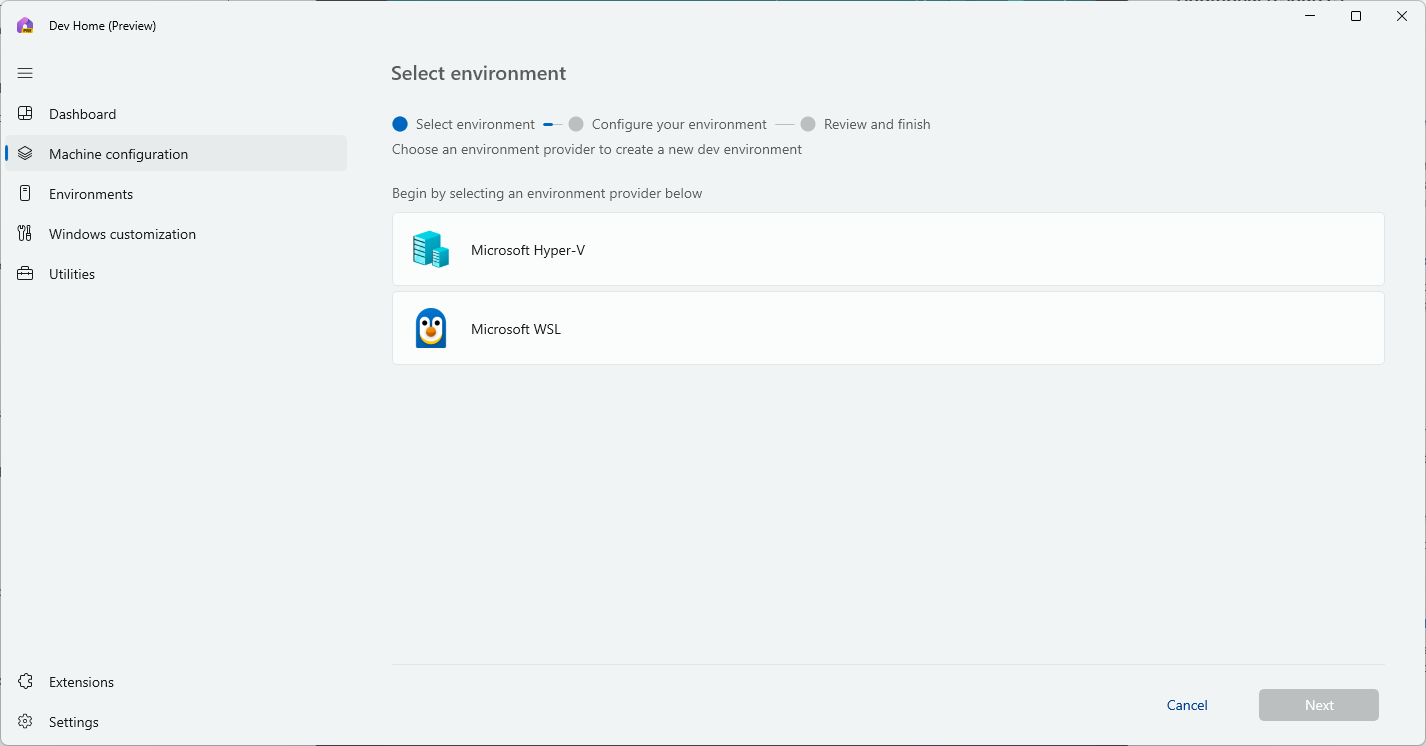
Key Guidelines for Using Dev Home and Dev Boxes
1. Streamline Environment Setup
Simplify the setup of Dev Boxes by using infrastructure as code (IaC) tools such as Terraform, Ansible, or Docker Compose. This guarantees that environment configuration is consistent, repeatable, and under version control.
2. Opt for Containerization or Virtualization
Explore containerization tools like Docker or virtualization platforms like Vagrant to encapsulate your Dev Boxes. Containers and virtual machines offer isolation, portability, and scalability features that are advantageous for development environments.
3. Maintain Versioned Environment Configurations
Keep track of changes to your Dev Box configurations along with code repositories using Git or another version control system. This enables developers to monitor modifications, revert to states if needed, and collaborate efficiently on environment setups.
4. Uphold Security Best Practices
Ensure that both your DevHome setup and the associated DevBoxes comply with security practices such as network segmentation, access controls, encryption protocols, and regular vulnerability assessments. Ensure the protection of data and credentials stored in DevBoxes by implementing security measures to reduce risks.
5. Keep an Eye on Resource Usage
Monitor resource consumption and performance metrics of DevBoxes to optimize the allocation of resources and identify any irregularities or performance bottlenecks. Set up monitoring and alert systems to maintain the performance and availability of development environments.
Conclusion
Dev Home and Dev Boxes bring an approach to how developers create, manage, and interact with development environments. By simplifying environment setup complexities and offering environments, Dev Home and Dev Boxes empower developers to focus on their core task — coding. Offering fast environment setup, scalability, and version-controlled configurations, Dev Home and Dev Boxes provide a solution for software development workflows. By adhering to practices and embracing these cutting-edge tools, organizations can streamline their development procedures, enhance teamwork, and speed up the launch of their products and services.
Opinions expressed by DZone contributors are their own.

Comments