XSLT Mediator Tutorial
Join the DZone community and get the full member experience.
Join For FreeThis post will illustrate WSO2 ESB XSLT Transform Mediator with sample code.
When we need XSLT Mediator is need in wso2 ESB?
When we have to deal with a dynamic request for an ESB proxy. (If the proxy request is dynamic (not static/not predefined) we will have to use the XSLT mediator to mediate the message)
What is XSLT Mediator ?
The XSLT Mediator applies a specified XSLT transformation to a selected element of the current message payload. The source attribute specifies which element to have XSLT transformation. The feature element defines in to TransformerFactory.
If source element is not specified then soap body as the selected element. Parameters can be passed into the transformations through the property elements and it is optional and those can be accessed during transformation by <xsl:param name="the name of the property"/>.
What is the WSO2 ESB XSLT Mediator Syntax?
<xslt key="string" [source="xpath"]>
<property name="string" (value="literal" | expression="xpath")/>*
<feature name="string" value="true| false" />*
<resource location="string" key="string"/>*
</xslt>- Source - Specifies which element to be selected to apply the given XSLT transformation.
- Property - Allows optional parameters to be passed into the transformations.
- Feature - Defines any features which should be explicitly set to the TransformerFactory.
- Resource - Resolves XSLT imports and includes from the repository.
Here are some thing that I will be using in XSLT script
The <xsl:apply-templates> element applies a template to the current element or to the current element's child nodes. If we add a select attribute to the <xsl:apply-templates> element it will process only the child element that matches the value of the attribute. We can use the select attribute to specify the order in which the child nodes are processed.[1]
omit-xml-declaration
values : yes OR no Optional.
"yes" specifies that the XML declaration (<?xml...?>) should be omitted in the output. "no" specifies that the XML declaration should be included in the output. The default is "no"
indent
values: yes OR no Optional.
"yes" indicates that the output should be indented according to its
hierarchic structure. "no" indicates that the output should not be
indented according to its hierarchic structure.
This attribute is not supported by Netscape 6[2]
Let do a sample
We can try our Transport Services (BusServices)[3]
Here Is the Expecting request
<sample:getBusNo xmlns:sample="http://transport.org">
<xs:rootId xmlns:xs="http://transport.org">2</xs:rootId>
</sample:getBusNo>Back end Serive expecting request
<p:getBusNo xmlns:p="http://transport.org"> <xs:rootId xmlns:xs="http://transport.org">2</xs:rootId> </p:getBusNo>
1. Start BusServices in WSO2 AS
2. Start WSO2 ESB in offset 1
3. Go to Home > Manage > Service Bus > Local Entries in ESB
4. Then add Add In-lined XML Entry
5. Five name as "in_xslt" and Value as below (transform.xsl file contains)
<?xml version="1.0" encoding="ISO-8859-1"?>
<xsl:stylesheet version="2.0"
xmlns:xsl="http://www.w3.org/1999/XSL/Transform"
xmlns:fn="http://www.w3.org/2005/02/xpath-functions"
xmlns:xs="http://transport.org"
xmlns:sample="http://transport.org"
exclude-result-prefixes="sample fn">
<xsl:output method="xml" omit-xml-declaration="yes" indent="yes"/>
<xsl:template match="/">
<xsl:apply-templates select="//sample:getBusNo"/>
</xsl:template>
<xsl:template match="sample:getBusNo">
<p:getBusNo xmlns:p="http://transport.org">
<xs:rootId xmlns:xs="http://transport.org">
<xsl:value-of select="xs:rootId"/>
</xs:rootId>
</p:getBusNo>
</xsl:template>
</xsl:stylesheet>
Now I need to change my respond
from:
<ns:getBusNoResponse xmlns:ns="http://transport.org"> <ns:return>4Colombo</ns:return> <ns:return>Negombo</ns:return> <ns:return>Galle</ns:return> </ns:getBusNoResponse>
to:
<ns:getBusNoResponse xmlns:ns="http://transport.org"> <ns:rootName>2Colombo</ns:rootName> <ns:rootName>Negombo</ns:rootName> <ns:rootName>Galle</ns:rootName> </ns:getBusNoResponse>
Here is XSLT Script for that
<?xml version="1.0" encoding="ISO-8859-1"?>
<xsl:stylesheet version="2.0"
xmlns:xsl="http://www.w3.org/1999/XSL/Transform"
xmlns:fn="http://www.w3.org/2005/02/xpath-functions"
xmlns:ns="http://transport.org"
exclude-result-prefixes="ns fn">
<xsl:output method="xml" omit-xml-declaration="yes" indent="yes"/>
<xsl:template match="/">
<xsl:apply-templates select="//ns:getBusNoResponse"/>
</xsl:template>
<xsl:template match="ns:getBusNoResponse">
<ns:getBusNoResponse xmlns:ns="http://transport.org">
<xsl:for-each select="ns:return">
<ns:rootName> <xsl:value-of select="."/> </ns:rootName>
</xsl:for-each>
</ns:getBusNoResponse>
</xsl:template>
</xsl:stylesheet>Add it to the out sequences in proxy
Here is Final testing
NOTE
If any case If I get empty String in RootID I am adding new RootName
<xsl:choose>
<xsl:when test=".!= ''">
<rootNmae><xsl:value-of select="."/></rootNmae>
</xsl:when>
<xsl:otherwise>
<rootNmae>Root<xsl:text> </xsl:text>text</rootNmae>
</xsl:otherwise>
</xsl:choose>Published at DZone with permission of Madhuka Udantha, DZone MVB. See the original article here.
Opinions expressed by DZone contributors are their own.

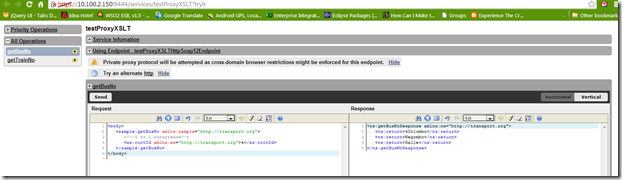
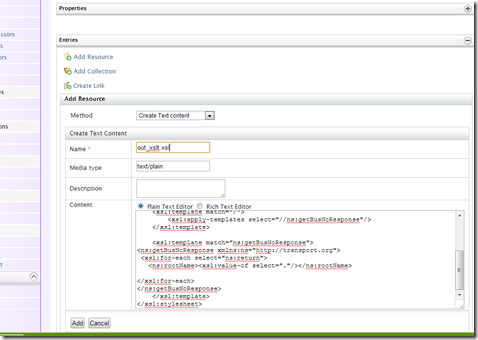
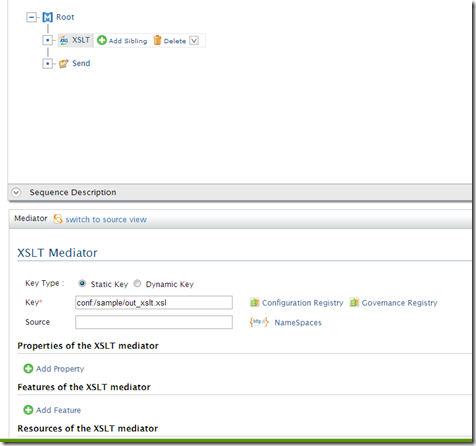
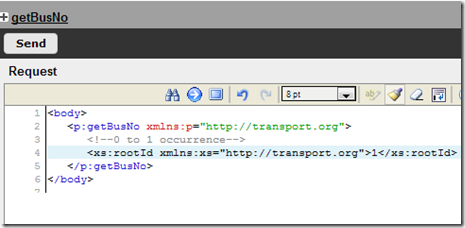

Comments