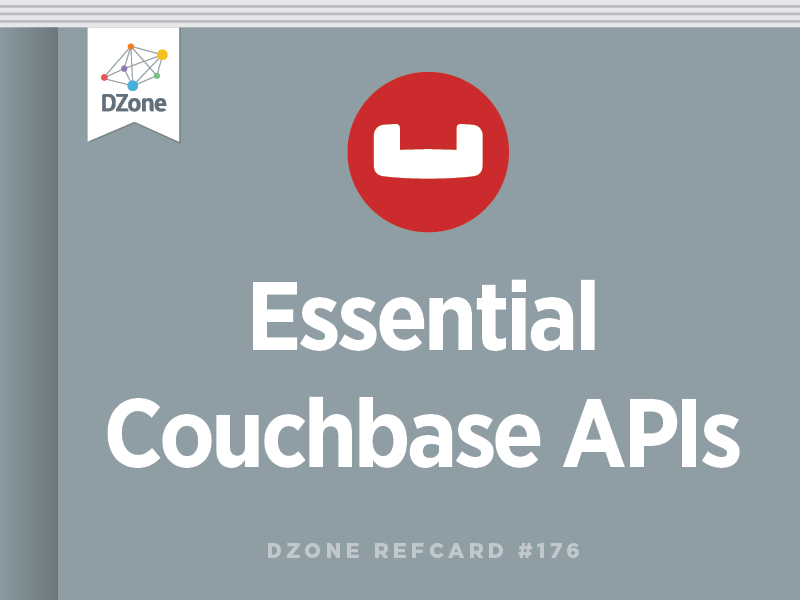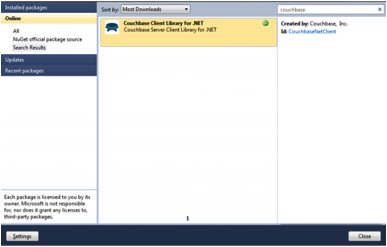object.Append(key, value)
object.Append(key, casvalue, value)
object.ExecuteAppend(key, value)
object.ExecuteAppend(key, casvalue, value)
object.Cas(storemode, key, value)
object.Cas(storemode, key, value, casunique)
object.Cas(storemode, key, value, validfor, casunique)
object.ExecuteCas(storemode, key, value)
object.ExecuteCas(storemode, key, value, casunique)
object.ExecuteCas(storemode, key, value, expiresat, casunique)
object.ExecuteCas(storemode, key, value, validfor, casunique)
object.Decrement(key, defaultvalue, offset)
object.Decrement(key, defaultvalue, offset, casunique)
object.Decrement(key, defaultvalue, offset, expiresat, casunique)
object.Decrement(key, defaultvalue, offset, validfor, casunique)
object.Decrement(key, defaultvalue, offset, expiresat)
object.Decrement(key, defaultvalue, offset, validfor)
object.Decrement(key, defaultvalue, offset)
object.Decrement(key, defaultvalue, offset, casunique)
object.Decrement(key, defaultvalue, offset, validfor, casunique)
object.Decrement(key, defaultvalue, offset, expiresat)
object.Decrement(key, defaultvalue, offset, validfor)
object.ExecuteDecrement(key, defaultvalue, offset)
object.ExecuteDecrement(key, defaultvalue, offset, casunique)
object.ExecuteDecrement(key, defaultvalue, offset, expiresat, casunique)
object.ExecuteDecrement(key, defaultvalue, offset, validfor, casunique)
object.ExecuteDecrement(key, defaultvalue, offset, expiresat)
object.ExecuteDecrement(key, defaultvalue, offset, validfor)
object.ExecuteRemove(key)
object.ExecuteIncrement(key, defaultvalue, offset)
object.ExecuteIncrement(key, defaultvalue, offset, casunique)
object.ExecuteIncrement(key, defaultvalue, offset, expiresat, casunique)
object.ExecuteIncrement(key, defaultvalue, offset, validfor, casunique)
object.ExecuteIncrement(key, defaultvalue, offset, expiresat)
object.ExecuteIncrement(key, defaultvalue, offset, validfor)
object.Increment(key, defaultvalue, offset)
object.Increment(key, defaultvalue, offset, casunique)
object.Increment(key, defaultvalue, offset, expiresat, casunique)
object.Increment(key, defaultvalue, offset, validfor, casunique)
object.Increment(key, defaultvalue, offset, expiresat)
object.Increment(key, defaultvalue, offset, validfor)
object.ExecutePrepend(key, value)
object.ExecutePrepend(key, casunique, value)
object.Prepend(key, value)
object.Prepend(key, casunique, value)
object.Touch(key, expiry)