Partition pruning can be implemented for all partition types. Though pruning for RANGE partitioning is already explained in the above section, this section illustrates how this technique can be applied to other types of partitions as well. For example, consider a table t3 that is partitioned by LIST, as shown below:
Table t3 shows that the region_code column is limited to values between 1 and 10 (inclusive). So, when a select query is issued, such as the one below—
SELECT * FROM t3 WHERE region_code BETWEEN 1 AND 3;
—the optimizer determines the partitions where values 1, 2 and 3 are found, which should be ro, r1 and skips those that remain (r2 and r3).
Similarly, for the tables that are partitioned by HASH and KEY, pruning is also possible in the cases when the WHERE clause uses a simple " = " relation against a column that is used in the partition expression. For example, consider the created table shown below:
Any query that compares a column value with a constant can be pruned, as shown in the next line of code:
Importantly, pruning can also be employed for short ranges, because the optimizer can turn such conditions into IN relations. For example, consider the next two queries with reference to the previously defined table t4:
In both of these cases, the WHERE clause is transformed by the optimizer into WHERE region_code IN (3, 4, 5). This optimization is used only if the range size is smaller than the number of partitions.

Pruning can be used only on integer columns of tables partitioned by HASH or KEY. But, for a table that is partitioned by KEY, has a composite primary key, and uses a composite partitioning key, it is possible to perform pruning for queries meeting the following two criteria:
- The query must have a WHERE clause of the form pkcol1 = c1 AND pkcol2 = c2 AND ... pkcolN = cN, where pkcol1..... pkcolN are the partitioning key columns and c1.....cN are constant values.
- All columns of the partitioning key must be referenced in the WHERE clause.

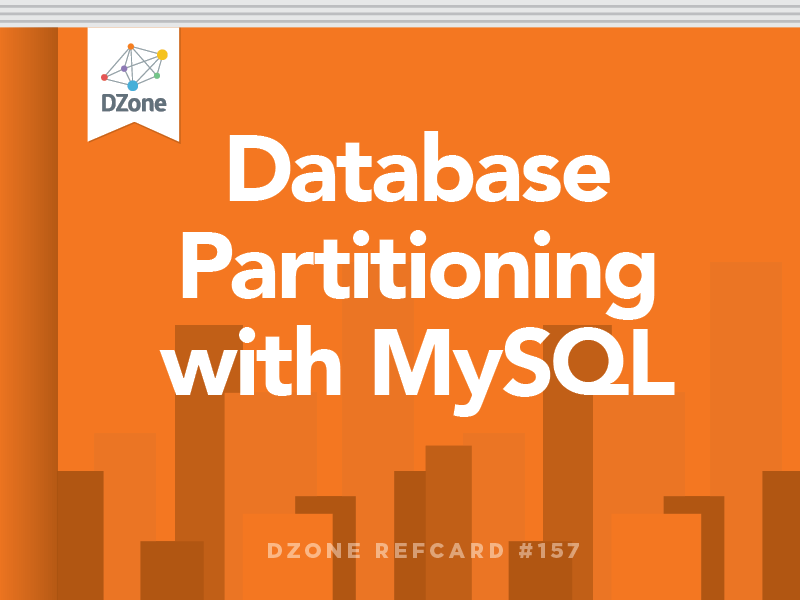

 MySQL Optimizer typically contains the set of routines that decide what execution path the database server should take for executing the queries.
MySQL Optimizer typically contains the set of routines that decide what execution path the database server should take for executing the queries.







