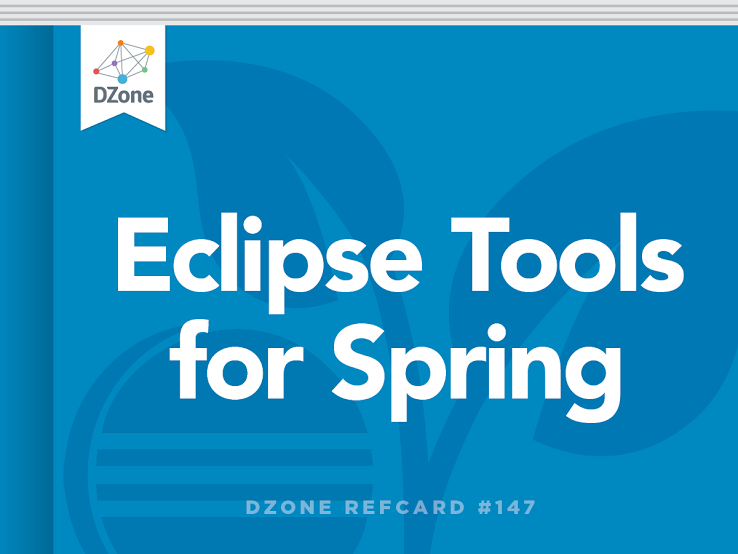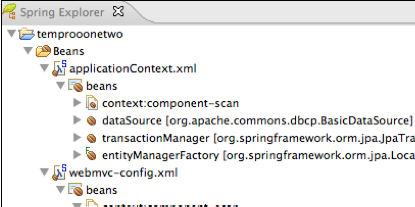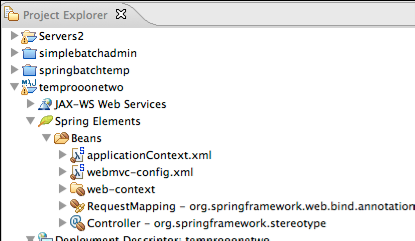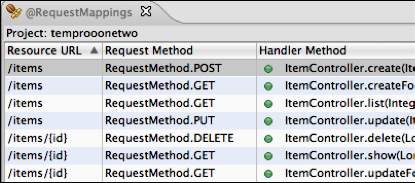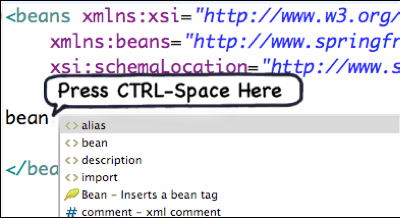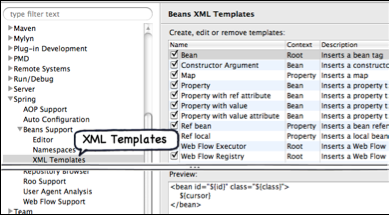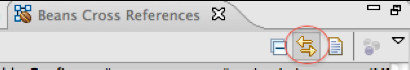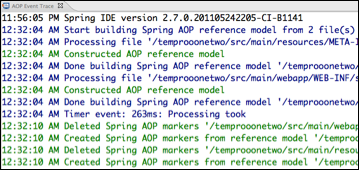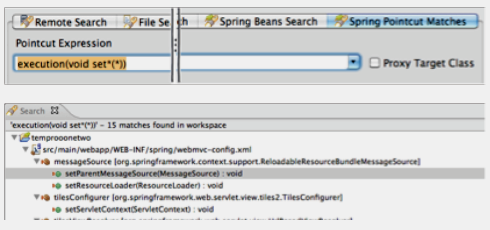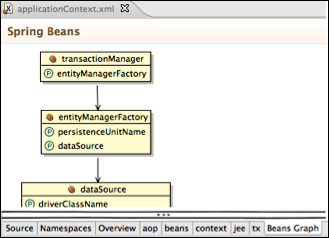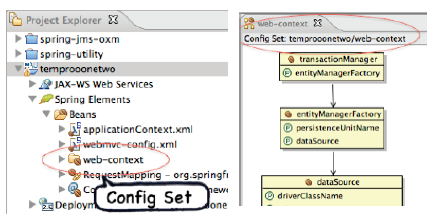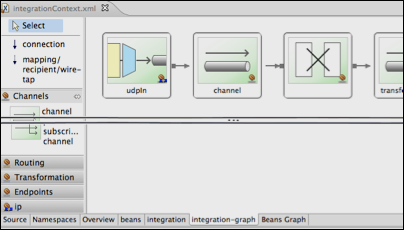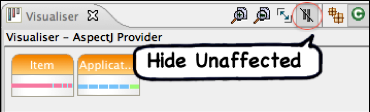About SpringSource Tool Suite
SpringSource Tool Suite (STS) is an Eclipse-based IDE with pre-installed plugins that provides valuable features for Spring developers. In addition to support for the core Spring framework, STS also provides visual editors, project validators, and Spring Dashboard for other projects such as Spring Roo, Grails, Groovy, Gradle, tcServer, and Spring Insight.
The main plugin for STS is Spring IDE, which provides the fundamental Spring tooling features. STS comes preconfigured with many other plugins such as M2Eclipse for Maven, Web Tools Platform (WTP), Data Tools Platform (DTP), and AspectJ Development Tools (AJDT) and JUnit tooling.
Why use STS?
- Content aware XML Spring Bean editing and refactoring
- Content-aware Spring shortcuts for Java classes
- Visualizers for graphical configuration editing
- Validators for project configuration
- Dashboard
- Spring tcServer and Insight
Getting STS
STS is available from SpringSource: http://www.springsource.com/developer/sts
STS version numbers are different than the Eclipse versions. When choosing versions from the Spring site, go the current version of STS to see the supported Eclipse versions.
When installing STS from the native installer, it prompts you to install optional products such as Spring Roo, Apache Maven, and tcServer Developer edition. If these features are already installed and configured, uncheck these products.
Already have Eclipse?
If you already have Eclipse 3.6, download the STS plugin as follows:
- Before installing STS, ensure you have the current JDK installed.
- Download the bookmarks file from: http://dist.springsource.com/release/TOOLS/composite/e3.6/bookmarks.xml.
- In Eclipse, select Preferences -> Install/Update -> Available Update Sites.
- Click the “Import…” button, select the downloaded “bookmarks. xml”, and click “Open” to finish the import.
If you are using another version of Eclipse, find installation instructions here: http://www.springsource.com/products/eclipsedownloads.
Manage the plugin sites from Help > Install New Software… Clicking the “Available Sites” link shows the currently configured plugin sites.
The Dashboard
When you start STS, one of the first things you will see is the Spring Dashboard. At the bottom of this view are two tabs: Dashboard and Extensions. The Dashboard tab contains five sections:
- Create – Spring, Java, Grails & Groovy Projects
- Updates – Update information for STS
- Tutorials – Spring, Security, Web, Web Flow, WS
- Help & Docs – Forums, JIRA, STS New & Noteworthy
- Feeds - RSS announcements from Spring and Spring Blog posts
The Extensions tab contains two tabs:
- Extensions tab provides options for installing Roo, Groovy, Grails, and other useful extensions such as Google (GWT & GAE), CloudFoundry, DataNucleus, EGit, FindBugs, PMD, and more.
- The Find Updates tab checks for extension updates.