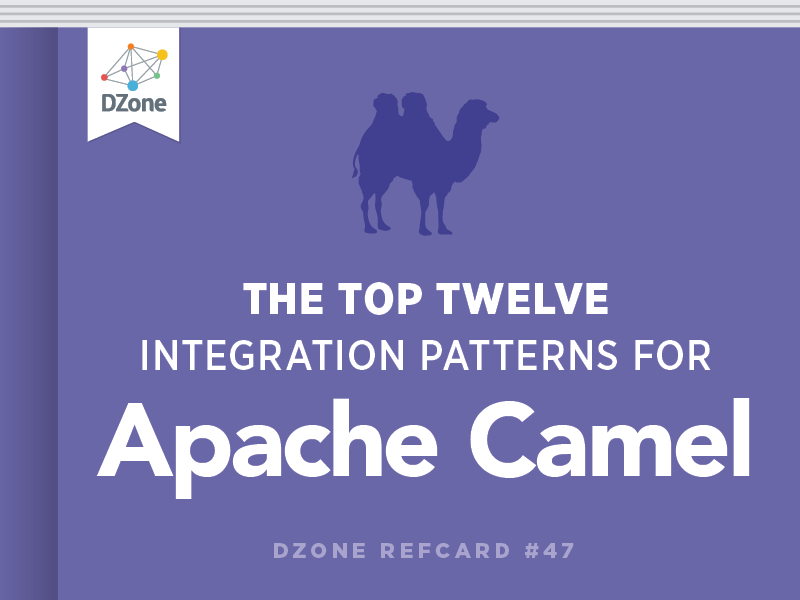About Enterprise Integration Patterns
Integration is a hard problem. To help deal with the complexity of integration problems the Enterprise Integration Patterns (EIP) have become the standard way to describe, document and implement complex integration problems. Hohpe & Woolf's book the Enterprise Integration Patterns has become the bible in the integration space - essential reading for any integration professional.
Apache Camel is an open source project for implementing the EIP easily in a few lines of Java code or Spring XML configuration. This reference card, the first in a two card series, guides you through the most common Enterprise Integration Patterns and gives you examples of how to implement them either in Java code or using Spring XML. This Refcard is targeted for software developers and enterprise architects, but anyone in the integration space can benefit as well.