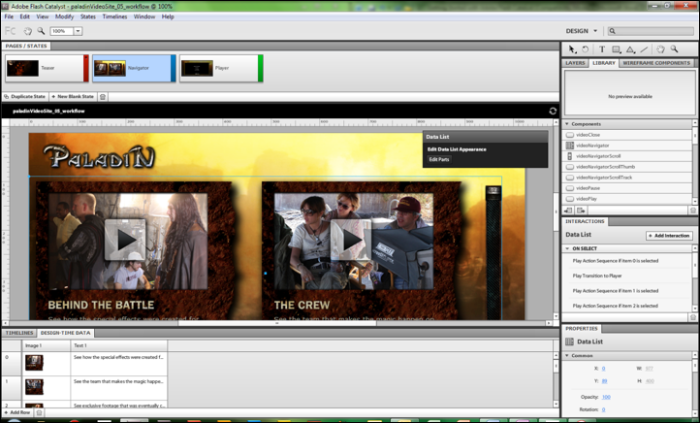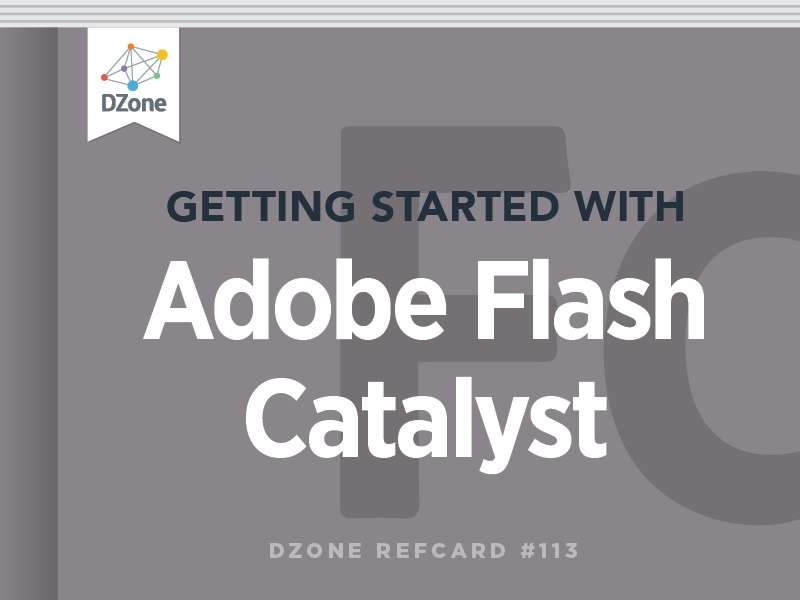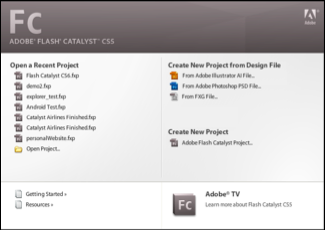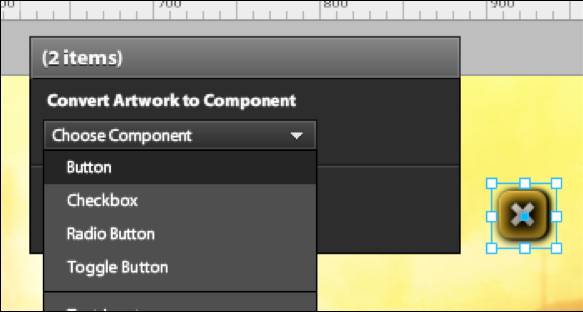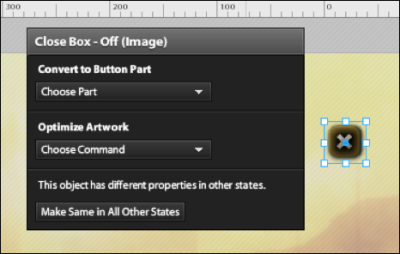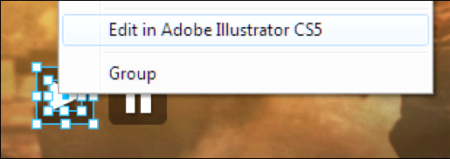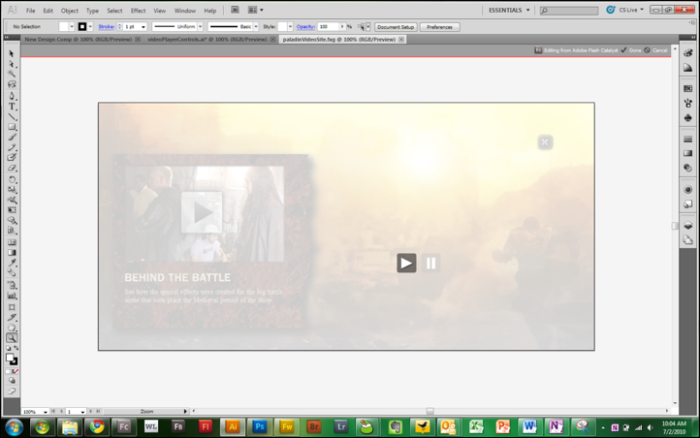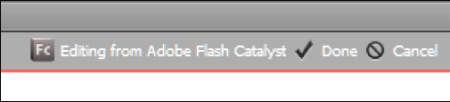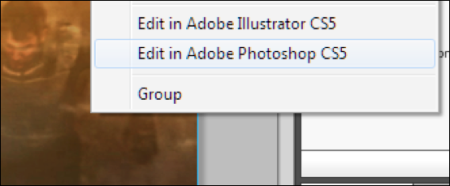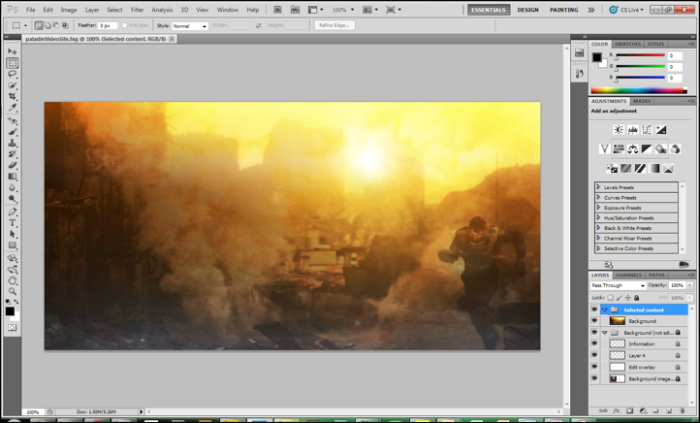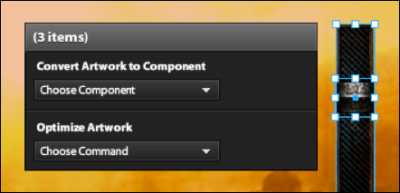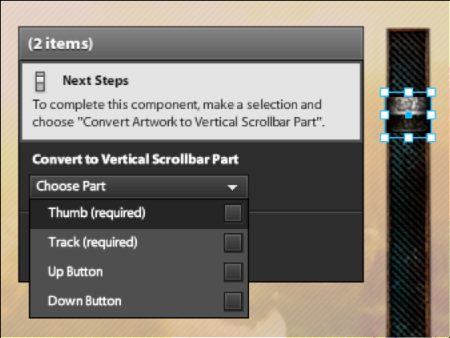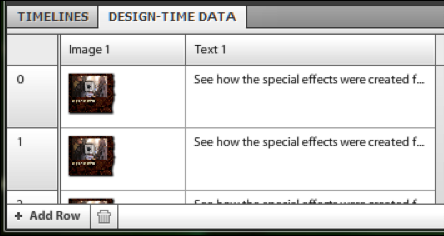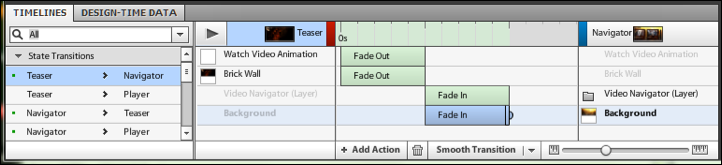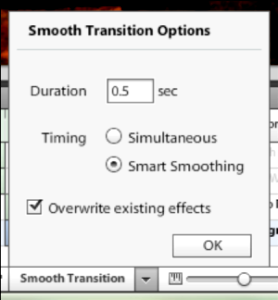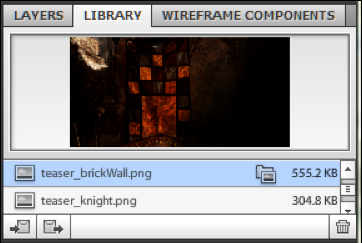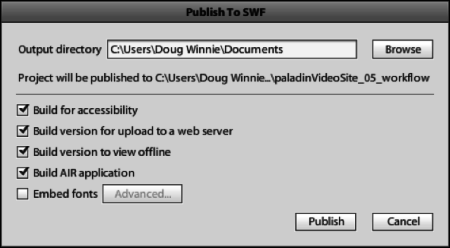When working with artwork in Flash Catalyst, you can modify a number of properties of the artwork directly in Flash Catalyst. Flash Catalyst includes a number of basic drawing tools to help create basic artwork for placeholder graphics, or wireframe elements.
You can also edit the various text parameters of text fields. When using unique fonts, you can opt to embed fonts during the publishing process to ensure that the text is displayed as designed.
Other design properties you can modify are the various blend modes that are supported with Flash Player and a number of common filters including drop shadows and glows.
To make it easier to design in components and across pages of your site, when you make a change, it is exclusive to a single state or page of your project. By clicking the “Make Same in All Other States” button, you can synchronize the design and appearance of the selected object across the pages or states that it is in.
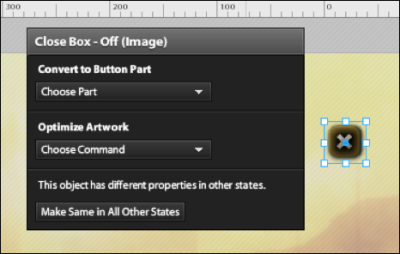
When you need to make changes beyond the capabilities of Flash Catalyst, you can easily take your vector and bitmap artwork to Illustrator CS5 and Photoshop CS5 for redesign. On graphical objects and some basic components you can rightclick them and send them to Illustrator and Photoshop. Once in those tools, you will see the object in context with the entire application and can use advanced vector and bitmap tools to redesign the artwork.
In Illustrator, click the “Done” button at the top when you are finished to send the design changes back to Flash Catalyst. In Photoshop, run the “Simplify Layers for FXG” to prep your artwork, save and close the file. You can then go back to Flash Catalyst and see the design changes have been applied to your project.
To edit a vector design in Illustrator from Flash Catalyst:
- Select the artwork you want to change.
- Right click, or open the “Modify” menu and select “Edit in Adobe Illustrator CS5”.
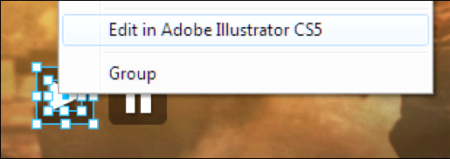
- Illustrator will launch and display the project with the entire application in the background washed out.
- The artwork you selected will be editable.
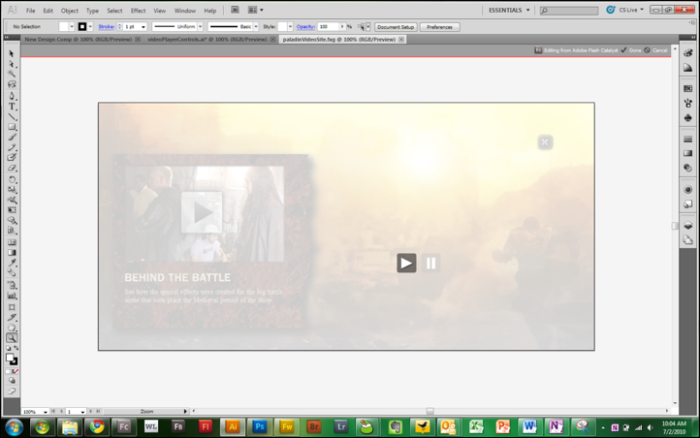
- Make the desired changes to the artwork using Illustrator design tools.
- Click the “Done” button in the top right corner of the artboard.
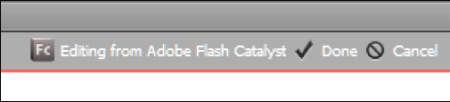
- Flash Catalyst will then display your design changes.
To edit a bitmap design in Photoshop from Flash Catalyst:
Note: To perform this function, you need to install the FXG Extension for Photoshop, which is available at Adobe Labs:http://labs.adobe.com/technologies/photoshopcs5_fxg/
- Select the artwork you want to change.
- Right click, or open the “Modify” menu and select “Edit in Adobe Photoshop CS5”.
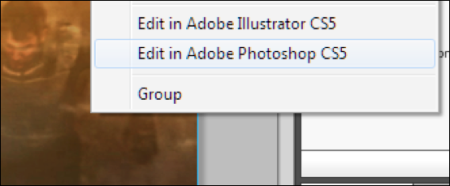
- Photoshop will launch and display the project with the entire application in the background washed out.
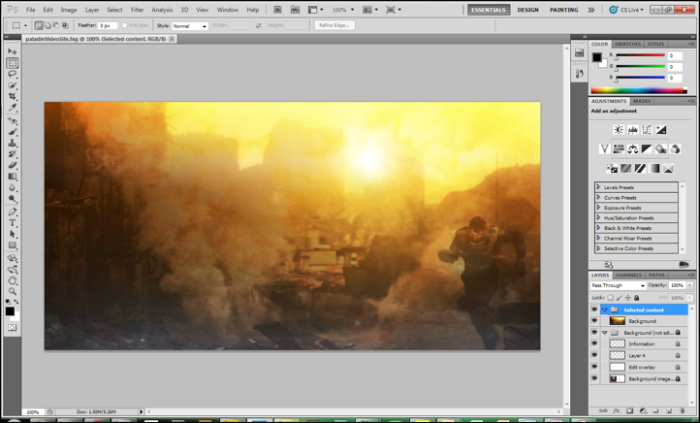
- The artwork you selected will be editable.
- Make the desired changes to the artwork using Photoshop design tools.
- Open File > Scripts > Simplfy Layers for FXG.
- When the script is finished, Save and Close your file.
- Flash Catalyst will then display your design changes.