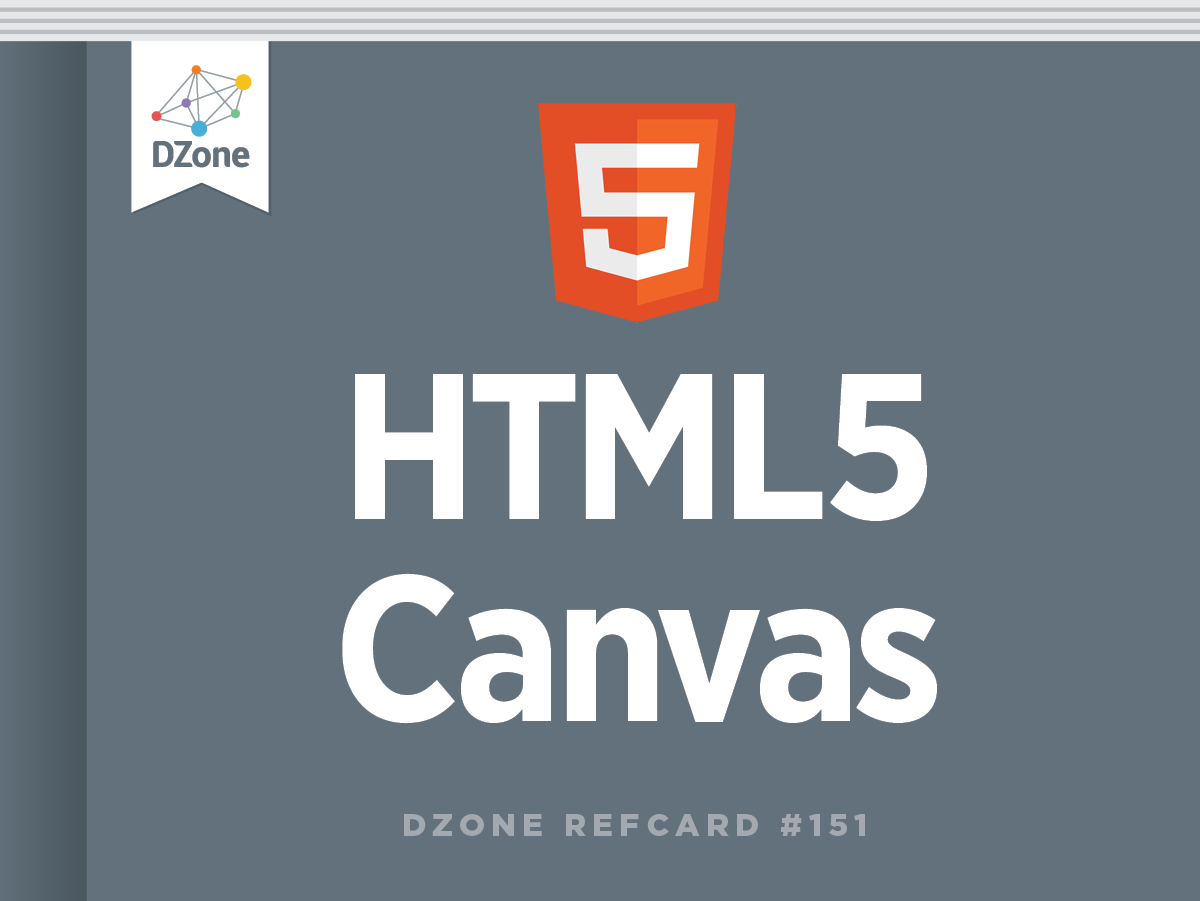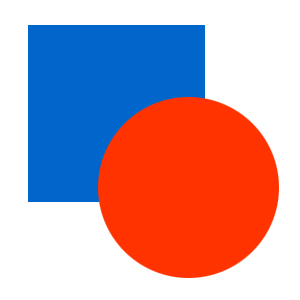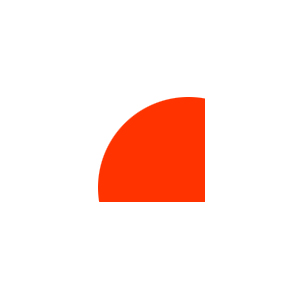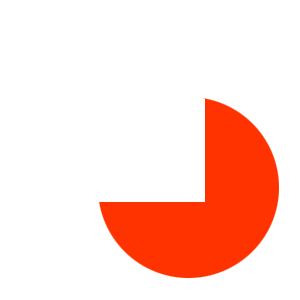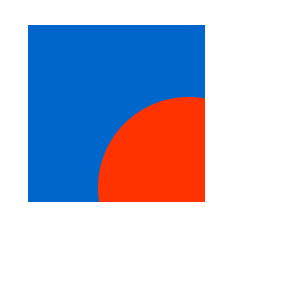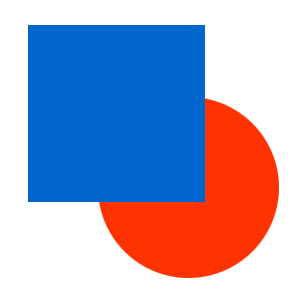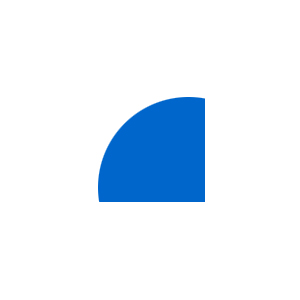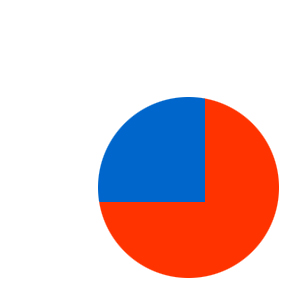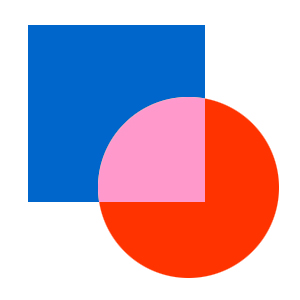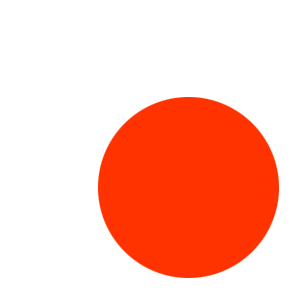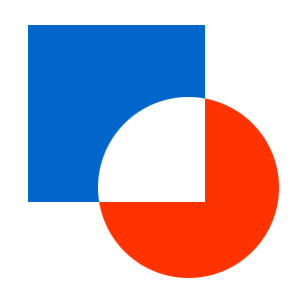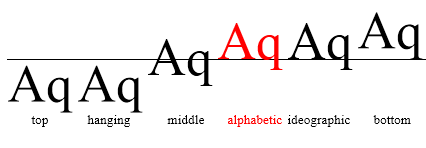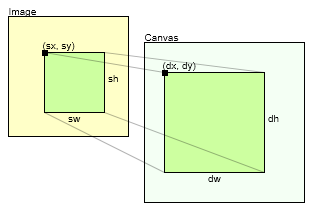Introduction to Canvas
The HTML <canvas> element allows for on-the-fly creation of graphs, diagrams, games, and other visual elements and interactive media. It also allows for the rendering of 2D and 3D shapes and images, typically via JavaScript.
<canvas id="canvas1" width="500" height="500">Canvas is perhaps the most visible part of the new HTML5 feature set, with new demos, projects, and proofs of concept appearing daily.
Canvas is a very low-level drawing surface with commands for making lines, curves, rectangles, gradients and clipping regions built in. There is very little else in the way of graphics drawing, which allows programmers to create their own methods for several basic drawing functions such as blurring, tweening, and animation. Even drawing a dotted line is something that must be done by the programmer from scratch.
Canvas is an immediate drawing surface and has no scene graph. This means that once an image or shape is drawn to it, neither the Canvas nor its drawing context have any knowledge of what was just drawn.
For instance, to draw a line and have it move around, you need to do much more than simply change the points of the line. You must clear the Canvas (or part of it) and redraw the line with the new points. This contrasts greatly with SVG, where you would simply give the line a new position and be done with it.
Browser Support and Hardware Acceleration
Canvas is supported by Firefox 1.5 and later; Opera 9 and later; and newer versions of Safari, Chrome, and Internet Explorer 9 and 10.
The latest versions of these browsers support nearly all abilities of the Canvas element. A notable exception is drawFocusRing, which no browser supports effects.
Hardware acceleration is supported in some variation by all current browsers, though the performance gains differ. It is difficult to benchmark between the modern browsers because they are changing frequently, but so far IE9 seems to consistently get the most out of having a good GPU. On a machine with a good video card it is almost always the fastest at rendering massive amounts of images or canvas-to-canvas draws.
Accelerated IE9 also renders fillRect more than twice as fast as the other major browsers, allowing for impressive 2D particle effects [1]. Chrome often has the fastest path rendering but can be inconsistent between releases. All browsers render images and rects much faster than paths or text, so it is best to use images and rects if you can regardless of which browsers you are targeting.
| Canvas | SVG | |
|---|---|---|
| Support | • All modern versions of Chrome, Safari, Firefox, and Opera have at least some support. Internet Explorer 9+ has support. Almost all modern smart phones. • Internet Explorer 7 and 8 have limited support through the excanvas library. • Rapidly growing in popularity |
• SVG support in all modern browsers. Almost all modern smart phones. |
| Statefulness | • Bitmapped, immediate drawing surface • Shapes are drawn and nothing is remembered about their state. |
• Vector-based, retained drawing surface • Every drawn shape is a DOM object. |
| Other Considerations | • Generally faster • All event handling and statefulness must be programmed yourself. • Canvas will be effectively disabled (rendering nothing) if scripting is disabled. |
• Generally slower, especially past 10,000 objects. • Since all SVG elements are DOM objects, statefulness is built in and event handling is much easier. • Easier for a designer to work with, many programs such as Illustrator can output SVG • SVG has built-in support for animation. |
| Accessibility | • Difficult to interface with other DOM objects • Working with text can be difficult. • Recreating text-based DOM element functionality is strongly advised against, even in the specification itself. • Cannot operate when scripting is disabled. |
• All SVG objects are already DOM objects. • Text is searchable by the browser and web crawlers. |
| Best suited for | • Games, fast graphics • Very large amounts of objects • Creating high-performance content |
• Accessibility oriented content or text-oriented content • Easily scalable shapes • Charts, graphs, and other mostly static data displays • Creating interactive content quickly. |
What Canvas Can and Cannot Do
The specification advises against using Canvas to render static content. There are many reasons to not use Canvas if typical image and text elements will suffice. If scripting is disabled on the client, the Canvas will be useless. Text drawn on Canvas is not selectable, searchable, or crawlable by web spiders. For the same reason, Canvas makes web accessibility more difficult. If you are looking to simply stylize text or round off the edges of a text area, you should see if the desired effects (such as shadows or rounded corners) are possible with CSS3 before opting to use a Canvas.
As of August 2011, Canvas does not look the same on all browsers. The implementations of anti-aliasing (or not) differ, and other quirks can cause gradients, text, and scaled objects to look dissimilar. For instance, until a few months ago, Chrome's handling of gradients would disregard opacity and take the last-known non-gradient color's opacity instead! Both the specification and implementations of Canvas should be considered slightly, yet constantly, evolving.
A Comparison with SVG
Canvas is a very flexible drawing surface but may not be appropriate for all projects. Most immediately relevant when planning a web-app is browser support. Internet Explorer 7 and 8 only support Canvas through the excanvas library. Excanvas performance degrades very quickly with animation, so any animated web-apps that must target Internet Explorer 7 and 8 should not use canvas. Note that excanvas is also no longer under active development.
The other large difference is the statefulness of each. Canvas is an immediate drawing surface whereas SVG is retained, meaning that the DOM remembers every drawn SVG element and each element has a fully-defined DOM object associated with it, event handlers included. This makes implementing interactivity with SVG much easier than Canvas, but it also introduces a large amount of overhead that is unsuitable for performance-needing applications.
The bottom line is that SVG is easier to program for from the get-go, but Canvas is more powerful. The decision to use either should rest upon what platforms you are targeting, how much performance will be needed, what libraries you wish to use, and ease of development based on your (team's) current knowledge and skillset.
For an in-depth comparison, see the IE team's blog post: http://blogs.msdn.com/b/ie/archive/2011/04/22/thoughts-on-when-to-use-canvas-and-svg.aspx
Canvas Performance
While the low-level of Canvas might make development slower, it outshines the other options when performance is crucial, especially when there are tens of thousands of objects to load and draw. While having each SVG object be a DOM object makes events and object modification easier to code, the overhead involved makes SVG unsuitable for complex, interactive apps. Creating 10,000 shapes in Canvas is a very fast process, while creating the same shapes in SVG means creating tens of thousands of SVG DOM nodes, resulting in a much slower process.
Canvas can be very fast, but it is up to the programmer to keep it that way. Many of the optimizations that might be taken care of by more advanced drawing frameworks must be done by the programmer. Speed becomes important, and any serious Canvas developer should familiarize himself with the typical concepts of graphics performance, such as invalidations and viewports.
Additionally, different drawing operations are faster or slower than others, and different methods of accomplishing the same task can take wildly different times. I will go over a few of them in the final section.