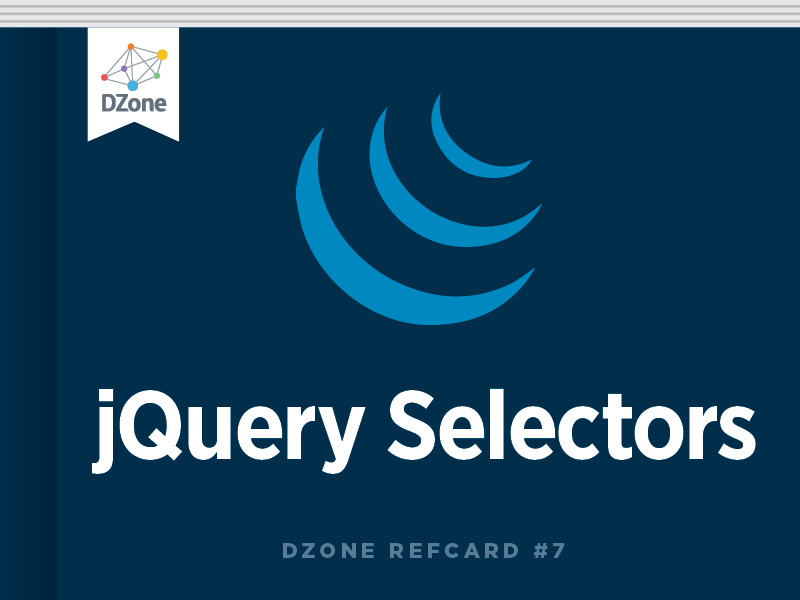While the jQuery selectors give us great flexibility in identifying which DOM elements are to be added to a matched set, sometimes there are match criteria that cannot be expressed by selectors alone. Also, given the power of jQuery method chaining, we may wish to adjust the contents of the matched set between method invocations.
For these situations, jQuery provides methods that operate not upon the elements within the matched set, but on the matched set itself. This section will summarize those methods.
Adding New Elements
For adding new elements to a matched set, the add() method is provided:
| add(expression) |
| expression |
(String) A selector expression that specifies the DOM elements to be added to the matched set, or an HTML string of new elements to create and add to the set.
(Element) A reference to an existing element to add.
(Array) Array of references to elements to add. |
The add() method returns a new matched set that is the union of elements in the original wrapped set and any elements either passed directly as the expression argument, or matched by the selector of the expression argument.
Consider:
This statement creates a matched set of all <div> elements, then creates a new matched set of the already matched <div> elements and all <p> elements. The second matched set"s elements (all <div> and all <p> elements) are then given the CSS color property of "red".
You may think this is not all that useful because the same could have been achieved with:
But now consider:
Here the first created matched set of <div> elements is assigned a bold rendition, and then the second matched set, with <p> elements added, is colored red.
jQuery chaining (in which the css() method returns the matched set) allows us to create efficient statements such as this one that can accomplish a great deal with little in the way of script.
More Examples
Removing Matched Elements
What if we want to remove elements from the matched set? That"s the job of the not() method:
| not(expression) |
| expression |
(String) A selector expression that specifies the DOM elements to be removed from the matched set.
(Element) A reference to an existing element to remove.
(Array) Array of references to elements to remove. |
Like add(), this method creates and returns a new matched set, except with the elements specified by the expression argument removed. The argument can be a jQuery selector, or references to elements to remove.
Examples
Makes all body elements bold, then makes all but
elements red.
Similar to the previous except the element referenced by variable anElement is not included in the second set (and therefore not colored red).

Avoid a typical beginner"s mistake and never confuse the not() method, which will remove elements from the matched set, with the remove() method, which will remove the elements in the matched set from the HTML DOM!
Finding Descendants
Sometimes it"s useful to limit the search for elements to descendants of already identified elements. The find() method does just that:
| find(expression) |
| expression |
(String) A selector expression that specifies which descendant elements are to be matched. |
Unlike the previously examined methods, find() only accepts a selector expression as its argument. The elements within the existing matched set will be searched for descendants that match the expression. Any elements in the original matched set that match the selector are not included in the new set.
Example
Selects all <div> elements, makes their background blue, selects all <img> elements that are descendants of those <div> elements (but not <img> elements that are not descendants) and gives them an aqua border.
Filtering Matched Sets
When really fine-grained control is required for filtering the elements of a matched set, the filter() method comes in handy:
| filter(expression) |
| expression |
(String) A selector expression that specifies which elements are to be retained.
(Function) A function used to determine if an element should be included in the new set or not. This function is passed the zero-based ordinal of the element within the original set, and the function context (this) is set to the current element. Returning false as the function result causes the element to not be included in the new set. |
The filter() method can be passed either a selector expression (comma-separated if more than one is desired) or a function. When passed a selector, it acts like the inverse of not(), retaining elements that match the selector (as opposed to excluding them). When passed a function, the function is invoked for each element and decisions that cannot be expressed by selectors can be made regarding the exclusion or inclusion of each element.
Examples
Selects all elements with class name bashful, makes sure that they are visible, filters the set down to just GIF images, and assigns a title attribute to them.
Selects images from a specific folder, filters them to only those whose title attribute matches a rudimentary .com email address, and hides those elements.
Slicing and Dicing Matched Sets
Rather than matching elements by selector, we may sometimes wish to slice up a matched set based upon the position of the elements within the set. This section introduces two methods that do that for us.
Both of these methods assume zero-based indexing.
| slice(being,end) |
| begin |
(Number) The beginning position of the first element to be included in the new set. |
| end |
(Number) The end position of the first element to not be included in the new set. If omitted, all elements from begin to the end of the set are included. |
Examples
Selects all body elements, then creates a new set containing all but the first two elements, and hides them.
Selects all body elements, then creates a new set containing the third element in the set and hides it. Note that the new set contains just one element: that at position 2. The element at position 3 is not included.
| eq(position) |
| position |
(Number) The position of a single element to be included in the new set. |
The eq(n) method can be considered shorthand for slice(n,n+1).
Matching by Relationship
Frequently we may want to create new matched sets based upon relationships between elements. These methods are similar enough that we"ll present them en masse in the following table:
| Method |
Description |
| children(expression) |
Creates a new matched set containing all unique children of the elements in the original matched set that match the optional expression. |
| next(expression) |
Creates a new matched set containing unique following (next) siblings of the elements in the original matched set that match the optional expression. Only immediately following siblings are returned. |
| nextAll(expression) |
Creates a new matched set containing unique following (next) siblings of the elements in the original matched set that match the optional expression. All following siblings are returned. |
| parent(expression) |
Creates a new matched set containing unique immediate parents of the elements in the original matched set that match the optional expression. |
| parents(expression) |
Creates a new matched set containing all ancestors of the elements in the original matched set that match the optional expression. |
| prev(expression) |
Creates a new matched set containing unique preceding siblings of the elements in the original matched set that match the optional expression. Only immediately preceding siblings are returned. |
| prevAll(expression) |
Creates a new matched set containing unique preceding siblings of the elements in the original matched set that match the optional expression. All preceding siblings are returned. |
| siblings(expression) |
Creates a new matched set containing unique siblings of the elements in the original matched set that match the optional expression. |
| contents() |
Creates a new matched set containing all unique children of the elements in the original matched set including text nodes. When used on an <iframe>, matches the content document. |
For all methods that accept a filtering expression, the expression may be omitted in which case no filtering occurs.
Translating Elements
There may be times that you want to translate the elements within a matched set to other values. jQuery provides the map() method for this purpose.
| map(callback) |
| callback |
(Function) A callback function called for each element in the matched set. The return values of the invocations are collected into an array that is returned as the result of the map() method. The current element is set as the function context (this) for each invocation. |
For example, let"s say that you wanted to collect the values of all form elements within a form named myForm:

The map() function returns a jQuery object instance. To convert this to a normal JavaScript array, you can use the get() method without parameters:
In this case, values references a JavaScript array rather than a jQuery wrapped object.
Controlling Chaining
All of the methods examined create new matched sets whose contents are determined in the manner explained for each method. But what happens to the original? Is it dismissed? It is not. When a new wrapped set is created it is placed on the top of a stack of sets, with the top-most set being the one to which any methods will be applied (as we have seen in the examples). But jQuery allows you to "pop" the top-most set off that stack so that you can apply methods to the original set. It does this with the end() method:
Consider a previous example:
As we recall, this creates a matched set of <div> elements, then creates a new set that also contains the <p> elements. Since this latter set is at the top of the stack when the css() method is called, it is the second set that is affected. Now consider:
After the css() method is called, the end() method pops the second set off the stack "exposing" the original set of just <div> elements, which are then hidden.
Another useful method to affect how chaining the sets operates is the andSelf() method:
Calling andSelf() creates yet another new matched set that is the union of the top two matched sets on the stack. This can be useful for performing an action on a set, creating a new distinct set, and then applying a method (or methods) to them all. Consider:
All <div> elements are selected and their background set to yellow. Then, the <img> children of those <div> elements are selected and have a border applied. Finally, the two sets are merged, and a wide margin is applied to all <div> elements and their <img> children.
Between jQuery selectors and the jQuery methods that allow us to manipulate the matched sets, we can see that jQuery gives us some powerful tools to select the DOM elements that we can then operate upon with the many jQuery methods (as well as the dozens and dozens of jQuery plugins) that are available to us.