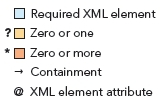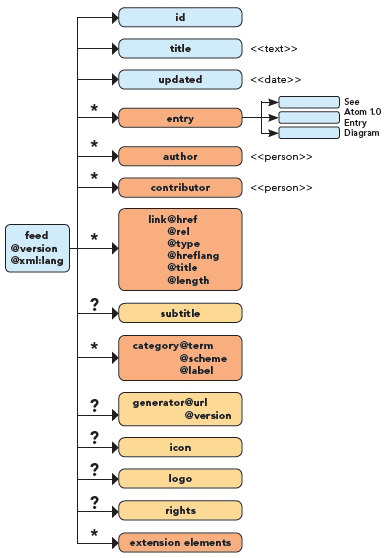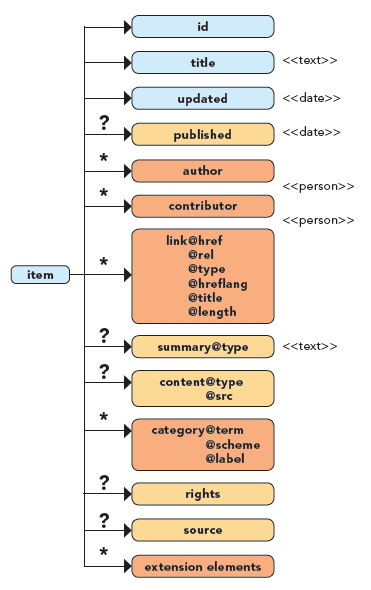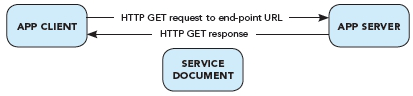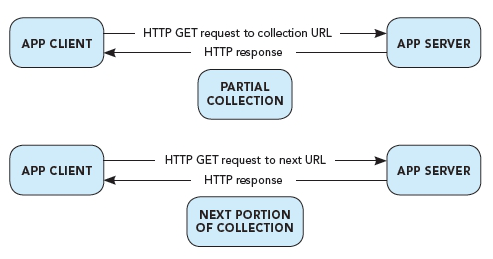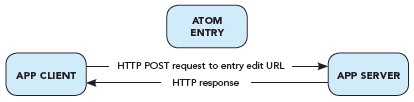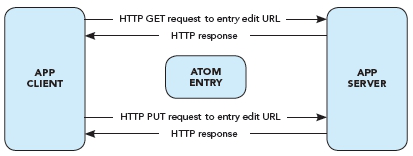Publish And Subscribe With RSS And Atom
The explosive growth of RSS and Atom feeds on the internet make it easier than ever before for your software to publish, edit, monitor and extract data from the web. That's why feeds are the core of a host of new RESTful web services from simple blog publishing protocols to Google's expansive GData and OpenSocial APIs. You'll find this reference card useful whether you are creating and serving, or subscribing to and parsing feeds. It lists the XML elements in the most widely used feed formats and it illustrates the relationship between multiple variants of RSS and Atom. We list and explain the methods in the XML-RPC based Blogger and MetaWeblog API. And, we provide a guide to the new RESTbased Atom web publishing protocol.
RSS and Atom make it easy to read and write the web. Applications can use the Atom Publishing Protocol (RFC-5023) and the MetaWeblog API to publish any type of content to blog, wiki and CMS servers. And servers can make any type of content available to media players, feed reader and other applications via RSS and Atom formats.
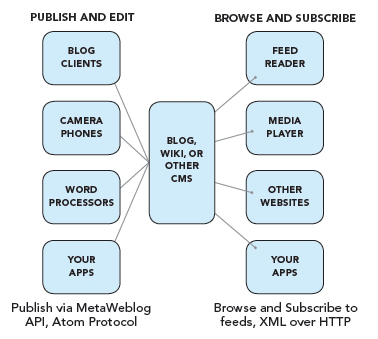

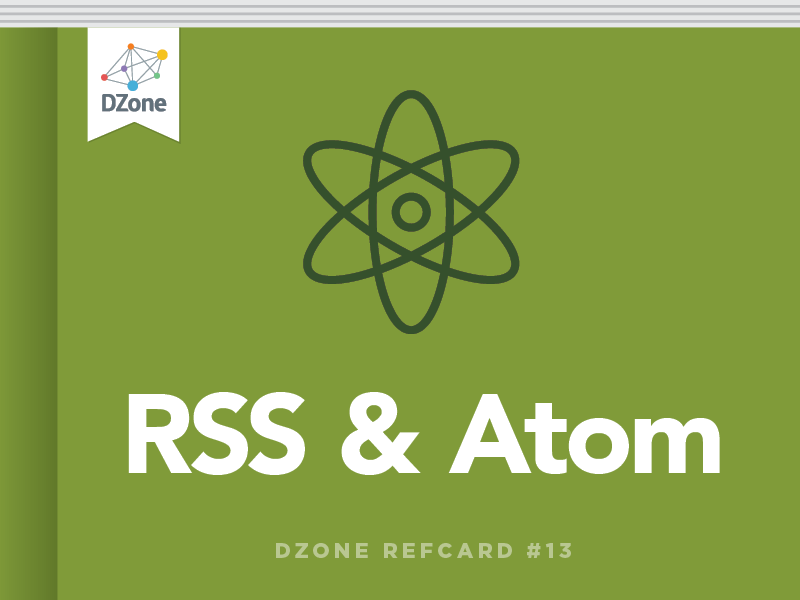
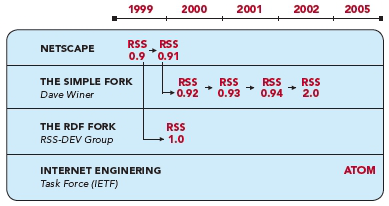
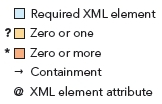
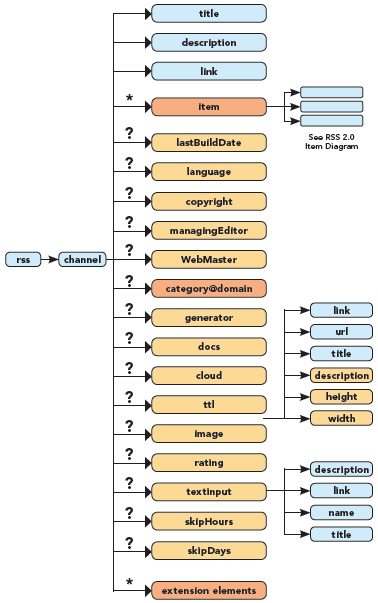
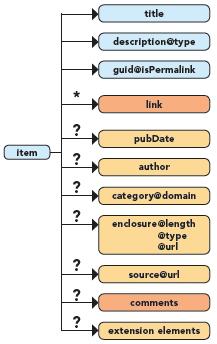 RSS 2.0 Feed Examples Example of an RSS 2.0 feed with one item and a podcast.
RSS 2.0 Feed Examples Example of an RSS 2.0 feed with one item and a podcast.