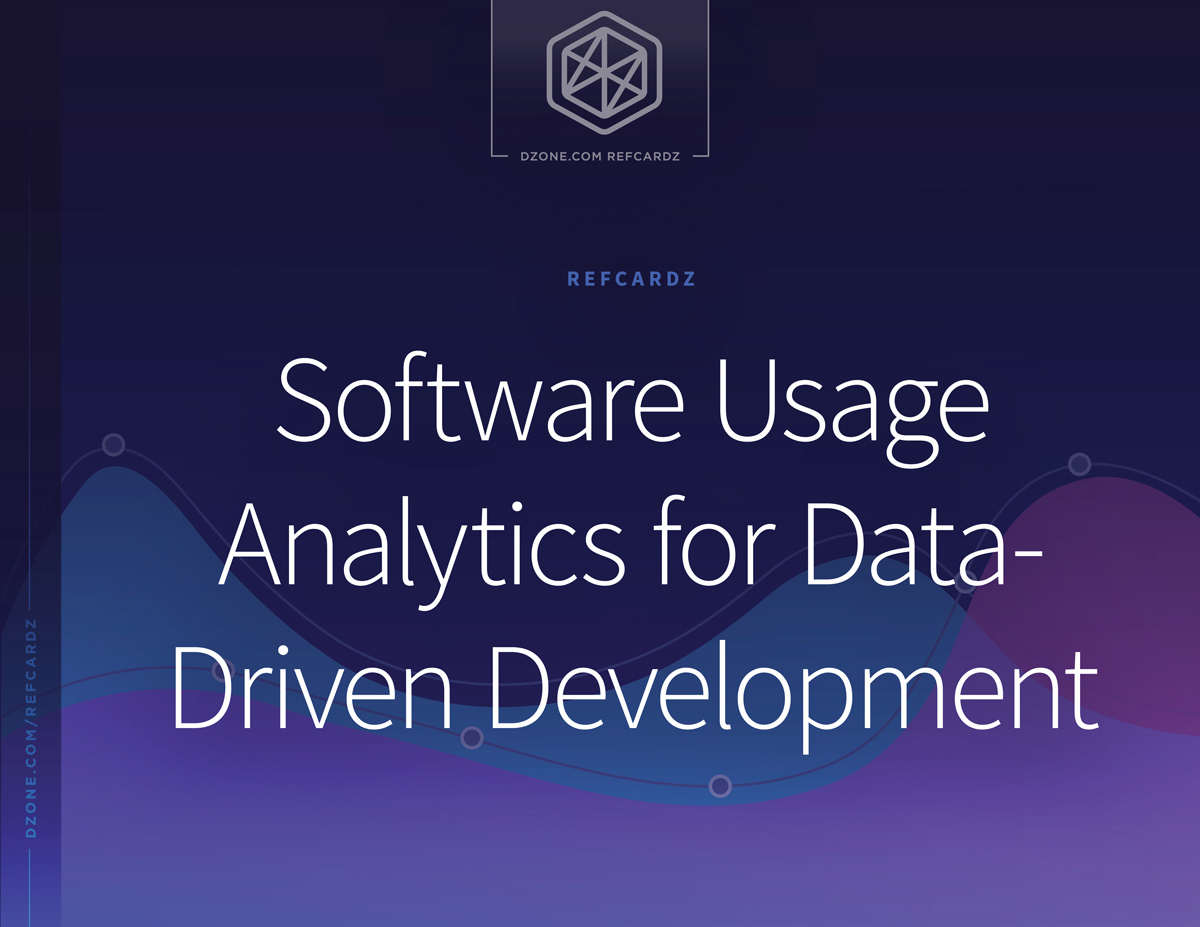Software Usage Analytics Addresses Developer Challenges
Software usage analytics enables you to collect, analyze, visualize, and integrate data on how users use software applications. Gartner predicts that by 2021, 75% of software providers will rely on insights from embedded software usage analytics to inform product management decisions and measure customer health.
Event-based metrics provide real-time insights from actual customer usage, highlighting which features are being adopted and which are being ignored, revealing problems in the UX or UI, helping to accelerate trial periods, improving user experience for particular OS or version builds, prioritizing feature enhancements, and tracking license compliance. And, when product usage analytics is combined with targeted in-application messaging, it provides direct communication with users to provide real-time user assistance, gather valuable feedback, or shape behavior. Product teams with these insights experience a sharp increase in development efficiency and shorter release iterations, resulting in optimized resource investment.
This Refcard gives an overview of software usage analytics, highlights specific metrics you can track, and compares software usage analytics to other developer tools including application lifecycle management and application planning solutions.
Traditional software vendors rely on conventional methods to collect and analyze information regarding customer usage of their product. These methods (questionnaires, surveys, support calls, customer interviews, observations, focus groups, and sales feedback) all come with their respective limitations, including differences in understanding and interpreting questions and incomplete responses. It may be difficult to create a concrete roadmap, including UX/UI direction, from responses that contain unreliable replies.
Embedded analytics gives you the information you need to help your product teams better follow Agile development principles. Direct insight into how users interact with your application allows you to plan new and old feature support with instant data from active users. This data helps you to optimize your Sprint planning to use developer resources only where they are needed. Software usage analytics is available for SaaS, desktop, and server applications alike.