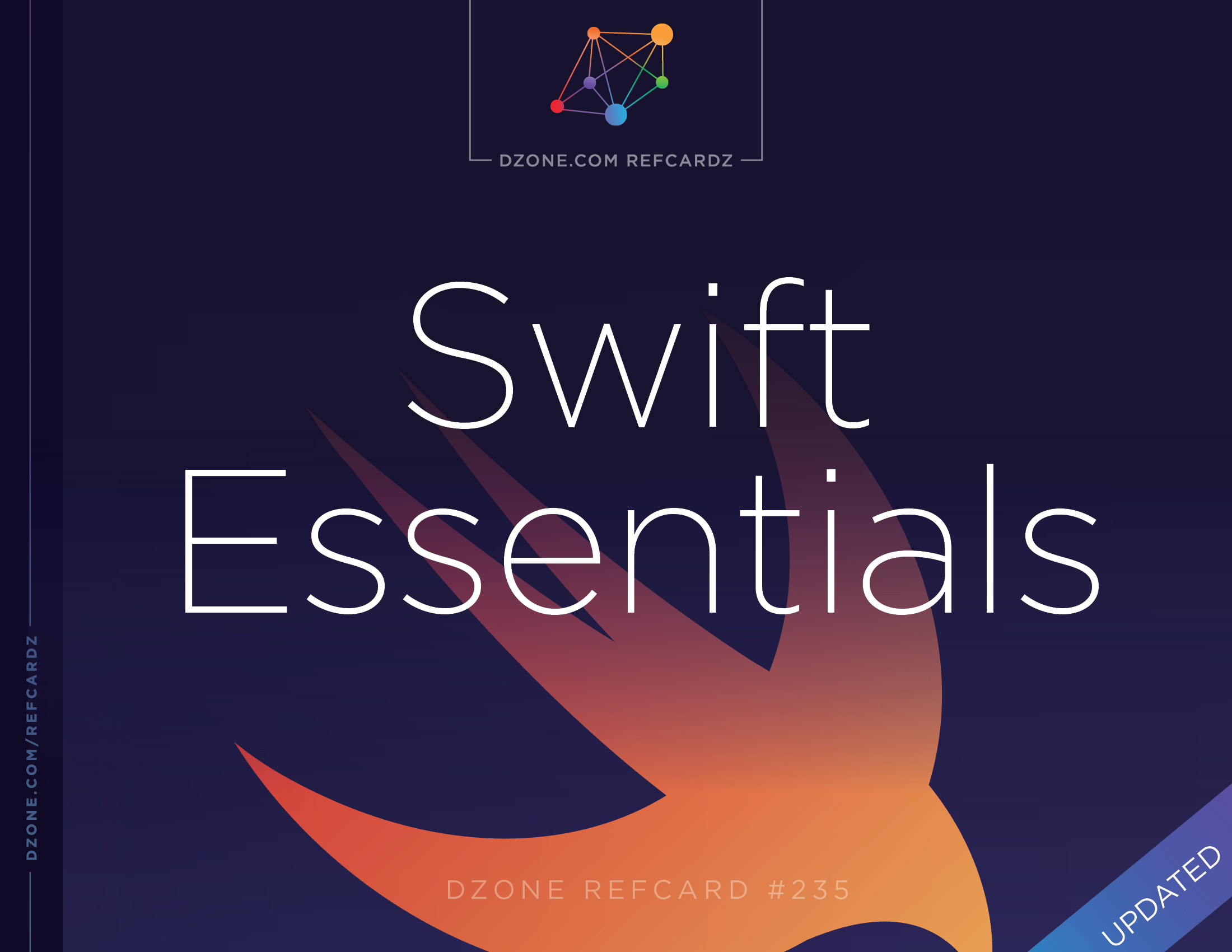Introduction
Swift is the fastest growing programming language today. It is built on LLVM, which is a key part of both Clang and other popular native runtimes like Rust and Julia. It's easy to learn, compiles down to native code, and interoperates with existing languages like Objective-C. Developers are increasingly using this modern, type-safe, object-oriented/functional programming language for more than client-side mobile apps. This is because this popular mobile language moved into an open source project at Swift.org under an Apache license in December of 2015, just over a year after it was introduced at Apple's WWDC 2014 developer event. Developers from around the world are working to ensure Swift is available for use in other environments and for efforts spanning Web, Mobile, Cloud and IoT. As Swift, the programming language, matures, it can increasingly be the language of choice end-to-end, bringing its modern advantages to both client-side and server-side deployments.