10 Tips for Successful API Testing
Getting into the complex world of integration can sometimes be daunting. However, this does not mean that it's okay to skip API testing.
Join the DZone community and get the full member experience.
Join For FreeAPI testing is a type of software testing that tests APIs and integrations to make sure that they work appropriately. It ensures that APIs give the correct output.
While performing software application testing, we only worry about functional and UI testing — and most of the time, we skip API testing. Why? Because it can be sometimes daunting to get into the world of integration and understand the connections between systems, databases, and networks to find out the flaws.
This doesn’t mean it should be skipped.
API testing is equally as important as any other type of application testing since it helps ensure seamless functioning, performance, and the reliability of different data-driven applications and systems by verifying exchanges and communications between applications, systems, databases, and networks.
As per the API trends of 2016 by ProgrammableWeb, APIs are increasing day by day.
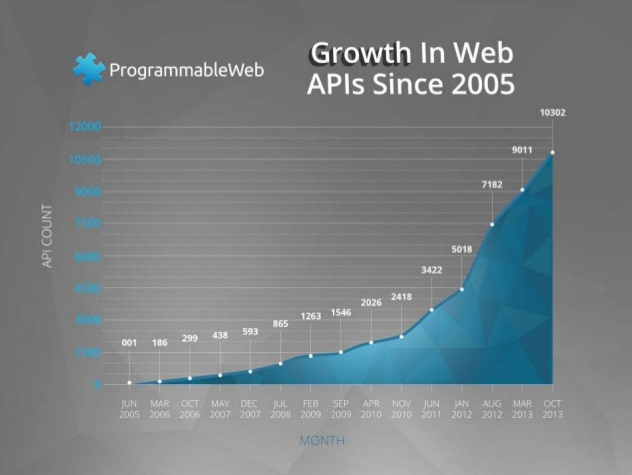
Also, when we look into the latest software testing trends, API testing will be on the priority list to verify applications’ dependencies with other apps. That is why we need to focus more on API testing.
Let’s have a look at some effective steps that help ensure that your API testing will be successful.
1. Document the API Testing Requirements
Each testing involves the initial part as requirements gathering. Thus, before creating API test cases, it is highly important to understand details about the application like:
What is the purpose of this API?
What is the workflow of the application? Give an overview of the complete application architecture.
What are the integrations supported by the API? Give examples of types of applications and systems along with technology, environment, and platform.
What are the features and functions of the API?
Documenting all these API testing requirements is the first thing we need to implement. This will help us in planning API tests throughout our whole testing process.
Frankly speaking, I have seen certain QA teams omit this part of documenting, which results in fuzziness about the requirements. This often creates breakups between hardworking teams, which is not at all acceptable when trying to achieve greater results.
2. Set the Output of the API Tests
Once, we have gathered and documented the API testing requirements, we can now move towards finalizing the output of the API tests. The output of the API tests can vary from pass/fail status to any relevant or invalid data or a call to some other API. Here, I should not leave out that there are times when there are no outputs in certain tests. It can be tricky, as well as risky, to measure the results of the tests with the expected outcome. However, asking the following questions can really help.
Have you ever found specifying the output to be challenging?
I am sure you’ve understood that I am talking about pass/fail scenarios.
What can be done in this situation?
We can compare the API tests with either their responses or the behavior between the various API calls.
What if the output is the out-of-the-box kind?
Our test engineers are always prepared for various unpredictable outputs. Data-driven API testing is what they would need to commence.
3. Concentrate on Small API Functions
API testing is not a type of testing in which you can directly jump on writing bigger test cases. We just discussed the uncertainty in the output of the API tests. So, creating small API test cases or API calls is less painful. At least, in small API functions, we can write small API test code and test whether the output is expected or unexpected.
Later on, clubbing or including dependencies of the various tiny successful API functions will be effective as well as time-saving.
Here, for an example, I want to test the user authentication of an application. If the authenticity of the user is valid, then I want to trigger a password change functionality. While performing API testing here using SOAP/REST, we write two different test cases for two different functions, like user authenticity and password reset. Then we can impose dependency of the second test case on the first one.
4. Introduce Automated Testing
Writing codes for testing can be so boring. I also used to develop code for various applications during my IT graduation. If that was boring for me, I can surely understand how boring it would for manual testers.
Today is the time when people are getting over manual testing and moving towards automated. Hardly ever will you find a tester looking to write code to test the code. (API).
Previously, it was not much accepted by most enterprises. By now, we all have much more clarity and focus when it comes to introducing automation testing to our routine software testing activities.
5. Hire Test Automation Engineers
The skills of manual testers are not unknown to us and we never underestimate their dedication and hard work. Still, I would recommend not involving our existing team’s manual testers to write code for API test cases who are already occupied with some other manual testing tasks.
Rather, it's a good idea to dedicate an automation engineer to test APIs. However, manual testers and automation engineers have the similar skills and knowledge of coding and testing.
Now, whether you want to have the dedicated automation engineers or the manual testers for the API tests, it’s my strong recommendation to utilize the API test automation tools.
6. Use Frequently-Used API Functions
Hiring dedicated automation engineers can absolutely ease our headache of creating API functions. But creating API tests that call the frequently-used API functions repeatedly can wrangle the whole testing process.
It will be highly beneficial for automation engineers to create API tests in such a way that they wrap up API functions that are called frequently or most often for repeated execution without the need to write them again and again.
Our automation engineers can cover the most frequently called API functions by logging the calls for each API function.
7. Impose Usability Testing
Imposing usability testing in APIs is slightly tricky. What we know about API is that they seem to be kind of a black box to the user. Hence, it is difficult to debug them.
Let’s take the same example of testing the user authenticity of an application. Here, we want to check whether we are allowed to log in or not when an incorrect password is entered.
For this, we can write a negative API test case in which we will insert the wrong password and check whether we receive the response “Access Denied.”
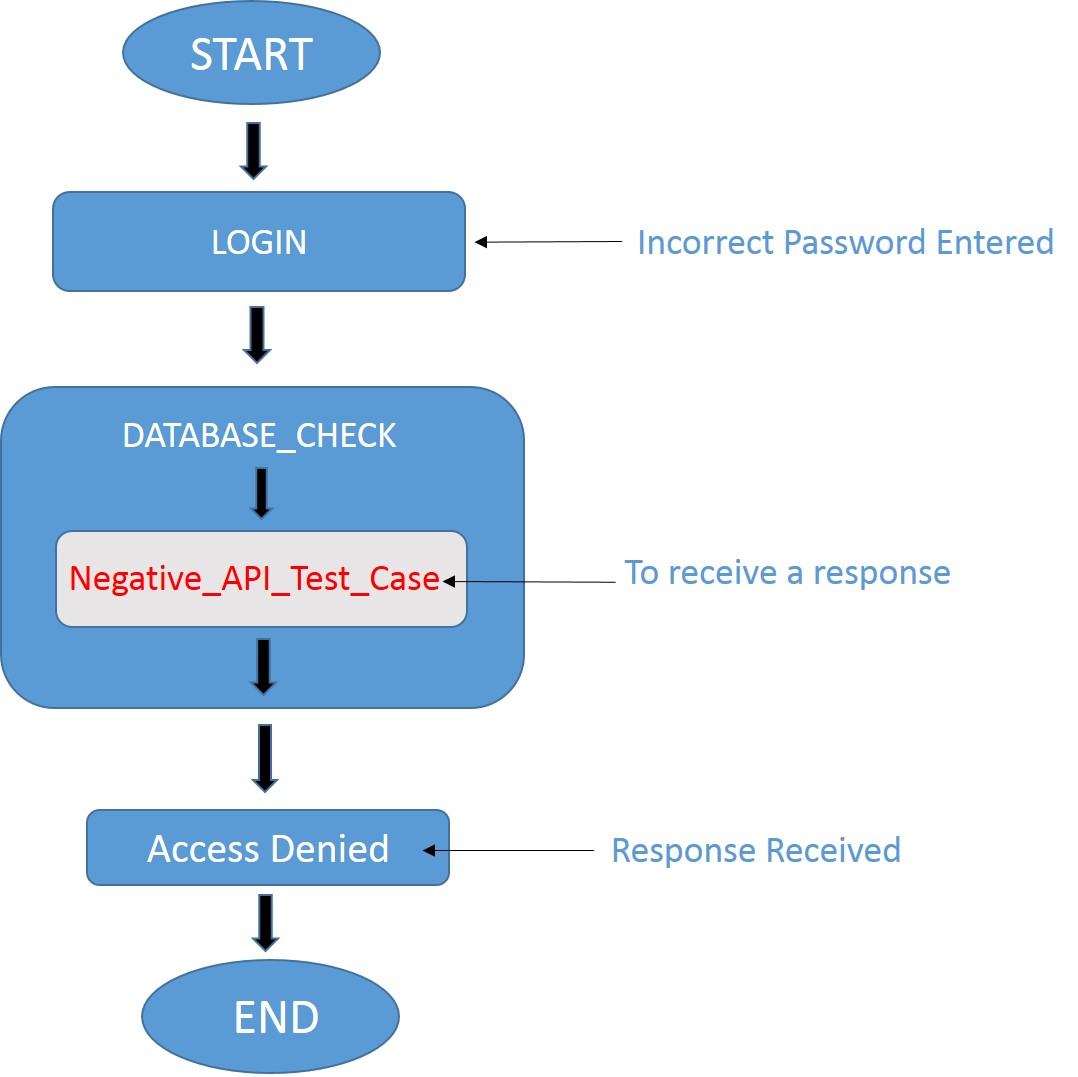
Login check with an incorrect password using the negative API test case for API usability testing
Well, this is a very basic level of creating negative API test cases. The real reason to create this kind of negative API code is to help us find the errors more easily than we would when compared to receiving no output or an uncertain output (as previously discussed).
Here, every automation engineer will be happy to see an error!
8. Employ Security Testing
API security testing is nothing new to our software testing industry. It should not be underestimated. Sometimes, developers might skip implementing security constraints in the API.
Let’s test the user authenticity with an API call to fetch the data from the database.
Now, we need to trigger an API function with the incorrect content. I know this is surely going to give a database error. There are chances of getting application- or server- specific information leaked in that error message itself. If that happens, this will help us to identify the security vulnerabilities in the system. If we can get into the system through SQL injections, how about the hackers?
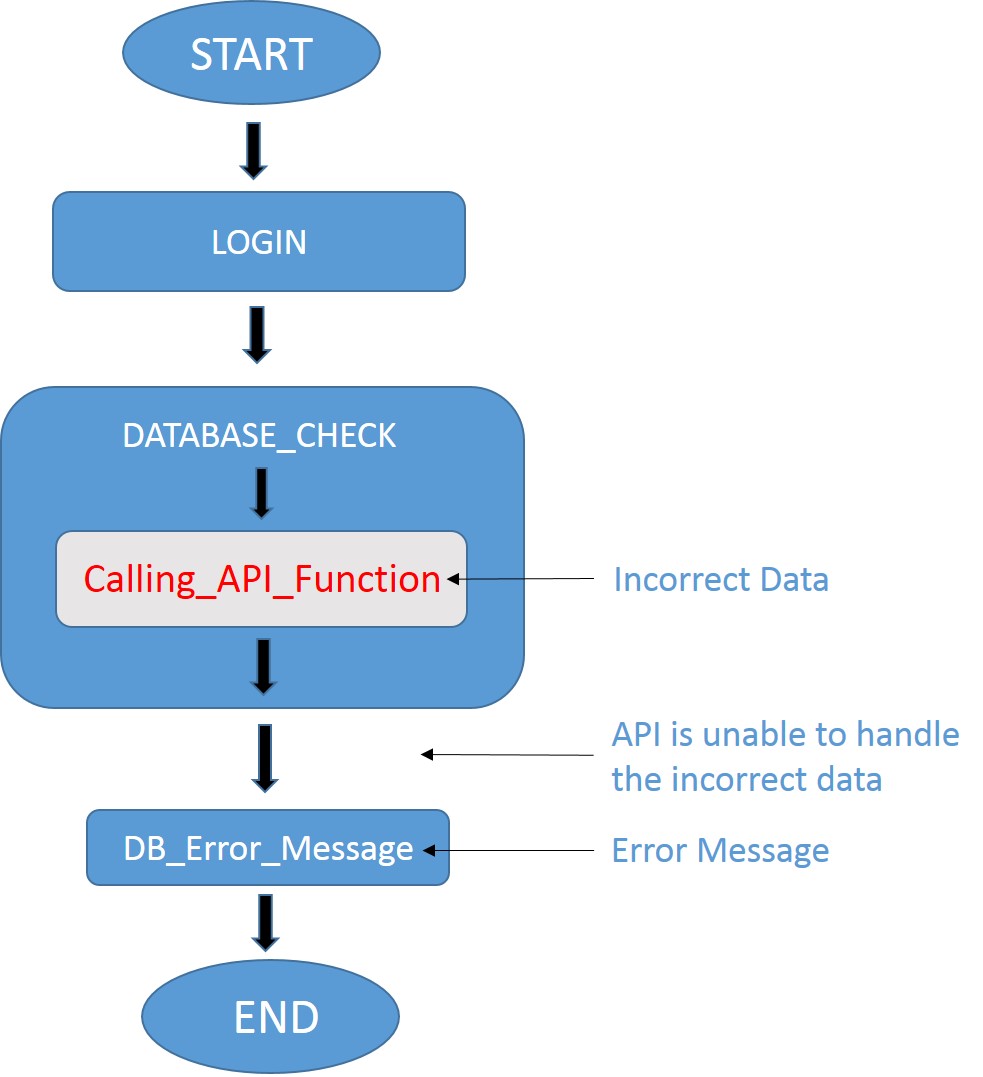
Database check with incorrect data using an API function for API security testing
Let’s understand the API security testing with the above figure. Here, I have prepared an API function without embarking security constraints.
Step 1: Login credentials entered.
Step 2: API function has been triggered by incorrect data (please remember there are no API security constraints taken care of).
Step 3: Results in a database error message.
This database error will give you a lot of information about the database that has been used by the system, its version, and much more. Now, I believe you can understand how important is to employ security testing for APIs.
We would then ask our development team to improvise API security aspects.
Hence, we need to create tests that call the API functions without focusing on proper security rights. This is a very good practice to test the logic behind the security tests.
9. Involve Entry-Exit Points
We always think of when a particular test will start (entry) and end (exit), as well as how the entire testing process will start and how will it end. This decides the performance of that particular test.
Likewise, for each API test, we need to measure the performance level. In order to do that, we would also need to answer the following questions:
What is the expected completion time for a particular API test?
How much time that particular API test actually takes?
This step to involve entry and exit points for the API tests to help determine the performance level of the tests. This will further help us in making decisions about upcoming test scheduling.
10. Schedule It Every Day
A very good practice of API testing is to schedule the API tests every day while the testing process is live. For this, we need to have the API tests prepared well in advance. Then, we can schedule their execution every day. Needless to say, this is only possible with automated API testing tools that come with features like:
Test scheduling with built-in test commands.
Integration with test management tools and defect tracking tools.
Continuous Integration with various leading CI tools.
Visual log reports generation.
Every day when we log into our system, we can have the results of those tests and verify whether our API tests are showing any results. If those tests failed, we can check out the outputs and validate issues. If our API tests show some definite issues, give thanks to the time and efforts that you’ve put in.
Final Thoughts
API testing is quite crucial and it is highly required. The way our generation is moving towards Artificial Intelligence and IoT, there will soon be a higher demand for rigorous API testing. Thus, following these 10 powerful steps to kick-start your API testing along with having good API automation testing tools will help you cover more and more API testing requirements and deploy more secure, quality applications on time.
Which step do you find most interesting and necessary for API testing? Have you used any of the above steps in your routine API testing activities? Do share in the comments section below to help others, as well as myself.
Opinions expressed by DZone contributors are their own.

Comments