ASP.NET Session Hijacking with Google and ELMAH
Join the DZone community and get the full member experience.
Join For FreeI love ELMAH – this is
one those libraries which is both beautiful in its simplicity yet
powerful in what it allows you to do. Combine the power of ELMAH with
the convenience of NuGet and you can be up and running with absolutely
invaluable error logging and handling in literally a couple of minutes.
Yet,
as the old adage goes, with great power comes great responsibility and
if you’re not responsible with how you implement ELMAH, you’re also only
a couple of minutes away from making session hijacking of your ASP.NET
app – and many other exploits – very, very easy. What’s more, vulnerable
apps are only a simple Google search away. Let me demonstrate.
Update:
I want to make it clear right up front that the out of the box ELMAH
configuration does not make any of what you’re about to read possible.
It’s only when ELMAH is configured to expose logs remotely and not properly secured that things go wrong.
The ELMAH value proposition
Some background first; ELMAH is the Error Logging Modules and Handlers written by the very clever Atif Aziz and it’s very popular. How popular? It’s presently the 14th most downloaded package on NuGet:
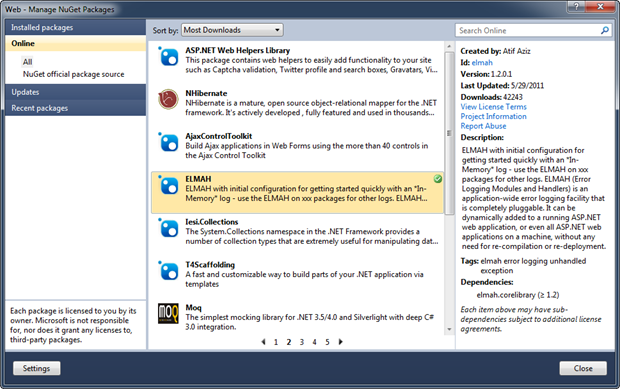
What this means is that at the time of writing, there have been 42,429 downloads of the library.
I
suspect the popularity has a lot to do with how simple it is to
implement. First of all, you can add ELMAH to your ASP.NET app without a
recompile; it’s simply a matter of some web.config entries and
including the ELMAH library.
Secondly, it’s very easy to log
errors to a number of different persistent storage mechanisms including
the default in-memory store and to SQL Server (among others) for a bit
more longevity. Once the web.config is set up, it just happens automagically.
Thirdly,
it’s very simple to configure ELMAH to fire you off an email when
something goes wrong. There’s nothing like being able to actually
contact a user with a “Hey, I see you were having a problem” message
five minutes after they’ve had issues. People love that sort of
proactivity!
Fourthly, it’s very easy to retrieve log entries,
you just head off to the /elmah.axd path of the app which invokes a nice
little handler to pull recent messages out of whatever repository
you’re using.
And finally, ELMAH logs have really, really useful
stuff in them for helping you actually fix the problem. But as it turns
out, they also have really, really useful stuff in them for helping the
bad guys break the application which brings us neatly to the purpose of
today’s post.
Hacker-friendly info in ELMAH
Let’s
start delving into the detail of what ELMAH gives us, or in this case
today, what it gives the hacker. Here’s an example of what comes out of
that elmah.axd handler:
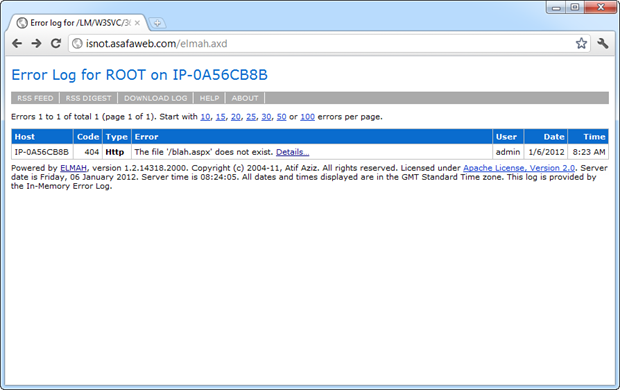
Actually, you can see this for yourself over at http://isnot.asafaweb.com/elmah.axd
This particular site is one I use as a test bed for ASafaWeb and its deliberately
insecure (more on that shortly). What you’re seeing in the image above
is a request for the path “/blah.aspx” which doesn’t exist hence it’s
causing an HTTP 404 “NOT FOUND” which is captured by ELMAH. So far, so
good.
Drilling down into that error, we’ll see a stack trace
which begins to disclose the internal implementation of the code where
the error occurred. Keep in mind this is totally independent of the
custom errors configuration of the app; you can turn them on and provide
a default redirect to an error page and ELMAH will still log what you see below – that’s the beauty of it!
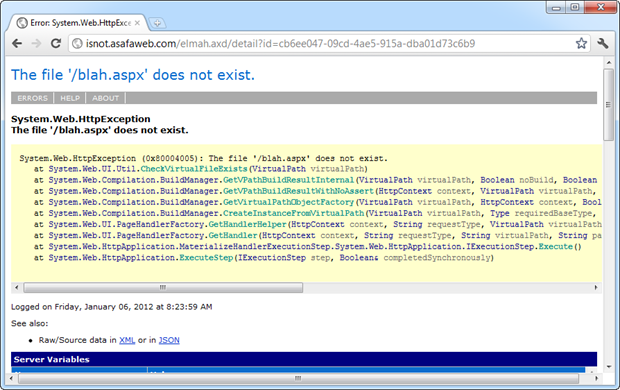
Now let’s scroll down a bit and get to the interesting section – server variables:
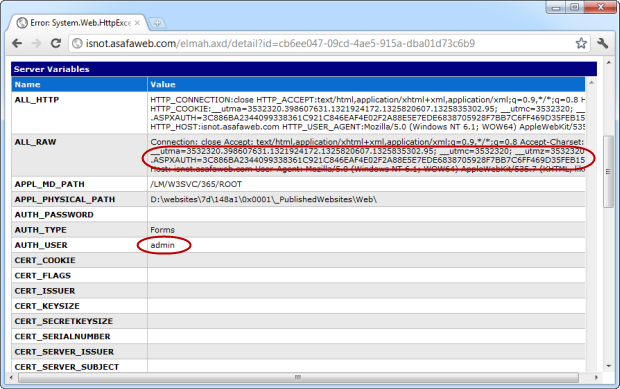
I’ve highlighted two sections here and I want to refer to them from the bottom up:
- The “AUTH_USER” variable is set to “admin”. This is the username of the authenticated user when the error occurred. In other words, we know it was the admin logged in at the time.
- The “.ASPXAUTH” cookie. In case this isn’t already familiar, take a look through my post about OWASP Top 10 for .NET developers part 9: Insufficient Transport Layer Protection
Read
the post? Right, so now you’ll have a good idea of where this post is
heading – the .ASPXAUTH cookie is used to persist the authenticated
state of a user when the website uses the ASP.NET membership provider
for authentication.
Identifying a target
The crux of
this exploit centres around the fact that many people are not properly
protecting ELMAH logs on their site and that it’s easily discoverable.
In fact it’s so easy to discover, it’s just a matter of a simple Google
search for inurl:elmahtr.axd ASPXAUTH
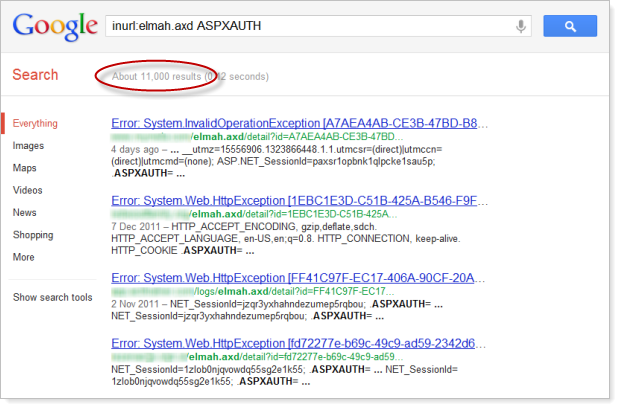
Oh boy, that’s a lot of results – 11,000 unprotected ELMAH log pages with authentication cookie info! Substitute the “ASPXAUTH” criteria for “Error Log for” which appears at the top of every
elmah.axd resource and the result is presently 192,000. Ouch! Sure,
some of these results are for the same site and some are simply pages about ELMAH but whichever way you cut it, there are a huge number of sites putting their privates on public display!
This is your classic Googledork
or in other words, a carefully crafted search which turns up results
related to careless configuration. Keep in mind also that this is
obviously only the publicly accessible results which Google has indexed;
how many more sites are out there exposing their ELMAH logs that simply
haven’t been indexed? After all, elmah.axd is normally not a publicised
resource; Google has to know it’s there and explicitly request the
resource for indexing.
Exploiting the website
Now for
the interesting bit – leveraging the info above to actually exploit the
website. Let me paint a scenario which puts the ease and practicality of
this into context:
Wearing my evil hacker hat, I’ve just done
the Google search above and identified the site I want to exploit. I can
see from the logs that the ASPAUTH cookie is being captured so I know
that forms authentication is being used or in other words, the site has
something that it wants to protect. From this search alone there’s a
good change I could find a valid ASPXAUTH token to use in my hijacking
exercise.
But what if the log is just using the default
in-memory storage and has recently been flushed? Or there are no recent
errors with an ASPAUTH cookie which is still valid? No problem, just a
little bit of social engineering is required to help generate a new
error message. Finding contact details for the site owner is usually
simple, let’s try a message like this (I’m assuming @asafaweb is the target):
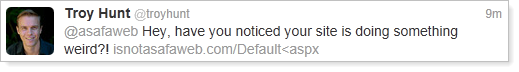
The
inclusion of the “<” character in the URL will cause request
validation to fire – everything else in the message is just intended to
build a sense of urgency (the message) and legitimacy (the domain of the
URL). Now of course the user needs to be authenticated in order to get a
new ASPAUTH cookie, but chances are they’re either already logged in or
are using a long-lasting timeout to save them logging back in. Even if
they’re not, a similarly crafted message with a link to an admin page
could easily take care of this.
Now it’s just a matter of the
attacker watching ELMAH until a new log entry appears. The auth cookie
will look something like this:
.ASPXAUTH=3C886BA2344099338361C921C846EAF4E02F2A88E5E7EDE6838705928F7BB7C6FF469D35FEB1532C44B81DB38F200DEE08B6ED0E6121B945C659E932D8CE8B69FFF09E7B59DBE4820873DBD7891DD6B6BC4A486F35A2F99849017A6C72D9C6A44517D9AFDC731B3A3C55596E79732806F7DDDF9F
With our hacker hat on, let’s now take this value and create a new cookie with the name and value from above. This becomes very simple with a browser extension like Edit This Cookie:
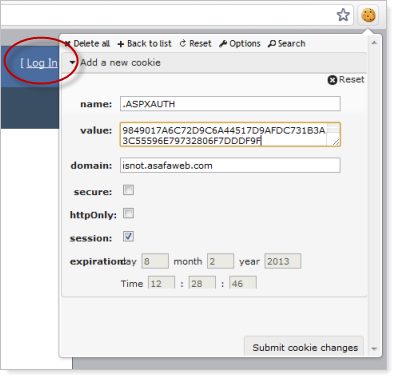
You
can see the “Log In” text behind the cookie window so this browser is
definitely not authenticated before adding the cookie. But if the hacker
submits the cookie and refreshes the page:
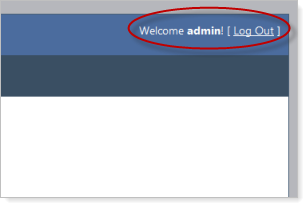
And there you have it – the hacker is now logged in as an admin! This doesn’t give them the admin password, but it does them all the rights of the admin user.
Depending on the system, this may give them the rights to view or
create other accounts, manage permissions, view financial data, etc.
etc. Use your imagination.
But wait – there’s more
A
publicly exposed ELMAH log is pretty serious business vulnerability
wise. There’s not just the risk of session hijacking as explained here,
for example there’s the risk of disclosing internal database structure
just by searching for SqlException:
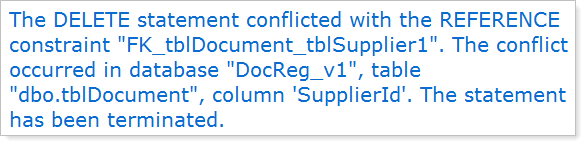
Or how about a bunch of SQL statements – this is just what you want to get a big head start on an injection attack:
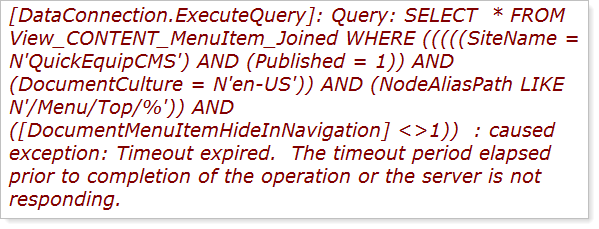
Or how about simply searching for “password” – you don’t even need to look beyond the search window on some of these:
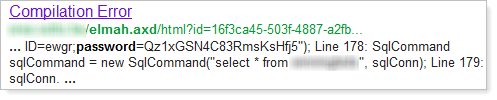
Want to find sites using a particular library in which a zero-day has just been discovered? And this is absolutely, positively only an example – I’m just picking a popular library which wouldn’t normally be discoverable by just browsing the site:

But
of course it’s not just about searching for existing errors which might
be of interest, once an attacker knows a site is exposing ELMAH logs
they can then go and attempt a whole range of other attacks and get immediate feedback about what’s going on internally! How convenient is that?!
But
there’s also a whole raft of other little snippets which might come in
valuable to the evil doers; referring URLs, physical path of the site on
the server, physical path of the site on the machine it was compiled on
(often the developer’s machine), the names and values of all the
cookies, the IP address of visitors to the site and so on and so forth.
ELMAH logs are a treasure trove of information.
Protecting against this attack
This is really just a simple case of access controls or in OWASP speak, Failure to Restrict URL Access. This is not – and let me really emphasise this – is not a vulnerability in ELMAH.
In
a case where the membership and role providers are being used, the fix
is nothing more complex than a simple authorisation entry in the
web.config:
<location path="admin">
<system.web>
<httpHandlers>
<add verb="POST,GET,HEAD" path="elmah.axd"
type="Elmah.ErrorLogPageFactory, Elmah" />
</httpHandlers>
<authorization>
<allow roles="Admin" />
<deny users="*" />
</authorization>
</system.web>
<system.webServer>
<handlers>
<add name="Elmah" path="elmah.axd" verb="POST,GET,HEAD"
type="Elmah.ErrorLogPageFactory, Elmah"
preCondition="integratedMode" />
</handlers>
</system.webServer>
</location>
It’s important to note that the ELMAH handler has been moved into the
“admin” path; failure to do this may allow elmah.axd to be mapped to
other paths such as “/foo/elmah.axd”. This would mean the logs could be
accessed even if the path “elmah.axd” were to be secured as the
authorisation rule would only apply to the handler in the root of the
site.
Update 11 Jan: The guidance above has been slightly modified based on the discussion in the comments below.
It seems that the original guidance on the ELMAH website which I
reproduced here allowed the same elmah.axd handler to be requested from
other paths hence bypassing the authorisation. Bugger!
That’s it, nothing more. Those 192,000 sites from the Googledork search do not have this!
Each of those sites is easily vulnerable to the attack above. They’re
also exposing internal stack traces and server variables which may lead
to attacks of other natures. This is a serious, serious configuration
vulnerability.
Oh, and just in case it’s not already obvious, transport layer
protection does absolutely nothing to mitigate this risk, it just means
an attacker can load your sensitive log data over an encrypted
connection :)
A helping hand from ASafaWeb
In fairness to those with publicly facing ELMAH logs, this is really
easy to get wrong. The ease of implementation ELMAH offers makes it
both powerful and potentially vulnerable at the same time. In fact
that’s often the story with .NET in general; features like custom errors
and stack traces can very easily be exposed entirely by accident.
Last month I launched ASafaWeb
with the intention of providing a free tool to easily check for ASP.NET
configuration related vulnerabilities. Today I’m happy to also add a
scan for the public accessibility of ELMAH.
I’m very careful with any scans I add to ASafaWeb. Usually this means
an additional HTTP request (as is the case with the ELMAH scan), and
these are very costly little exercises in terms of the duration it adds
to a scan. But in the case of ELMAH, the prevalence of the library
combined with the enormous number of insecure sites and the ease of
implementation makes it a good candidate to add.
Here’s how it works; the ASafaWeb website
allows you to either plug in a URL (this can be any publicly accessible
URL) or alternatively, run a scan against the sample site I referred to
above and have highlighted below:

When the scan runs, there are a series of HTTP requests made in order
to test various aspects of the site security. ASafaWeb shows you what
the specific requests were then the status of each individual scan.
Sometimes more than one HTTP request is used for a scan or a single request can be reused across multiple scans:
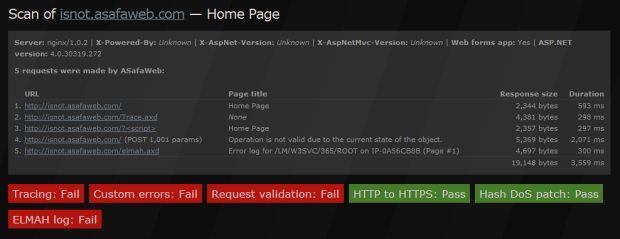
Clicking on the failing “ELMAH log” scan then jumps us down the page
to the details of the scan including the path with the vulnerability and
how to fix it (essentially the information in the post above):
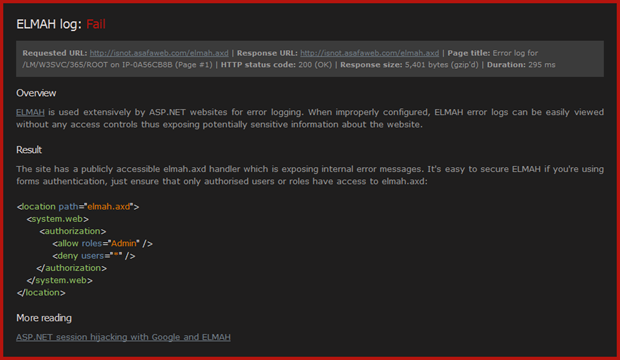
You can deep link directly into the scan of the test site if you’d like to see it in action now.
Summary
In case I didn’t make it perfectly clear the first few times, this is
not a flaw in ELMAH, in fact I think it’s a fantastic tool and I use it
extensively in ASafaWeb: https://asafaweb.com/Admin/elmah.axd
Whoops, you can’t access that though, can you?! And that’s really the
point I’m making – ELMAH can be implemented securely and everything
above is no way a recommendation not to use it. But please, please, apply a little due diligence and lock it down properly.
If you do discover your ELMAH logs were publicly visible then
decide to lock them down, there’s still the real risk they’ve already
been indexed and cached versions are still available, in fact I saw this
several times when researching for this post. If you’re in this camp,
you want to take a good look at what’s in your (now secure) ELMAH logs
and consider what information may have been exposed and is now
searchable via the various search engines (remember, it’s not just
Google).
Source: http://www.troyhunt.com/2012/01/aspnet-session-hijacking-with-google.html
Opinions expressed by DZone contributors are their own.

Comments