Assertible: API Testing and Monitoring (Part 1)
This article covers API testing and monitoring using Assertible. Assertible is designed to help developers and teams automate the testing and monitoring of API services.
Join the DZone community and get the full member experience.
Join For FreeWorking in the API testing domain for quite a while now; recently, I came across a SAAS-based API testing and monitoring tool — Assertible.
Assertible is designed to help developers and teams automate the testing and monitoring of API services. It allows teams to create and manage API tests, set up assertions to validate the response data and metadata like headers and monitor the performance and uptime of your APIs into various environment setups.
Below I have listed some major tasks Assertible can help us automate.
API Testing: Create tests for APIs by specifying request details such as URLs, headers, and parameters.
Test Assertions: One can add assertions to validate the response data returned by your APIs. Assertible supports various types of assertions, including HTTP status code validation, JSON schema validation, and content matching.
Continuous Integration: Assertible integrates with CI/CD tools such as Jenkins, Travis CI, and CircleCI. Allowing one to incorporate API testing into your CI/CD pipelines and automatically run tests whenever changes are detected in APIs.
Performance Monitoring: Assertible provides performance monitoring capabilities to track the response times and uptime of your APIs. One can set up scheduled checks to monitor the performance of your APIs at regular intervals and receive notifications if any issues are detected.
Test Environments: Create multiple test environments in Assertible to simulate multiple scenarios and configurations. This feature is particularly useful for testing APIs in various environments like staging, production, or development.
Collaborative Workflow: Assertible supports team collaboration by allowing multiple team members to work together on tests and share test results. One can also integrate Assertible with Slack and other collaboration tools to receive notifications and share test results with your team.
Webhook Testing: Assertible allows you to test webhooks by creating tests that simulate webhook events. One can inspect and validate the payload received from the webhook to ensure that it matches your expectations.
Testing in Assertible
- New services can be created for API services or web applications.
- Services can be added using the below options.
- Enter a URL
- Import a swagger /Open APISpec
- Import a Postman collection.
- Enter a cURL command.
- When a service is created, assertible creates one default test case with the GET method to validate response status code 200.
- Service Configuration menu options
- Overview: displays overall service execution and health
- Tests: lists all test cases created for the service
- Results: tracks and display all test suites executions
- Monitoring: configure monitoring schedules
- Deployments: tracks deployments and GIT status checks
- Settings: configures web service
- Test Case Configuration
- Request: allows configuration of request including authentication, request body, and parameters
- Setups: allows creating setup steps to be executed before the request
- Teardowns: post-test case execution steps can be configured
- Assertions: HTTP assertion configuration.
- Settings: manages trigger URL and integrations
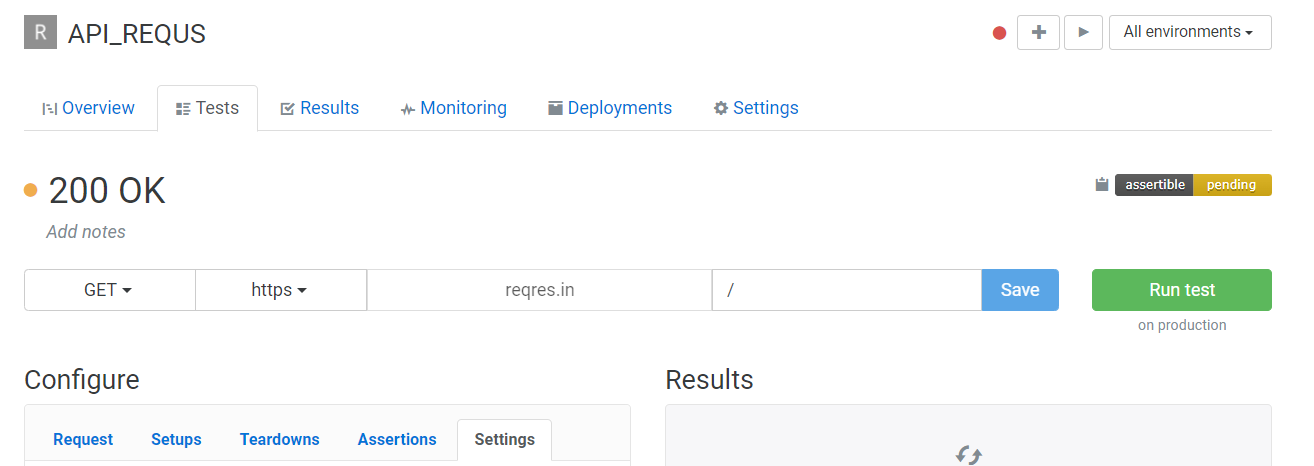
API Monitoring in Assertible
- API monitoring plays a critical role in ensuring API health and availability during the testing or production phase.
- Assertible offers no code single-click monitoring making it possible to start monitoring in minutes.
- Navigate to the monitoring section to define schedules for monitoring, which can be of one, five, fifteen, thirty minutes, or hourly or daily frequency.
- Accessible allows you to create multiple monitoring schedules as per project requirements.
- Each schedule can be tagged for the same or different environment setups.
- Once created monitoring schedule is triggered as per specified timelines and all specified test cases are executed, and results are stored and displayed in the dashboard.
- Multiple environments can be created in the setting section of the web service as per requirements.
- Each environment can be configured individually with its own auth types and headers.
- Together multiple environments and multiple schedule setup enables testers to create continuous monitoring of web service performance.
Opinions expressed by DZone contributors are their own.

Comments