Automate Application Load Balancers With AWS Load Balancer Controller and Ingress
This article will help automate the process of creating and configuring ALBs with AWS Load balancer controller and Ingress template on Elastic Kubernetes Service (EKS).
Join the DZone community and get the full member experience.
Join For FreeAutomating AWS Load Balancers is essential for managing cloud infrastructure efficiently. This article delves into the importance of automation using the AWS Load Balancer controller and Ingress template. Whether you're new or experienced, grasping these configurations is vital to streamlining Load Balancer settings on Amazon Web Services, ensuring a smoother and more effective setup.
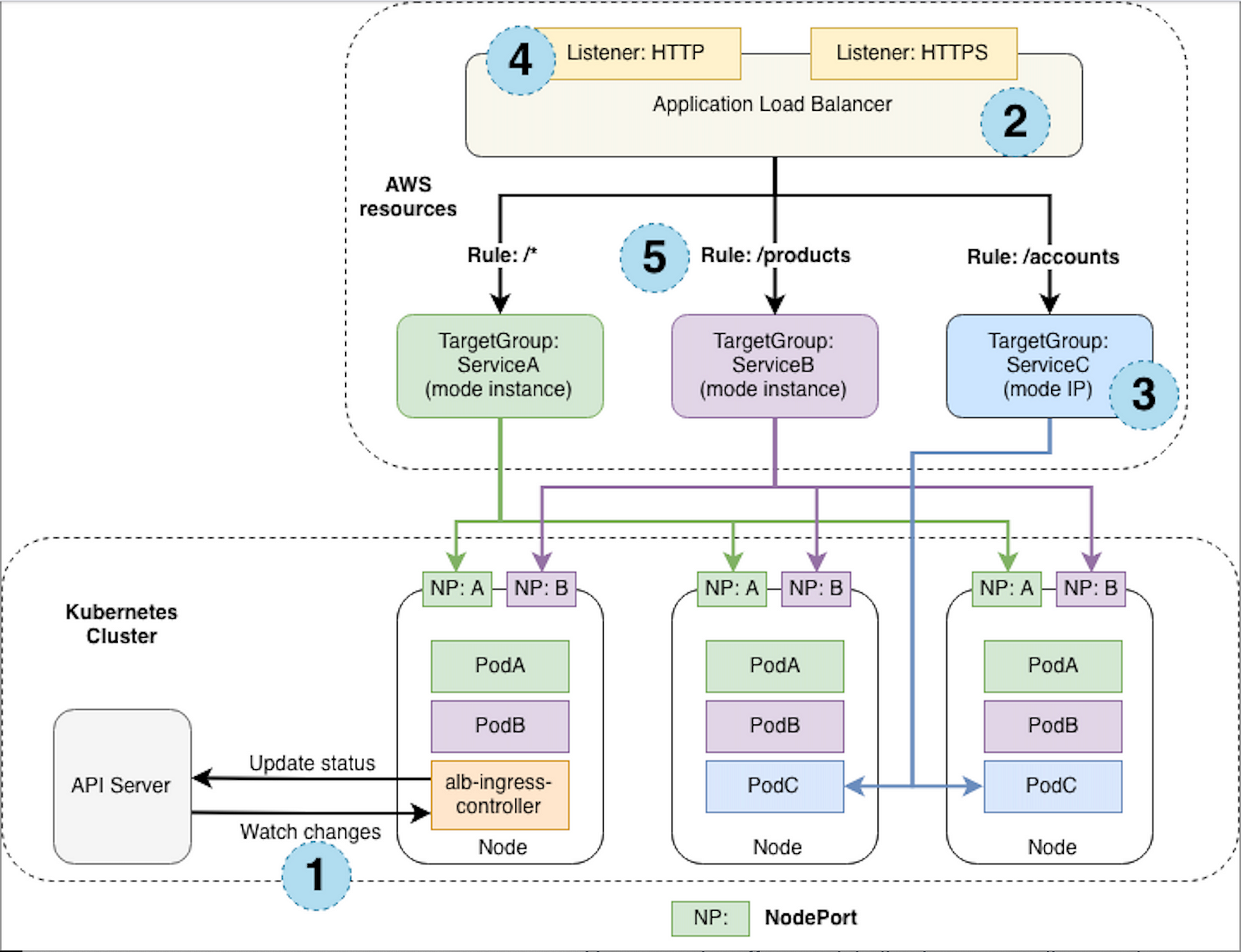
A high-level illustration of AWS Application Load Balancer with Kubernetes cluster
A load balancer acts as clients' main point of contact, distributing incoming traffic across multiple targets, like EC2 instances, in various Availability Zones. This enhances application availability. Listeners, configured with protocols and ports, check for client connection requests. Rules set for each listener dictate how the load balancer routes requests to registered targets based on conditions. Prioritized rules include actions to be performed. A default rule is necessary for each listener, with the option to define additional rules for enhanced control.
Ingress Template
Ingress Templates are pivotal in AWS Load Balancer management, simplifying the configuration process for enhanced efficiency. These templates define rules that dictate how traffic is directed to services. They are vital for ensuring optimal resource utilization and maintaining security. With Ingress Templates, you can easily specify routing policies, manage backend services, and implement health checks. For example, you can create rules for directing traffic to specific products or AWS accounts. This section explores the necessity of Ingress Templates in AWS and provides sample rules, illustrating their importance in load balancer configuration.
AWS Load Balancer Controller
AWS Load Balancer Controller is a crucial component for managing Application Load Balancers (ALB) efficiently in the AWS environment. It acts as a bridge between Kubernetes clusters and AWS services, simplifying the deployment and management of ALBs directly through Kubernetes manifests. This controller is essential for automating load balancer configuration, ensuring seamless integration of Kubernetes workloads with AWS infrastructure. By using the AWS Load balancer Controller, users can enhance scalability, reduce manual intervention, and optimize the performance of applications running on Kubernetes clusters within the AWS ecosystem.
Creating an Ingress Template
Crafting an Ingress Template for AWS Load Balancers involves several key components to ensure effective configuration.
- Rules: Define routing rules specifying how traffic is directed based on paths or hosts.
- Backend Services: Specify backend services to handle the traffic, including service names and ports.
- Health Checks: Implement health checks to ensure the availability and reliability of backend services.
We'll walk through each component, detailing their significance and providing examples to create a comprehensive Ingress Template for AWS Load Balancers. This step-by-step approach ensures a well-structured and functional configuration tailored to your specific application needs.
apiVersion: networking.k8s.io/v1
kind: Ingress
metadata:
name: sample-ingress
annotations:
kubernetes.io/ingress.class: "alb"
alb.ingress.kubernetes.io/scheme: "internet-facing or internal"
alb.ingress.kubernetes.io/certificate-arn: "arn:aws:acm:your-region:your-account-id:certificate/your-acm-cert-arn"
spec:
rules:
- host: "*"
http:
paths:
- path: /*
pathType: Prefix
backend:
service:
name: default-service
port:
number: 80
- path: /products
pathType: Prefix
backend:
service:
name: products-service
port:
number: 80
- path: /accounts
pathType: Prefix
backend:
service:
name: accounts-service
port:
number: 80
- metadata: Specifies the name of the Ingress and includes annotations for AWS-specific settings.
- kubernetes.io/ingress.class: "alb": Specifies the Ingress class to be used, indicating that the AWS ALB Ingress Controller should manage the Ingress.
- alb.ingress.kubernetes.io/scheme: "internet-facing" or "internal": Determines whether the ALB should be internet-facing or internal.
Options:- "internet-facing": The ALB is accessible from the internet.
- "internal": The ALB is internal and not accessible from the internet
- alb.ingress.kubernetes.io/certificate-arn: "arn:aws:acm:your-region:your-account-id: certificate/your-acm-cert-arn": Specifies the ARN (Amazon Resource Name) of the ACM (AWS Certificate Manager) certificate to be associated with the ALB.
- spec.rules: Defines routing rules based on the host. The /* rule directs traffic to the default service, while /products and /accounts have specific rules for products and accounts services.
- pathType: Specifies the type of matching for the path.
- backend.service.name and backend. service.port: Specifies the backend services for each rule.
AWS Load Balancer Controller
AWS Load Balancer Controller is a controller to help manage Elastic Load Balancers for a Kubernetes cluster. It satisfies Kubernetes Ingress resources by provisioning Application Load Balancers.
For more information about the AWS Load Balancer, refer to the AWS Load Balancer Controller.
apiVersion: apps/v1
kind: Deployment
metadata:
labels:
app.kubernetes.io/component: controller
app.kubernetes.io/name: aws-load-balancer-controller
name: aws-load-balancer-controller
namespace: alb-ingress
spec:
replicas: 1
selector:
matchLabels:
app.kubernetes.io/component: controller
app.kubernetes.io/name: aws-load-balancer-controller
template:
metadata:
labels:
app.kubernetes.io/component: controller
app.kubernetes.io/name: aws-load-balancer-controller
spec:
containers:
- args:
- --cluster-name=@@env: <<your EKS cluster name>>
- --ingress-class=alb
image: public.ecr.aws/eks/aws-load-balancer-controller:v2.5.2
livenessProbe:
failureThreshold: 2
httpGet:
path: /healthz
port: 61779
scheme: HTTP
initialDelaySeconds: 30
timeoutSeconds: 10
name: controller
ports:
- containerPort: 9443
name: webhook-server
protocol: TCP
resources:
limits:
cpu: 200m
memory: 700Mi
requests:
cpu: 100m
memory: 300Mi
securityContext:
allowPrivilegeEscalation: false
readOnlyRootFilesystem: true
runAsNonRoot: true
volumeMounts:
- mountPath: /tmp/k8s-webhook-server/serving-certs
name: cert
readOnly: true
priorityClassName: system-cluster-critical
securityContext:
fsGroup: 1337
serviceAccountName: lineplanner-alb-ingress-controller
terminationGracePeriodSeconds: 10
volumes:
- name: cert
secret:
defaultMode: 420
secretName: aws-load-balancer-webhook-tls
---
apiVersion: v1
kind: Service
metadata:
labels:
app.kubernetes.io/name: aws-load-balancer-controller
name: aws-load-balancer-webhook-service
namespace: alb-ingress
spec:
ports:
- port: 443
targetPort: 9443
selector:
app.kubernetes.io/component: controller
app.kubernetes.io/name: aws-load-balancer-controller
Apply the AWS Load Balancer and Ingress template YAML files using the 'kubectl apply' command, as specified in the snippet below.
kubectl apply -f ingress-file.yaml
kubectl apply -f aws-alb-controller.yamlCheck the deployment status and monitor events to ensure successful configuration.
# To verify AWS Load Balancer controller deployment status
kubectl get pods -n abl-ingress
# To verify ingress deployment status
kubectl get ingress
kubectl describe ingress <<your-ingress-name>>
Confirm the creation and configuration of the AWS Load Balancer through AWS Console or CLI.
aws elbv2 describe-load-balancers --names <<your-load-balancer-name>>Conclusion
This article highlighted the pivotal role of automating AWS Load Balancers using AWS Controller and Ingress Templates. The seamless orchestration provided by AWS Controller streamlines configuration, promoting efficiency and scalability. Ingress Templates play a crucial role in defining rules, backend services, and health checks, simplifying load balancer management. The benefits include enhanced resource utilization, reliability, and a more straightforward deployment process. By leveraging these tools, users can optimize their AWS infrastructure, ensuring a robust and responsive application environment. Embrace automation for a future-ready, resilient cloud architecture that adapts to evolving business needs.
Opinions expressed by DZone contributors are their own.

Comments