Basic Authentication for json-server
This article will share an approach for adding authentication to a json-server using an Express middleware component called Passport.
Join the DZone community and get the full member experience.
Join For FreeSummary
In my last DZone article on Zero Code REST with json-server I showed you how to stand up a REST server with minimal effort and no coding.
While this approach may work well in many situations, you often find that you'll need to extend capabilities, so you'll soon roll up your sleeves and start bending some code. The fun stuff!
This article will share an approach for adding authentication to a json-server using a simple, unobtrusive Express middleware component called Passport.
Architecture
Most sites require users to register and then use their credentials for access. Passport provides the layers necessary for authenticating claims made by users logging in to the site.
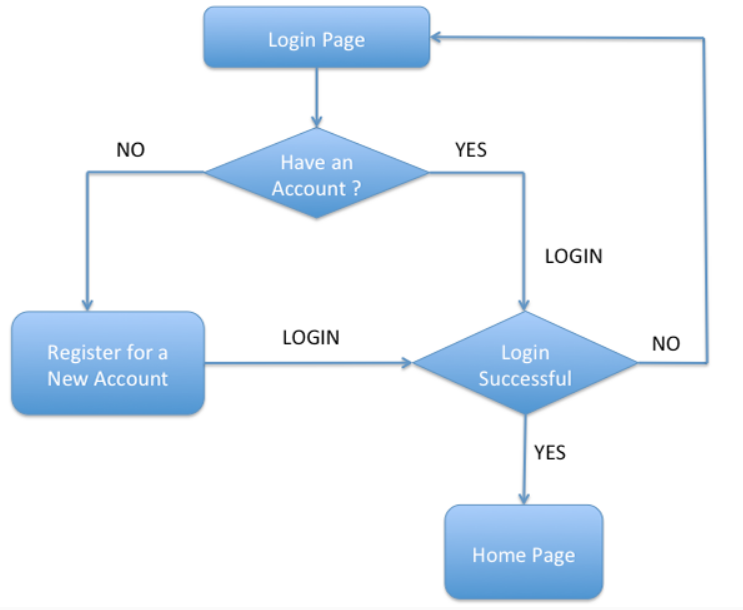
User Registration
Basic Authentication is the simplest form of authenticating users, consisting of a username and a secret password. Being the simplest, it's arguably also the weakest form and vulnerable to intercept and exploitation when not used with secure transports.
The intent of this article is to share how we can start moving from plain text unauthenticated methods of communicating with our json-server to more robust solutions. Passport provides an extensible set of plugins known as strategies which will help you to do just that. At the time of writing this article, there are nearly 500 authentication strategies to choose from including:
Basic Authentication
Facebook
Twitter
Google
LinkedIn
Strategies can range from verifying a username and password credentials, delegated authentication using OAuth (using Facebook or Twitter), or federated authentication using OpenID.
Passport Strategy
Passport strategies are generally of the following form:
passport.use(new Strategy( function(username, password, cb) { // <1> db.users.findByUsername(username, function(err, user) { // <2> if (err) { return cb(err); } // <3> if (!user) { return cb(null, false); } // <4> if (user.password != password) { return cb(null, false); } // <5> return cb(null, user); }); }));Example Passport Strategy
Authentication credentials
Callback to verify access
Error handling
User Verification
Password authentication
We'll now integrate passport authentication with the json-server we created in the last article.
CAUTION: For the sake of brevity and focusing on authentication, this example doesn't use TLS as any real-world application should.
Configuring User Authentication
Passport author Jared Hanson provides us with many a good example of Strategy implementation; and, as good OO practitioners we'll follow the mantra to reuse rather than reinvent, leveraging his Basic Authentication example.
Our new folder hierarchy now includes a db folder, simulating a database containing authentication credentials.
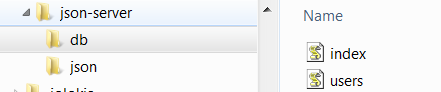
Passport authentication support
index.js Listing
exports.users = require('./users');users.js Listing
var records = [ { id: 1, username: 'jack', password: 'secret', displayName: 'Jack', emails: [ { value: 'jack@example.com' } ] } , { id: 2, username: 'jill', password: 'birthday', displayName: 'Jill', emails: [ { value: 'jill@example.com' } ] }];exports.findByUsername = function(username, cb) { process.nextTick(function() { for (var i = 0, len = records.length; i < len; i++) { var record = records[i]; if (record.username === username) { return cb(null, record); } } return cb(null, null); });}Configuring npm Packages
In our earlier Zero Code example, we were able to start the json-server with static
assets in our project hierarchy. As we add custom code, we'll need a way of letting npm
know about our project dependencies. This is accomplished by adding package.json.
{ "name": "custom-json-server", "version": "1.0.0", "description": "Custom json-server", "main": "server.js", "dependencies": { "json-server": "^0.12.1", // <1> "passport": "^0.2.2", // <2> "passport-http": "^0.3.0" < }, "devDependencies": { "json-server": "^0.12.1" }, "scripts": { "serve": "node server.js --watch ./json/db.json",// <3> "test": "echo \"Error: no test specified\" && exit 1" }, "keywords": [ "json", "api" ], "author": "M. Dresdner", "license": "MIT"}Our package.json includes:
json-server dependencies.
Passport dependencies.
The script for starting our server.
After creating the package.json we'll need to install the required packages. This is accomplished by running the npm install command, or the short form, npm i.
npm installnpm install
You should see npm pull down all the required packages and save them into the folder, node_modules.
With json-server and passport packages installed we turn our attention toward creating our
custom code json-server.
Configuring Server.json
Our customized rendition of json-server allows for additional middleware products in our json-server implementation. To add the Basic Authentication support, we start with the sample code described in the Module section of the json-server website and add our references to Passport.
const jsonServer = require('json-server')const server = jsonServer.create()const path = require('path')const router = jsonServer.router(path.join(__dirname, './json/db.json'))const middlewares = jsonServer.defaults()var passport = require('passport'); // <1>var Strategy = require('passport-http').BasicStrategy;var db = require('./db/index');// Configure the Basic strategy for use by Passport. // <2>passport.use(new Strategy( function(username, password, cb) { db.users.findByUsername(username, function(err, user) { if (err) { return cb(err); } if (!user) { return cb(null, false); } if (user.password != password) { return cb(null, false); } return cb(null, user); }); }));// http -a jack:secret localhost:3000/email // <3>server.get('/email', passport.authenticate('basic', { session: false }), function(req, res) { res.json({ username: req.user.username, email: req.user.emails[0].value }); });server.use(middlewares)// http localhost:3000/winesserver.use(router)server.listen(3000, () => { console.log('JSON Server is running on 3000')})server.js
In the above code, we are:
Bringing in Passport support.
Configuring our Basic Authentication strategy.
Adding a new Express handler for authenticating a new request.
With the integration of Passport with json-server complete, Passport should now be configured to validate a new route request to /email.
Let's start up the json-server and see if we broke anything in our latest refactorings.
npm run serveStart json-server
Since we now have a custom json-server implementation, we start it using the script (above) that we added earlier in our package.json.
When the json-server starts you see the message JSON Server is running on 3000.
We can now send some test messages with httpie.
http localhost:3000/winesRegression Testing
If all went well, you should see a familiar response to the all wines request from json-server.
http -a jack:secret localhost:3000/emailAuthentication Test
If all went well, you should see the following response:
HTTP/1.1 200 OKConnection: keep-aliveContent-Length: 55Content-Type: application/json; charset=utf-8Date: Mon, 30 Apr 2018 18:06:27 GMTETag: W/"37-lew270BaMoufxDP6PMJe/Pp2Pys"X-Powered-By: Express{ "email": "jack@example.com", "username": "jack"}Authentication Response
Next, we'll mess with the password and try again.
http -a jack:Xsecret localhost:3000/emailAuthentication Failure
As expected, we get an authentication failure.
HTTP/1.1 401 UnauthorizedConnection: keep-aliveContent-Length: 12Date: Mon, 30 Apr 2018 18:08:45 GMTWWW-Authenticate: Basic realm="Users"X-Powered-By: ExpressUnauthorizedAuthentication Failure Response
That was useful and a bit of fun, for your next steps I expect you may want to try another Passport Strategy like Google or LinkedIn authentication!
Passport's pluggable authentication greatly simplifies a complex, arduous, and oft times error-prone process.
I hope you've enjoyed reading this article as much as I have writing it and am looking forward to your feedback.
Opinions expressed by DZone contributors are their own.

Comments