Brief comparison of BDD frameworks
JDave, Concordion, Easyb, JBehave, Cucumber are all compared here briefly for your convenience.
Join the DZone community and get the full member experience.
Join For FreeSome time ago my team was asked to create up to date documentation of our projects. First we thought about Wiki page, it's far batter then specification written in Doc, but it still becomes out of date very quickly. An ideal approach requires changing documentation each time a significant change in code is being made. After some research we have discovered BDD frameworks (BDD – behavior driven development) and this article is about experimenting and choosing the right BDD framework which suites our needs.
The way BDD works is really simple – it is a bridge between business language (User Stories) and automatic tests (JUnit, TestNG). In order to keep the documentation in sync with the code – we need to run it as test in Continuous Integration build (Jenkins, Bamboo). Test specification should be written in business friendly form, for example in some text or HTML file. This way it will be easily accessible by Business Analysts. On the other hand in must fail just like any other test during Surefire or Failsafe execution. After the build we should be able to get user friendly HTML report.
Most of BDD frameworks use common template for whiting tests:
given (some context)
when (something happens)
then (some behavioral validation)
We were experimenting with several BDD frameworks including:
- JDave - http://jdave.org/
- Concordion - http://www.concordion.org
- Easyb - http://easyb.org/
- JBehave - http://jbehave.org/
- Cucumber - http://cukes.info/
For the purpose of this article, let's imagine we have Favorites Repository. It may store our favorite book or song. For the testing purpose I used one my favorites book – Terry Pratchett's Going Postal. We can test the repository using two scenarios:
Scenario name: Empty Favorites Repository
Given empty Favorites Repository
When there is nothing added to the repository
Then favorite book is null
Scenario: Going Postal added to Favorites Repository
Given empty Favorites Repository
When Going Postal is added to Favorites Repository
Then favorite book is Going Postal
JDave
Although JDave is focused on specification testing, although it's not strictly BDD framework, but it is worth to take a look. JDave's main concept is called Specification. This is a container for Behaviors. Behaviors in turn defines how class behaves in specific context. Here is how we might write our case in JDave specific language:
DefaultFavoritesRepositorySpecification specification
- Empty repository
- Has empty books
- Repository with Going Postal added
- Has Going Postal book
The code looks like this:
@RunWith(JDaveRunner.class)
@Group("basic")
public class DefaultFavoritesRepositorySpecification extends Specification<DefaultFavoritesRepository> {
public class EmptyRepository {
private FavoritesRepository repository = new DefaultFavoritesRepository();
public FavoritesRepository create() {
return repository;
}
public void hasEmptyBooks() {
specify(repository.getFavorite(Book.class), must.equal(null));
}
public void hasEmptySongs() {
specify(repository.getFavorite(Song.class), must.equal(null));
}
}
public class RepositoryWithGoingPostalAdded {
private FavoritesRepository repository;
public FavoritesRepository create() {
FavoritesRepository ret = new DefaultFavoritesRepository();
Book book = new Book("9781407035406", "Terry Pratchett", "Going Postal");
ret.putFavorite(book);
repository = ret;
return ret;
}
public void hasGoingPostalBook() {
Book goingPostalBook = new Book("9781407035406", "Terry Pratchett", "Going Postal");
specify(repository.getFavorite(Book.class), must.equal(goingPostalBook));
}
}
}JDave provides integration with Maven report plugin. Here is a screenshot of a sample report:
JDave's syntax might look odd and complicated, but it might be useful on small scale specification testing. In case of a large scale projects, which needs self documenting tests there are better tools.
Pros/Cons:
+ Integrated with Maven reporting plugin
- Only for small scale testing
- Complicated syntax
Easyb
Very nice and easy to learn Groovy based framework designed for BDD tests. Every story is written in text file and then it is tested by Easyb Maven plugin. Story files look very clear and handy, just take a look:
//EmptyDefaultFavoritesRepository.story
import com.github.bdd.core.favorites.*
import com.github.bdd.core.favorites.repository.*
scenario "Empty Favorites Repository", {
given "empty Favorites Repository",{
repository = new DefaultFavoritesRepository()
}
when "there is nothing added to the repository", {
}
then "favorite book is null", {
repository.database.get(Book).shouldBe null
}
}//GoingPostalAddedToFavoritesRepository
import com.github.bdd.core.favorites.*
import com.github.bdd.core.favorites.repository.*
scenario "Going Postal added to Favorites Repository", {
given "empty Favorites Repository",{
repository = new DefaultFavoritesRepository()
}
when "Going Postal is added to Favorites Repository", {
book = new Book("9781407035406", "Terry Pratchett", "Going Postal");
repository.putFavorite(book);
}
then "favorite book is Going Postal", {
goingPostal = new Book("9781407035406", "Terry Pratchett", "Going Postal");
repository.database.get(Book).shouldBe goingPostal
}
}Easyb also allows creating HTML reports. With standard configuration they are not attached to Maven site report, but attaching them manually is not a pain. With default CSS files the report looks really nice:
Easyb supports also Specification testing. Tests are small, clean and should be maintained without pain. However there are some drawbacks. Its based on Groovy, so the developers need to learn at least some of its features. Easyb is based on its own syntax – again another thing to learn. Finally – it's being run by its own Maven plugin, so if you have some complex Surefire or Failsafe configuration – it might be hard to configure them properly.
Pros/Cons:
+ Simple and easy to learn
+ Supports both Story and Specification testing
+ Story and glue code in one place
- Tests are ran by it's own plugin
- Groovy based (In many cases it's not a drawback, but just another thing to learn)
JBehave
JBehave is one of the largest frameworks for BDD written for Java. Writing tests process consists of writing stories, mapping them to Java, configuring them and finally – running and viewing reports. Configuration step is done only once. There are many ways of running stories. I decided to integrate it with JUnit (both testing and reporting). All configuration is done via annotations:
@RunWith(AnnotatedEmbedderRunner.class)
@Configure(storyLoader = JBehaveTest.StoryLoader.class,
storyReporterBuilder = JBehaveTest.ReportBuilder.class)
@UsingEmbedder(embedder = Embedder.class, generateViewAfterStories = true, ignoreFailureInStories = false,
ignoreFailureInView = true, verboseFailures = true)
@UsingSteps(instances = { EmptyRepositorySteps.class, GoingPostalRepositorySteps.class })
public class JBehaveTest extends InjectableEmbedder {
@Test
public void run() {
List<String> storyPaths = new StoryFinder().findPaths(codeLocationFromClass(this.getClass()), "**/*.story", "");
injectedEmbedder().runStoriesAsPaths(storyPaths);
}
public static class StoryLoader extends LoadFromClasspath {
public StoryLoader() {
super(JBehaveTest.class.getClassLoader());
}
}
public static class ReportBuilder extends StoryReporterBuilder {
public ReportBuilder() {
this.withFormats(org.jbehave.core.reporters.Format.CONSOLE,
org.jbehave.core.reporters.Format.HTML).withDefaultFormats();
}
}
}Stories:
# EmptyFavoritesRepository.story
Scenario: Empty Favorites Repository
Given empty Favorites Repository
When there is nothing added to the repository
Then favorite book is null# GoingPostalAddedToFavoritesRepository.story
Scenario: Going Postal added to Favorites Repository
Given empty Favorites Repository
When Going Postal is added to Favorites Repository
Then favorite book is Going PostalMapping files:
public class EmptyRepositorySteps {
private FavoritesRepository repository = new DefaultFavoritesRepository();;
@Given("empty Favorites Repository")
public void givenEmptyFavoritesRepository() {
}
@When("there is nothing added to the repository")
public void whenThereIsNothingAddedToTheRepository() {
}
@Then("favorite book is null")
public void thenFavoriteBookIsNull() {
assertThat(repository.getFavorite(Book.class)).isNull();
}
}public class GoingPostalRepositorySteps {
private FavoritesRepository repository = new DefaultFavoritesRepository();;
@Given("empty Favorites Repository")
public void givenEmptyFavoritesRepository() {
}
@When("Going Postal is added to Favorites Repository")
public void whenGoingPostalIsAddedToFavoritesRepository() {
Book book = new Book("9781407035406", "Terry Pratchett", "Going Postal");
repository.putFavorite(book);
}
@Then("favorite book is Going Postal")
public void thenFavoriteBookIsGoingPostal() {
Book goingPostal = new Book("9781407035406", "Terry Pratchett", "Going Postal");
assertThat(repository.getFavorite(Book.class)).isEqualTo(goingPostal);
}
}Mapping is done using regexp by default. The same text must be used in stories and annotations (it also might be bound to variables). When JBehave doesn't find corresponding mapping – it prints warning message. This message contains also template methods which might be copied to mapping classes. This really speeds up development. Another nice feature is @Pending annotation – steps annotated with it are simply skipped (think about it as “not implemented” or “in progress”).
JBehave reports are highly customizable. All HTML templates might be defined using Freemarker. There is also a default set of templates embedded into JBehave, which is used here:
JBehave is a very flexible and expendable framework. It integrates with numbers of different programming languages (Groovy, JRuby, Java), technologies and frameworks. Stories are clear for business world and mapping files allows translating them into Java easily. Reporting functionality is really great. Defining own templates with Freemarker makes it easy to adopt to corporate standards. JBehave's configuration is a bit overwhelming, but it needs to be done only once.
Pros/Cons:
+ Highly configurable
+ Customizable report templates
+ Support for many languages and technologies
- Configuration is a bit overwhelming
Cucumber
Cucumber was originally written for Ruby. After some time additional plugins and runners were added. Cucumber has much simpler configuration. Just like in JBehave writing test is divided into steps – writing stories, mapping them into Java (also called glue code), running and reporting. Stories look very similar:
Feature: Favorites Repository
Scenario: Empty Favorites Repository
Given empty Favorites Repository
When there is nothing added to the repository
Then favorite book is null
Scenario: Going Postal added to Favorites Repository
Given empty Favorites Repository
When Going Postal is added to Favorites Repository
Then favorite book is Going PostalAll scenarios for one feature reside in one place. The glue code is pretty similar to JBehave's:
@RunWith(Cucumber.class)
@CucumberOptions(format = { "pretty", "html:target/cucumber", "json:target/cucumber.json" }, glue = "pl.payu.dictionary.client.exception.steps")
public class CucumberTest {
}public class EmptyRepositoryStepDefinitions {
private FavoritesRepository repository = new DefaultFavoritesRepository();;
@Given("^empty Favorites Repository$")
public void Empty_Favorites_Repository() throws Throwable {
repository = new DefaultFavoritesRepository();
}
@When("^there is nothing added to the repository$")
public void there_is_nothing_added_to_the_repository() throws Throwable {
}
@Then("^favorite book is null$")
public void Favorite_book_is_null() throws Throwable {
assertThat(repository.getFavorite(Book.class)).isNull();
}
}public class GoingPostalRepositoryStepDefinitions {
private FavoritesRepository repository = new DefaultFavoritesRepository();
@When("^Going Postal is added to Favorites Repository$")
public void whenGoingPostalIsAddedToFavoritesRepository() {
Book book = new Book("9781407035406", "Terry Pratchett", "Going Postal");
repository.putFavorite(book);
}
@Then("^favorite book is Going Postal$")
public void thenFavoriteBookIsGoingPostal() {
Book goingPostal = new Book("9781407035406", "Terry Pratchett", "Going Postal");
assertThat(repository.getFavorite(Book.class)).isEqualTo(goingPostal);
}
}The default reports looks really great:
Cucumber is a very powerful framework for BDD testing. It has (just like JBehave) many useful features like testing by example or parameters. Both features and glue code looks very nice and might be maintained easily. Additionally Cucumber supports many different languages and platforms like Ruby, Java or .NET. Additionally Arquillian support comes out of box and there is also very useful Jenkins plugin for generating reports.
Pros/Cons:
+ Simple but powerful
+ Jenkins reporting plugin
+ Support for many languages
- Not so easy to embed in your own report templates
Concordion
Concordion is very similar to Cucumber but features might be written in HTML fashion. It also supports many different platforms and languages.
Here are 2 stories written in HTML and an “index” page:
<html xmlns:concordion="http://www.concordion.org/2007/concordion">
<head>
<title>Concordion tests</title>
</head>
<body>
<h1>Concordion tests</h1>
<p>
<ul>
<li>
<a concordion:run="concordion" href="EmptyFavoritesRepository.html">Empty Favorites Repository</a>
</li>
<li>
<a concordion:run="concordion" href="GoingPostalAddedToFavoritesRepository.html">Going Postal Added To Favorites Repository</a>
</li>
</ul>
</p>
</body>
</html><html xmlns:concordion="http://www.concordion.org/2007/concordion">
<head>
<title>Favorites Repository</title>
</head>
<body>
<h1>Empty Favorites Repository</h1>
<p>
Given empty Favorites Repository <span concordion:execute="emptyFavoritesRepository()" /><br/>
When there is nothing added to the repository <span concordion:execute="thereIsNothingAddedToTheRepository()" /><br/>
Then favorite book is null <span concordion:execute="favoriteBookIsEmpty()" /> null.
</p>
</body>
</html><html xmlns:concordion="http://www.concordion.org/2007/concordion">
<head>
<title>Going Postal added to favorites repository</title>
</head>
<body>
<h1>Going Postal added to Favorites Repository</h1>
<p>
Given empty Favorites Repository <span concordion:execute="emptyFavoritesRepository()"/><br/>
When Going Postal is added to Favorites Repository <span concordion:execute="whenGoingPostalIsAddedToFavoritesRepository()"/><br/>
Then favorite book is <span concordion:execute="thenFavoriteBookIsGoingPostal()"/> Going Postal.
</p>
</body>
</html>The glue code does not contain method annotations. Concordion simply use method names:
@RunWith(ConcordionRunner.class)
public class FavoritesRepositoryTest {
}@RunWith(ConcordionRunner.class)
public class EmptyFavoritesRepository {
private FavoritesRepository repository = new DefaultFavoritesRepository();
public void emptyFavoritesRepository() throws Exception {
}
public void thereIsNothingAddedToTheRepository() throws Exception {
}
public void favoriteBookIsEmpty() throws Exception {
assertThat(repository.getFavorite(Book.class)).isNull();
}
}@RunWith(ConcordionRunner.class)
public class GoingPostalAddedToFavoritesRepositoryTest {
private FavoritesRepository repository = new DefaultFavoritesRepository();
public void emptyFavoritesRepository() throws Exception {
}
public void whenGoingPostalIsAddedToFavoritesRepository() {
Book book = new Book("9781407035406", "Terry Pratchett", "Going Postal");
repository.putFavorite(book);
}
public void thenFavoriteBookIsGoingPostal() {
Book goingPostal = new Book("9781407035406", "Terry Pratchett", "Going Postal");
assertThat(repository.getFavorite(Book.class)).isEqualTo(goingPostal);
}
}Default styles and above HTML files doesn't look very nice, but can be easily adjusted to corporation standards:
The main difference between Concordion and Cucumber is how it uses mapping fies. Concordion uses method names for resolution and Cucumber - Regexp expressions. All major features like testing by example or parameters are also implemented.
Pros/Cons:
+ The most customizable implementation for writing scenarios
+ Support for many languages and platforms
- Fewer plugins available
Summary
There are many BDD frameworks on the market. Some of them are designed only for specification testing and some are very flexible and support many different features.
My team is responsible for maintaining several JEE projects. Some of them contains very sophisticated and complicated business logic and all of them are written in pure Java. This is why we discarded JDave and EasyB at the beginning. Next we realized, that we don't need to use our own CSS files in the reports – this is why we discarded Concordion. Finally we had to choose among JBehave and Cucumber. We decided to use Cucumber because of Arquillian support out of box and Cucumber offers simpler bootstrapping. Now we plan to adjust Cucumber reporting plugin to use with Bamboo... Wish us luck!
References
- Code for all examples- https://github.com/altanis/bdd-examples
- JDave - http://jdave.org/
- Concordion - http://www.concordion.org
- Easyb - http://easyb.org/
- JBehave - http://jbehave.org/
- Cucumber - http://cukes.info/
Opinions expressed by DZone contributors are their own.

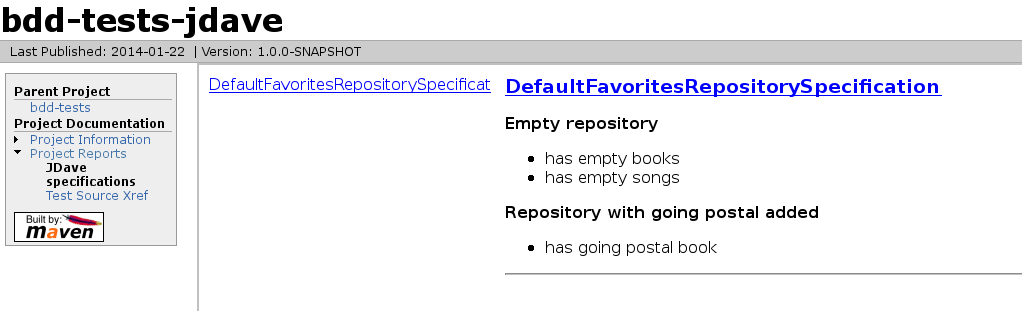








Comments