Clear Details on Java Collection ‘Clear()’ API
Several of us might be familiar with the clear () API in the Java collections framework. In this post, let’s discuss what is the purpose of this clear() API?
Join the DZone community and get the full member experience.
Join For FreeSeveral of us might be familiar with the clear () API in the Java collections framework. In this post, let’s discuss what the purpose of this clear() API is. What is the performance impact of using this API? What happens under the JVM when this API is invoked?
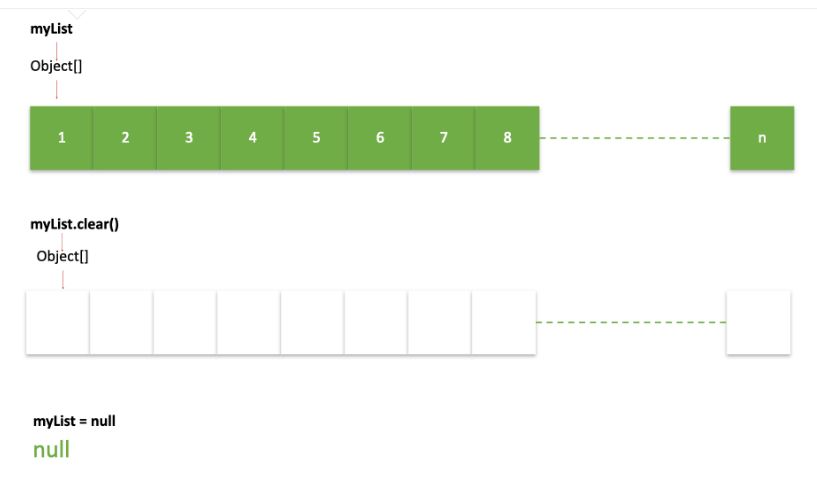
Video: To see the visual walk-through of this post, click below:
What Does Clear() API Do?
clear() API is present in the Java Collection interface. It’s implemented by all the concrete classes that implement the Collection interface: ArrayList, TreeSet, and Stack…. When this method is invoked, it removes all the elements that are present in the data structure.
How Does ArrayList’s Clear() Method Work in Java?
In this post, let’s focus on the ArrayList’s implementation of the clear() method. Other data structures implementation is also quite similar. ArrayList underlying has an Object array, i.e., Object[] as a member variable, when you add records to the ArrayList, they are added to this Object[]. When you invoke the clear() API on the ArrayList, all the objects (i.e., contents) of this Object[] will be removed. Let’s say we created an ArrayList and added a list of integers 0 to 1,000,000 (1 million). When the clear() method is invoked on it, all the 1 million integers from the underlying Object[] will be removed. However, the empty Object[] with size of 1 million will continue to remain, consuming memory unnecessarily.
Creating ArrayList Example
It’s always easy to learn with an example. Let’s learn the clear()API functionality with this simple example:
01: public class ClearNoDemo {
02:
03: private static ArrayList<Long> myList = new ArrayList<>();
04:
05: public static void main(String[] args) throws Exception {
06:
07: for (int counter = 0; counter < 1_000_000; ++counter) {
08:
09: myList.add(Long.valueOf(counter));
10: }
11:
12: System.out.println("All records added!");
13:
14: Thread.sleep(100000); // sleep for 10 seconds
15: }
16: }Here are the operations we are performing in this ClearNoDemo class:
a. We are creating a myListobject whose type is ArrayList in line #3.
b. We are adding 0 to 1 million Long wrapper objects to this myList from line #07 – #10.
d. In line# 14, we are putting the thread to sleep for 10 seconds to capture the heap dump for our discussions.
We ran this program and captured the heap dump from the program using the open-source yCrash script when the program was sleeping in line# 14. We captured the heap dump so that we can study how objects are stored in the memory. A heap dump is basically a binary file, which contains information such as: what are the objects that are residing in the memory, what is their size, who is referencing them, and what are the values that are present in them. Since a heap dump is a binary file in an unreadable format, we analyzed the heap dump using the heap dump analysis tool — HeapHero. The report generated by the tool can be found here. Below is the Dominator Tree section from the report that displays the largest objects in the application:
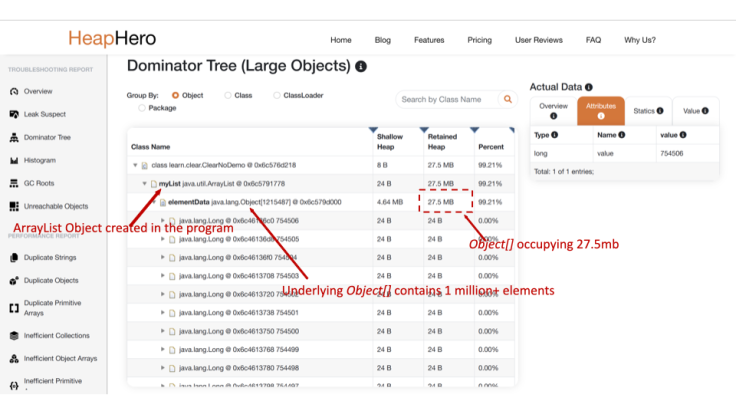
Fig: ArrayList without invoking clear() API (heap report by HeapHero)
You can notice our myList object is reported as the largest object because we created 1 million Long objects and stored them in it. You can notice that the myList object has a child object elementData whose type is the Object[]. This is the actual Object[] where 1 million+ records are stored. Also, you can notice that this Object[] occupies 27.5mb of memory. This analysis confirms that the objects that we are adding are stored in the internal Object[].
List#clear() API Example
Now, we have created a slightly modified version of the above program, where we are invoking the clear() API on the ArrayList.
01: public class ClearDemo {
02:
03: private static ArrayList<Long> myList = new ArrayList<>();
04:
05: public static void main(String[] args) throws Exception {
06:
07: for (int counter = 0; counter < 1_000_000; ++counter) {
08:
09: myList.add(Long.valueOf(counter));
10: }
11:
12: long startTime = System.currentTimeMillis();
13: myList.clear();
14: System.out.println("Execution Time: " + (System.currentTimeMillis() - startTime));
15:
16: Thread.sleep(100000); // sleep for 10 seconds 17:
}
18: }Here are the operations we are performing in this ClearDemo class:
a. We are creating a myList object whose type is ArrayList in line #3.
b. We are adding 0 to 1 million Long wrapper objects to this myList from line #07 – #10.
c. We are removing the objects from the myList on line #13 using the clear() API.
d. In line# 16, we are putting the thread to sleep for 10 seconds, to capture the heap dump for our discussions.
When you invoke clear() API, all the 1 million Long objects that were stored in the Object[] will be removed from the memory. However, Object[] itself will continue to remain in the memory. To confirm this theory, we ran the above program and captured the heap dump using the open-source yCrash script when the program was sleeping in line# 16. We analyzed the heap dump using the heap dump analysis tool — HeapHero. The report generated by the tool can be found here. Below is the Dominator Tree section from the report that displays the largest objects in the application:
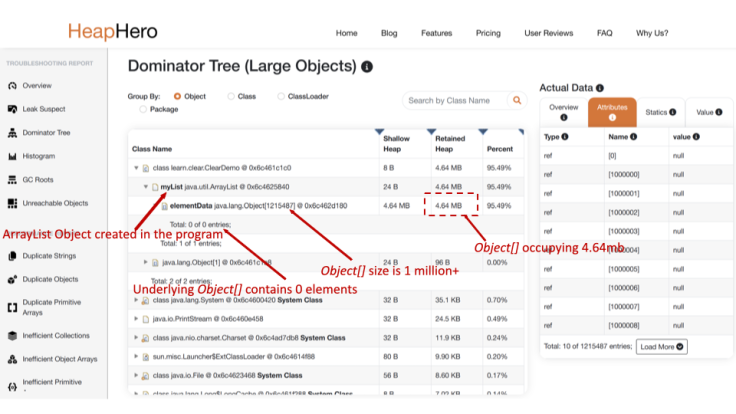
Fig: ArrayList after invoking clear() API (heap report by HeapHero)
You can notice our myList object is reported as the largest object. You can notice that the ‘myList’ object has a child object elementData whose type is the Object[]. However, this Object[] has 0 entries (i.e., no elements in it), but it has an array size of 1 million+. Since this empty array with 1 million+ size is present, it occupies 4.64mb of memory. This analysis confirms that even though objects are removed by invoking clear() API, still underlying Object[] with 1 million+ size, will continue to exist, consuming memory unnecessarily.
Note: Refer to the Memory Impact section below to learn what kind of performance impact your application will experience when invoking clear() API.
Assigning List to Null Example
To make our study further interesting, we created a slightly modified version of the above program where we were assigned the myList to null reference instead of invoking clear() API to remove the objects from the ArrayList.
01: public class ClearNullDemo {
02:
03: private static ArrayList<Long> myList = new ArrayList<>();
04:
05: public static void main(String[] args) throws Exception {
06:
07: for (int counter = 0; counter < 1_000_000; ++counter) {
08:
09: myList.add(Long.valueOf(counter));
10: }
11:
12: long startTime = System.currentTimeMillis();
13: myList = null;
14: System.out.println("Execution Time: " + (System.currentTimeMillis() - startTime));
15:
16: Thread.sleep(100000); // sleep for 10 seconds
17: }
18: }Here are the operations we are performing in this ClearNullDemo class:
a. We are creating a myList object whose type is ArrayList in line #3.
b. We are adding 0 to 1 million Long wrapper objects to this myList from line #07 – #10.
c. We are assigning the list to null in line# 13 instead of using the clear() API.
d. In line# 16, we are putting the thread to sleep for 10 seconds to capture the heap dump for our discussions.
When you are assigning null to myList, it will make the ArrayList and underlying Object[] eligible for garbage collection. They will no longer exist in memory. To confirm this theory, we ran the above program and captured the heap dump using the open-source yCrash script when the program was sleeping in line# 16.
We analyzed the heap dump using the heap dump analysis tool — HeapHero. The report generated by the tool can be found here. Below is the Dominator Tree section from the report that displays the largest objects in the application: You can notice our myList object reported is not even present in the list (as it got garbage collected from the memory). This is in total contrast to the earlier two example programs.
Memory Impact
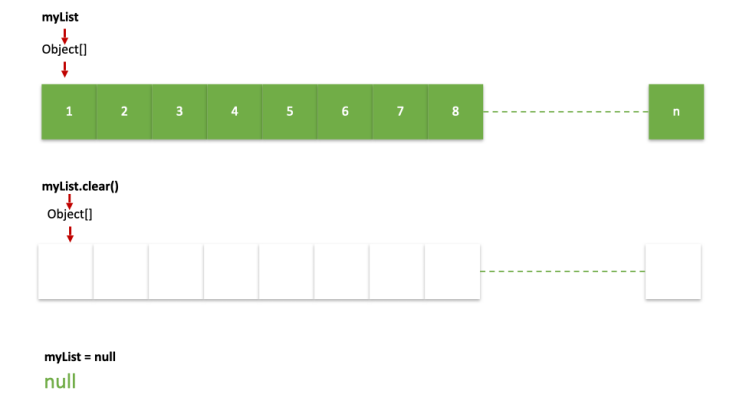
Fig: Memory occupied by ArrayList
The above chart shows the memory occupied by the ArrayList.
a. When ArrayList was created 1 million Long records, it occupies 27.5MB
b. When clear() API was invoked, it continues to occupy 4.64MB because the underlying empty Object[] will continue to remain in memory.
c. On the other hand, when assigned to null, ArrayList gets garbage collected and doesn’t occupy any memory.
Thus, from the memory perspective, it’s a prudent decision to assign the ArrayList to null instead of invoking the clear() API.
Processing Time Impact
01: public void clear() {
02: modCount++;
03: final Object[] es = elementData;
04: for (int to = size, i = size = 0; i < to; i++)
05: es[i] = null;
06: } Fig: Java source code of ArrayList#clear()
Above is the source code of the clear() method from the JDK. From the source code (i.e., line #4 and #5) — you can notice this method loops through all the elements in the underlying Object[] assigns them to null value. This is a time-consuming process, especially on a collection that has a lot of elements, like our example of 1 million elements. In such circumstances, assigning the ArrayList variable to null would be more performant.
When To Use Collection#Clear() API?
This raises the question of whether we should never invoke clear() API because of its memory and processing impact. Although I would vote for this option, there might be scenarios in which clear() API might have its case:
a. Passing by reference: If you are passing a Collection object as a reference to other parts of the code, then assigning null value, will result in the famous NullPointerException. To avoid that exception, you may use the clear() API.
b. Collection size is small: If you are creating only a few collection instances and their size is very small (say has only 10, 20 elements), then invocation of clear() API or assigning null might not make much difference.
Conclusion
I hope in this post, we learned about clear() API and its performance impacts in detail.
Published at DZone with permission of Ram Lakshmanan, DZone MVB. See the original article here.
Opinions expressed by DZone contributors are their own.

Comments