Cloning Another Bitbucket Repository in Bitbucket Pipelines
In this article, take a look at cloning a bitbucket repository in bitbucket pipelines.
Join the DZone community and get the full member experience.
Join For FreeI recently had a use case where I wanted to clone another Bitbucket repository during a Pipelines execution. Doing this is very simple, but there is a lot of conflicting information online, so I thought I would document the steps here.
Imagine a very simple Pipeline that looks like this:
pipelines
default
step
script
git clone git@bitbucket.org:ayushsharma/my-submodules.git
The repository that triggers the Pipeline will need permission to clone my-submodules.
Create SSH Keys for the Main Repository
In Bitbucket, go to the repository SSH keys page under Settings > Pipelines > SSH keys.
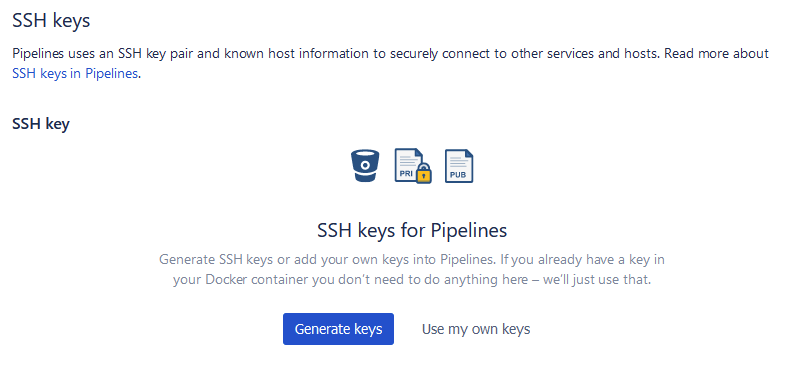
Next, click on Generate keys to let Bitbucket auto-generate a random, secure SSH key-pair. You can also upload a custom key-pair if you want.
You may also like: How I Use Bitbucket In My Regular Routine
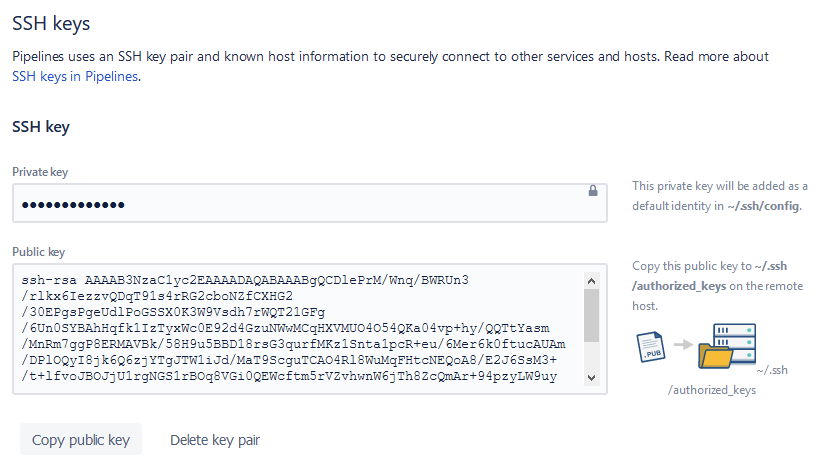
Once completed, click Copy public key. We will need to paste this in the next step.
Add SSH Public Key in the Target Repository
Go to the my-submodules repository. Under Settings > General > Access keys, you should see the option to add SSH public keys to gain read-only access.
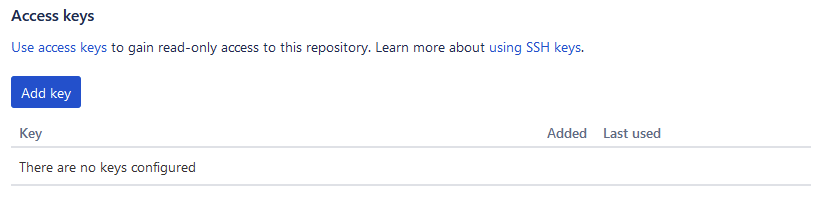
Click Add key, enter a label, and paste the public key we copied in the previous step.
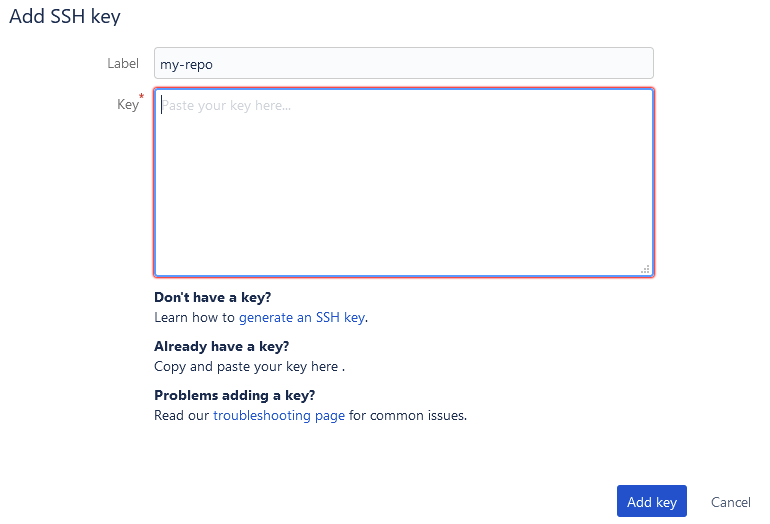
Our main repository now has read-only permissions to clone my-submodules from within its Pipelines. After the above configuration, executing a build for the repository will show all green.
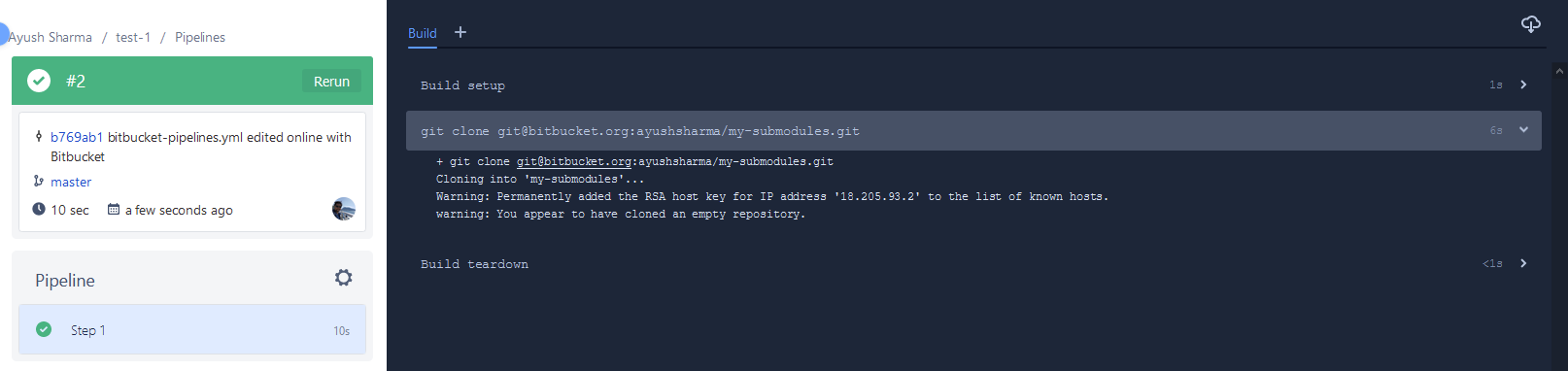
Further Reading
Published at DZone with permission of Ayush Sharma, DZone MVB. See the original article here.
Opinions expressed by DZone contributors are their own.

Comments