COBOL Copybook Transformation to JSON in Mule4
Learn more about COBOL copybook and how to transform to JSON in Mule4.
Join the DZone community and get the full member experience.
Join For FreeWhat Is COBOL Copybook?
A COBOL copybook is a type of flat file that describes the layout of records and fields present in the file.
Example of Copybook data:
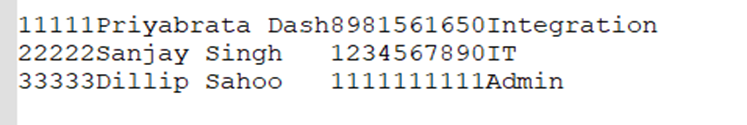 Let’s say the above example is a representation of Employee data which consists of Employee Number, name, phone number, and dept which is based on the below copybook definition:
Let’s say the above example is a representation of Employee data which consists of Employee Number, name, phone number, and dept which is based on the below copybook definition:
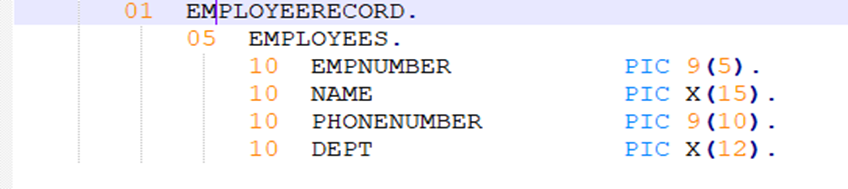
Steps To Convert the Copybook Into JSON
Step 1:
As part of the first step, we need to generate a flat-file schema definition i.e. .ffd file from the above-provided copybook (.cpy file) using the Transform Message component.
Import a COBOL definition .cpy file into the Transform Message component by selecting the Set Meta-Data Type in the Transform message Input section.
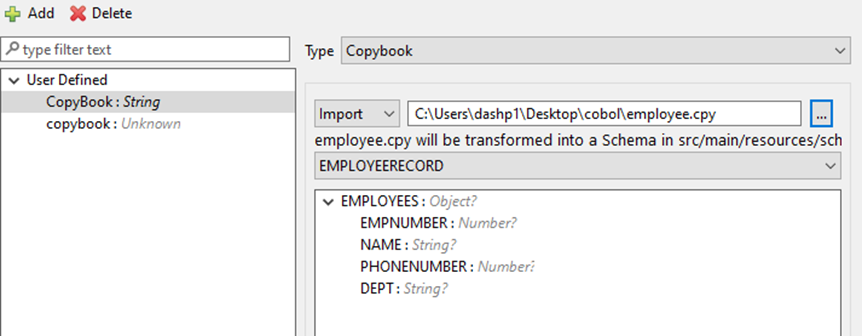
Once the import of the .cpy file is correctly done then, the Transform component will convert this .cpy file and generate the flat file schema definition, and will store it inside the src/main/resources/schema folder of your Mule project
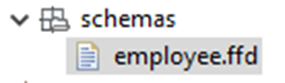
The generated flat-file schema file looks like the below:

Step 2:
Drag and drop the Set Payload component from Mule Palette to specify MIME Type and the schema path of the incoming payload. MIME-type should be “application/flatfile”. Under schemaPath specify the above-generated .ffd file path.
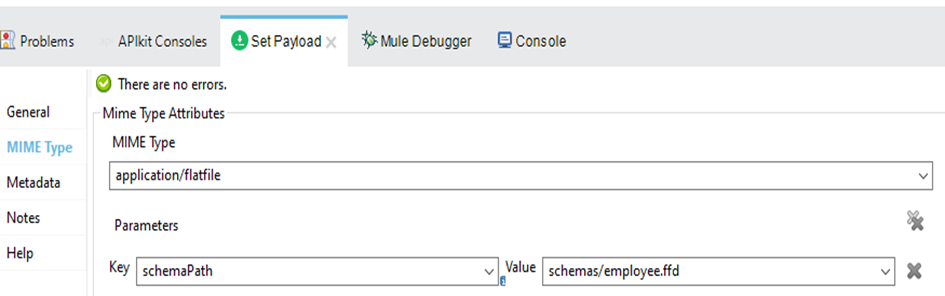
Step 3:
Drag and drop the Transform Message component after the Set Payload for data conversion.
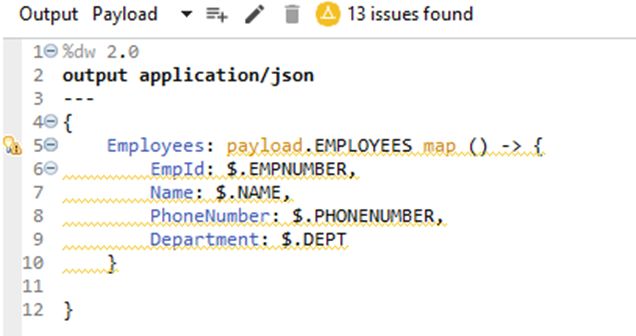
The final mule application now looks like this:
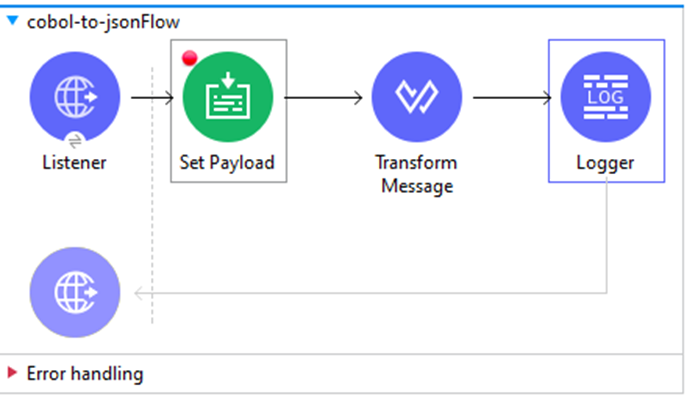
Test Using Postman
Request:

Response:
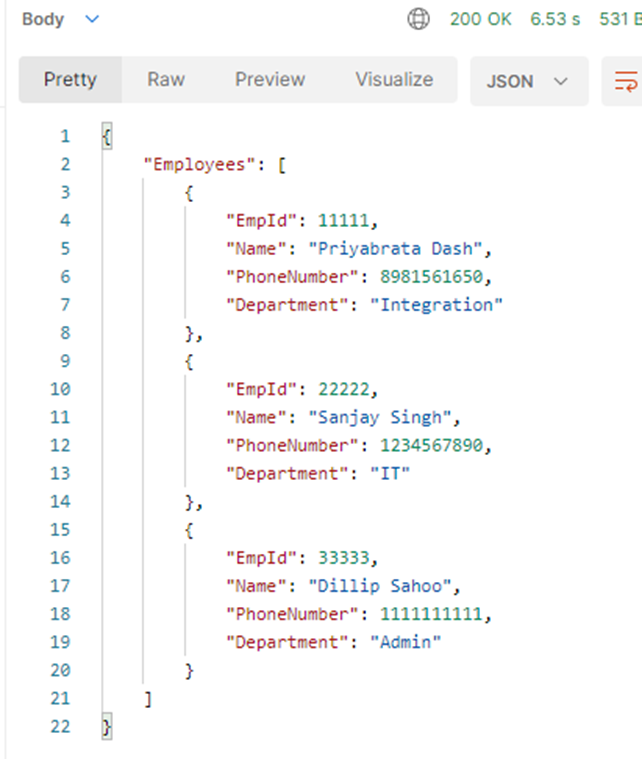
Opinions expressed by DZone contributors are their own.

Comments