Connecting Salesforce to Oracle Data Integrator: A Comprehensive Guide
In this article, the author presents the high-level architectural steps to integrating Salesforce and Oracle Data Integrator.
Join the DZone community and get the full member experience.
Join For FreeIn today's data-driven business landscape, integrating different systems and applications is crucial for organizations to streamline operations and gain valuable insights. Salesforce, a popular customer relationship management (CRM) platform, and Oracle Data Integrator (ODI), a robust data integration solution, are commonly used tools that organizations seek to connect. This article presents a comprehensive guide on the architecture and step-by-step process of connecting Salesforce to Oracle Data Integrator.
Architecture Overview
The integration of Salesforce with Oracle Data Integrator typically involves a multi-tier architecture that facilitates seamless data exchange between the two platforms. The architecture comprises the following components:
Salesforce: A cloud-based CRM platform that stores and manages customer-related data, including leads, contacts, opportunities, and more.
Oracle Data Integrator: A powerful data integration platform that enables extraction, transformation, and loading (ETL) of data from multiple sources into various target systems such as databases, data warehouses, and applications.
Database or Data Warehouse: The target system where data extracted from Salesforce is processed and loaded via Oracle Data Integrator.
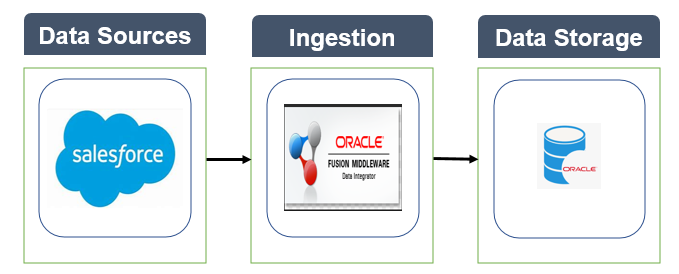
Now, let's dive into the step-by-step process of connecting Salesforce to Oracle Data Integrator:
Step 1: Establish Salesforce Connection
To connect Salesforce with Oracle Data Integrator, you need to configure a Salesforce connection in ODI. This involves providing the Salesforce connection details, such as the Salesforce endpoint URL, username, password, and security token. ODI uses these credentials to authenticate and establish a connection with Salesforce.
Under the Technology tab, search for Salesforce:

Create the data server as shown below:
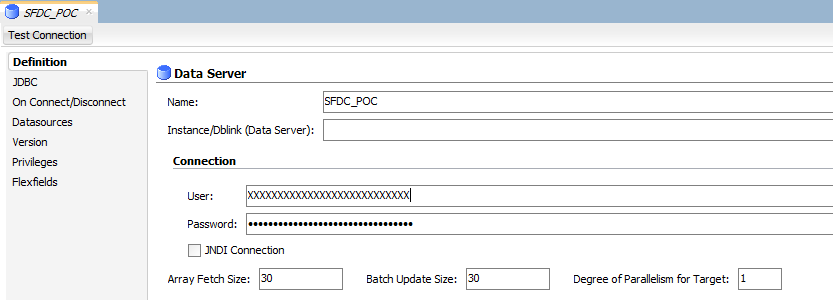
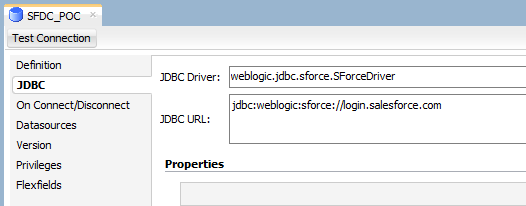
Step 2: Define Source and Target Data Structures
In this step, you need to define the source and target data structures in Oracle Data Integrator. The source data structure represents the Salesforce objects (e.g., Leads, Contacts, Opportunities) from which data needs to be extracted, while the target data structure represents the destination database or data warehouse where the extracted data will be loaded.
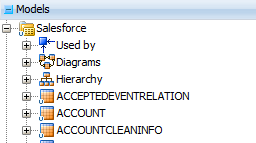
Step 3: Create Mapping and Transformation Rules
Now, you can create mappings in Oracle Data Integrator to define how the data will be transformed from the source Salesforce objects to the target data structure. This involves specifying the transformations, data filters, and mappings between the source and target fields. ODI provides a visual interface for designing these mappings, making it easier to define complex transformation rules.

Step 4: Configure Integration and Scheduling
Once the mappings and transformation rules are defined, you can configure the integration process in Oracle Data Integrator. This includes setting up the extraction frequency, data synchronization options, error handling mechanisms, and other integration parameters. You can also schedule the integration jobs to run at specific intervals or trigger them based on specific events.

Step 5: Run and Monitor the Integration
After configuring the integration, you can execute the integration jobs in Oracle Data Integrator to extract data from Salesforce and load it into the target database or data warehouse. You can monitor the execution progress, track any errors or warnings, and review the integration logs to ensure the data transfer is successful.

Conclusion
Integrating Salesforce with Oracle Data Integrator allows organizations to harness the power of both platforms, enabling seamless data flow between the CRM system and the target database or data warehouse. By following the architecture and step-by-step process outlined in this article, businesses can efficiently connect Salesforce to Oracle Data Integrator, ensuring accurate and timely data synchronization. This integration empowers organizations to make data-driven decisions, improve operational efficiency, and enhance their overall business processes.
Opinions expressed by DZone contributors are their own.

Comments