Convert Markdown to PDF, DOCX, or Anything Else With Pandoc
Markdown is a simple and quick way to format text, but isn't as portable or well-known as PDF or MS Doc(x); Pandoc can seamlessly convert among dozens of formats on many platforms.
Join the DZone community and get the full member experience.
Join For Freemarkdown is a popular text formatting syntax among developers these days. popular sites like github and bitbucket use markdown for project documentation and various other types of user-generated content. these sites interpret markdown into html, so it can be displayed in a browser.
however, maybe you want to use markdown as a document format without using a platform that does the conversion for you. or you are in need of an output format other than html. in this case, you need a tool that can convert markdown to the desired target format. pandoc is is a document conversion tool that can be used for exactly this (and a lot of other things). with pandoc you can convert markdown documents to pdf, html, words docx or many other formats.
after installing pandoc, you can simply run it from the command line.
note: by default, pandoc uses latex to generate pdf documents. so, if you want to generate pdf documents, you need to install a latex processor first ( list of required latex packages ).
to convert a doc.md markdown file into a pdf document, the following command can be used:
pandoc -s -o doc.pdf doc.mdpandoc is able to merge multiple markdown files into a single pdf document. to generate a single pdf document out of two markdown files you can use:
pandoc -s -o doc.pdf part01.md part02.mdby default, the page margins in the resulting pdf document are quite large. you can change this by passing a margin parameter:
pandoc -s -v geometry:margin=1in -o documentation.pdf part01.md part02.mdto create html or docx documents you simply have to change the file extension of the target file:
pandoc -s -o doc.html part01.md part02.md
pandoc -s -o doc.docx part01.md part02.md
the resulting documents are well formatted. the following two screenshot show a docx and a pdf document created out of two small example markdown files:
resulting docx document:
resulting pdf document:
Published at DZone with permission of Michael Scharhag, DZone MVB. See the original article here.
Opinions expressed by DZone contributors are their own.

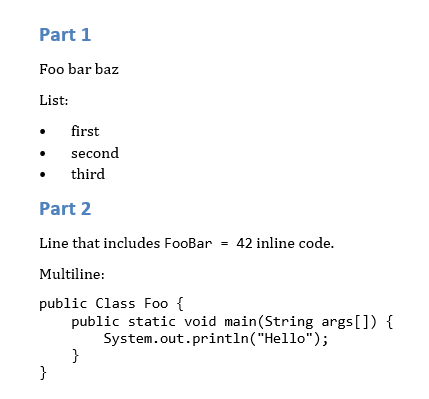
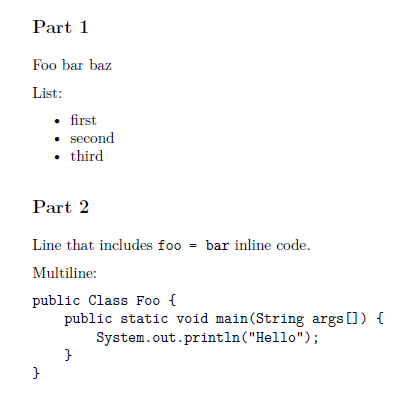
Comments