Couchbase with Kotlin, Spring Boot, and Spring Data
Read this article in order to learn more about Kotlin and how to convert a Java application.
Join the DZone community and get the full member experience.
Join For FreeLast year, I started learning Kotlin, and I was surprised at how easy it was to convert a Java application. IntelliJ and a few other IDEs offer nice tools for automatic conversion, and with a few adjustments, you can end up with a much more concise and less error-prone code.
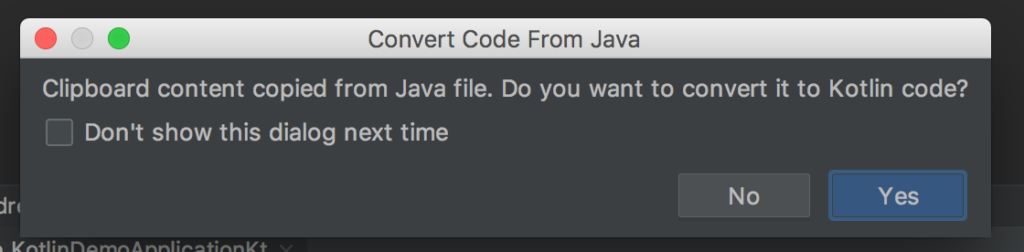
So, I decided to create a sample application to show my new favorite combination: Kotlin, Spring Boot, Spring Data, and Couchbase:
Creating a User Profile Service
You can clone the whole project here.
Let’s start by creating our main class:
@SpringBootApplication
open class KotlinDemoApplication
fun main(args: Array<String>) {
SpringApplication.run(KotlinDemoApplication::class.java, *args)
}Note: You class must be open otherwise you will end up with the following error:
org.springframework.beans.factory.parsing.BeanDefinitionParsingException: Configuration problem: @Configuration class 'KotlinDemoApplication' may not be final. Remove the final modifier to continue.
Offending resource: com.couchbase.KotlinDemoApplication
at org.springframework.beans.factory.parsing.FailFastProblemReporter.error(FailFastProblemReporter.java:70) ~[spring-beans-4.3.13.RELEASE.jar:4.3.13.RELEASE]
at org.springframework.context.annotation.ConfigurationClass.validate(ConfigurationClass.java:214) ~[spring-context-4.3.13.RELEASE.jar:4.3.13.RELEASE]Here is our User entity, it is very similar to the Java one:
@Document
class User(): BasicEntity() {
constructor(id: String,
name: String,
address: Address,
preferences: List<Preference>,
securityRoles: List<String>): this(){
this.id = id;
this.name = name;
this.address = address;
this.preferences = preferences;
this.securityRoles = securityRoles;
}
@Id
var id: String? = null
@NotNull
var name: String? = null
@Field
var address: Address? = null
@Field
var preferences: List<Preference> = emptyList()
@Field
var securityRoles: List<String> = emptyList()
}- @Document: Couchbase’s annotation, which defines an entity, similar to @Entity in JPA. Couchbase will automatically add a property called _class in the document to use it as the document type.
- @Id: The document’s key
- @Field: Couchbase’s annotations, similar to JPA’s @Column. It is not mandatory, but we do recommend using it.
Mapping attributes in Couchbase are really simple. They will be directly mapped to the correspondent structure in JSON:
- Simple Properties: Straightforward mapping to JSON:
{
"id": "user::1",
"name": "Denis Rosa"
}Arrays: As you might expect, arrays like securityRoles will be converted to JSON arrays:
{
"securityRoles": ["admin", "user"]
}Nested Entities: Do you hate to map @ManyToOne relationships? Me too. As we are using a document database, there is no need to write these relationships anymore, nested entities are also directly translated to JSON.
{
"id":"user::1",
"name":"Denis Rosa",
"address":{
"streetName":"A Street Somewhere",
"houseNumber":"42",
"postalCode":"81234",
"city":"Munich",
"country":"DE"
},
"preferences":[
{
"name":"lang",
"value":"EN"
}
],
"securityRoles":[
"admin",
"user"
]
}Repositories
Now, let’s take a look at how our repository will look like:
@N1qlPrimaryIndexed
@ViewIndexed(designDoc = "user")
interface UserRepository : CouchbasePagingAndSortingRepository<User, String> {
fun findByName(name: String): List<User>
@Query("#{#n1ql.selectEntity} where #{#n1ql.filter} and ANY preference IN " + " preferences SATISFIES preference.name = $1 END")
fun findUsersByPreferenceName(name: String): List<User>
@Query("#{#n1ql.selectEntity} where #{#n1ql.filter} and meta().id = $1 and ARRAY_CONTAINS(securityRoles, $2)")
fun hasRole(userId: String, role: String): User
}@N1qlPrimaryIndexed: This annotation makes sure that the bucket associated with the current repository will have a N1QL primary index
- @ViewIndexed: This annotation lets you define the name of the design document and View name as well as a custom map and reduce function.
As you can see below, you can leverage all Spring Data keywords to query the database, such as FindBy, Between, IsGreaterThan, Like, Exists, etc.
fun findByName(name: String): List<User>The repository is extending CouchbasePagingAndSortingRepository, which allows you to paginate your queries by simply adding a Pageable param at the end of your method definition. If you need to write more powerful queries, you can also use N1QL:
@Query("#{#n1ql.selectEntity} where #{#n1ql.filter} and ANY preference IN " + " preferences SATISFIES preference.name = $1 END")
fun findUsersByPreferenceName(name: String): List<User>
@Query("#{#n1ql.selectEntity} where #{#n1ql.filter} and meta().id = $1 and ARRAY_CONTAINS(securityRoles, $2)")
fun hasRole(userId: String, role: String): UserThe queries above have a few syntax-sugars to make it smaller:
- #(#n1ql.bucket): Use this syntax avoids hard-coding the bucket name in your query
- #{#n1ql.selectEntity}: syntax-sugar to SELECT * FROM #(#n1ql.bucket):
- #{#n1ql.filter}: syntax-sugar to filter the document by type, technically it means class = ‘myPackage.MyClassName’ (_class is the attribute automatically added to the document to define its type when you are working with Couchbase on Spring Data )
- #{#n1ql.fields} will be replaced by the list of fields (eg. for a SELECT clause) necessary to reconstruct the entity.
- #{#n1ql.delete} will be replaced by the delete from statement.
- #{#n1ql.returning} will be replaced by returning clause needed for reconstructing entity.
Services
Our service is basically forwarding requests to our repository, but if you need to write ad-hoc queries, here is the right place:
@Service
class UserService {
@Autowired
lateinit var userRepository: UserRepository;
fun findByName(name: String): List<User> = userRepository.findByName(name)
fun findById(userId: String) = userRepository.findOne(userId)
fun save(@Valid user: User) = userRepository.save(user)
fun findUsersByPreferenceName(name: String): List<User> = userRepository.findUsersByPreferenceName(name)
fun hasRole(userId: String, role: String): Boolean {
return userRepository.hasRole(userId, role) != null
}
/**
* Example of ad hoc queries
*/
fun findUserByAddress(streetName: String = "", number: String = "", postalCode: String = "",
city: String = "", country: String = ""): List<User> {
var query = "SELECT meta(b).id as id, b.* FROM " + getBucketName() + " b WHERE b._class = '" + User::class.java.getName() + "' "
if (!streetName.isNullOrBlank()) query += " and b.address.streetName = '$streetName' "
if (!number.isNullOrBlank()) query += " and b.address.houseNumber = '$number' "
if (!postalCode.isNullOrBlank()) query += " and b.address.postalCode = '$postalCode' "
if (!city.isNullOrBlank()) query += " and b.address.city = '$city' "
if (!country.isNullOrBlank()) query += " and b.address.country = '$country' "
val params = N1qlParams.build().consistency(ScanConsistency.REQUEST_PLUS).adhoc(true)
val paramQuery = N1qlQuery.parameterized(query, JsonObject.create(), params)
return userRepository.getCouchbaseOperations().findByN1QLProjection(paramQuery, User::class.java)
}
fun getBucketName() = userRepository.getCouchbaseOperations().getCouchbaseBucket().bucketManager().info().name()
}Controllers
Finally, let’s also add a controller to test our services via rest:
@RestController
@RequestMapping("/api/user")
class UserController {
@Autowired
lateinit var userService: UserService
@GetMapping(value = "/{id}")
fun findById(@PathParam("id") id: String) = userService.findById(id)
@GetMapping(value = "/preference")
fun findPreference(@RequestParam("name") name: String): List<User> {
return userService.findUsersByPreferenceName(name)
}
@GetMapping(value = "/find")
fun findUserByName(@RequestParam("name") name: String): List<User> {
return userService.findByName(name)
}
@PostMapping(value = "/save")
fun findUserByName(@RequestBody user: User) = userService.save(user)
@GetMapping(value = "/findByAddress")
fun findByAddress(@RequestParam("streetName", defaultValue = "") streetName: String,
@RequestParam("number", defaultValue = "") number: String,
@RequestParam("postalCode", defaultValue = "") postalCode: String,
@RequestParam("city", defaultValue = "") city: String,
@RequestParam("country", defaultValue = "") country: String): List<User> {
return userService.findUserByAddress(streetName, number, postalCode, city, country);
}
}Writing Integration Tests with Kotlin
To run the integrations tests correctly, don’t forget to configure the credentials of your database in the application.properties file:
spring.couchbase.bootstrap-hosts=localhost
spring.couchbase.bucket.name=test
spring.couchbase.bucket.password=somePassword
spring.data.couchbase.auto-index=trueHere, you can see what our tests look like:
@Test
fun testComposedAddress() {
val address1 = Address("street1", "1", "0000", "santo andre", "br")
val address2 = Address("street1", "2", "0000", "santo andre", "br")
val address3 = Address("street2", "12", "1111", "munich", "de")
userService.save(User(USER_1, "user1", address1, emptyList(), emptyList()))
userService.save(User("user::2", "user2", address2, emptyList(), emptyList()))
userService.save(User("user::3", "user3", address3, emptyList(), emptyList()))
var users = userService.findUserByAddress(streetName = "street1")
assertThat(users, hasSize<Any>(2))
users = userService.findUserByAddress(streetName = "street1", number= "1")
assertThat(users, hasSize<Any>(1))
users = userService.findUserByAddress(country = "de")
assertThat(users, hasSize<Any>(1))
}Kotlin and Maven Dependencies
Kotlin is moving quickly, so be aware to use the most recent versions of each dependency:
<dependencies>
<dependency>
<groupId>org.jetbrains.kotlin</groupId>
<artifactId>kotlin-stdlib-jdk8</artifactId>
<version>1.2.41</version>
</dependency>
<dependency>
<groupId>org.jetbrains.kotlin</groupId>
<artifactId>kotlin-reflect</artifactId>
<version>1.2.41</version>
</dependency>
<dependency>
<groupId>com.fasterxml.jackson.module</groupId>
<artifactId>jackson-module-kotlin</artifactId>
<version>2.9.5</version>
</dependency>
<dependency>
<groupId>org.springframework.boot</groupId>
<artifactId>spring-boot-starter-data-couchbase</artifactId>
</dependency>
<dependency>
<groupId>org.springframework.boot</groupId>
<artifactId>spring-boot-starter-data-rest</artifactId>
</dependency>
<dependency>
<groupId>org.springframework.boot</groupId>
<artifactId>spring-boot-starter-test</artifactId>
<scope>test</scope>
</dependency>
<dependency>
<groupId>org.hamcrest</groupId>
<artifactId>hamcrest-library</artifactId>
<version>1.3</version>
</dependency>
<dependency>
<groupId>org.springframework.data</groupId>
<artifactId>spring-data-couchbase</artifactId>
</dependency>
<dependency>
<groupId>org.jetbrains.kotlin</groupId>
<artifactId>kotlin-stdlib-jdk8</artifactId>
<version>${kotlin.version}</version>
</dependency>
<dependency>
<groupId>org.jetbrains.kotlin</groupId>
<artifactId>kotlin-test</artifactId>
<version>${kotlin.version}</version>
<scope>test</scope>
</dependency>
<dependency>
<groupId>org.jetbrains.kotlin</groupId>
<artifactId>kotlin-maven-allopen</artifactId>
<version>1.2.41</version>
</dependency>
</dependencies>You can view the whole pom.xml here.
Published at DZone with permission of Denis W S Rosa, DZone MVB. See the original article here.
Opinions expressed by DZone contributors are their own.

Comments