CRUD Operations Using ASP.NET Web API, MongoDB, and Angular 8
Join the DZone community and get the full member experience.
Join For Free
MongoDB is a NoSQL, free, open source, high-performance, and cross-platform document-oriented database. MongoDB was developed by the 10gen company that is now called MongoDB Inc. MongoDB is written in C++ and stores data in a flexible, JSON-like format with a dynamic schema. In my previous articles on MongoDB, I have explained some basic functions of MongoDB, including insert, update, and delete operations.
Prerequisites
- We should have the basic knowledge of Angular, MongoDB, and Web API.
- The Visual Studio Code IDE should be installed.
- Robo 3T or Studio 3T should be installed.
This article covers:
- How to create a database and collection in MongoDB.
- How to create a Web API Project.
- How to create Angular 7 Project.
- Install Bootstrap.
- Creating components in an Angular 7 project.
- Creating a class in an Angular 7 project.
- Creating a service in an Angular 7 project.
- Add routing.
- Implement searching and paging.
You may also like: CRUD Operation With ASP.NET Core MVC Using ADO.NET and Visual Studio.
Create a Database and Collection in MongoDB
MongoDB Environment Setup
Check how to set up the MongoDB environment and Robo 3T, from here.
Step 1
Now, open Robo 3T and connect to the local server. 
Step 2
Create a database with the name "employee" using Robo 3T (Check Link).
Create a Web API Project
Step 1
Open Visual Studio and create a new project. 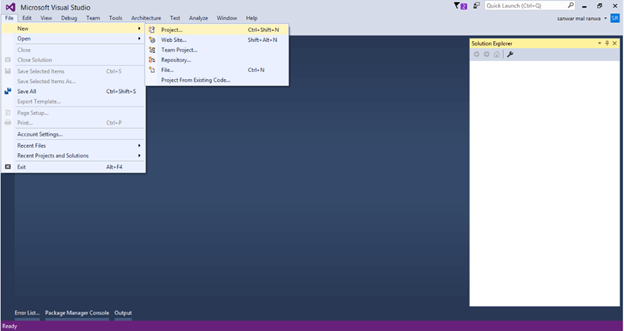
Change the name to CrudWithMongoDB.
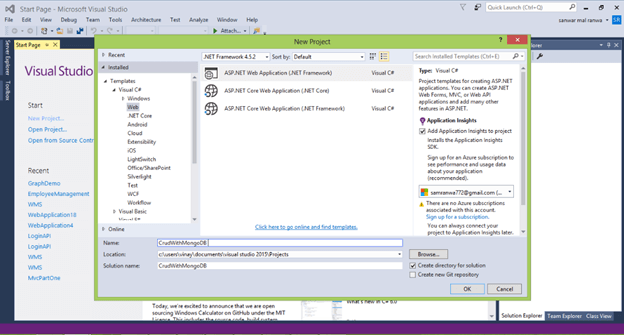
Choose the WEB API template.
Step 2
Now, add the MongoDB Driver for C# using NuGet Package Manager.
Go to Tools>>NuGet Package Manager >> Manage NuGet package for Solution.

Step 3
Right-click the Models folder and add two classes, Employee and Status. Now, paste the following codes in these classes.
Add the required namespaces in the Employee class.
using MongoDB.Bson;
using MongoDB.Bson.Serialization.Attributes; Employee class
public class Employee
{
[BsonRepresentation(BsonType.ObjectId)]
public String Id { get; set; }
public string Name { get; set; }
public string { get; set; }
public string Address { get; set; }
public string City { get; set; }
public string Country { get; set; }
}
Status class
public class Status
{
public string Result { set; get; }
public string Message { set; get; }
}
Step 4
Now, add a connection string in the web.config file and add the following line in the App Settings section of that file.
<add key="connectionString" value="mongodb://localhost"/> Step 5
Right-click on the Controllers folder and add a new controller. Name it "Emp controller."
Add the following namespaces in the Emp controller.
using MongoDB.Driver;
using MongoDB.Bson;
using CrudWithMongoDB.Models; Now, add a method to insert data into the database for inserting employee details.
[Route("InsertEmployee")]
[HttpPost]
public object Addemployee(Employee objVM)
{
try
{ ///Insert Emoloyeee
#region InsertDetails
if (objVM.Id == null)
{
string constr = ConfigurationManager.AppSettings["connectionString"];
var Client = new MongoClient(constr);
var DB = Client.GetDatabase("Employee");
var collection = DB.GetCollection<Employee>("EmployeeDetails");
collection.InsertOne(objVM);
return new Status
{ Result = "Success", Message = "Employee Details Insert Successfully" };
}
#endregion
///Update Emoloyeee
#region updateDetails
else
{
string constr = ConfigurationManager.AppSettings["connectionString"];
var Client = new MongoClient(constr);
var Db = Client.GetDatabase("Employee");
var collection = Db.GetCollection<Employee>("EmployeeDetails");
var update = collection.FindOneAndUpdateAsync(Builders<Employee>.Filter.Eq("Id", objVM.Id), Builders<Employee>.Update.Set("Name", objVM.Name).Set("Department", objVM.Department).Set("Address", objVM.Address).Set("City", objVM.City).Set("Country", objVM.Country));
return new Status
{ Result = "Success", Message = "Employee Details Update Successfully" };
}
#endregion
}
catch (Exception ex)
{
return new Status
{ Result = "Error", Message = ex.Message.ToString() };
}
}
Add a new method to delete employee details.
#region DeleteEmployee
[Route("Delete")]
[HttpGet]
public object Delete(string id)
{
try
{
string constr = ConfigurationManager.AppSettings["connectionString"];
var Client = new MongoClient(constr);
var DB = Client.GetDatabase("Employee");
var collection = DB.GetCollection<Employee>("EmployeeDetails");
var DeleteRecored = collection.DeleteOneAsync(
Builders<Employee>.Filter.Eq("Id", id));
return new Status
{ Result = "Success", Message = "Employee Details Delete Successfully" };
}
catch (Exception ex)
{
return new Status
{ Result = "Error", Message = ex.Message.ToString() };
}
}
#endregion Add a method to get Employee details.
#region Getemployeedetails
[Route("GetAllEmployee")]
[HttpGet]
public object GetAllEmployee()
{
string constr = ConfigurationManager.AppSettings["connectionString"];
var Client = new MongoClient(constr);
var db = Client.GetDatabase("Employee");
var collection = db.GetCollection<Employee>("EmployeeDetails").Find(new BsonDocument()).ToList();
return Json(collection);
}
#endregion
Add a method to get Employee details by Id.
#region EmpdetaisById
[Route("GetEmployeeById")]
[HttpGet]
public object GetEmployeeById(string id)
{
string constr = ConfigurationManager.AppSettings["connectionString"];
var Client = new MongoClient(constr);
var DB = Client.GetDatabase("Employee");
var collection = DB.GetCollection<Employee>("EmployeeDetails");
var plant = collection.Find(Builders<Employee>.Filter.Where(s => s.Id == id)).FirstOrDefault();
return Json(plant);
}
#endregion Here is the complete Emp controller code.
using System;
using System.Collections.Generic;
using System.Linq;
using System.Net;
using System.Net.Http;
using System.Web.Http;
using MongoDB.Driver;
using MongoDB.Bson;
using CrudWithMongoDB.Models;
using System.Configuration;
namespace CrudWithMongoDB.Controllers
{
[RoutePrefix("Api/Employee")]
public class EmpController : ApiController
{
[Route("InsertEmployee")]
[HttpPost]
public object Addemployee(Employee objVM)
{
try
{ ///Insert Emoloyeee
#region InsertDetails
if (objVM.Id == null)
{
string constr = ConfigurationManager.AppSettings["connectionString"];
var Client = new MongoClient(constr);
var DB = Client.GetDatabase("Employee");
var collection = DB.GetCollection<Employee>("EmployeeDetails");
collection.InsertOne(objVM);
return new Status
{ Result = "Success", Message = "Employee Details Insert Successfully" };
}
#endregion
///Update Emoloyeee
#region updateDetails
else
{
string constr = ConfigurationManager.AppSettings["connectionString"];
var Client = new MongoClient(constr);
var Db = Client.GetDatabase("Employee");
var collection = Db.GetCollection<Employee>("EmployeeDetails");
var update = collection.FindOneAndUpdateAsync(Builders<Employee>.Filter.Eq("Id", objVM.Id), Builders<Employee>.Update.Set("Name", objVM.Name).Set("Department", objVM.Department).Set("Address", objVM.Address).Set("City", objVM.City).Set("Country", objVM.Country));
return new Status
{ Result = "Success", Message = "Employee Details Update Successfully" };
}
#endregion
}
catch (Exception ex)
{
return new Status
{ Result = "Error", Message = ex.Message.ToString() };
}
}
#region Getemployeedetails
[Route("GetAllEmployee")]
[HttpGet]
public object GetAllEmployee()
{
string constr = ConfigurationManager.AppSettings["connectionString"];
var Client = new MongoClient(constr);
var db = Client.GetDatabase("Employee");
var collection = db.GetCollection<Employee>("EmployeeDetails").Find(new BsonDocument()).ToList();
return Json(collection);
}
#endregion
#region EmpdetaisById
[Route("GetEmployeeById")]
[HttpGet]
public object GetEmployeeById(string id)
{
string constr = ConfigurationManager.AppSettings["connectionString"];
var Client = new MongoClient(constr);
var DB = Client.GetDatabase("Employee");
var collection = DB.GetCollection<Employee>("EmployeeDetails");
var plant = collection.Find(Builders<Employee>.Filter.Where(s => s.Id == id)).FirstOrDefault();
return Json(plant);
}
#endregion
#region DeleteEmployee
[Route("Delete")]
[HttpGet]
public object Delete(string id)
{
try
{
string constr = ConfigurationManager.AppSettings["connectionString"];
var Client = new MongoClient(constr);
var DB = Client.GetDatabase("Employee");
var collection = DB.GetCollection<Employee>("EmployeeDetails");
var DeleteRecored = collection.DeleteOneAsync(
Builders<Employee>.Filter.Eq("Id", id));
return new Status
{ Result = "Success", Message = "Employee Details Delete Successfully" };
}
catch (Exception ex)
{
return new Status
{ Result = "Error", Message = ex.Message.ToString() };
}
}
#endregion
}
} Step 6
Now, let's enable CORS. Go to Tools, open NuGet Package Manager, search for Cors, and install the Microsoft.Asp.Net.WebApi.Cors package.
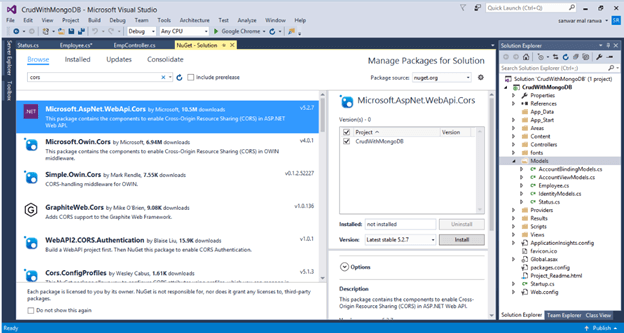
Open Webapiconfig.cs and add the following lines.
EnableCorsAttribute cors = new EnableCorsAttribute("*", "*", "*");
config.EnableCors(cors); Create an Project
Step 1
Create an Angular 7 project with the name "CrudwithMongoDB" by using the following command.
ng new CrudwithMongoDBStep 2
Open Visual Studio Code, open the newly created project, and add bootstrap to this project.
npm install bootstrap --saveStep 3
Now, create two components for displaying the employee list page and adding a new employee page. To create the components, open terminal and use the following commands.
ng g c employee
ng g c addemployeeStep 4
Create a class named "employee" by using the following command.
ng g class employeeAdd the required properties in the class.
export class Employee {
Id: string;
Name: string;
Department: string;
Address: string;
City: string;
Country: string;
} Step 5
Create a service to call the Web API.
ng g s emprecord
Step 6
Open the emprecord service and import the required packages and classes. Add the following lines of code in the emprecord.service.ts file.
import { Injectable } from '@angular/core';
import { Observable } from "rxjs";
import {HttpHeaders, HttpClient } from "@angular/common/http";
import { Employee } from "../app/employee";
@Injectable({
providedIn: 'root'
})
export class EmprecordService {
Url="http://localhost:14026/Api/Employee/";
constructor(private http:HttpClient) { }
InsertEmployee(employee:Employee)
{
debugger;
const httpOptions = { headers: new HttpHeaders({ 'Content-Type': 'application/json' }) };
return this.http.post<Employee[]>(this.Url+'/InsertEmployee/', employee,httpOptions)
}
GetEmployeeRecord():Observable<Employee[]>
{
debugger;
return this.http.get<Employee[]>(this.Url+"/GetAllEmployee")
}
DeleteEmployee(id:string):Observable<number>
{
debugger;
return this.http.get<number>(this.Url + '/Delete/?id='+id);
}
GetEmployeeById(id:string)
{
return this.http.get<Employee>(this.Url + '/GetEmployeeById/?id=' + id);
}
UpdatEmplouee(employee:Employee)
{
debugger;
const httpOptions = { headers: new HttpHeaders({ 'Content-Type': 'application/json' }) };
return this.http.post<Employee[]>(this.Url+'/UpdateEmployee/', employee,httpOptions)
}
}
Step 7 - Add Paging and Searching
To add paging and searching, install the following library in the project. For pagination:
npm install --save ngx-pagination For searching:
npm i ng2-search-filter --save Export and import both these directives in the app.module.ts file.
import {NgxPaginationModule} from 'ngx-pagination';
import { Ng2SearchPipeModule } from 'ng2-search-filter'; Step 8
Now, open addemployee.component.html and add the following HTML.
<div class="container" style="padding-top:40px;">
<div class="row">
<div class="col-md-10 mx-auto">
<div class="card mx-4">
<div class="card-head p-4">
<div class="col-sm-12 btn btn-success">
Employee's Information
</div>
</div>
<div class="card-body p-4">
<form [formGroup]="Addemployee" (ngSubmit)="onFormSubmit(Addemployee.value)">
<div class="col-sm-12">
<div class="card-body">
<!-- <div class="row"> -->
<div class="form-group ">
<label class="col-sm-2 control-label" for="Name">Name</label>
<div class="col-sm-10">
<input type="text" class="form-control" placeholder="Enter name" formControlName="Name">
</div>
</div>
<div class="form-group ">
<label class="col-sm-2 control-label" for="Department">Department</label>
<div class="col-sm-10">
<input type="text" class="form-control" placeholder="Enter Department" formControlName="Department">
</div>
</div>
<div class="form-group ">
<label class="col-sm-2 control-label" for="Address">Address</label>
<div class="col-sm-10">
<input type="text" class="form-control" placeholder="Enter Address" formControlName="Address">
</div>
</div>
<div class="form-group ">
<label class="col-sm-2 control-label" for="City">City</label>
<div class="col-sm-10">
<input type="text" class="form-control" placeholder="Enter City" formControlName="City">
</div>
</div>
<div class="form-group ">
<label class="col-sm-2 control-label" for="Country">Country</label>
<div class="col-sm-10">
<input type="text" class="form-control" placeholder="Enter Country" formControlName="Country">
</div>
</div>
</div>
</div>
<div class="col-6 text-right">
<button class="btn btn-primary px-10" type="submit">Add </button>
</div>
</form>
</div>
</div>
</div>
</div>
</div>
Step 9
Open the addemployee.componet.ts file and add the following lines.
import { Component, OnInit } from '@angular/core';
import { HttpClient } from "@angular/common/http";
import { FormGroup, FormControl } from '@angular/forms';
import { EmprecordService } from "../../emprecord.service";
import { Employee } from "../../employee";
import { Observable } from "rxjs";
import { identifierModuleUrl } from '@angular/compiler';
import { Router } from '@angular/router';
@Component({
selector: 'app-addemployee',
templateUrl: './addemployee.component.html',
styleUrls: ['./addemployee.component.css']
})
export class AddemployeeComponent implements OnInit {
massage: string;
dataSaved = false;
Addemployee:FormGroup;
EmployeeIdUpdate = "0";
constructor(private router: Router,private emprecordService:EmprecordService) { }
InsertEmployee(employee:Employee)
{
debugger;
if (this.EmployeeIdUpdate != "0") employee.Id=this.EmployeeIdUpdate;
this.emprecordService.InsertEmployee(employee).subscribe(
()=>
{
if (this.EmployeeIdUpdate == "0") {
this.massage = 'Saved Successfully';
}
else
{
this.massage = 'Update Successfully';
}
this.dataSaved = true;
this.router.navigate(['/employee']);
})
}
onFormSubmit() {
const Emp = this.Addemployee.value;
this.InsertEmployee(Emp);
}
EmployeeEdit(id: string) {
debugger;
this.emprecordService.GetEmployeeById(id).subscribe(emp => {
this.massage = null;
this.dataSaved = false;
debugger;
this.EmployeeIdUpdate=id;
this.Addemployee.controls['Name'].setValue(emp.Name);
this.Addemployee.controls['Department'].setValue(emp.Department);
this.Addemployee.controls['City'].setValue(emp.City);
this.Addemployee.controls['Country'].setValue(emp.Country);
this.Addemployee.controls['Address'].setValue(emp.Address);
});
debugger;
}
clearform() {
debugger;
this.Addemployee.controls['Name'].setValue("");
this.Addemployee.controls['Department'].setValue("");
this.Addemployee.controls['Address'].setValue("");
this.Addemployee.controls['City'].setValue("");
this.Addemployee.controls['Country'].setValue("");
}
ngOnInit() {
this.Addemployee = new FormGroup({
Name: new FormControl(),
Department:new FormControl(),
Address:new FormControl(),
City:new FormControl(),
Country:new FormControl(),
});
let Id = localStorage.getItem("id");
if(Id!=null)
{
this.EmployeeEdit(Id) ;
}}
}
Step 10
Open employee.componet.html and add this HTML.
<div class="container" style="margin-bottom:20px;padding-top:20px;">
<div class="row">
<div class="col-sm-12 btn btn-success">
Employee's Information
</div>
</div>
<div class="col-sm-12" style="margin-bottom:20px;padding-top:20px;">
<div class="row">
<div class="col-sm-6">
<button type="button" class="btn btn-primary" data-toggle="modal" routerLink="/addemployee">
Add New Employee
</button>
</div>
<div class="col-sm-6">
<input class="form-control" type="text" name="search" [(ngModel)]="filter" placeholder="Search">
</div>
</div>
</div>
</div>
<div class="container" style="padding-top:20px;">
<table class="table table-striped">
<thead class="thead-dark">
<th>Name</th>
<th>Department</th>
<th>Address</th>
<th>City</th>
<th>Country</th>
<th>Action</th>
</thead>
<tbody>
<tr *ngFor="let e of emp | async|filter:filter| paginate: { itemsPerPage: 5, currentPage: p } ; let i=index">
<td>{{e.Name}}</td>
<td>{{e.Department}}</td>
<td>{{e.Address}}</td>
<td>{{e.City}}</td>
<td>{{e.Country}}</td>
<td>
<div class="btn-group">
<button type="button" class="btn btn-primary mr-1" (click)="EmployeeEdit(e.Id)">Edit</button>
<button type="button" class="btn btn-danger mr-1" (click)="Deleteemployee(e.Id)">Delete</button>
</div>
</td>
</tr>
</tbody>
</table>
<ul class="pagination">
<pagination-controls (pageChange)="p = $event"></pagination-controls>
</ul>
</div>
Step 11
Open employee.componet.ts file and add the following lines.
import { Component, OnInit } from '@angular/core';
import { Employee } from "../employee";
import { EmprecordService } from "../emprecord.service";
import { Observable } from "rxjs";
import { Router } from '@angular/router';
@Component({
selector: 'app-employee',
templateUrl: './employee.component.html',
styleUrls: ['./employee.component.css']
})
export class EmployeeComponent implements OnInit {
private emp: Observable<Employee[]>;
massage:String;
dataSaved=false;
constructor(private router: Router,private emprecordService:EmprecordService) { }
Loademployee()
{
debugger;
this.emp = this.emprecordService.GetEmployeeRecord();
console.log(this.emp);
debugger;
}
EmployeeEdit(id: string) {
debugger;
localStorage.removeItem("id");
localStorage.setItem("id",id.toString());
this.router.navigate(['/addemployee'], { queryParams: { Id: id } });
debugger;
}
Deleteemployee(id: string) {
if (confirm("Are You Sure To Delete this Informations")) {
this.emprecordService.DeleteEmployee(id).subscribe(
() => {
this.dataSaved = true;
this.massage = "Deleted Successfully";
}
);
}
}
ngOnInit() {
localStorage.clear();
this.Loademployee();
}
}
Step 12
Now, open app-routing.module.ts file and add the following lines to create routing.
import { NgModule } from '@angular/core';
import { Routes, RouterModule } from '@angular/router';
import { EmployeeComponent } from "./employee/employee.component";
import { AddemployeeComponent } from "./employee/addemployee/addemployee.component";
const routes: Routes = [
{path:"employee",component:EmployeeComponent},
{path:"addemployee",component:AddemployeeComponent},
];
@NgModule({
imports: [RouterModule.forRoot(routes)],
exports: [RouterModule]
})
export class AppRoutingModule { } Step 13
Now, open app.module.ts file and add the following lines.
import { BrowserModule } from '@angular/platform-browser';
import { NgModule } from '@angular/core';
import { FormsModule } from '@angular/forms';
import { AppRoutingModule } from './app-routing.module';
import { AppComponent } from './app.component';
import { HttpClientModule,HttpClient} from '@angular/common/http';
import { EmployeeComponent } from './employee/employee.component';
import { ReactiveFormsModule } from "@angular/forms";
import { EmprecordService } from "../app/emprecord.service";
import { AddemployeeComponent } from './employee/addemployee/addemployee.component';
import {NgxPaginationModule} from 'ngx-pagination';
import { Ng2SearchPipeModule } from 'ng2-search-filter';
@NgModule({
declarations: [
AppComponent,
EmployeeComponent,
AddemployeeComponent,
],
imports: [
BrowserModule,FormsModule,
AppRoutingModule,HttpClientModule,ReactiveFormsModule,Ng2SearchPipeModule,NgxPaginationModule
],
providers: [EmprecordService],
bootstrap: [AppComponent]
})
export class AppModule { }Step 14
Now, let us run the project and redirect the URL to the Addemployee page.
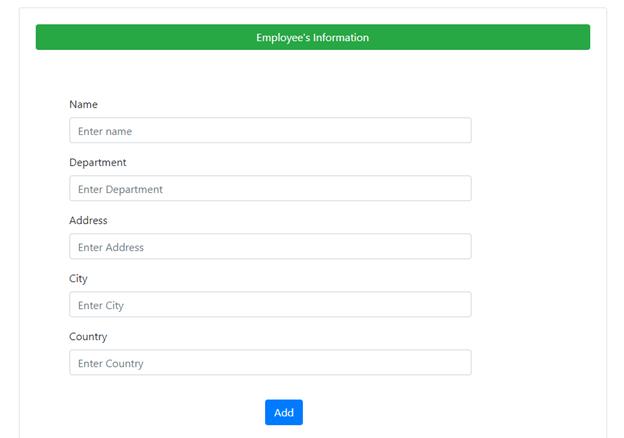
Step 15
Enter the details and click on the Add button.
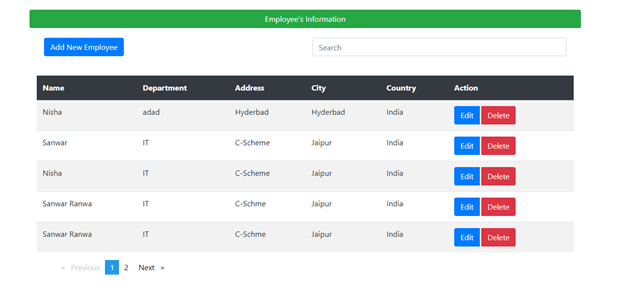
Summary
In this article, we discussed how to perform CRUD operations using MongoDB, Angular 8, and Asp.net Web API.
Further Reading
Opinions expressed by DZone contributors are their own.

Comments