CSS3 Animated Gears
Join the DZone community and get the full member experience.
Join For Freein today’s lesson, we have made animated gears with css3. the result looks very nice. i have used css3 keyframes, animation and transforms (rotate) in order to achieve this result. please pay attention – the current demo works well only in firefox and chrome / safari (webkit).
here are the samples and downloadable package:
live demo
download in package
ok, download the example files and let's start coding !
step 1. html
as usual, we start with the html. there are easy div elements.
index.html
<div class="container">
<div class="gear" id="gear1"></div>
<div class="gear" id="gear2"></div>
<div class="gear" id="gear3"></div>
<div class="gear" id="gear4"></div>
<div class="gear" id="gear5"></div>
<div class="gear" id="gear6"></div>
<div class="gear" id="gear7"></div>
</div>
step 2. css
here are the css styles of our animated gears.
css/layout.css
/* css3 keyframes */
@-webkit-keyframes ckw {
0% {
-moz-transform: rotate(0deg);
-webkit-transform: rotate(0deg);
}
100% {
-moz-transform: rotate(360deg);
-webkit-transform: rotate(360deg);
}
}
@-moz-keyframes ckw {
0% {
-moz-transform: rotate(0deg);
-webkit-transform: rotate(0deg);
}
100% {
-moz-transform: rotate(360deg);
-webkit-transform: rotate(360deg);
}
}
@-webkit-keyframes cckw {
0% {
-moz-transform: rotate(360deg);
-webkit-transform: rotate(360deg);
}
100% {
-moz-transform: rotate(0deg);
-webkit-transform: rotate(0deg);
}
}
@-moz-keyframes cckw {
0% {
-moz-transform: rotate(360deg);
-webkit-transform: rotate(360deg);
}
100% {
-moz-transform: rotate(0deg);
-webkit-transform: rotate(0deg);
}
}
/* gears */
.gear {
float: none;
position: absolute;
text-align: center;
-moz-animation-timing-function: linear;
-moz-animation-iteration-count: infinite;
-moz-animation-direction: normal;
-moz-animation-delay: 0;
-moz-animation-play-state: running;
-moz-animation-fill-mode: forwards;
-webkit-animation-timing-function: linear;
-webkit-animation-iteration-count: infinite;
-webkit-animation-direction: normal;
-webkit-animation-delay: 0;
-webkit-animation-play-state: running;
-webkit-animation-fill-mode: forwards;
}
#gear1 {
background: url('../images/g1.png') no-repeat 0 0;
height: 85px;
left: 31px;
top: 45px;
width: 85px;
-moz-animation-name: ckw;
-moz-animation-duration: 10s;
-webkit-animation-name: ckw;
-webkit-animation-duration: 10s;
}
#gear2 {
background: url('../images/g2.png') no-repeat 0 0;
height: 125px;
left: 105px;
top: 10px;
width: 125px;
-moz-animation-name: cckw;
-moz-animation-duration: 16.84s;
-webkit-animation-name: cckw;
-webkit-animation-duration: 16.84s;
}
#gear3 {
background: url('../images/g3.png') no-repeat 0 0;
height: 103px;
left: 149px;
top: 118px;
width: 103px;
-moz-animation-name: ckw;
-moz-animation-duration: 13.5s;
-webkit-animation-name: ckw;
-webkit-animation-duration: 13.5s;
}
#gear4 {
background: url('../images/g4.png') no-repeat 0 0;
height: 144px;
left: 46px;
top: 173px;
width: 144px;
-moz-animation-name: cckw;
-moz-animation-duration: 20.2s;
-webkit-animation-name: cckw;
-webkit-animation-duration: 20.2s;
}
#gear5 {
background: url('../images/g1.png') no-repeat 0 0;
height: 85px;
left: 127px;
top: 292px;
width: 85px;
-moz-animation-name: ckw;
-moz-animation-duration: 10s;
-webkit-animation-name: ckw;
-webkit-animation-duration: 10s;
}
#gear6 {
background: url('../images/g2.png') no-repeat 0 0;
height: 125px;
left: 200px;
top: 283px;
width: 125px;
-moz-animation-name: cckw;
-moz-animation-duration: 16.84s;
-webkit-animation-name: cckw;
-webkit-animation-duration: 16.84s;
}
#gear7 {
background: url('../images/g3.png') no-repeat 0 0;
height: 103px;
left: 277px;
top: 217px;
width: 103px;
-moz-animation-name: ckw;
-moz-animation-duration: 13.5s;
-webkit-animation-name: ckw;
-webkit-animation-duration: 13.5s;
}
step 3. images
i have used these images:

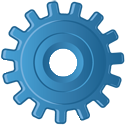

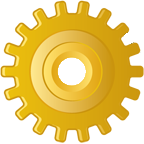
live demo
download in package
conclusion
hope you enjoyed the new tutorial, don’t forget to give thanks and leave a comment
![]() good luck!
good luck!
Published at DZone with permission of Andrey Prikaznov, DZone MVB. See the original article here.
Opinions expressed by DZone contributors are their own.

Comments