Database Pagination: Using OFFSET and Keyset in N1QL
Read the pagination background in my previous article: https://blog.couchbase.com/optimizing-database-pagination-using-couchbase-n1ql/ Pagination is the task...
Join the DZone community and get the full member experience.
Join For FreeGet a background on pagination in my previous article.
Pagination is the task of dividing the potential result into pages and retrieving the required pages, one by one, on demand. Using OFFSET and LIMIT is an easy way to write database queries for pagination. Together, OFFSET and LIMIT make the pagination clause of the SELECT statement. Pagination is a common application job and its implementation has a major impact on the customer experience. Let’s look at the issues and solutions with Couchbase N1QL in detail.
Markus Winand argues that it may not the most efficient. He also suggests, when possible, using keyset pagination approach instead of OFFSET pagination. For this article, I’m going to use the example queries modeled here to show what OFFSET optimizations we’ve done, as well as when and how to exploit the keyset pagination in N1QL.
Since Couchbase ships with a travel-sample dataset, we’ll use it write our pagination queries.
1. Get the First Page
SELECT *
FROM `travel-sample`
WHERE type = ‘hotel’
ORDER BY country, city
OFFSET 0
LIMIT 10;
CREATE INDEX ixtopic ON `travel-sample`(type);For this query, using the index ixtopic, the query engine executes in a simple way. The query engine gets all the qualified keys from the index, then gets all the documents, sorts based on the ORDER BY clause, and then drops the OFFSET number of documents (in this case zero) and projects the LIMIT (in this case 10) of the number of documents.
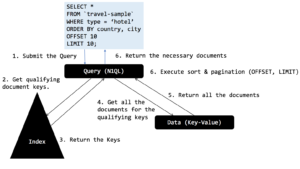
Here’s the plan showing index and the spans.
{
"index": "ixtype",
"index_id": "8630f5f7e05ee113",
"index_projection": {
"primary_key": true
},
"keyspace": "travel-sample",
"namespace": "default",
"spans": [
{
"exact": true,
"range": [
{
"high": "\"hotel\"",
"inclusion": 3,
"low": "\"hotel\""
}N1QL chooses the index ixtype and pushes the filter (type = “hotel”) to the index scan.To implement the ORDER BY clause, it fetches all the documents. In the sort phase, we recognize LIMIT 10 clause and make the sort efficient by keeping only the top ten items.
{
"#operator": "Order",
"limit": "10",
"sort_terms": [
{
"expr": "(`travel-sample`.`country`)"
},
{
"expr": "(`travel-sample`.`city`)"
}
]
},Let’s look at the index scan operator efficiency with this index:
"#operator": "IndexScan2",
"#stats": {
"#itemsOut": 917,
"#phaseSwitches": 3671,
"execTime": "2.646892ms",
"kernTime": "31.095431ms",
"servTime": "19.781593ms"
},
…
"#operator": "Fetch",
"#stats": {
"#itemsIn": 917,
"#itemsOut": 917,
"#phaseSwitches": 3787,
"execTime": "3.43324ms",
"kernTime": "20.847541ms",
"servTime": "69.875698ms"
},
…
"#operator": "Order",
"#stats": {
"#itemsIn": 917,
"#itemsOut": 10,
"#phaseSwitches": 1849,
"execTime": "6.519061ms",
"kernTime": "88.307572ms"
},There were 917 documentkeys returned by the indexer. The query engine fetched 917 documents. Then, the sort (order) operated sorted them and returned the ten items.
2. Get the Second Page
SELECT *
FROM `travel-sample`
WHERE type = ‘hotel’
ORDER BY country, city
OFFSET 10
LIMIT 10;In this case, everything is same as the query1 except:
- Sort (ORDER BY) operator will return 20 documents (offset + limit).
- The new OFFSET operator will execute after the Order operator and drop the first ten rows.
"#operator": "Order",
"#stats": {
"#itemsIn": 917,
"#itemsOut": 20,
"#phaseSwitches": 1859,
"execTime": "6.485904ms",
"kernTime": "65.92484ms"
},
{
"#operator": "Offset",
"#stats": {
"#itemsOut": 10,
"#phaseSwitches": 32,
"execTime": "5.071503ms",
"kernTime": "701ns",
"state": "running"
},
"expr": "10",
"#time_normal": "00:00.0050",
"#time_absolute": 0.005071503
},As the OFFSET increases, the number of documents scanned by the sort will increase as well, consuming more memory and CPU.
3. Improve Performance
Let’s improve the performance by covering the predicate and sort keys with a single index.
CREATE INDEX ixtypectcy ON `travel-sample`(type, country, city);
Let’s execute our recent query again:
SELECT *
FROM `travel-sample`
WHERE type = ‘hotel’
ORDER BY country, city
OFFSET 10
LIMIT 10;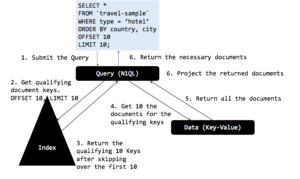
It uses the right index and creates the right filters (spans) for the index scan. Explain includes the following.
{
"#operator": "IndexScan2",
"index": "ixtypectcy",
"index_id": "2a2ed6573354e21",
"index_projection": {
"primary_key": true
},
"keyspace": "travel-sample",
"limit": "10",
"namespace": "default",
"offset": "10",
"spans": [
{
"exact": true,
"range": [
{
"high": "\"hotel\"",
"inclusion": 3,
"low": "\"hotel\""
}
]
}
],Let’s look at the index scan operator efficiency with this index:
"#operator": "IndexScan2",
"#stats": {
"#itemsOut": 10,
"#phaseSwitches": 43,
"execTime": "41.786µs",
"kernTime": "11.15µs",
"servTime": "855.759µs"
},Only the required ten document keys are returned from the index scan! The N1QL optimizer evaluates both the WHERE clause and the pagination clause (OFFSET, LIMIT). The query optimizer decides to push down the pagination clause to indexer based on the order by clause of the query and the index key order.
In this case:
Query predicate is: type = ‘hotel’
Order by clause is: ORDER BY country, city
Index key order is: (type, country, city)
Just by simple comparison, the ORDER BY clause is not exactly the same as index key order. However, the leading key of the index (type) has an equality predicate (type = ‘hotel’). Therefore, the optimizer knows the projected document keys will be in the sorted order of (country and city). If the ORDER BY clause can push down the pagination parameters to the index scan, there is a perfect match.
The optimizer pushes both OFFSET and LIMIT to index scan and the index scan returns only the ten document keys required — no matter the OFFSET! Therefore, fetch only needs to fetch the ten documents. Indexer does have to go through the index scan to evaluate the keys,
This query executed in about 6.81 milliseconds in my environment. Let’s paginate to subsequent pages to see the performance
| OFFSET | LIMIT | Response Time |
| 10 | 10 | 6.81 ms |
| 20 | 10 | 7.17 ms |
| 100 | 10 | 7.02 ms |
| 400 | 10 | 9.54 ms |
| 800 | 10 | 9.08 ms |
If you want to paginate in the descending order, change the query and index to the following. The collation of the key in the index should match the collation in the query. In this case, both country and city are in descending order.
DROP INDEX `travel-sample`.ixtypectcy;
CREATE INDEX ixtypectcy ON `travel-sample`(type, country DESC, city DESC);
SELECT country, city
FROM `travel-sample`
WHERE type = "hotel"
ORDER BY country DESC, city DESC
OFFSET 10
LIMIT 10; {
"#operator": "IndexScan2",
"covers": [
"cover ((`travel-sample`.`type`))",
"cover ((`travel-sample`.`country`))",
"cover ((`travel-sample`.`city`))",
"cover ((meta(`travel-sample`).`id`))"
],
"index": "ixtypectcy",
"keyspace": "travel-sample",
"limit": "10",
"namespace": "default",
"offset": "10",
"spans": [
{
"exact": true,
"range": [
{
"high": "\"hotel\"",
"inclusion": 3,
"low": "\"hotel\""
}
]
}
],Let’s now look at a query that’s not covered by the index. For the query we saw earlier, we decide to retrieve the name of the hotel along with country and city. The name isn’t in the index.
CREATE INDEX ixtypectcy ON `travel-sample` (type, country DESC, city DESC);
SELECT country, city, name
FROM `travel-sample`
WHERE type = "hotel"
ORDER BY country desc, city desc
OFFSET 10
LIMIT 10; In this case, again, the index has the data to cover the WHERE clause and the ORDER BY clause. The index scan will apply the predicate. The index order matches query order (note: there is only equality predicate on leading key, so country and city are in order automatically). Index skips of the OFFSET number of qualified keys and returns the number of keys specified by the LIMIT clause. The engine retrieves the documents in order to maintain the order specified by ORDER BY clause.
All these little optimizations together ensure the query performance is consistent whether OFFSET is ten, 100, or 1,000. The only overhead between higher OFFSET is the index scan skipping over the additional items. Index key evaluation and skipping are significantly faster than getting all the documents and sorting.
{
"#operator": "Sequence",
"~children": [
{
"#operator": "IndexScan2",
"index": "ixtypectcy",
"index_id": "b2ab2c276bba7862",
"index_projection": {
"primary_key": true
},
"keyspace": "travel-sample",
"limit": "10",
"namespace": "default",
"offset": "10",
"spans": [
{
"exact": true,
"range": [
{
"high": "\"hotel\"",
"inclusion": 3,
"low": "\"hotel\""
}
]
}Let’s consider a longer running query with a potential of returning up to 24K documents.
create index idxtypeaiaid ON `travel-sample`(type, airline, airlineid)Even when the pagination query predicates and order by is completely covered by the index, there is a limited number of cases where the LIMIT and OFFSET can be pushed to the index scan and make this very efficient.
Here are general rules and requirements for pushing down OFFSET and LIMIT to the indexer. Note these rules are not exhaustive and complete but give you a sense of when this optimization is done.
- The query scan has to be on a single keyspace (Single reference in the FROM clause without JOINs.
- FROM
travel-samplet - FROM
travel-samplehotel INNER JOINtravel-samplelandmarks ON KEYS hotel.lmid
- FROM
Case (a) qualifies, and (b) does not.
- All the predicates in the query are pushed down to index scan (spans).
- We cannot push the predicates (col LIKE “%xyz”) to index scan. Therefore, the pagination cannot be pushed down, as well.
- All the predicates should be represented by a single span. If we have to do multiple index scans post-index scan processing (i.e. union scan, distinct scan in the explain), we cannot have the indexer evaluate the pagination. The query will execute without pushing the pagination clause to the index scan. Here are examples of predicates that generate single span.
- E.g. (a between 4 and 8 and a <> 12)
- (a = 5 OR a = 6)
- (a IN [4, 6, 9])
- All the predicates have to be exact.
- Exact predicates: (a = 5), (a between 9.8 and 9.99)
- Inexact predicates: (a > 5 and a > $param)
- The query cannot contain aggregation, grouping, having clauses. These should not eliminate any documents after the index scan (no post index scan filtering/reduction)
- The ORDER BY keys and the order of the keys should match the index key and index key order.
- CREATE INDEX i1 ON t(a, b, c);
- SELECT * FROM t WHERE a = 1 ORDER BY a, b, c;
- SELECT * FROM t WHERE a = 1 ORDER BY b, c;
- SELECT * FROM t WHERE a > 3 ORDER BY b, c
- SELECT * FROM t WHERE a > 3 ORDER BY a, b, c
- SELECT * FROM t WHERE (a LIKE “%xyz”) ORDER BY a, b, c OFFSET 10 LIMIT 5;
Case (2) is a perfect match of the order.
Case (3) doesn’t match perfectly, but the leading key has an equality filter. So, we know the results from the scan will be in the order of (b, c). Hence, the pagination pushdown to the index is possible.
For case (4), the leading key has a range predicate (a > 3) and therefore, t pagination pushdown is not possible.
For case (5), there is a perfect match of the ORDER BY clause to the index keys. Therefore, we can push down the pagination to the indexer, even if there is range predicate on the leading key.
For case (6), we can exploit the index order, but cannot push down the OFFSET and LIMIT because the complete predicate cannot be evaluated by the index scan. Since we get the results in the required order, after the OFFSET and LIMIT number of documents are projected, we terminate the index scan.
For simplicity, I’ve used one leading key. The statements are generalized and applicable to multiple leading keys.
Obviously, this optimizer logic is complex! See additional information in the appendix on the requirements.
OFFSET Overhead
The initial travel-sample has about 900 documents with (type = “hotel”). For experimentation, I simply increase the amount of data by inserting the same data again few times using the following query:
insert into `travel-sample`(key UUID(), value t) select t from `travel-sample` t ;
select count(*) from `travel-sample` where type = “hotel”;
{
"$1": 38318
}Now, let’s try this query:
SELECT *
FROM `travel-sample`
WHERE type = ‘hotel’
ORDER BY country, city
OFFSET 38000
LIMIT 10;| OFFSET | LIMIT | Response Time |
| 38000 | 10 | 28.97 ms |
As the OFFSET increases, the amount of time spent by the indexer to traverse through the index items increase. This affects both latency and throughput.
Can we improve this? Keyset pagination comes to the rescue. All the rules we mentioned for pagination optimization apply here as well. In addition, one of the predicates has to be UNIQUE so that we can clear navigate from one page to another without duplicate documents appearing in multiple pages. With Couchbase, we’re in luck. Each document in a bucket has a unique document key. It’s referenced by META().id in the N1QL query.
The basic insight is that customers typically want the NEXT page instead of some random page from the start of the resultset. So, when you fetch each page in order, remember the last set (HIGHEST/LOWEST depending on the ORDER BY clause). Then, use that information to set the predicates and position the index for the next scan. This will avoid the wasted key processing during OFFSET
Let’s look at an example:
CREATE INDEX ixtypectcy ON travel-sample (type, country, city, META().id);
- GET The FIRST PAGE. Note that I’ve added META().id to the index, projection and ORDER BY clause so it guarantees UNIQUE value in each of them.
SELECT country, city, META().id
FROM `travel-sample` use index (ixtypectcy)
WHERE type = "hotel"
ORDER BY country, city, META().id
OFFSET 0
LIMIT 5;Results:
{
"city": "Avignon",
"country": "France",
"id": "000cb76b-ed85-4f56-9a6e-a6c300902944"
},
{
"city": "Avignon",
"country": "France",
"id": "0070d2ac-e411-4aeb-a1e7-4a00635d2d5a"
},
{
"city": "Avignon",
"country": "France",
"id": "01e4c1da-3749-43ce-88e3-37a00d0a376f"
},
{
"city": "Avignon",
"country": "France",
"id": "0352b5c9-fcbf-48bc-9cf8-f5760cc910a2"
},
{
"city": "Avignon",
"country": "France",
"id": "038c8a13-e1e7-4848-80ec-8819ff923602"
}This query ran in 5.14 milliseconds.
- Now, construct the query for next page WITHOUT using OFFSET:
SELECT country, city, META().id
FROM `travel-sample` use index (ixtypectcy)
WHERE type = "hotel"
AND country >= “France”
AND city >= “Avignon”
AND META().id > "038c8a13-e1e7-4848-80ec-8819ff923602"
ORDER BY country, city, META().id
LIMIT 5;How did we construct this query?
- Reuse all the predicates in the WHERE clause. (type = “hotel”).
- Now, take the keys in the ORDER BY and construct the additional predicates. So, simply take the highest value returned by the last query and add the new predicates. Don’t add the document key yet. In this case, we’re sorting in the ascending order. So, use the Greatherthan-OR-Equal-To operator.
In this case, it is: (country >= “France” AND city >= “Avignon”).
Now, to ensure, unique value, we add the META().id predicate.
(META().id > “038c8a13-e1e7-4848-80ec-8819ff923602”)
This executes in 5 milliseconds with the following plan. As you go through the subsequent pages, simply repeat the steps to construct the next query and avoid the OFFSET. You can continue to go forever with similar response time!
{
"#operator": "IndexScan2",
"covers": [
"cover ((`travel-sample`.`type`))",
"cover ((`travel-sample`.`country`))",
"cover ((`travel-sample`.`city`))",
"cover ((meta(`travel-sample`).`id`))",
"cover ((meta(`travel-sample`).`id`))"
],
"index": "ixtypectcy",
"index_id": "5e43ce0471785942",
"index_projection": {
"entry_keys": [
0,
1,
2
],
"primary_key": true
},
"keyspace": "travel-sample",
"limit": "5",
"namespace": "default",
"spans": [
{
"exact": true,
"range": [
{
"high": "\"hotel\"",
"inclusion": 3,
"low": "\"hotel\""
},
{
"inclusion": 1,
"low": "\"France\""
},
{
"inclusion": 1,
"low": "\"Avignon\""
},
{
"inclusion": 0,
"low": "\"038c8a13-e1e7-4848-80ec-8819ff923602\""
}
]
}
],Summary
Couchbase N1QL optimizer exploits the index to improve the efficiency of query pagination performance. You can use keyset pagination techniques to improve the performance of OFFSET further using the technique written.
References
Published at DZone with permission of Keshav Murthy, DZone MVB. See the original article here.
Opinions expressed by DZone contributors are their own.

Comments