Deploying MuleSoft Application On One Worker and Multiple Workers
This article goes through Mulesoft workers and demonstrates how they can be used for disaster recovery in availability zone failures.
Join the DZone community and get the full member experience.
Join For FreeWhat is Mule Worker?
Worker is a dedicated Mule instance that runs the integration applications deployed to CloudHub. Workers has some characteristics
- Each worker has the size and specific amount of capacity to process the data.
- Each worker runs in a specific cloud region like US, EU, etc.
- Each worker deployed in an isolated container than other applications.
- Each worker is monitored independently.
| Worker | Heap Size | Memory |
| 0.1 vCores | 500 MB | 8 GB |
| 0.2 vCores | 1 GB | 8 GB |
| 1 vCores | 1.5 GB | 12 GB |
| 2 vCores | 3.5 GB | 40 GB |
| 4 vCores | 7.5 GB | 88 GB |
| 8 vCores | 15 GB | 168 GB |
| 16 vCores | 32 GB | 328 GB |
The maximum metaspace size for application deployed to CloudHub is 256 MB regardless of worker size. The initial metaspace size is 128 MB.
Application deployed to CloudHub can be scaled Horizontally by deploying on multiple workers.
You can increase the number of workers at anytime and vCores at anytime.
Application Deployed to 1 Worker
- The application will be deployed to one availability zone out of three in selected AWS region.
- In case of AZ failure or unavailable, MuleSoft will automatically restart application in other AZ. It may experience some downtime.
- Set up status.mulesoft.com to receive alerts in case of anything fails in AZ.
- The distance between each AZ is variable and not exceeding 350 miles.
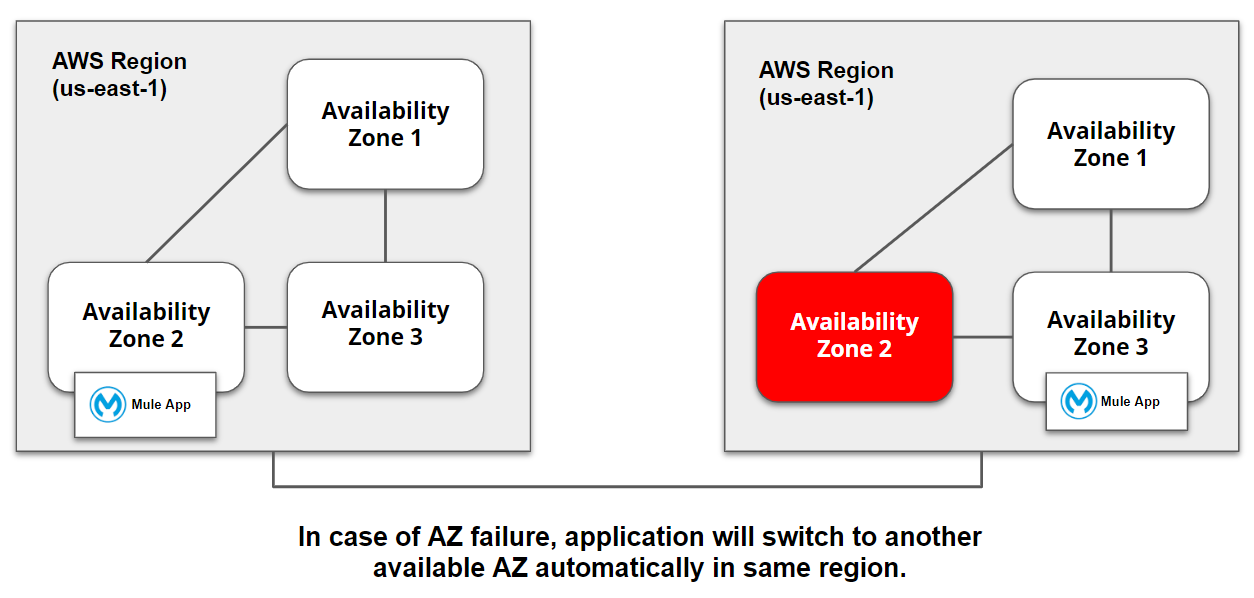
Application Deployed to Multiple Worker - High Availability
- The application will be deployed to two availability zone out of three in the selected AWS region.
- In case of one AZ failure, all requests will be served by other applications deployed on other AZ. No downtime experiences.
- Set up status.mulesoft.com to receive alerts in case of anything fails in AZ.
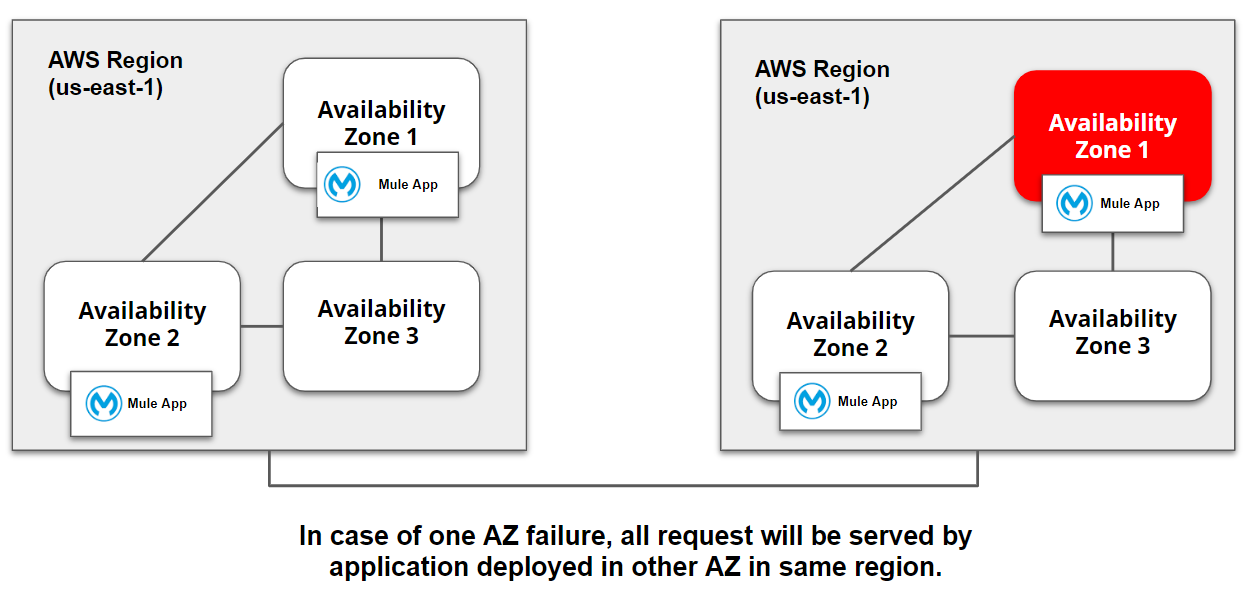
Application Deployed to Multiple Region - Disaster Recovery
Application deployed to multiple regions provides a better disaster recovery strategy. Generally the region never goes down but in the case of any natural calamities, the region may fail. If you have a requirement of disaster recovery, you can deploy application to multiple regions and implement CloudHub or on-premise load balancer.
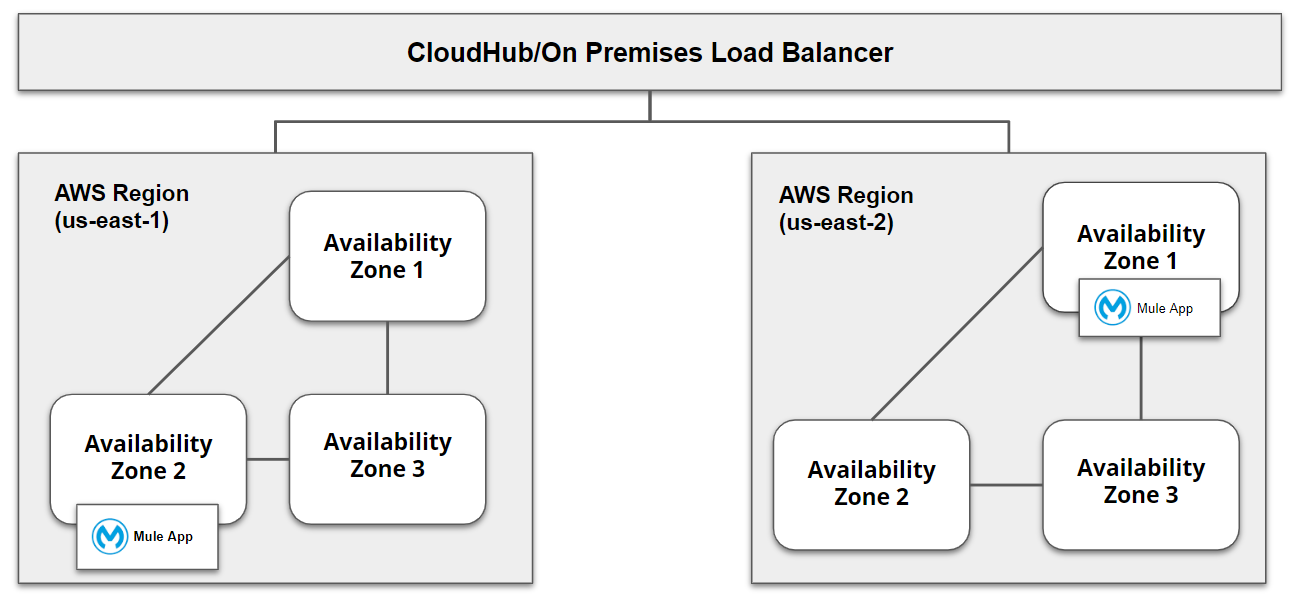
Now, you know how Mulesoft workers work.
Opinions expressed by DZone contributors are their own.

Comments