Downloading GCP Docs as a PDF
Here's a handy open sourced Node app that lets you compile and download GCP docs into PDFs.
Join the DZone community and get the full member experience.
Join For FreeGoogle Cloud Platform has done a nice job documenting its products (of which they have many). But to go through the documentation, we have only one option — visit the website and click through all the links in the left-hand navigation pane. Although that's still kind of handy, it can be a bit cumbersome, especially for cases like offline reading.
If you are like me and have felt that pain, then we might have a solution. I have created a small Node.js app to download GCP documentation by product as a PDF. The source code for the app is here. It's fairly simple to use, just clone the repo and run npm link. Once you have done that, you just run the gcp-docs command and answer a few questions.
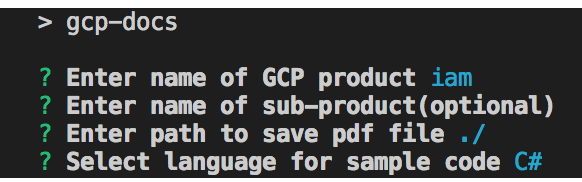
The app uses Puppeteer, which is a ‘Node library which provides a high-level API to control headless Chrome or Chromium over the DevTools Protocol.’ So for a given product, it goes to the docs page, e.g. https://cloud.google.com/iam/docs/, and save the navigation links in a JSON file. Then it visits all the links and saves each page as a PDF. In the end, it merges all these PDFs into one PDF and deletes individual files and containing directory. Here are the output logs from the app:
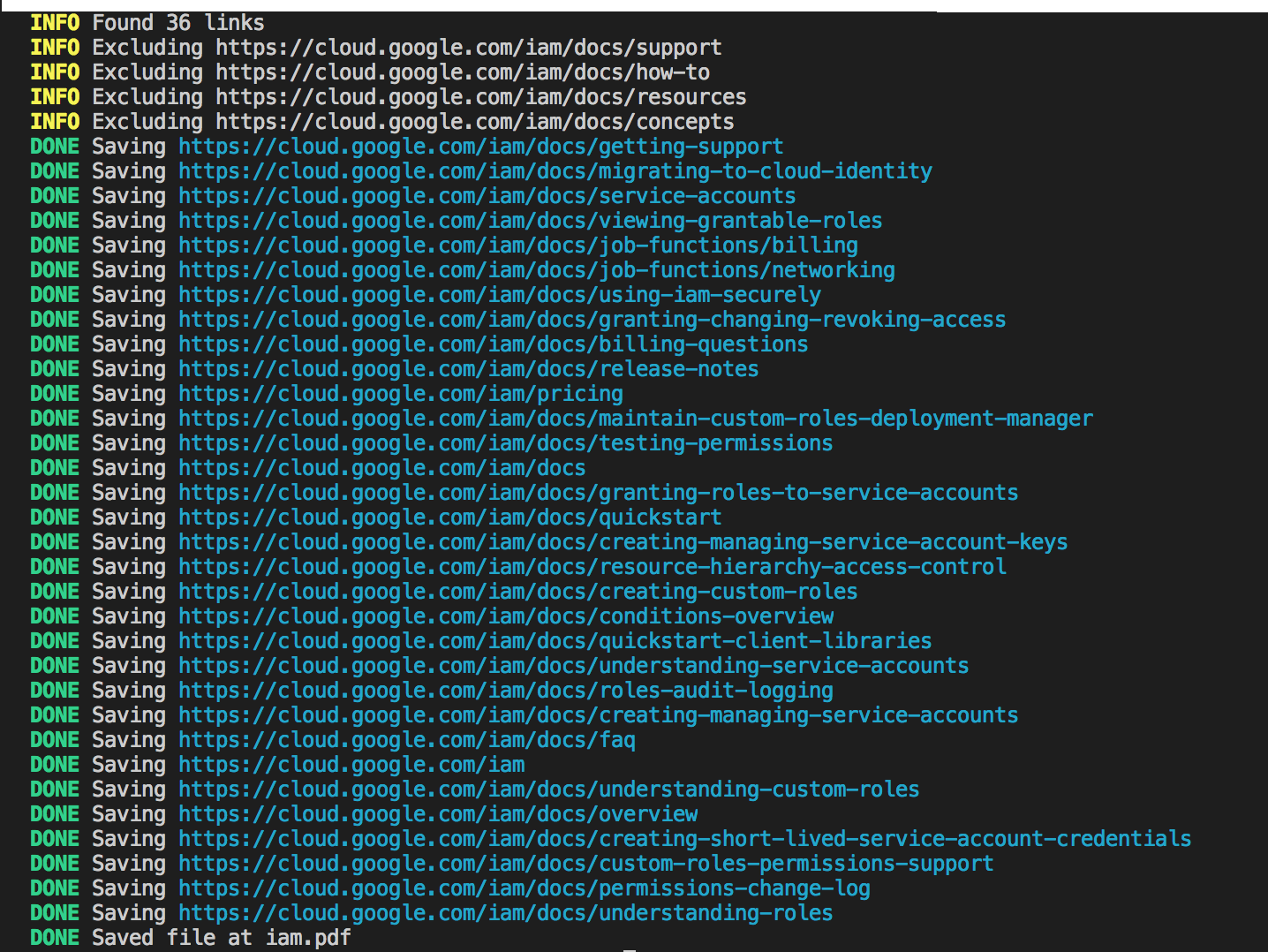
As you can see, the app excludes a few links, like the starting page of a section that contains links for the content of the section. It also excludes links that are not from cloud.google.com and have ref or reference in the link (there are a lot of them in some products and they are not that useful in my opinion).
Hope it helps a few of you, as it did help me.
Credit: A special shout out to Amit Malhotra for polishing the app and getting his hands dirty fixing a lot of bugs.
Opinions expressed by DZone contributors are their own.

Comments